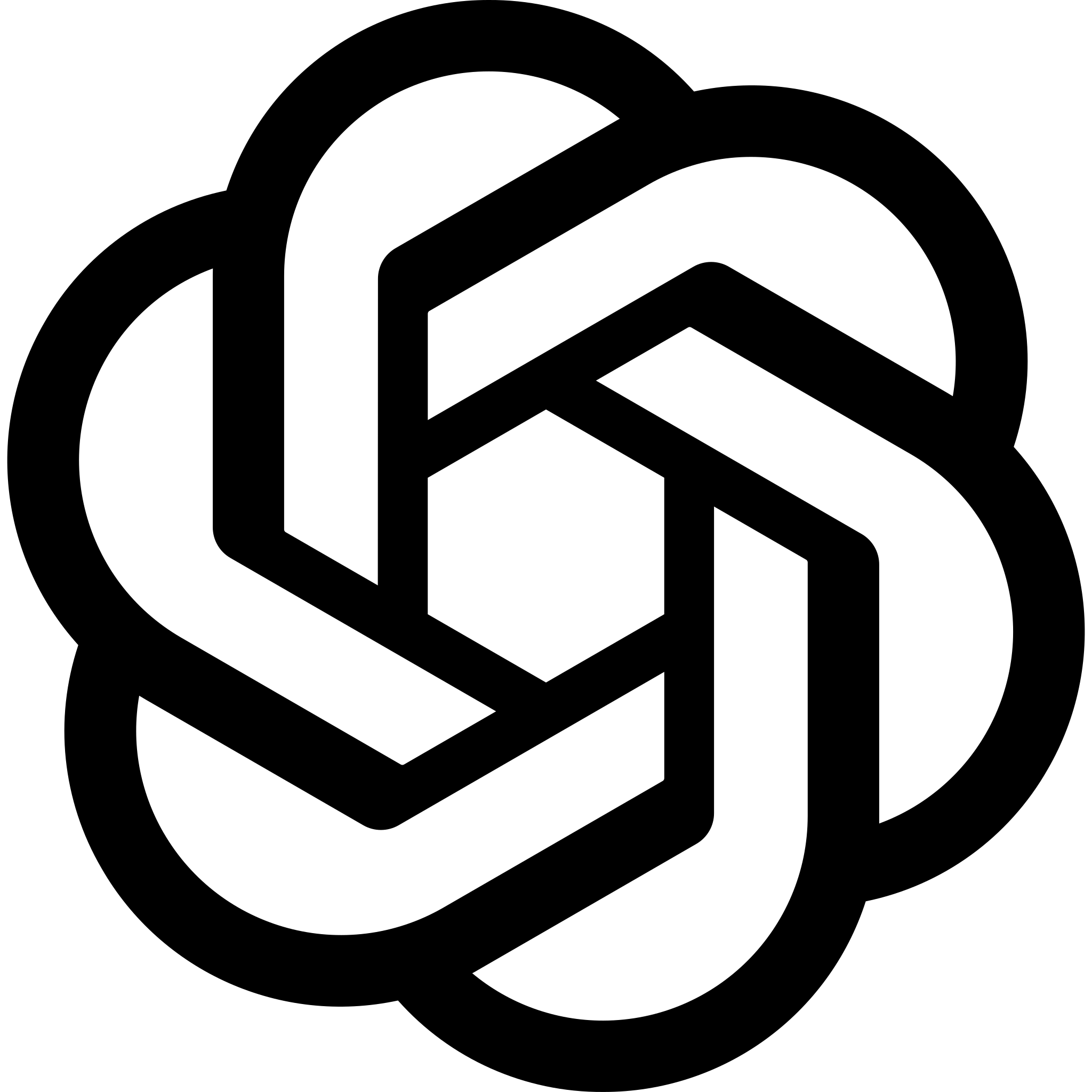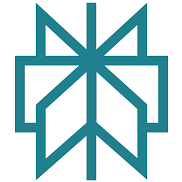Quick Verdict: If you’re short on time, here’s the overview. Alura is not just another shiny SaaS subscription. It’s a focused, thoughtfully built toolkit for Etsy sellers who want to work smarter.
Is it a secret weapon that guarantees success? I wouldn’t go that far. But it can help you rank higher, increase traffic, and build more revenue – if you know how to use it.
I’ve been in ecommerce for over a decade. I’ve scaled Shopify stores, experimented with Amazon FBA, and consulted for DTC brands doing mid-six figures a month.
But like many merchants, when I wanted to actually start selling my own goods, I started on Etsy.
When you build your business with Etsy (whatever you’re selling, you’ll realize quickly that it plays by its own rules.
Success isn’t just about choosing the right products or building a great brand. It’s about search visibility, beating the bots, handling the algorithm – there’s a lot.
Virtually every seller needs a little help – particularly when they want to scale, and that’s where Alura comes in – promising the ultimate toolkit to help you build a successful Etsy shop.
But does it deliver?
This Alura review is what I wish someone had handed me when I first started out, honest, data-backed, and written from the heart.
Alura Pros and Cons
Pros:
- Extremely beginner-friendly UI, zero overwhelm
- Keyword research is spot-on and tailored to Etsy, not generic SEO
- Listing Helper gave me actionable fixes that moved the needle
- Built-in automation tools saved me hours each week
- One platform to replace 3+ tools I was paying for separately
Cons:
- No direct integrations outside Etsy (yet)
- The Pinterest tool felt half-baked compared to Tailwind
- Some features (like the Email Sender) took a bit of trial and error to get right
Core Features That Actually Matter
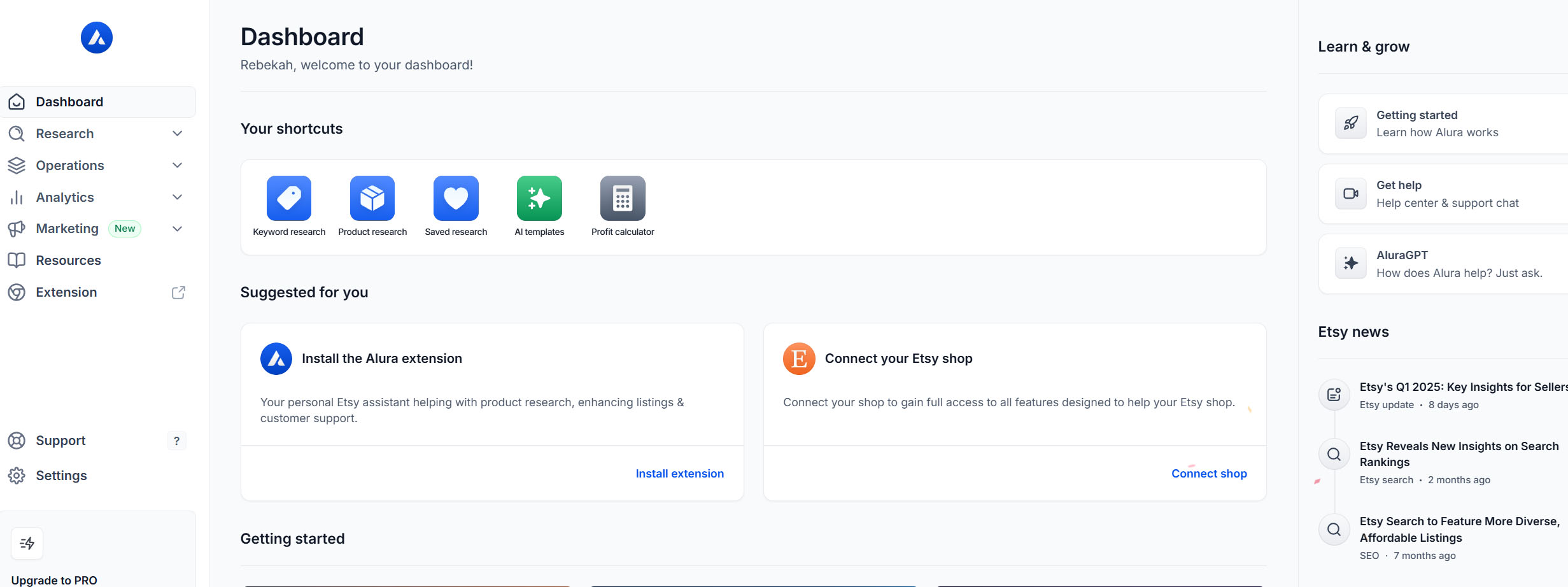
Time to dive deeper.
If you’re not familiar, Alura is a toolkit built for Etsy sellers. Think of it like an SEO coach, analytics suite, marketing assistant, and product researcher rolled into one clean, browser-based platform.
You log into your dashboard, connect your Etsy shop, and immediately get access to tools like Keyword Finder, Product Seeker, Shop Analyzer, and more.
Each one is designed to help you grow traffic, improve listings, and ultimately sell more.
If you’ve ever felt like Etsy success was based on luck or that other shops knew something you didn’t, Alura can help with that. Let’s take a look at the key features.
The Keyword Finder
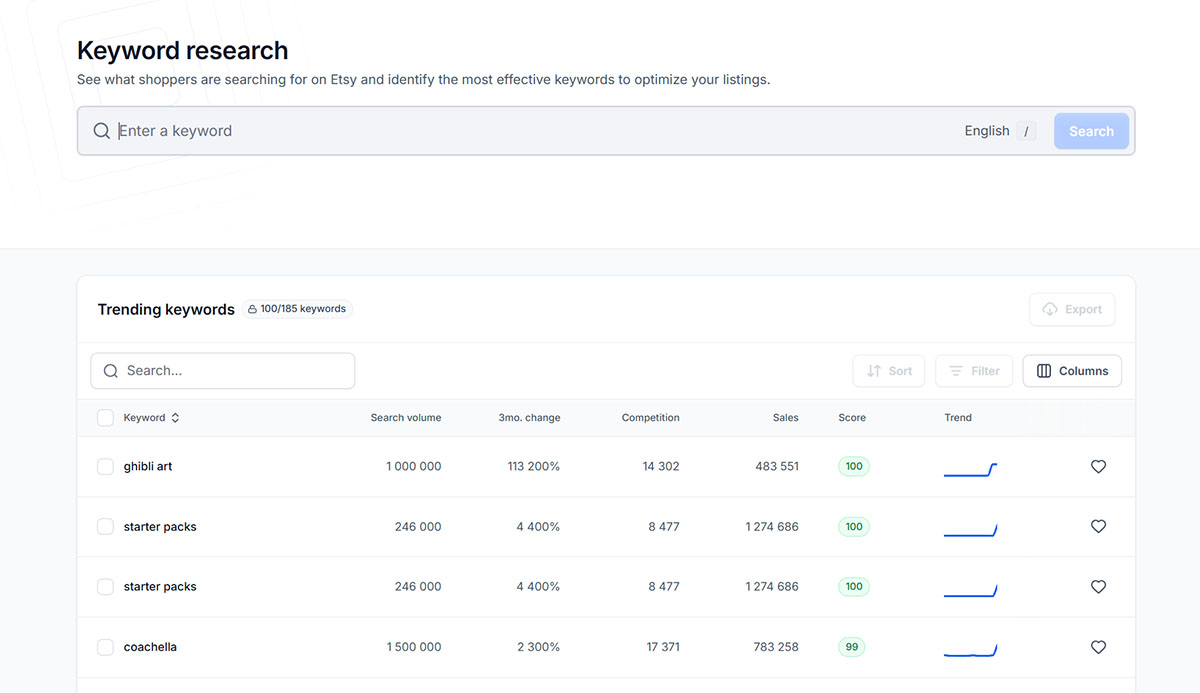
If I had to pick one feature that really stood out to me straight way with Alura, it’d be this one. Keyword research on Etsy can be a nightmare.
You can use the same tools you’d use to find terms for Google – but it doesn’t always work. The keyword finder on Alura makes a real difference.
You enter a keyword (like “boho wall art” or “custom pet portrait”) and Alura spits out related keyword ideas, each with search volume, competition score, engagement, and even click-through potential.
You can even see which keywords are trending in your niche.
What really impressed me was how Etsy-specific the data is. This isn’t some rebranded Google SEO tool. These are keywords that actual Etsy shoppers are using.
Listing Helper
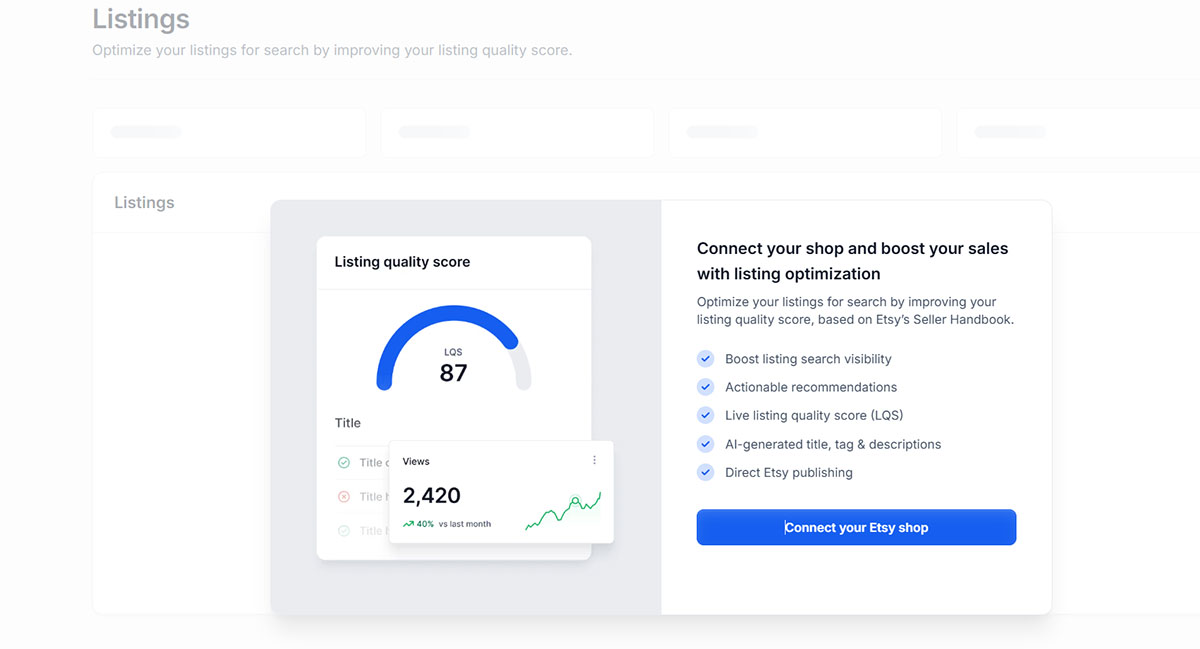
Usually, writing Etsy listings is more art than science. You’re juggling SEO, product clarity, buyer psychology, and brand tone all at once.
Listing Helper steps in to show you what’s missing. You connect your store, and the platform automatically audits all your listings.
It flags missing keywords, suggests stronger titles, points out incomplete tags – and even tells you if your descriptions are too short. You get a comprehensive quality score out of 100, so you know exactly where you stand before you start optimizing.
If you have trouble with that part, there are also AI templates and tools to help you out – which can generate listing titles and descriptions for you in a matter of seconds.
Bonus – there are also a ton of AI tools for generating marketing and customer support content too:
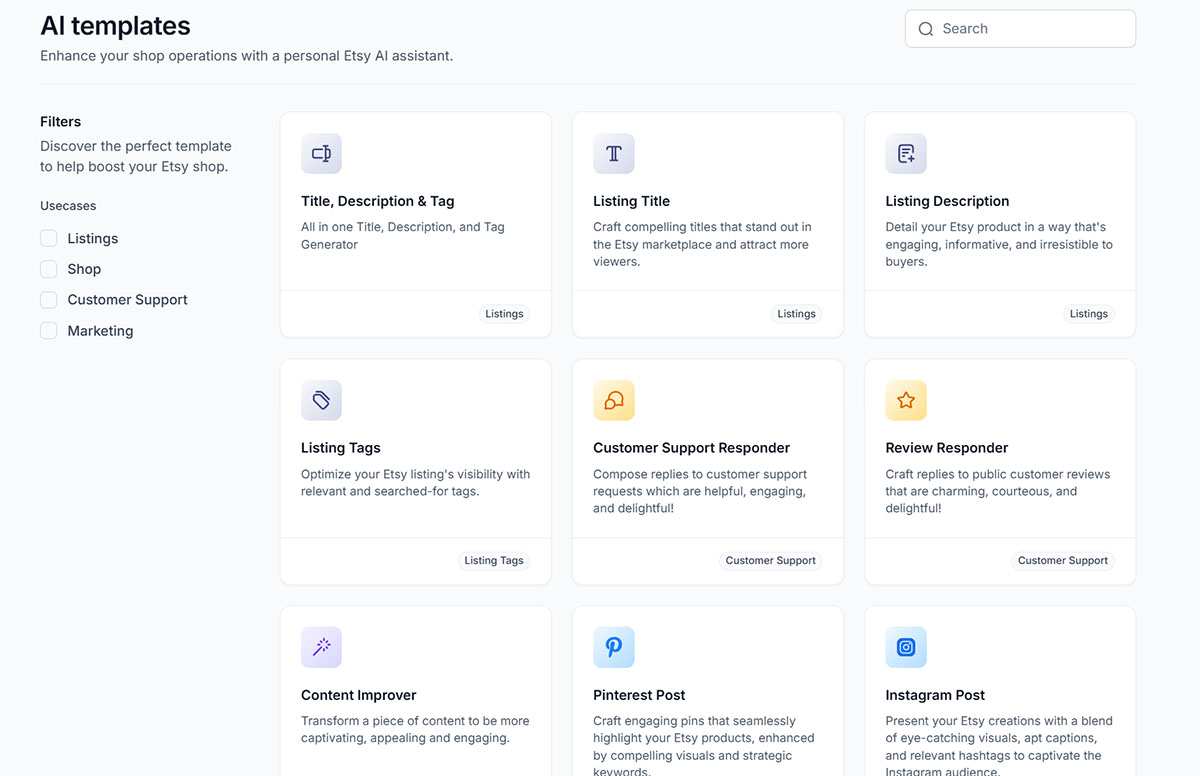
The Chrome Extension (Product Research)
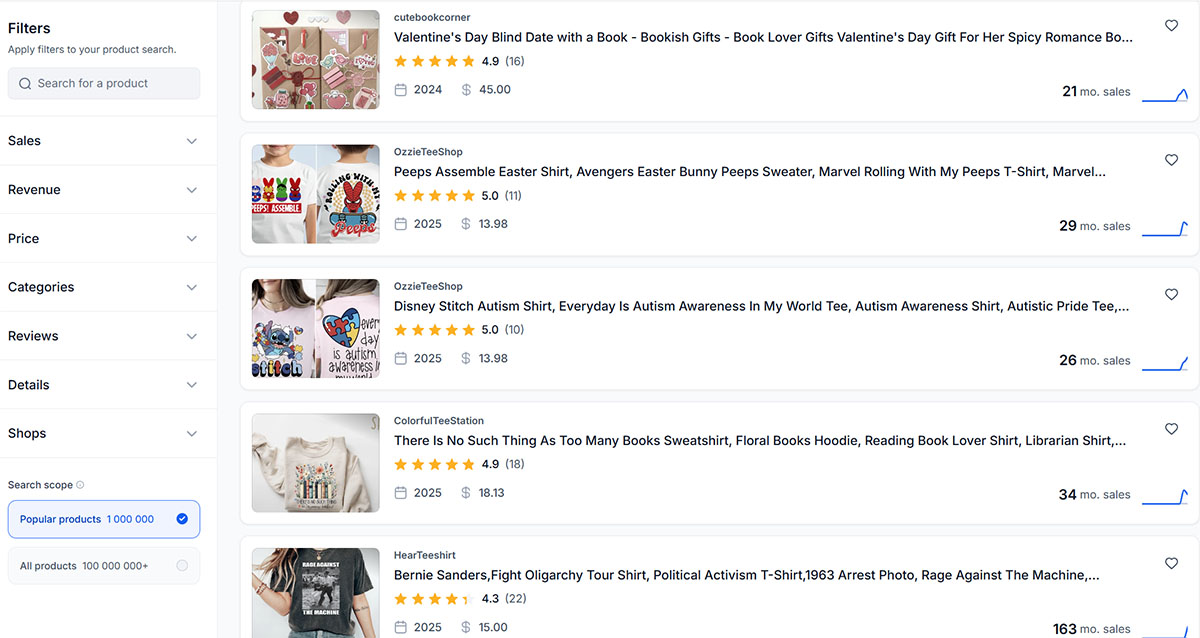
Alura helps with product research for Etsy sellers in two different, but equally valuable ways. First there’s the product seeker tool in your dashboard.
It lets you browse trending products across Etsy with filters like category, average monthly sales, shop age, competition level, price point, and even whether the item is digital or physical.
You get a lot of really valuable information here, perfect if you’re scaling your Etsy store and you just don’t know where you should be going with new products.
You can even spy on your competition for more insights, finding out which of their products are selling best in seconds.
The alternative option is to use the Chrome extension.
Once you install this extension, you can head to Etsy, and click the Alura icon in your browser. Instantly, it overlays stats right there on the search results page: estimated monthly sales, favorites, keyword tags, price history, even shop age and star rating.
It’s one of the most seamless ways to conduct Etsy product research I’ve found. I used the extension to identify a gap in my niche, boho printable bookmarks.
Low competition, growing interest, strong seasonal sales. I created a new listing based on those insights, and it took off within days. That kind of edge is exactly what Etsy sellers need to avoid burning time on duds.
The Alura Follow-Up Reminder and Review Tool
One of the best pieces of advice I can give to anyone trying to improve Etsy sales is this: obsess over reviews and customer follow-up.
If you’ve been selling for more than five minutes, you know reviews and repeat purchases are gold. But chasing customers manually is tedious, and Etsy doesn’t exactly make that easy. That’s where Alura’s Follow-Up Reminder stands out.
After you mark an order as delivered, Alura automatically schedules a personalized follow-up email. You can tweak the timing, and edit the message, but the point is, you don’t have to think about it again. You can even suggest extra products to purchase in the follow-up.
From a review generation side of things, Alura has an email sender built-in. It’s not exactly an email marketing campaign, but it’s great for saving time, and generating social proof.
The tool allows you to send emails to previous buyers, build simple campaigns (new product drops, promotions, thank-yous), and even automate them based on purchase history or timing.
That said, it’s not built for complex segmentation or heavy-lifting email strategy. It’s more like a CRM starter pack, but one that plays well within Etsy’s rules and helps you stay top of mind with past buyers.
Alura Review: Shop Analyzer and Analytics
If you’ve ever fallen down the rabbit hole of stalking your competitors on Etsy, you know how quickly it becomes unproductive.
You’re toggling between tabs, copying and pasting listing titles, manually counting reviews, it’s messy. The Shop Analyzer fixes that.
Here’s how I used it: I picked three top-selling competitors in my niche and ran their shops through the tool. In seconds, I had access to:
- Their top-performing products
- Estimated monthly sales per item
- Average prices across their catalog
- Keywords they were ranking for
- Total shop sales and favorites
- Upload frequency and listing age
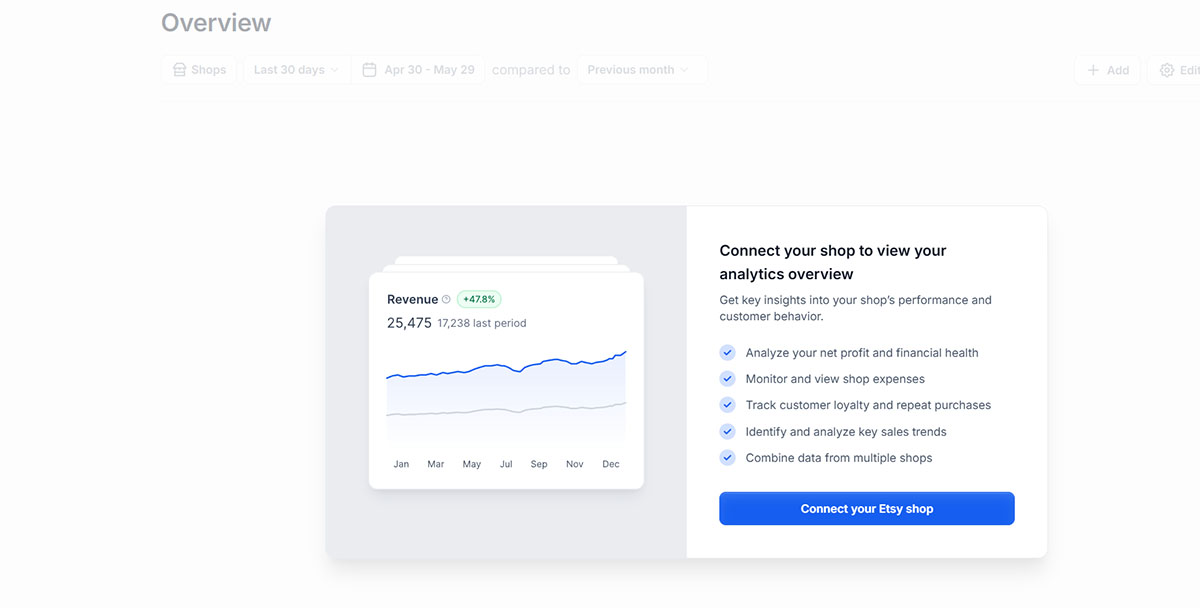
Alura doesn’t just have tools for analyzing your competition either.
You also get your own analytics dashboard, where you can access in-depth financial reports, explore net profit, monitor and view expenses, track customer loyalty and purchases, and analyze sales trends.
There’s even the option to combine data from multiple shops!
Obviously, there are more in-depth analytical tools out there, but if you want to go beyond the basic data that Etsy can give you directly, Alura is a good choice.
Pinterest Marketing Tool
I wanted to love this feature. I really did.
Pinterest is a powerhouse for visual product discovery, and Etsy sellers often underutilize it.
Alura’s Pinterest Marketing Tool aims to automate some of that: you can connect your Pinterest account, link product listings, and schedule pins straight from your dashboard.
In theory, it’s great – gain passive traffic from a search engine-style platform that loves the same kind of content Etsy thrives on. But in practice? It’s still a bit rough around the edges.
Some of the pin templates felt generic, and the automation didn’t always match my brand’s visual style. Scheduling worked fine, but editing pins required hopping back and forth between tools.
That said, the concept is exactly what Etsy sellers need: consistent, hands-off Pinterest activity that drives discovery.
I just think it needs a few more iterations to be truly valuable. Personally, I think Alura’s AI marketing tools are a little better overall if you’re just looking for a quick boost to your promotional strategy.
Pricing & Value for Money
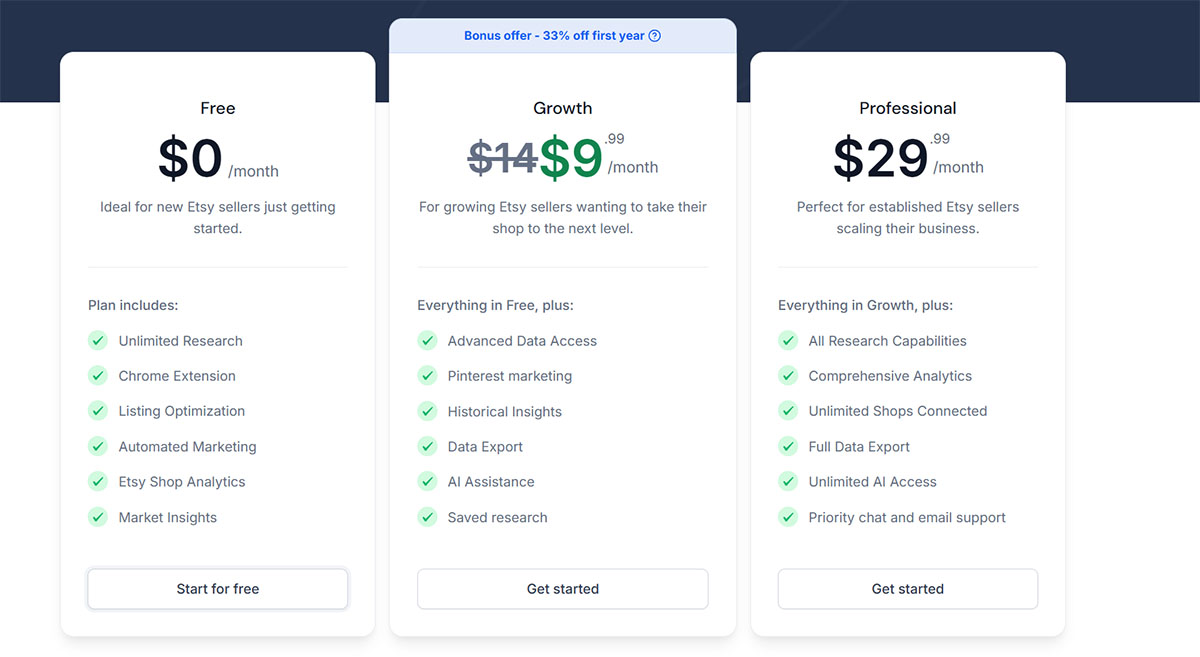
Think you’ll need to pay a fortune for all these features? Think again. You can actually get access to Alura for free. Though you obviously miss out on a few things.
The free plan gives you unlimited research, the chrome extension, listing automation tools, analytics, automated marketing features, and market insights.
If you want to upgrade, there’s the Growth plan for $14 per month.
That gives you Pinterest marketing tools, data exports, AI assistance, saved research, historical insights, and advanced data access. That’s a lot of bang for your buck.
Alternatively, the Professional plan covers absolutely everything, including unlimited AI access, all research capabilities, unlimited connected shops, and priority customer support.
Overall, whichever plan you choose, Alura is excellent value for money. Compared to cobbling together 3–4 separate apps or scraping Etsy data manually?
Alura’s bundled model is cleaner, cheaper, and built for scale.
Alura Review: Final Verdict
If you’re running an Etsy shop as a hobby, you might not need everything Alura offers. But if you’re treating your shop like a business, and especially if you’re aiming for four or five figures in monthly sales, Alura is an essential tool.
Alura doesn’t replace hard work, but it makes your hard work smarter. You’ll stop guessing and start strategizing. You’ll move faster, make better decisions, and actually enjoy the process a little more.
Use Alura if:
- You want to rank higher in Etsy search and improve your SEO game
- You need help understanding your competitors and carving out a niche
- You’re tired of manually following up with customers and tweaking listings
- You’re ready to scale but don’t want to burn out doing it
Skip it if:
- You’re just dabbling on Etsy and not committed to growth
- You prefer full control over every tool and email you send
- Pinterest and email marketing aren’t on your radar (yet)
In my opinion, it’s really a no-brainer.