Starting a print on demand store can be a headache. You need a platform, a payment system, product mockups, and a place to send your traffic.
I’ve tested Shopify, Etsy, and Wix. Then I tried the Printify Popup Store, and it honestly surprised me.
If you’re wondering if it’s a serious replacement for traditional ecommerce platforms or just another gimmick, this review breaks everything down based on real use, not fluff.
What Is the Printify Popup Store?
Printify Popup Store is a hosted storefront that connects directly to your Printify catalog. You get a simple URL (like yourbrand.printify.me) and can sell without needing a Shopify store or marketplace account.
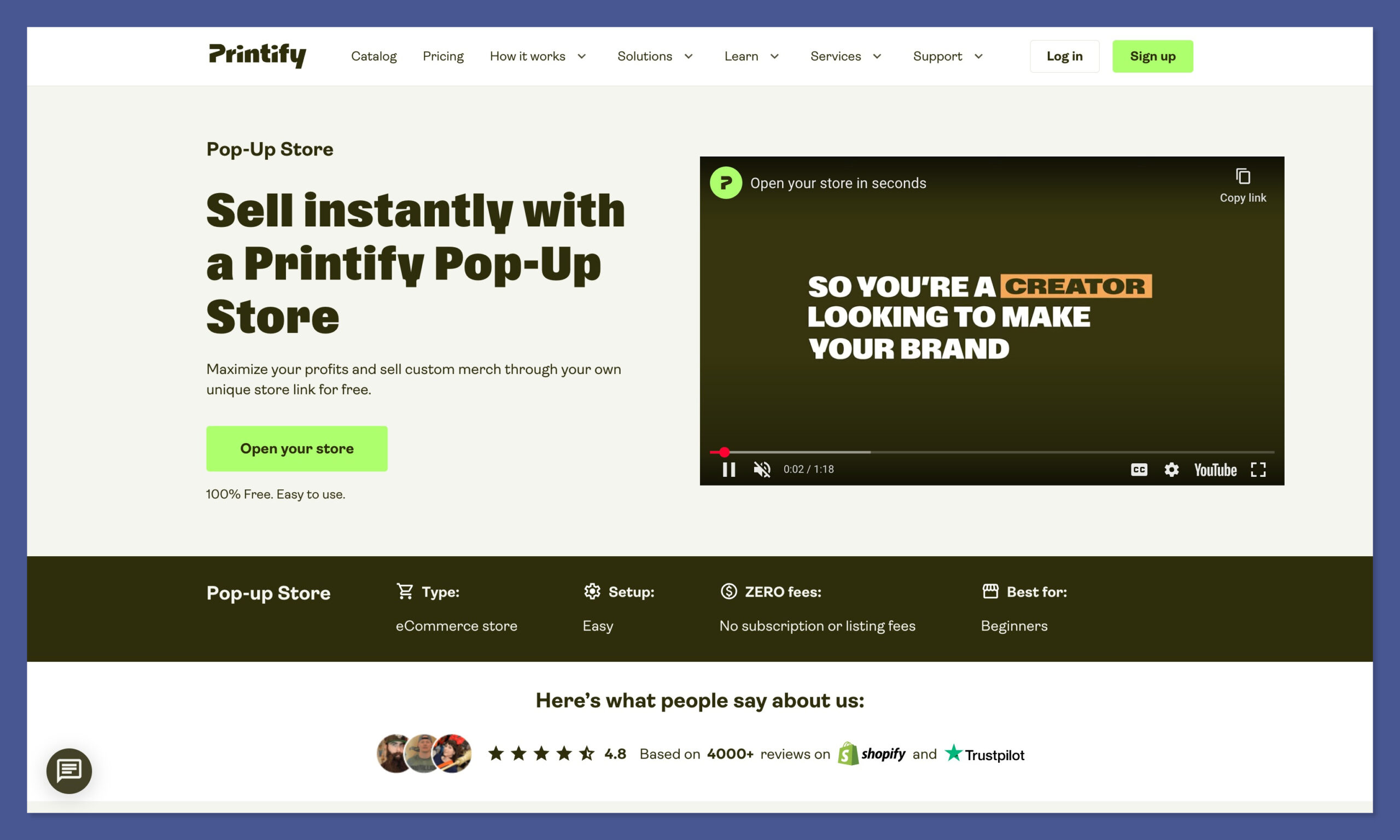
No subscription fee. No third-party plugins. Just sync products, share your link, and you’re ready to sell.
How it works:
- You create products inside Printify like normal
- Choose which ones to publish to your Popup Store
- Customers shop directly on your Printify-hosted page
- Printify handles payment processing, shipping, and fulfillment
Everything is built into Printify’s dashboard. It’s completely self-contained.
Verdict:
If you’ve been stuck on how to launch your first product without paying for Shopify or Etsy fees, this is the cleanest way to go live fast.
Getting Set Up: From Zero to Live in Under 10 Minutes
Setting up the Popup Store took me less than 10 minutes. No plugins. No theme customisation. No checkout setup.
All I had to do was:
- Go to my Printify dashboard
- Enable the Popup Store in the settings
- Select which products I wanted to sell
- Publish, and boom — my store was live
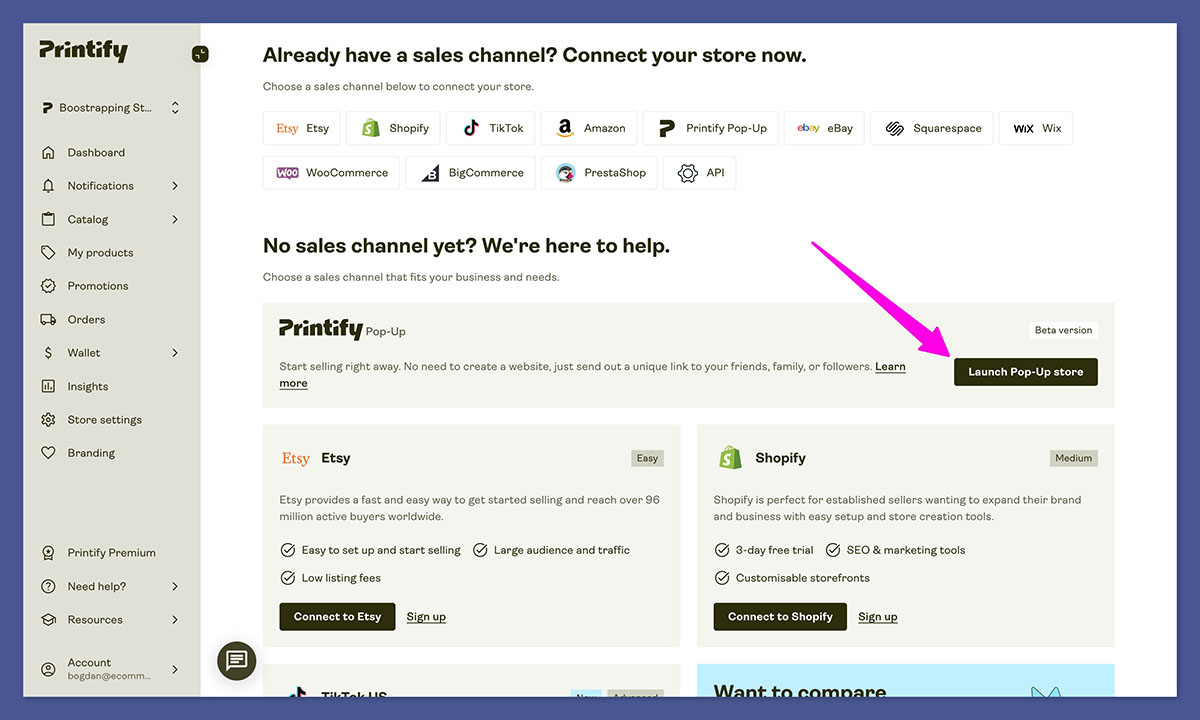
There was no domain configuration or app integrations. Printify gives you a subdomain, and that’s it. It looks decent on both desktop and mobile, though it’s basic.
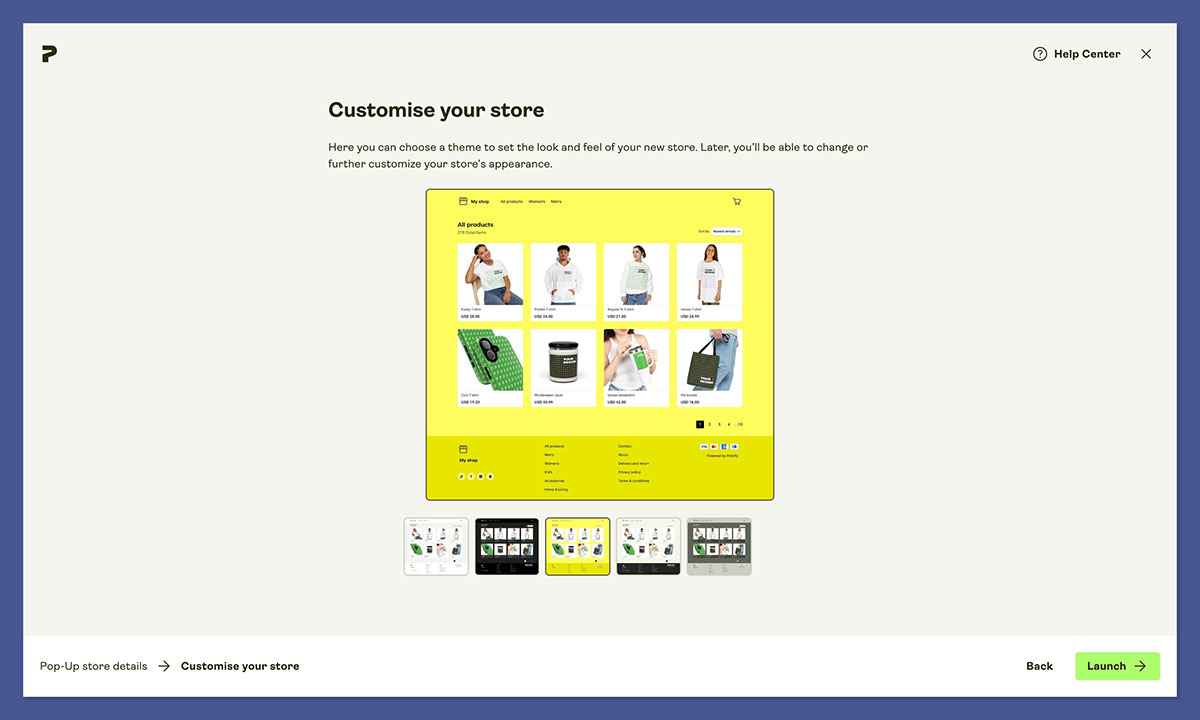
Limitations I hit:
- No custom branding — you can upload a logo, but you can’t change colours or fonts
- The layout is fixed — no real way to customise the look or feel
- Only works for US-based customers right now (because of Printify Payments)
Verdict:
It’s perfect for fast launches, not full ecommerce branding. If you’re testing designs or validating a niche, it does the job.
Built-In Checkout: Powered by Printify Payments
The biggest surprise was the built-in checkout system. I didn’t have to mess with Stripe or PayPal. Printify Payments handled everything.
Here’s what I liked:
- Fully secure checkout (SSL, PCI compliant)
- Customers can pay with major credit cards
- I get payouts directly to my connected bank account
The catch:
- Only works if you’re in the United States
- No PayPal option
- Payouts can take up to 5 business days
Still, I was able to make sales within the first 48 hours and saw the payout hit my account by the following week.
Verdict:
You trade flexibility for simplicity. For US sellers, this is good enough. For international sellers, it’s a waiting game.
Design, Branding, and Customisation: Limited But Functional
This isn’t Shopify. There are no templates, no themes, and barely any layout control. You get a logo space, a short bio, and your products in grid format.
There’s also no support for custom URLs — everything stays on the printify.me domain.
What you CAN do:
- Add a banner image
- Upload your logo
- Write an about section
- Choose which products are featured
What you CAN’T do:
- Change the layout
- Add testimonials or reviews
- Control fonts, button styles, or navigation
This isn’t going to work if your brand needs a polished ecommerce presence. But if you’re focused on testing ideas or sending traffic from TikTok or Instagram, it’s more than enough.
Verdict:
You’re sacrificing looks for speed. It’s functional, but you won’t impress design-conscious customers.
Store Performance: Real Stats From My First Month
I used my Printify Popup Store to promote three t-shirt designs via Instagram Reels and TikTok.
Here’s what I saw after 30 days:
- Visitors: 1,924
- Orders: 47
- Conversion rate: 2.4%
- Total revenue: $1,078
- Profit: $412 after product and transaction fees
Not bad for something that took zero dollars to launch. The analytics dashboard gave me basic insights — views, clicks, and conversion rates — but nothing advanced like UTM tracking or source attribution.
Still, I could clearly tell what products were converting and what wasn’t.
Verdict:
Decent performance tracking for MVP launches. Not built for long-term scaling without extra tools.
Support and Fulfillment: Still Powered by Printify’s Print Providers
One of the best parts is that fulfillment doesn’t change. You still get access to the same network of 90+ print providers that Printify offers for Shopify or Etsy users.
That means you can choose:
- Local print providers (to speed up shipping)
- Product options from brands like Bella+Canvas, Gildan, Stanley/Stella
- Real-time tracking numbers and automatic customer updates
My average fulfillment time was around 2.8 days with Monster Digital and Print Geek. No customer complaints.
Verdict:
Everything backend-related is still robust. Shipping times, tracking, and product quality remain solid.
Popup Store vs Shopify vs Etsy: What You Need to Know
Here’s a breakdown of how it stacks up against the two most common POD platforms:
| Feature | Printify Popup Store | Shopify + Printify | Etsy + Printify |
|---|---|---|---|
| Cost | Free | $39/mo + apps | $0/mo + listing fees |
| Setup time | 10 mins | 1-2 hours | 30–60 mins |
| Custom domain | No | Yes | No |
| Branding control | Low | High | Medium |
| Checkout control | Limited (US only) | Full | Etsy controlled |
| Built-in audience | No | No | Yes (organic Etsy traffic) |
| Fees | 5% transaction + product | Monthly + payment + product | 6.5% + listing + payment + product |
| Scaling potential | Limited | High | Medium |
Verdict:
Popup Store is ideal for testing. Shopify is better for scaling. Etsy works if you want organic traffic but less control.
Who Should Use the Printify Popup Store?
This tool isn’t for everyone. Here’s who it fits best:
Great for:
- Beginners who want a no-cost start
- Social media creators with traffic but no website
- Niche testers trying to validate product-market fit
- Printify users tired of setting up Shopify
Not great for:
- Brands that need serious customization
- Sellers outside the U.S. (for now)
- Large stores with hundreds of SKUs
- Teams needing multi-user access or advanced analytics
Verdict:
If you want speed and simplicity, use it. If you’re building a brand, this isn’t your long-term solution.
Final Thoughts: Is It Worth It?
After using the Printify Popup Store for a full month, I can say this:
It’s not for scale — it’s for speed.
It won’t replace a full Shopify store. It’s not meant to. But if you want to launch fast, validate ideas, or make sales without spending a penny on software, it’s the fastest way to do that right now in the POD space.
The fact that it’s free, integrated, and requires zero tech skills makes it the easiest onramp for new sellers I’ve seen since Etsy first took off.
Verdict:
Use it if you want to launch a store in 10 minutes and start making sales without stress. But plan for a move to Shopify or your own site once you hit traction.
Read more: Printful vs Printify






