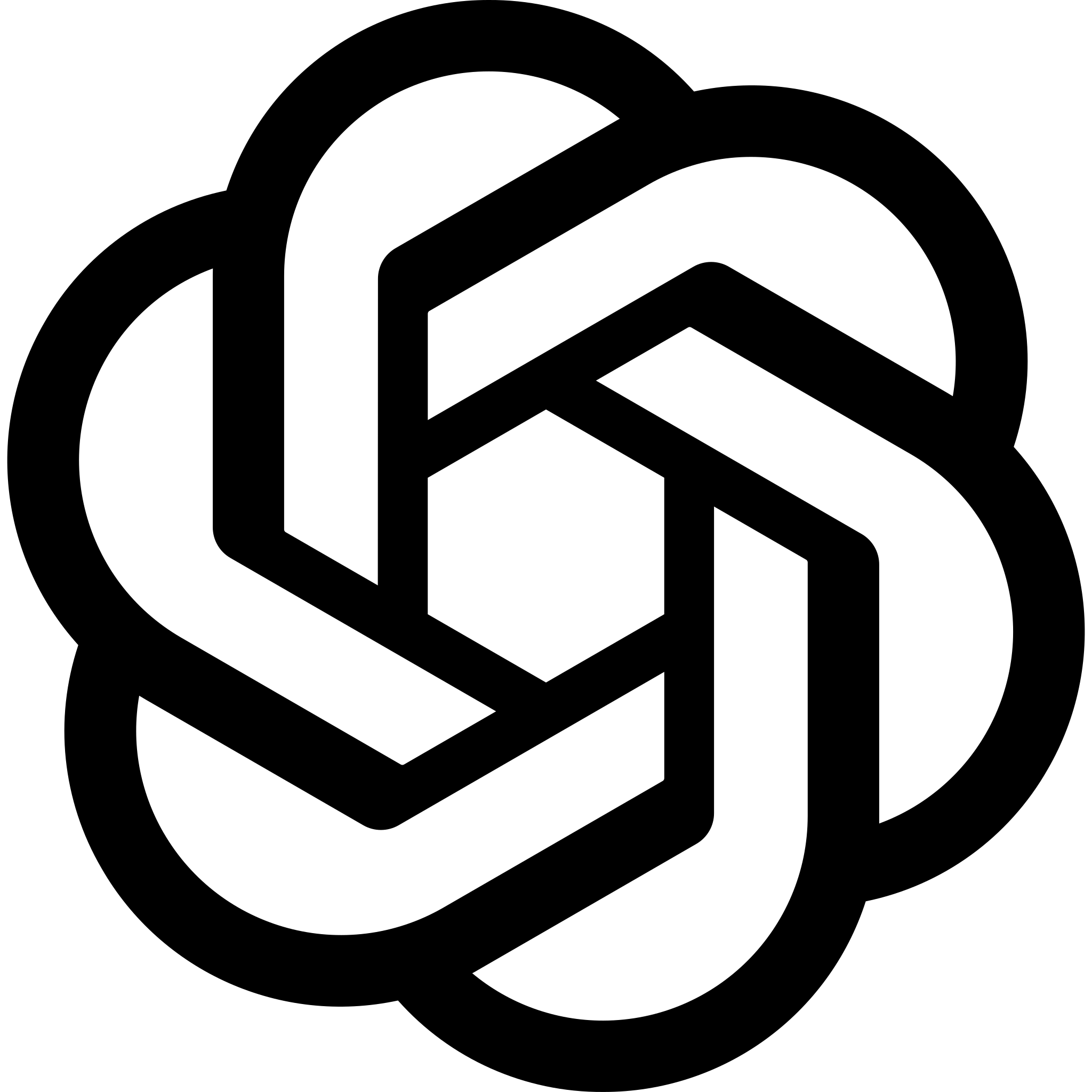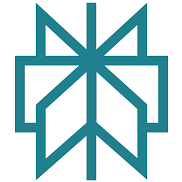Quick answer: If you’re in print on demand, Creative Fabrica is one of the best platforms for sourcing ready-to-use fonts, SVGs, illustrations, and designs.
It’s affordable, easy to use, and tailored for sellers who want commercial rights without jumping through legal hoops.
I’ve been running POD shops since before Etsy even allowed digital files. I’ve tried everything from Fiverr to Design Bundles to making assets myself.
Creative Fabrica is the one I keep coming back to, and in this review, I’ll break down exactly why.
Why You Can Trust This Review
I’ve used Creative Fabrica every single day in my POD workflow.
I run multiple ecommerce shops across platforms like Etsy, Shopify, and Redbubble, and I’ve tested over a dozen asset marketplaces.
I’m not sponsored by Creative Fabrica and I’m not here to fluff them up — I’ll call out what works, what doesn’t, and what to watch out for.
I’ve downloaded thousands of files, used their full commercial license, dealt with support, and even dug through license fine print — so what you’re getting here is based on lived experience.
Creative Fabrica Pros & Cons
| Pros | Cons |
|---|---|
| Huge library of fonts, SVGs, graphics | Search function can feel outdated |
| Commercial license included with most plans | Some files are low quality |
| Affordable All Access plan | You’ll need to double-check licenses for each asset |
| Daily new designs added | Too many duplicates across bundles |
| Supports POD use without modification | Not all files are actually POD-ready despite the tag |
What I Like About Creative Fabrica
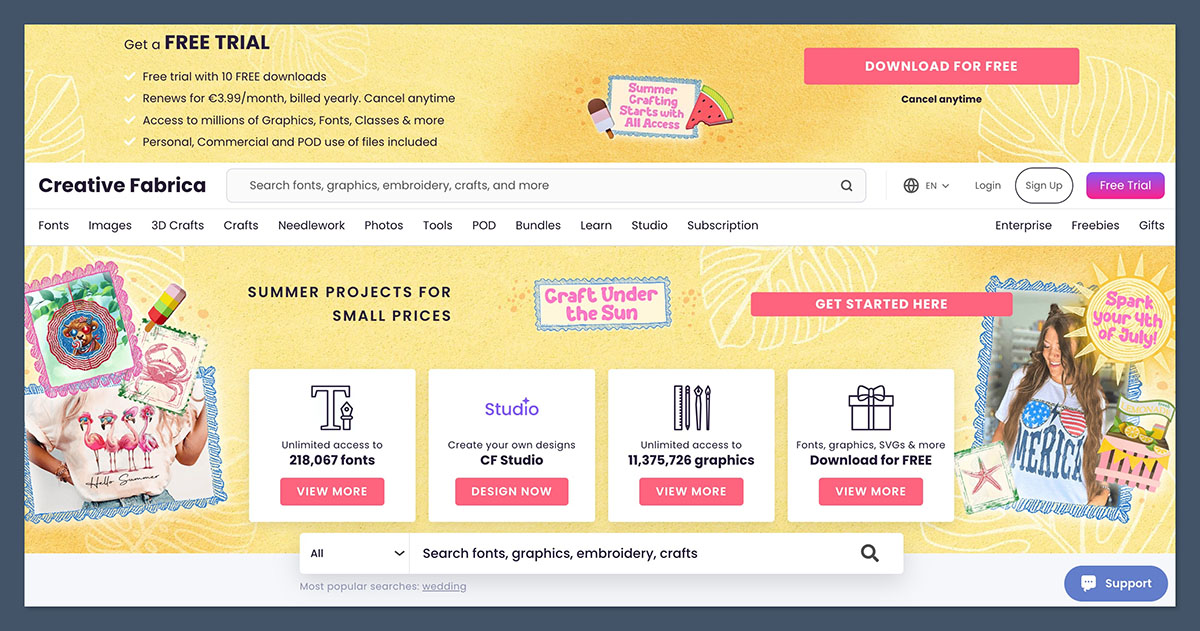
There’s a lot to love here if you’re doing print on demand.
Creative Fabrica has clearly been built with sellers in mind. Every feature, from the way assets are tagged to how licenses are displayed, supports ecommerce workflows.
I’ve worked with platforms where usage rights are buried in PDF attachments or buried in designer FAQs — here, it’s more upfront. For POD sellers, that’s a big win.
Here are the biggest standouts:
- Everything is geared toward selling. From POD tags to license coverage, I don’t need to contact designers or negotiate usage. The platform does a good job highlighting what’s safe to use on products. Once you know what to look for, you can source designs quickly without worrying about copyright claims or takedown notices.
- The All Access plan saves serious time and money. I used to spend $5–$15 per font or SVG on other marketplaces. That adds up fast when you’re testing different products or launching weekly drops. With the All Access subscription, I just download what I need — no budgeting or second-guessing.
- The font game is strong. Fonts are where Creative Fabrica really shines. Whether it’s cursive fonts for mugs, bold retro styles for t-shirts, or minimal serif options for art prints, the selection is deep. They also offer full commercial rights, which many free font sites don’t.
- Bundles are surprisingly valuable. You’re not just getting clipart; some bundles come with mockups, templates, social media kits, and entire branding packs. This is especially useful if you’re launching a themed shop or trying to stay consistent across a product line.
- They’ve built tools into the platform. FontCloud helps manage font previews, ShapeCloud can generate instant word clouds, and CF Spark gives you a simple AI generator for unique designs. These tools aren’t just gimmicks — I actually use them to test out ideas before committing to full product listings.
To break that down further, here’s what I think really makes Creative Fabrica stand out from other marketplaces:
| Feature | Why It Matters |
|---|---|
| POD Usage Tags | Quickly shows what’s safe to sell |
| Unlimited Downloads | Removes the stress of pay-per-file models |
| Font Variety | Essential for creating text-based designs |
| Niche Bundles | Speeds up shop launches around holidays or trends |
| Built-in Tools | Helps you create, test, and tweak faster |
Creative Fabrica feels like a platform designed by people who actually understand digital sellers.
I don’t waste time chasing licenses or hunting for mockups. It gives me what I need to stay productive — and that’s something I haven’t found in many other platforms.
What I Don’t Like About Creative Fabrica
No tool is perfect, and Creative Fabrica has a few areas that still frustrate me.
As much as I rely on this platform for my POD business, I’ve also had to work around its weak spots.
It’s not a one-click solution, and if you’re new to digital design or running an online store, some of the rough edges can trip you up.
These are the key issues that I run into most often:
- The search feature can be clunky. Filtering by style, file type, or category isn’t always accurate. I’ll often search for something specific, like “funny teacher SVG,” and end up with 20 versions of the same file or results that have nothing to do with the keyword. There’s room for improvement in how assets are tagged and sorted.
- Licensing language isn’t beginner-friendly. While they’ve tried to simplify things with the POD usage tag and FAQ pages, you still need to go one level deeper to understand the difference between their full commercial license and their basic terms. If you’re not paying attention, it’s easy to assume everything is covered — when it’s not.
- Too much filler. I’ve noticed a lot of bundles include recycled content. For example, a designer might split the same 20 illustrations across five different listings. That makes the library feel bigger than it is, but it doesn’t help when I’m hunting for something fresh or unique for a new niche.
- Not all assets are quality. Especially with older uploads, you’ll find files that feel outdated, poorly designed, or not properly formatted. I’ve had to spend time cleaning up SVGs that weren’t truly vector or converting low-resolution PNGs that weren’t print-ready.
In short, you still have to curate what you download. Creative Fabrica saves me time overall, but not every file is a winner. Here’s how I’d rate the platform’s pain points in practical terms:
| Issue | Impact | Workaround |
|---|---|---|
| Clunky Search | Slows down browsing | Use direct tags or search by designer |
| Licensing Confusion | Risk of misuse | Always check the license tab on each product |
| Repetitive Content | Harder to find new ideas | Skip bundles and search individual files |
| Inconsistent Quality | Wasted downloads | Download samples and test before full use |
If you’re experienced, these issues are manageable. But if you’re just getting started, I’d recommend spending some time learning how to navigate the platform properly so you don’t get overwhelmed or use something incorrectly.
My Experience Using Creative Fabrica for POD
Here’s how I actually use it in my print-on-demand workflow.
I run several ecommerce stores focused on apparel, home décor, and niche gifts.
With multiple product launches every month, speed and consistency are critical. Creative Fabrica has become my go-to resource because it streamlines so many steps in that workflow.
When I’m building out a new product line, I usually start with keyword research. Let’s say I’m targeting a niche like “dog moms.” I’ll hop over to Creative Fabrica and search for terms like “dog mom SVG,” “pet quotes,” or even more targeted keywords like “golden retriever shirt design.”
I filter by POD usage, sort by newest, and add anything that stands out to my download folder.
How I Use the Assets
After that, I move into design mode:
- Format first. I usually download files in SVG or high-resolution PNG. SVGs are best for scaling across t-shirts, tumblers, or wall art. PNGs work well when I need transparent backgrounds or want to layer graphics.
- Design tools. Depending on the project, I’ll use:
- Canva for quick layouts or simple posters
- Adobe Illustrator for layered designs or detailed editing
- Kittl for vintage graphics, fonts, and textured effects
- Product-specific tweaks. If I’m working on t-shirts, I keep things clean and centred. For stickers, I add outlines or offset paths. If it’s for posters, I’ll pair fonts and illustrations to create something that looks polished and well-balanced.
Once the designs are done, I export them, run a quick mockup in Placeit or Kittl, and upload everything to Etsy or Shopify.
Because Creative Fabrica offers a clear POD license, I don’t have to worry about commercial use — as long as I follow the basic rules (don’t resell the file as-is, don’t use it for trademarked items, etc.).
Daily Workflow
I use the platform almost every day — and it’s baked into my entire content creation and product launch cycle.
Here’s what a typical weekly routine looks like:
| Task | Tool | Creative Fabrica Role |
|---|---|---|
| Niche research | EverBee or Etsy search | Use keywords to find relevant graphics |
| Asset sourcing | Creative Fabrica | Download SVGs, fonts, bundles |
| Design | Canva, Illustrator, Kittl | Import assets and edit |
| Mockups | Placeit or Kittl | Use with downloaded templates or add-ons |
| Upload | Etsy, Shopify | List products using POD-ready graphics |
Speed is Key
The biggest benefit for me is speed.
On a busy production day, I can go from idea to Etsy listing in under 30 minutes. That includes downloading a graphic, editing the layout, exporting mockups, writing the description, and hitting publish.
Without Creative Fabrica, I’d be juggling multiple sites, emailing designers, or spending hours creating assets from scratch.
This platform helps me stay productive, scale faster, and test more product ideas without spending a fortune on freelancers or expensive one-off files.
Creative Fabrica Features Breakdown
Creative Fabrica isn’t just a library of fonts and clipart. It’s a full toolset designed for print-on-demand creators, KDP publishers, crafters, and designers who want commercial-ready assets without the licensing hassle.
Once you subscribe, you unlock a range of features that are built to speed up your creative workflow and reduce dependency on multiple platforms or paid add-ons.
Design Library
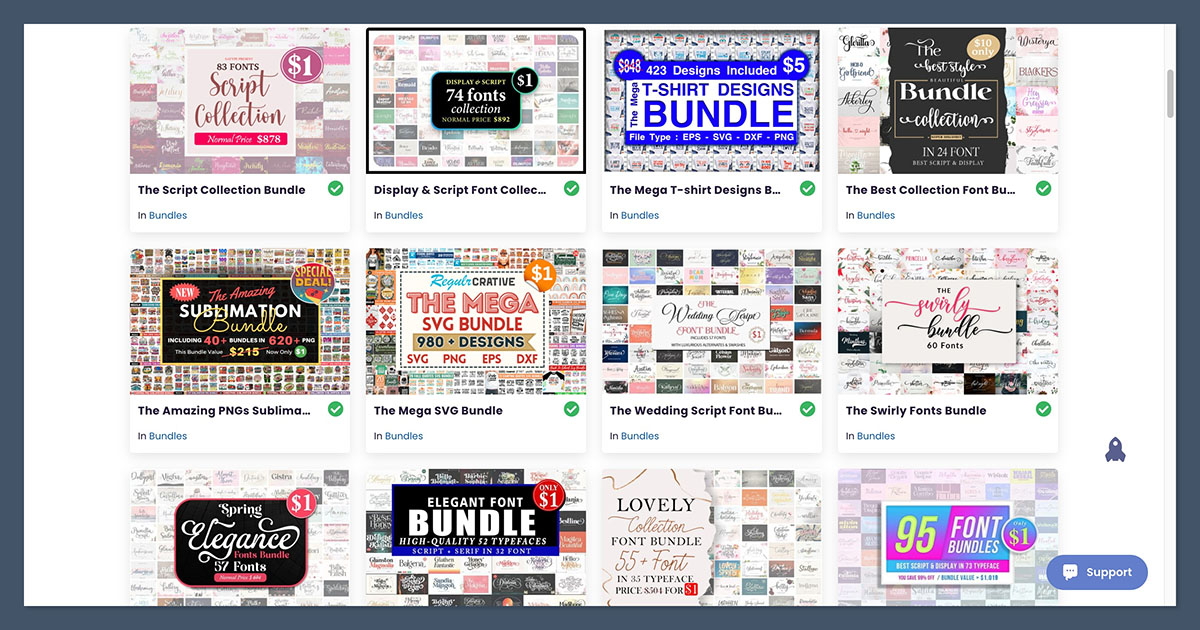
The heart of Creative Fabrica is its massive content library. It’s updated daily and covers nearly every niche under the sun.
Here’s what you’ll find inside:
- Over 7 million assets including SVGs, fonts, PNG clipart, embroidery files, mockups, and patterns
- Daily new uploads from independent designers around the world
- Highly focused categories like:
- Holidays (Christmas, Halloween, Valentine’s)
- Styles (boho, farmhouse, vintage, kawaii)
- Platforms (KDP, sublimation, Cricut, laser cutting)
Assets are available in multiple formats, and most come with transparent backgrounds and editable layers. Whether you’re designing mugs, planners, stickers, or t-shirts, there’s no shortage of fresh content.
POD License
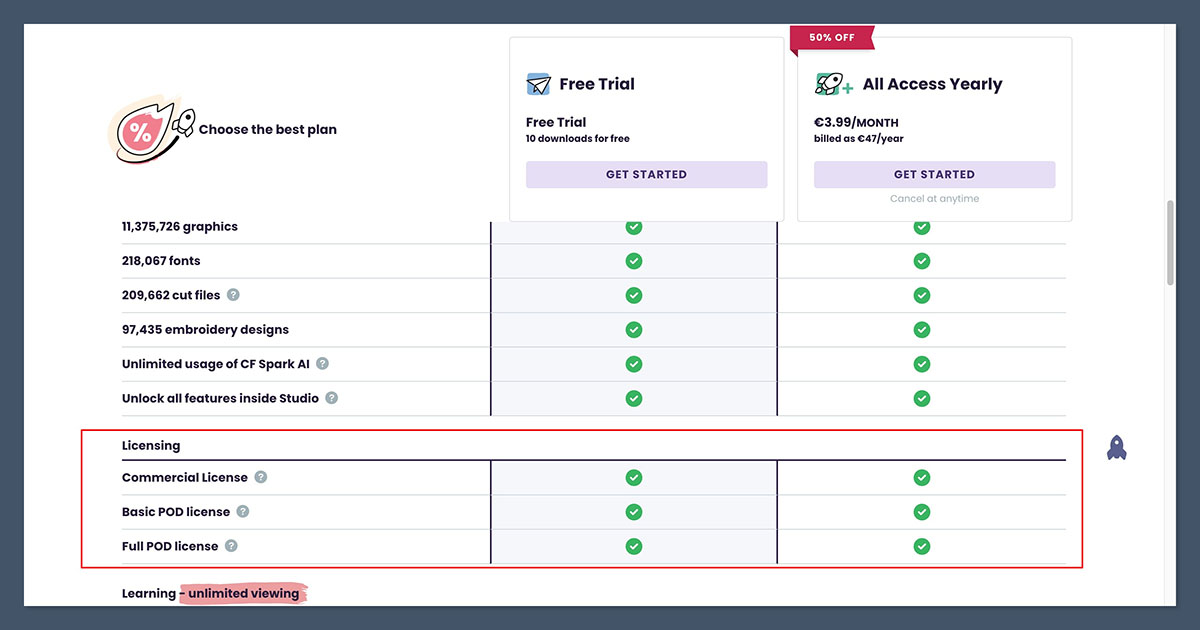
One of the biggest reasons I use Creative Fabrica is their straightforward POD license. It’s included with the All Access subscription and covers most major selling platforms.
Here’s what it allows:
- Use on physical products for sale — t-shirts, mugs, posters, tote bags, and more
- No modification required — you can sell the design as-is on finished products, as long as you’re not selling the digital file itself
- Safe for marketplaces like:
- Etsy
- Redbubble
- Amazon Merch
- Shopify
- Zazzle
You’re not allowed to resell or redistribute the design files themselves, but if you’re creating finished goods, you’re covered. Just make sure the file is marked as POD-allowed before you use it.
Built-in Tools
Beyond graphics, Creative Fabrica offers tools to support design, previewing, and content creation. These are especially useful if you don’t want to rely on external software for basic tasks.
Tools include:
- FontCloud – lets you preview fonts before downloading, group them, and view character maps
- ShapeCloud – turn words into custom word clouds in different shapes
- CF Spark – their AI tool that generates art, patterns, text prompts, and designs based on your inputs
- Mockup Generator – available in some plans, helps create basic product mockups for listings
These tools aren’t full design suites like Illustrator or Canva, but they fill in the gaps — especially for testing ideas or creating quick previews without extra cost.
Bundle Marketplace
If you’re launching a new product category or planning a seasonal drop, bundles are a major time-saver. These curated packs are cheaper than buying items individually and are built around specific use cases.
Some examples:
- POD starter bundles – themed SVGs, fonts, and quotes for print-on-demand
- Seasonal bundles – ready-to-use content for holidays or events
- KDP bundles – templates and graphics for planners, journals, and colouring books
- Font bundles – groups of fonts that work well together for product branding
You can find bundle deals for as low as a few dollars, and many are included with the All Access plan.
Feature Summary Table
Here’s a quick look at what’s included:
| Feature | Included in All Access? | Why It’s Useful |
|---|---|---|
| Unlimited Downloads | Yes | No file limits across any category |
| Commercial POD License | Yes | Safe to use on real products |
| Fonts, SVGs, PNGs | Yes | Download-ready for ecommerce |
| Bundles & Packs | Yes | Saves time and keeps design consistent |
| Design Tools | Yes | Built-in tools support quick edits |
| Daily New Content | Yes | Always fresh material to work with |
If you’re running multiple stores or constantly launching new designs, having unlimited access to a wide range of assets removes a lot of creative roadblocks.
How Much Does Creative Fabrica Cost?
Creative Fabrica keeps its pricing simple. There’s a free tier if you just want to browse or test a few files, but the real value is unlocked with the All Access plan.
| Plan | Price | What You Get |
|---|---|---|
| Free | $0 | Limited downloads, no POD license |
| All Access Monthly | $29/month | Unlimited downloads, full POD license |
| All Access Yearly | $59/year (promo rate) | Same as monthly plan, heavily discounted |
Even at the regular $29/month, this is one of the best values in the space. A single design on Etsy or Design Bundles might cost $5 to $10 — if you’re testing multiple product ideas, that adds up fast.
With the All Access plan, I can download hundreds of fonts and SVGs a month. That means I don’t have to budget for every new product idea, and I never feel limited when I’m building a new collection.
It’s also worth noting that they regularly run promo offers — I grabbed the yearly plan at $59 and haven’t looked back since. That works out to just under $5/month for full commercial access and unlimited creative freedom.
Is Creative Fabrica Good for Print on Demand?
Short answer: yes — but with some caveats.
Creative Fabrica is one of the most POD-friendly platforms I’ve used.
It’s built for creators who want access to commercial-use graphics without chasing down individual licenses or wasting time with unclear terms.
Most files are pre-tagged for POD, which makes it easy to grab what you need and get straight into production.
You’re not just downloading clipart. You’re getting files that are ready to go on mugs, shirts, tote bags, stickers, notebooks, planners, wall art — the list goes on.
Most of the files come in standard formats like SVG or 300 DPI PNG, so they’re print-ready right out of the gate.
Creative Fabrica covers a wide range of high-performing niches, including:
- Pets (especially dog and cat quotes)
- Professions (teachers, nurses, truckers)
- Holidays (Christmas, Halloween, Mother’s Day, etc.)
- Motivational quotes (perfect for posters and tumblers)
- Hobbies and lifestyles (camping, coffee lovers, crafting)
But here’s the caveat: not all files are created equal. I’ve downloaded SVGs where the vector paths were sloppy, clipart where the resolution wasn’t quite high enough, or fonts that looked good in the preview but didn’t scale well in production.
That means you still need to review and test every asset before uploading it to your store.
What To Watch Out For
If you’re using Creative Fabrica for POD, these tips will save you a lot of time and protect your store from quality issues:
- Stick to designs with the POD usage tag
This tag confirms that the asset is covered under the Print-on-Demand license and can be used on commercial products without needing modification. - Avoid anything that looks trademarked
Even if it’s available for download, you’re responsible for what you sell. Skip anything that references brands, characters, or slogans you don’t own. - Download high-res files only
Always aim for SVG files or PNGs that are 300 DPI or higher. This ensures quality on physical items like apparel and posters. - Test compatibility in your design tool
Some files open differently across platforms. Before building an entire product line around a design, drop it into Canva, Illustrator, or Kittl and check for any formatting issues.
Here’s a quick checklist I follow when working with new files:
| Step | What I Check | Why It Matters |
|---|---|---|
| File format | SVG or 300 DPI PNG | Ensures print quality |
| Licensing tag | POD usage allowed | Confirms commercial rights |
| Visual quality | Clean lines, no pixelation | Avoids blurry or jagged prints |
| Tool test | Loads properly in Canva/Illustrator | Prevents design errors during setup |
| Trademark check | Search phrases or icons | Protects your store from takedowns |
Creative Fabrica is a strong tool for any POD seller — as long as you treat it like part of a professional workflow.
It’s not a one-click shortcut to success, but if you use it properly, it can support a fast, scalable, and legally sound production process.
Creative Fabrica vs Competitors
Creative Fabrica sits in a unique spot in the asset marketplace world.
It’s not as polished as Canva when it comes to templates, nor as premium-feeling as Design Bundles in terms of individual file quality — but when you look at it through the lens of value, scale, and licensing clarity, it’s one of the best options for ecommerce sellers.
Here’s how it stacks up against other popular platforms I’ve used over the years:
| Platform | Price | POD License | Asset Quality | Ease of Use |
|---|---|---|---|---|
| Creative Fabrica | $29/month or $59/year | Included | Mixed but strong overall | Good |
| Design Bundles | Varies per product | Case by case | High but expensive | Medium |
| Canva | $14.99/month | Not POD-safe for all assets | Good for templates and mockups | Great for beginners |
| Envato Elements | $16.50/month | License doesn’t always cover POD | Wide range of styles | Okay for advanced users |
| Etsy (for designs) | $2–$15 per file | Depends on seller | Mixed quality | Depends on the listing |
Let’s break this down:
- Design Bundles offers top-tier quality — no doubt. But it’s pay-per-file or bundle, which gets pricey if you’re uploading new products often. Licenses also vary by file, which means extra time checking the fine print.
- Canva is amazing for beginners and great for marketing content like banners, mockups, and social posts. But the license for most elements doesn’t allow for direct POD use — and you can’t always modify designs in ways that make them safe.
- Envato Elements gives you variety, especially for presentation-style assets or templates. But for POD, the licensing is murky, and their content leans more toward web and print design than physical product creation.
- Etsy, surprisingly, is a huge source of POD graphics — but it’s totally unregulated. Licensing varies by seller. I’ve had to request clarification or even refunds when files were marked as commercial but weren’t truly POD-legal.
For me, Creative Fabrica wins for POD because:
- The license is clear and uniform across the All Access plan
- I don’t need to vet every file from scratch
- It’s built specifically for sellers, not just designers
If I’m creating a poster collection, seasonal shirt drop, or planner layout — I want assets I can use quickly, legally, and affordably. That’s where Creative Fabrica pulls ahead.
Is Creative Fabrica Worth It for Ecommerce Sellers?
If you’re running an Etsy shop, a Shopify store, or a product-based business with a consistent upload schedule, Creative Fabrica is one of the smartest tools you can add to your stack.
It gives you flexibility, saves you time, and reduces the cost of scaling a POD business. You don’t need a big team or a freelance designer — with the right design tool and a few edits, you’re ready to launch.
But like any platform, how much you get out of it depends on how you use it. Here’s what I recommend if you want to make the most of your subscription:
- Don’t upload designs as-is. Even though Creative Fabrica’s license technically allows it, your listings will perform better if you add your own text, adjust layout, or combine multiple elements. Unique designs stand out and reduce the risk of duplication.
- Use bundles for fast turnaround. I stock seasonal products six weeks in advance using their themed bundles. For Valentine’s Day, I’ll grab a font pack and a batch of quote SVGs, then create 20 listings in a single weekend.
- Pair fonts with graphics. This gives you more control over how your brand looks across products. Mixing and matching within Creative Fabrica makes it easier to maintain a consistent aesthetic.
Final Verdict: Should You Use Creative Fabrica?
If you’re serious about POD and want an affordable, low-maintenance way to build products fast — Creative Fabrica is a smart investment.
It’s not perfect. You’ll run into repetitive content, occasional quality issues, and a bit of clutter in the search results.
But if your focus is launching products consistently and keeping overhead low, it’s hard to beat what you get here for the price.
Over the years, I’ve tested dozens of marketplaces, hired freelancers, and even created my own assets from scratch.
But Creative Fabrica still powers at least 50 percent of my uploads today, and it continues to save me time on every launch.
For ecommerce sellers looking to move fast, stay compliant, and tap into niche-ready assets — Creative Fabrica delivers where it counts.