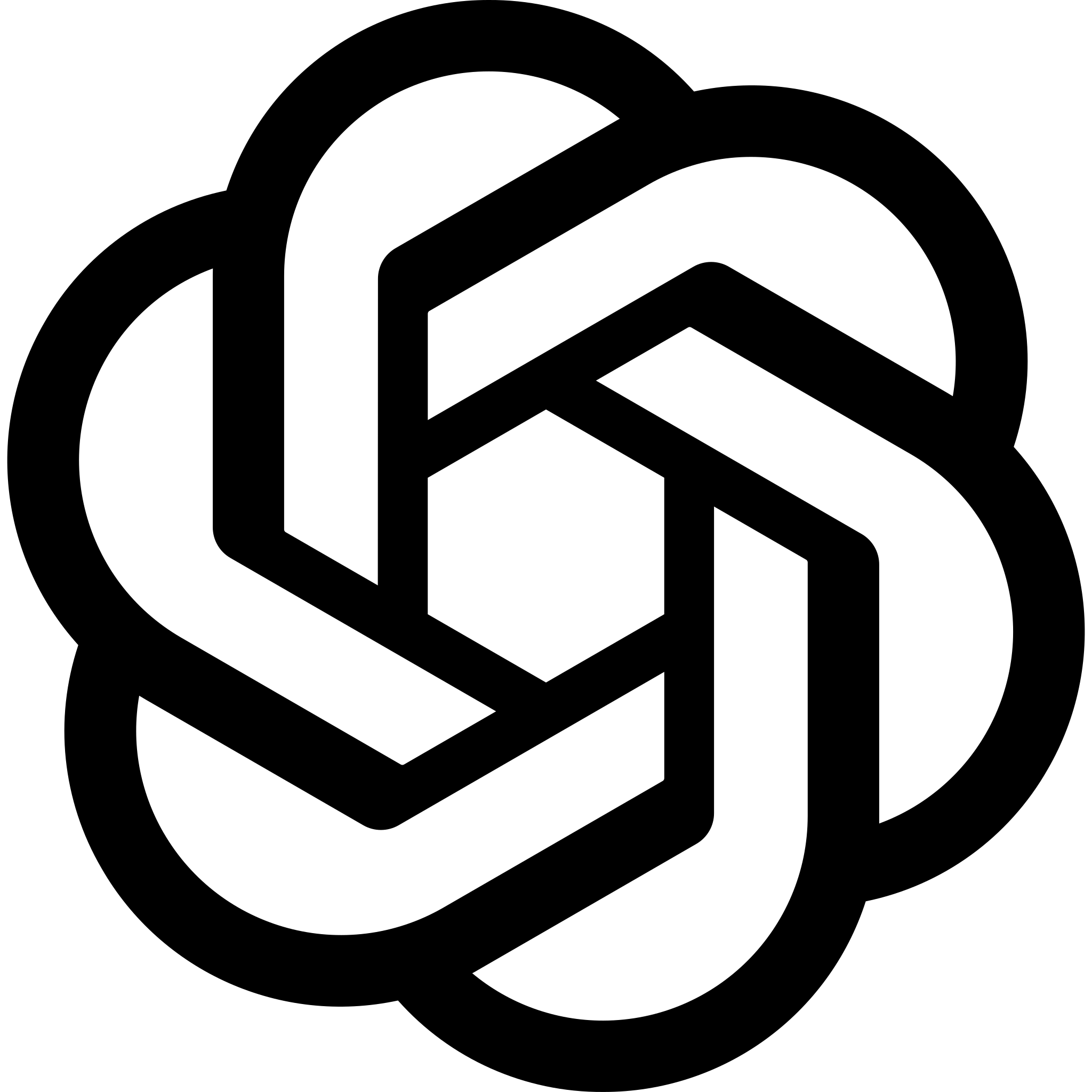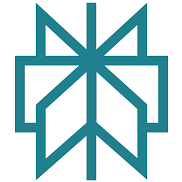Big Cartel is a lightweight ecommerce platform made specifically for artists, creatives, and small-scale sellers.
It stands out for offering a free plan, straightforward setup, and tight integration with Printful and Printify, two of the most popular print-on-demand platforms.
Big Cartel is a beginner-friendly ecommerce platform designed with artists and makers in mind. I tested it thoroughly by building a store and connecting it with Printful to evaluate how well it supports print-on-demand businesses.
In this review, I’ll break down everything I found—from pricing and features to design options and ease of use—so you can decide whether Big Cartel is a smart starting point or something you’ll outgrow fast.
Why You Can Trust This Review
I’ve personally tested Big Cartel by setting up a print-on-demand store using Printful.
I also evaluated it alongside Shopify, Squarespace, and WooCommerce to understand how it compares for POD sellers.
This review is based on:
- Hands-on testing using a real POD store
- Time spent with both the free and paid plans
- Analysis of current features and limitations for ecommerce use
- Real-world workflows using Printful and Printify
Big Cartel: Quick Overview
| Big Cartel | Best for small product catalogs and creatives |
|---|---|
| Rating | 3.9 out of 5 |
| Free Plan | Yes (up to 5 products) |
| Paid Plans | $9.99 – $19.99/month |
| Print-on-Demand Integrations | Printful, Printify |
| Best Use Case | Artists, hobbyists, and beginner ecommerce sellers |
What I Liked About Big Cartel
✔️ Free forever plan for small stores
✔️ Seamless Printful/Printify integration
✔️ No platform fees or hidden charges
✔️ Super simple setup with minimal learning curve
✔️ Built-in SSL and mobile-ready themes
What I Didn’t Like
❌ Very limited customization
❌ No app marketplace
❌ No abandoned cart recovery
❌ Capped product limits on all plans
❌ Lacks advanced ecommerce tools like subscriptions, upsells, or multi-location inventory
My Experience Getting Started With Big Cartel
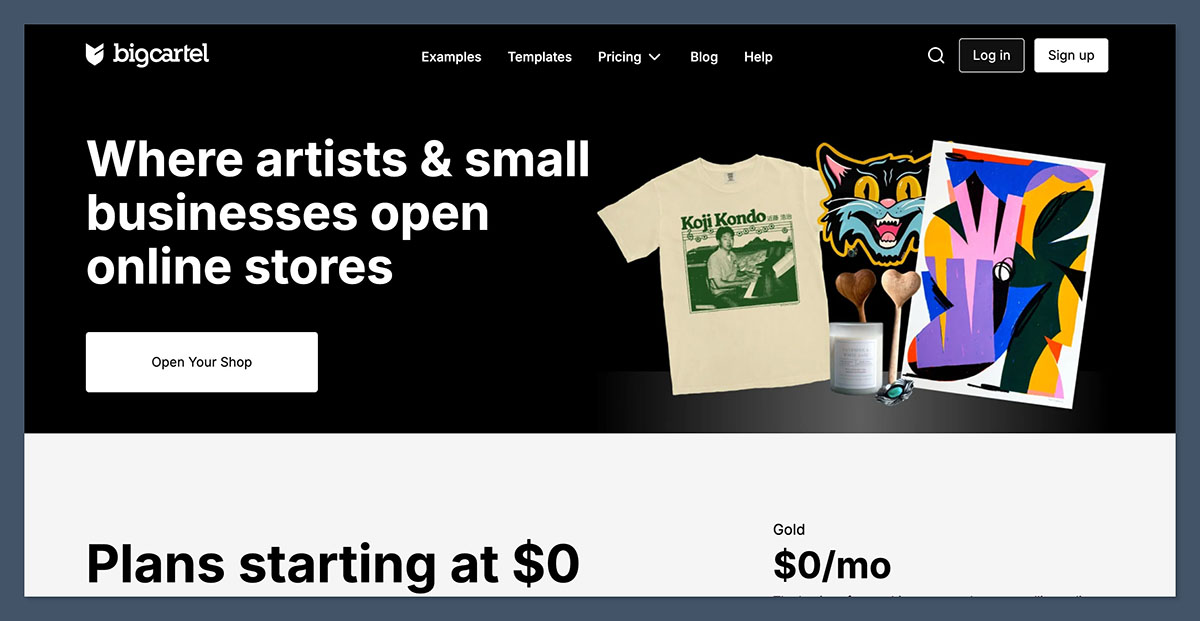
Getting started was surprisingly easy. I signed up without needing to input a credit card and launched a basic store within about 15 minutes.
The onboarding was minimal. Unlike Shopify or Wix, there weren’t a ton of guided setup questions or AI-powered design suggestions.
Instead, I was taken straight to the dashboard where I could begin adding products and customizing the layout.
The platform clearly prioritizes simplicity. Everything from editing your homepage to linking a POD service is stripped back to essentials.
What I did to get started:
- Signed up using just my email
- Picked a basic theme
- Connected my Printful account
- Added a couple of test t-shirt designs
- Published my store live
If you’re new to ecommerce, this process is almost frictionless.
Pricing Breakdown: Is Big Cartel Worth Paying For?
Big Cartel offers some of the lowest ecommerce pricing I’ve seen.
| Plan | Price | Products Allowed | Best For |
|---|---|---|---|
| Free | $0/month | 5 products | Testing the platform |
| Platinum | $15/month | 50 products | Small-scale sellers |
| Diamond | $30/month | 500 products | More established stores |
You don’t pay any platform fees on any plan. Just standard payment processor fees via Stripe or PayPal.
What’s included in each plan?
Free Plan:
- Up to 5 products
- 1 image per product
- Basic stats and theme options
- Custom domain support
- No code customization
Platinum Plan:
- Up to 50 products
- 5 images per product
- Inventory tracking
- Theme code editing
- Discount codes and Google Analytics
Diamond Plan:
- Up to 500 products
- 25 images per product
- Bulk editing
- More robust store management tools
If you’re running a micro-brand or testing POD products, the Platinum plan gives you the right balance of affordability and functionality.
Once you need more than 50 products, the Diamond plan is still cheaper compared to alternatives like Shopify ($39/month starting price).
Using Big Cartel for Print-on-Demand
One of Big Cartel’s biggest strengths is its built-in integration with Printful and Printify. You can link these platforms in just a few clicks and automatically sync your product catalog.
Here’s how I connected my store to Printful:
- Created mockups in Printful’s product builder
- Synced them directly to Big Cartel
- Set prices and product descriptions
- Enabled auto-fulfillment
Orders placed on my Big Cartel store were pushed straight to Printful, with no manual entry needed.
Benefits of using Big Cartel for POD:
- No upfront costs with the free plan
- Ideal for limited product ranges
- Low overhead (Stripe/PayPal fees only)
- Clean storefront experience for buyers
Limitations for POD sellers:
- No product bundles or upsells
- Limited variant controls (e.g., colors and sizes per item)
- No in-app shipping rate calculation
- Difficult to scale beyond 500 products
For simple POD businesses with 5–50 products, Big Cartel works well.
But if you’re planning to launch dozens of product variations or use multiple suppliers, you’ll likely outgrow it quickly.
Store Design and Templates
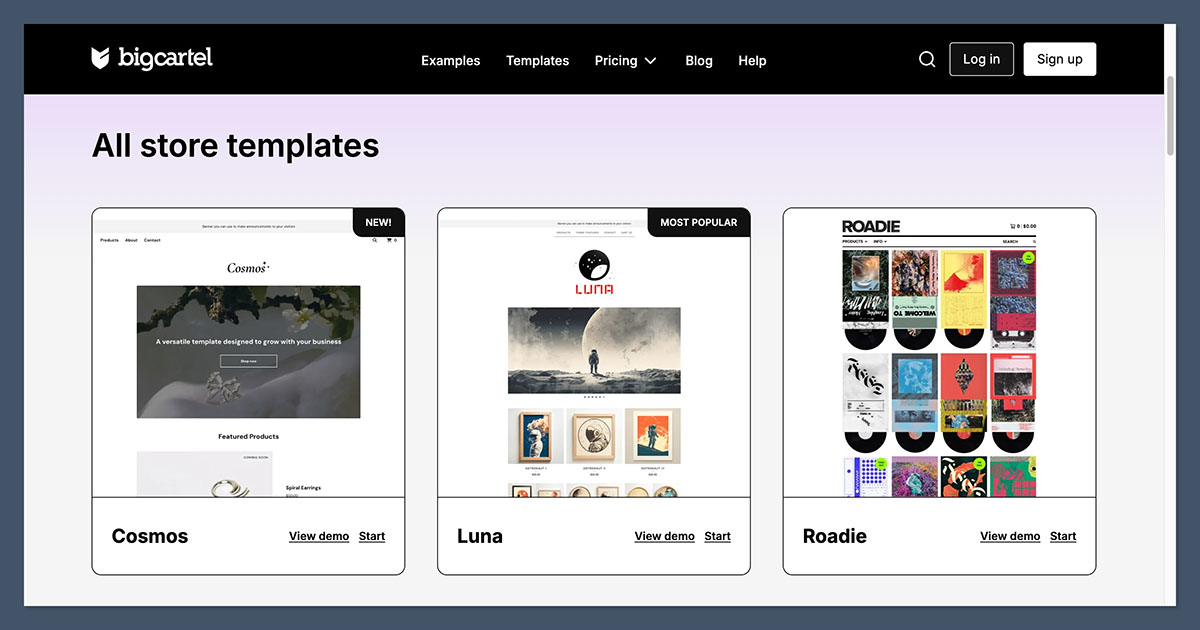
Big Cartel offers around 20 pre-made themes, all free and mobile responsive. They’re clean and minimal, which works well for visual-based stores like apparel or art.
Each theme is somewhat customizable, though you’ll need to upgrade to a paid plan to edit theme code directly.
Customization options include:
- Fonts
- Colors
- Hero imagery
- Navigation/menu
- Product layout
What you can’t do:
- Drag-and-drop layout design
- Add product video blocks or interactive features
- Install third-party design plugins
The lack of a visual editor can feel limiting. Compared to Wix or Squarespace, you won’t have the same creative freedom.
But the tradeoff is a faster setup and fewer design decisions to make.
If your focus is showcasing product photos cleanly, the templates do the job.
Managing Products and Orders
Adding products is straightforward—just a basic form with fields for title, price, description, and up to 5 images (on paid plans).
For POD sellers, most of this syncs automatically through Printful or Printify.
Big Cartel lets you:
- Set inventory levels
- Track product availability
- Create discount codes
- Group products by category
But there’s no:
- SKU-level reporting
- Advanced inventory filtering
- Product bundles or subscriptions
Order management is basic. You can see pending, fulfilled, and cancelled orders. Fulfillment is automatic if you’re using Printful or Printify.
If you need advanced order tagging, partial fulfillment, or shipping label creation, you’ll need to handle it through your POD provider.
Payment and Checkout Experience
Big Cartel supports two payment gateways:
- Stripe
- PayPal
There are no transaction fees from Big Cartel itself, which is a plus. You just pay Stripe or PayPal’s standard processing fees (2.9% + $0.30 per transaction).
Checkout features:
- Secure SSL checkout
- Simple, single-page layout
- Mobile-friendly
- No guest checkout restrictions
There’s no support for:
- Multi-currency
- Express checkout options (e.g., Apple Pay)
- Split payments or tips
- Third-party buy-now-pay-later tools like Klarna
For most small stores, the basic checkout works fine.
But if you want to optimize conversion with upsells or personalized checkout flows, Big Cartel won’t support that.
Marketing and SEO Tools
Big Cartel includes just the essentials for SEO and marketing.
SEO tools:
- Customizable meta titles and descriptions
- Clean URLs
- Alt text for images
- Mobile-optimized templates
You’ll need a paid plan to add Google Analytics, and there’s no native integration with Google Search Console.
Marketing tools:
- Discount codes
- Basic product feed sharing
- No built-in email marketing
- No social ad integrations
If you’re serious about building traffic, you’ll need to manage SEO and email marketing externally (e.g., using Mailchimp and SEMrush).
Reporting and Analytics
Analytics are light but functional on all plans.
You get:
- Site visits
- Product views
- Revenue overview
- Top products
With the Platinum plan, you can connect Google Analytics for deeper insights.
But compared to Shopify or WooCommerce, you’ll miss:
- Conversion tracking
- Funnel analysis
- UTM-based reporting
- Abandoned cart data
For a lean store with low traffic, the built-in stats are fine. But if you’re running paid ads or scaling traffic campaigns, you’ll need better tools.
Customer Support and Help Resources
Big Cartel provides email-based support, available Monday through Friday.
Support channels:
- Email ([email protected])
- Help Center with setup guides
- No live chat
- No phone support
The Help Center is well written, and I was able to troubleshoot most of my questions from documentation alone.
That said, if something breaks on a weekend, you’re out of luck until Monday. For mission-critical stores, that could be a dealbreaker.
Final Verdict: Is Big Cartel Right for You?
Big Cartel is a good option for:
- Artists and creatives
- POD sellers with 5–50 products
- First-time ecommerce users
- People who want to sell without overhead
But it’s not ideal if:
- You want to scale aggressively
- You rely on advanced marketing tools
- You need full design control or app integrations
- You run a high-SKU store with complex inventory needs
Alternatives to consider:
- Shopify: Best for scaling and multichannel sales
- Squarespace: Great for design-forward stores
- Wix: Offers more flexibility and features
- Etsy: Better for marketplace exposure if you’re selling art or crafts
Summary
| Category | Big Cartel Rating |
|---|---|
| Pricing | ★★★★★ |
| Ease of Use | ★★★★☆ |
| POD Integration | ★★★★☆ |
| Store Design | ★★★☆☆ |
| Marketing & SEO | ★★☆☆☆ |
| Reporting | ★★☆☆☆ |
| Support | ★★★☆☆ |
If you’re just starting out and want a simple, affordable storefront with zero risk, Big Cartel is hard to beat.
But for long-term growth and flexibility, you’ll probably want to move to something more powerful once you’ve validated your products and built a customer base.