I’ve always been a big fan of the print on demand business model. After all, it’s one of the easiest ways to start selling unique products online with virtually no upfront costs or unnecessary hassle.
But as the “POD” landscape has grown, the number of platforms vendors have to choose from has exploded. These days, it’s harder than ever to figure out which partner you should work with.
Bonfire is one of the more interesting POD platforms I’ve tried, simply because of the company’s unique vision.
On the surface, it might seem like just another company helping merchants to create and sell custom products – but it’s specific focus on community building, fundraising, and supporting nonprofits really makes it stand out.
In this review, I’ll share everything I’ve learned about the pros and cons of the Bonfire platform, based on my own extensive testing process.
Let’s dive in.
Quick Verdict: Pros and Cons
Compared to some of the other print on demand solutions I’ve used, Bonfire does have a few downsides. There aren’t really a huge number of products to choose from, and the design tools are pretty basic.
Plus, you have limited sales channels to choose from – you can only really sell through a simple Bonfire merch store, or directly through YouTube merch.
However, Bonfire does have some great benefits too. The quality of the products you can create are excellent, the customer support is fantastic, and there’s even a studio solution that allows you to source custom designs from artists.
Plus, you can create compelling “fundraising” campaigns – making this platform exceptional for nonprofits or individuals with a cause.
Pros:
- Straightforward merch store and campaign builders
- Excellent community building capabilities
- Specialist tools for nonprofits
- High-quality products
- Exceptional customer support
- Convenient reporting and analytics
Cons:
- Not many product options
- Limited integrations with sales channels
- Variable shipping times
Bonfire Review: The Core Features
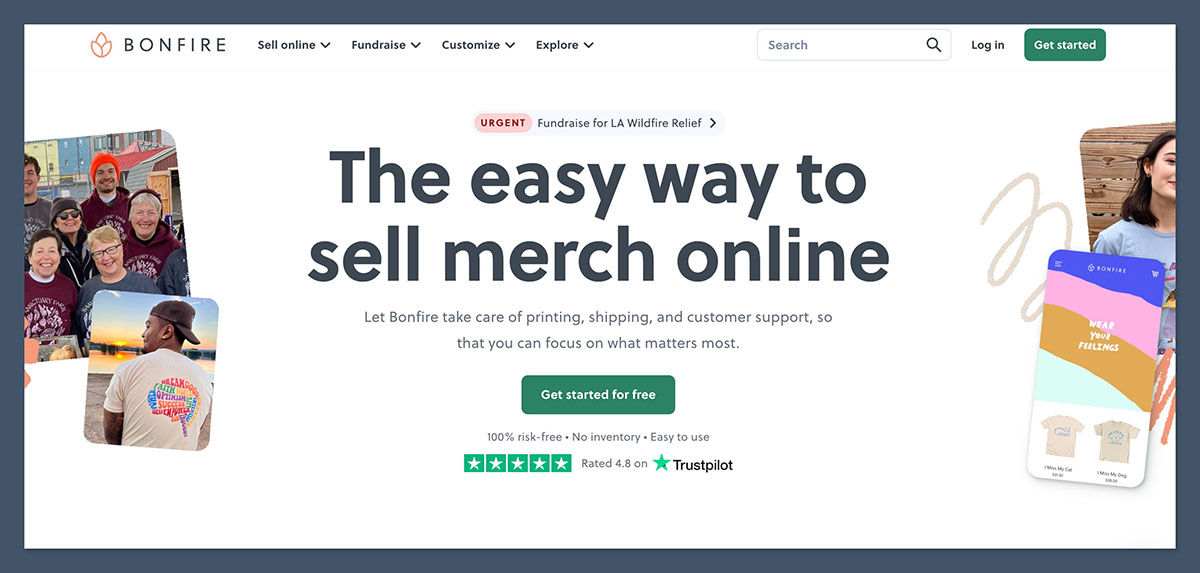
Bonfire is one of the few print on demand companies I’ve found with a specific focus on individual content creators (specifically YouTube stars), and nonprofits.
It doesn’t just give people a way to create and sell custom merch (without any upfront costs) – it also provides access to a range of community-building and fundraising tools.
Here’s a run-down of the features merchants get with Bonfire.
Print on Demand: Product Options and Customization
Just like any print on demand company, Bonfire allows individuals and organizations (specifically non-profits) to add custom designs to a range of products they can sell online.
As mentioned above, Bonfire’s product options are a bit limited. However, you do get a decent number of profitable options to choose from, such as hats, activewear, jackets, bags, shirts, tote bags, and mugs.
Bonfire also offers a great collection of “extended sizes” for apparel, as well as eco-conscious options for sustainable sellers.
What I really love about Bonfire is how easy it makes it to customize the products you want to sell. While the design tools are a little basic, you do get fantastic templates to help you get started.
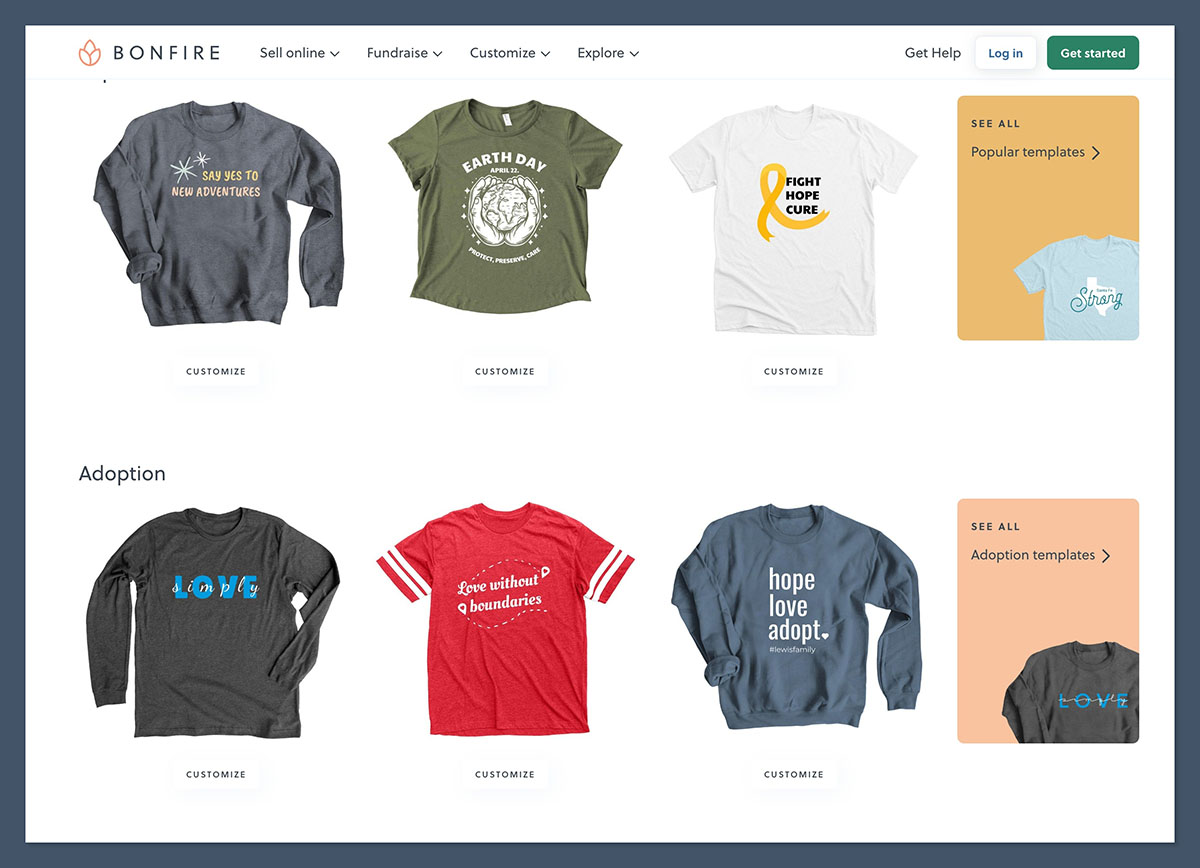
If you’re looking for something really unique, and you don’t have the best “artistic” skills, Bonfire also has a dedicated “Studio” service. This allows you to work directly with a team of graphic designers, who can bring your vision to life. Notably, there are extra costs for this service – the Standard package costs $79, with up to two revisions, and there’s a Premium plan for $119.
Still, this service does save you time and money on searching for artists yourself.
On top of that, based on the reviews I’ve read online, Bonfire has an excellent reputation for quality. Customers say the prints created by the company are crisp and clean, and the materials are fantastic.
Sales Channels and Campaigns
Once you’ve created your custom products with Bonfire, there are a few different ways to “sell” them. The first option is to create a “Campaign” for free with Bonfire.
Basically, this allows you to sell exclusive or limited-time products for a specific period through a simple “merch storefront” hosted by Bonfire.
You just create an account; choose the products you want to add to your campaign and start selling.
Like most of the “quick store” options offered by competitors such as Printful and Printify, Bonfire’s stores are pretty simplistic.
You can’t really do much to “brand” your store, but you can add header images, and adjust colors and fonts.
There’s also the option to add your website and social media profile links to your store – which is something some other alternatives don’t offer.
You also get access to analytics and reports so you can track which of your products are generating the most sales.
If you don’t want to use Bonfire’s store builder, you can also choose to sell products through “YouTube Merch Shelf”.
This basically allows you to add products to your YouTube videos that customers can click on and purchase without having to visit another site.
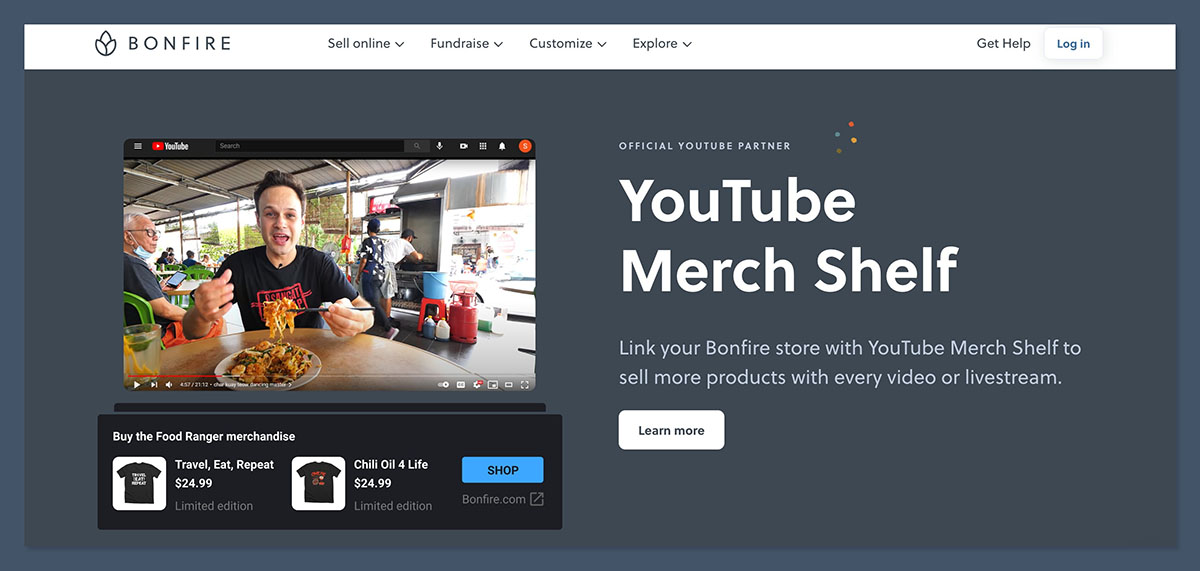
With either option, Bonfire handles the process of producing, packing, and shipping orders for you – so you can focus on growing your community.
I do wish there were a few more integrations available for channels like Amazon and Shopify – but Bonfire’s sales channels are likely to be more than enough for beginners who don’t want to manage and pay for an ecommerce platform.
Fundraising Tools for Individuals and Nonprofits
Bonfire’s fundraising solutions are the main thing that help the company to stand out from other print on demand vendors.
Whether you’re an individual or a registered nonprofit, you can create a simple, custom website, where you can tell your story, showcase active campaigns and even draw attention to your latest fundraising statistics.
Bonfire users can empower members of their community to launch peer-to-peer fundraising campaigns on their behalf, and even send personalized thank you notes to supporters.
Plus, supporters can connect their campaigns to your Bonfire account, so you can access the money they raise instantly. Bonfire even integrates with other fundraising platforms, like Classy.
The great thing about Bonfire’s fundraising solutions is that they don’t come with any additional fees.
You keep all of the money you raise through your campaigns, and only pay for the base cost of the products you’re selling to supporters.
Countless individuals, and well-known non-profits, like the National Forest Foundation, have already launched highly successful campaigns with Bonfire, earning thousands for important causes.
Bonfire Ease of Use and Customer Support
Like most print on demand vendors, Bonfire prioritizes simplicity for its users.
You won’t have to spend forever finding out how different features and tools work. In fact, I signed up for an account and created a campaign selling custom t-shirts through a Bonfire merch store in less than 30 minutes.
The platform is very straightforward, with step-by-step guidance to help you build and customize your storefront, link your account to YouTube, or build a fundraising campaign.
Even the design tools are extremely beginner-friendly, particularly since there are so many great templates to get you started.
I’m also a big fan of the “pricing calculator” on the platform, which helps you to instantly identify how you should be pricing your products to increase your profits.
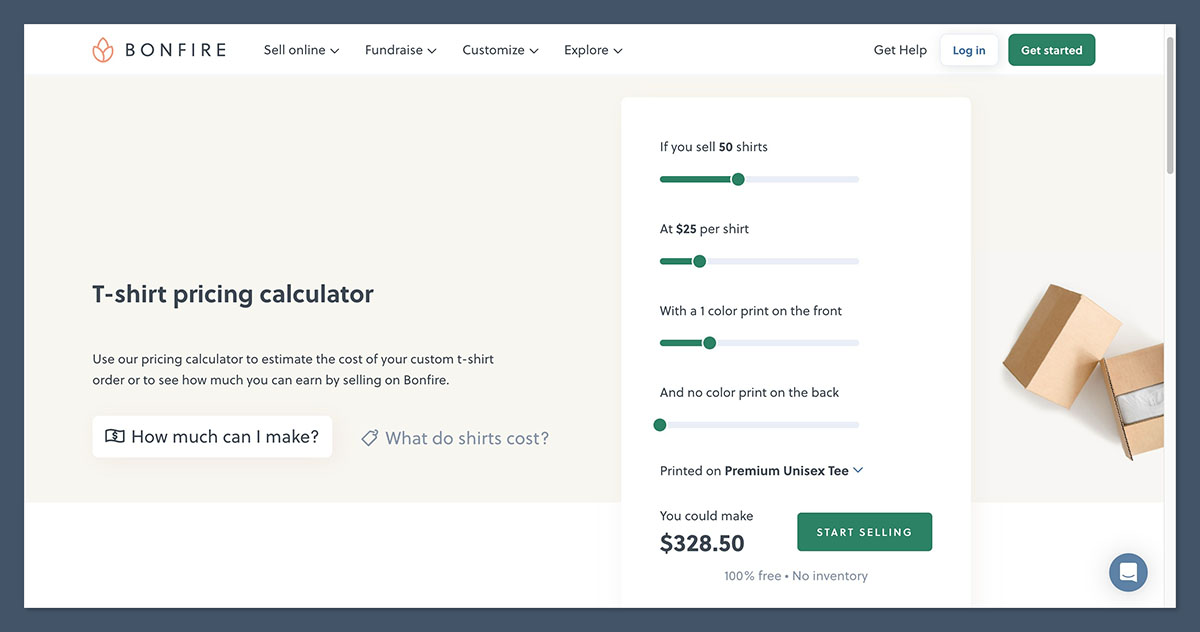
If you do need extra help there’s a comprehensive help center on the Bonfire website, with lots of tips, tricks, and guides for buyers, sellers, and organizations.
If you can’t find the answers you need here, the company offers live chat support (although availability times can vary). Plus, you can reach out via email or social media. I couldn’t find a phone number for the company, however.
Bonfire Pricing and Fees
Like many of the print on demand platforms I’ve tried, Bonfire allows users to create an account for free. All you need to pay for is the “base” cost of the products you want to sell.
Notably, some of these products are a little expensive compared to similar items offered by companies like Printify, Printful, or Gelato.
However, it’s worth remembering you are getting excellent quality for your money.
As mentioned above, I also like the fact that Bonfire suggests a selling price for each product you create, with an automatic profit calculator. This can save you a lot of time calculating profit margins.
Plus, with Bonfire, you don’t have to worry about extra costs like subscription fees for ecommerce platforms, because you get your own (albeit simple) storefront for free.
There are extra services that can incur additional fees, however – such as the design services mentioned above, starting at $79 for a simple, or moderately detailed design.
Still, the quality of the designs do seem to be very good – so it might be worth considering this service if you’re having trouble creating high-quality images and graphics yourself.
Bonfire Review: The Verdict
Overall, I think Bonfire is an impressive print on demand solution. It might not give you the widest range of product or integration options – but it does deliver excellent quality and fantastic design services.
Plus, the simple merch stores you can create with Bonfire are a lot more compelling than the quick stores or pop-up stores you get from other POD companies.
On top of that, Bonfire’s fundraising and community engagement tools make it excellent for nonprofits and individuals supporting a specific cause.
Bonfire may not be ideal for everyone, but I’d recommend considering it if you’re running a nonprofit organization, or you’re looking for ways to make some extra money as a YouTube content creator.

