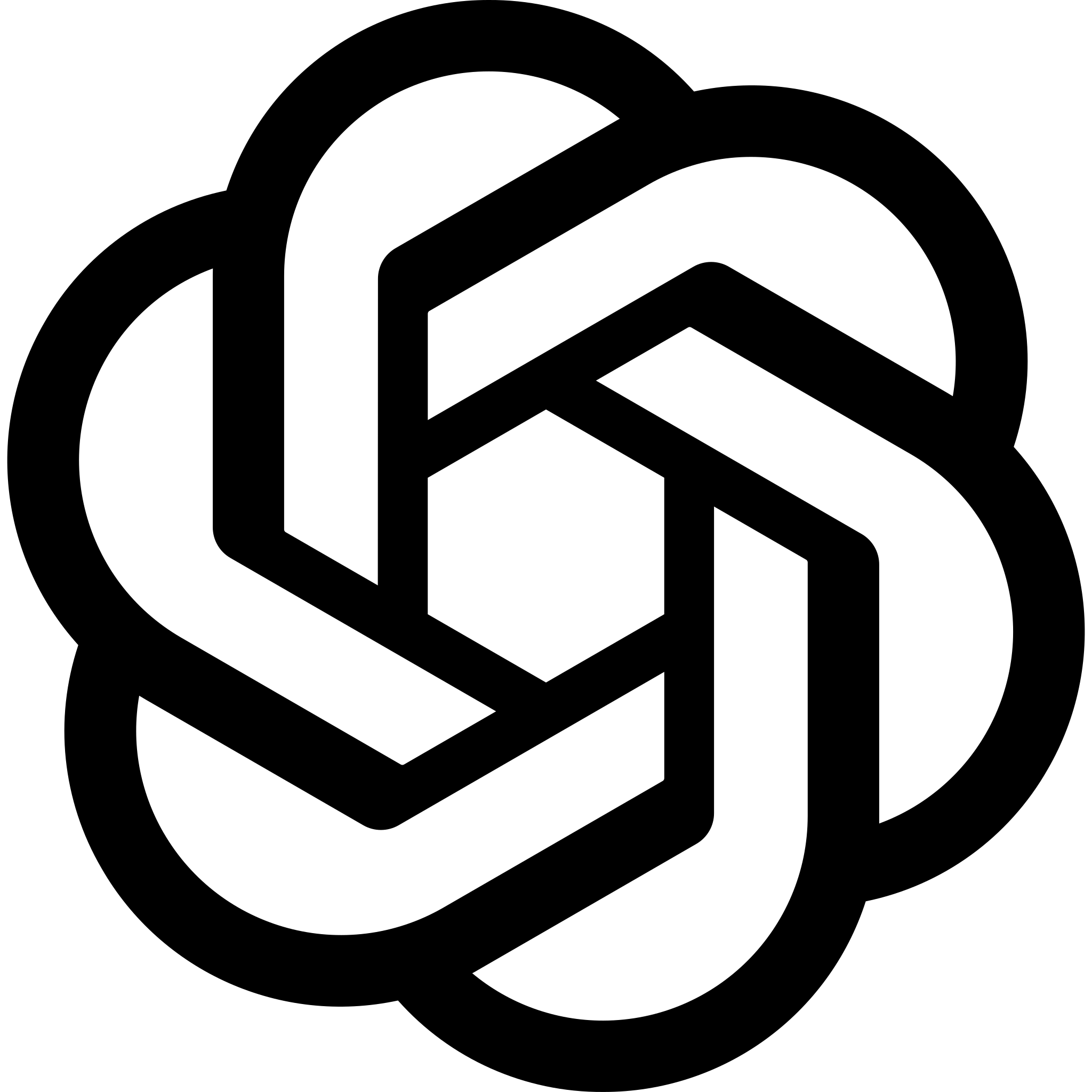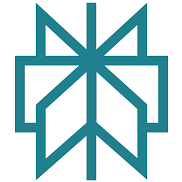Quick Answer: Yes — you can sell directly from Printify now using the new Printify Pop-Up Store. It’s free, simple, and doesn’t require Etsy, Shopify, or any other platform.
What Most People Get Wrong About Printify
Most people still think you need a full ecommerce store to make money with Printify. I used to say the same thing—until the Pop-Up Store feature dropped.
When I started in print on demand over a decade ago, launching a product meant building out a full Shopify store, buying a theme, setting up payments, and writing SEO-optimised descriptions.
That’s all before even testing whether the design would sell. It worked, but it took days to get up and running.
Now?
You can be live in 10 minutes, no coding, no Shopify, no Etsy.
You just upload your product to Printify and launch it with a one-page storefront.
If you’ve got a great design or niche audience, that’s enough to start seeing sales today.
Can You Really Sell Directly From Printify?
Yes. As of 2024, Printify lets you sell directly through their Pop-Up Store feature. It’s completely free, and anyone with a Printify account can use it.
This isn’t the same as running a full ecommerce store. You won’t get full customization or a cart experience.
But if you’re just starting out, testing a product, or targeting a niche audience on TikTok or Instagram, it’s more than enough to validate your ideas and start bringing in orders.
The Pop-Up Store essentially turns your Printify product into a standalone product page with a buy button.
When someone purchases, Printify handles everything: production, shipping, and even payment processing (via Stripe).
No third-party platform. No storefront. Just you, your design, and your customer.
What Is the Printify Pop-Up Store?
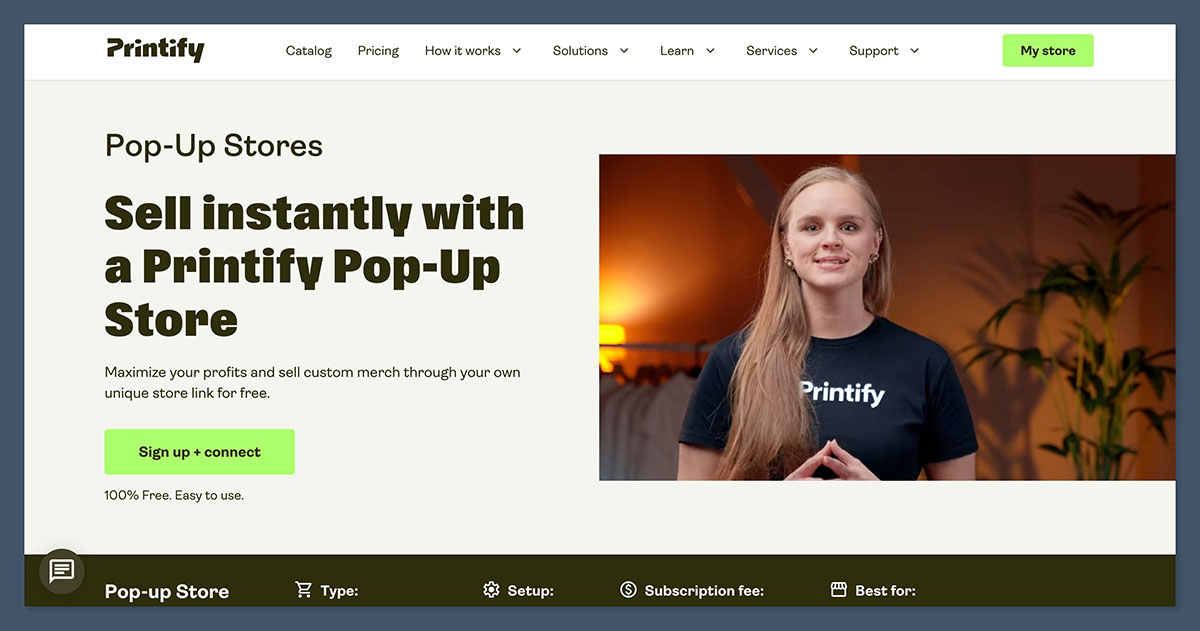
Think of the Pop-Up Store like a digital flyer with a “Buy Now” button. It’s simple, but highly effective when used the right way.
Here’s what it offers:
- One-page storefront — Each product gets its own URL
- Stripe integration — Accept payments directly, no need for Shopify or PayPal setup
- No monthly fees — You only pay when you sell
- Mobile-friendly — Works great on phones (essential for TikTok, Instagram, and link-in-bio marketing)
- Instant setup — You can publish a live product in under 10 minutes
This tool is especially useful if you:
- Have a strong social media following
- Want to test a product idea quickly
- Don’t want to deal with Shopify or Etsy right away
- Need a frictionless way to collect orders fast
But keep in mind, it’s not a full ecommerce platform.
You won’t be building a brand around it—this is about launching, validating, and selling fast.
Step-by-Step: How to Sell with Printify Pop-Up Store
If you’re ready to try this yourself, here’s the full process from start to finish:
Step 1: Create a Free Printify Account
- Go to Printify.com
- Sign up using your email or Google account
- It’s 100% free — you don’t need to enter any credit card details
Step 2: Upload Your Design and Choose a Product

- Choose from 800+ product types (t-shirts, mugs, hoodies, hats, etc.)
- Upload your artwork or slogan
- Use the built-in mockup generator to preview how it looks
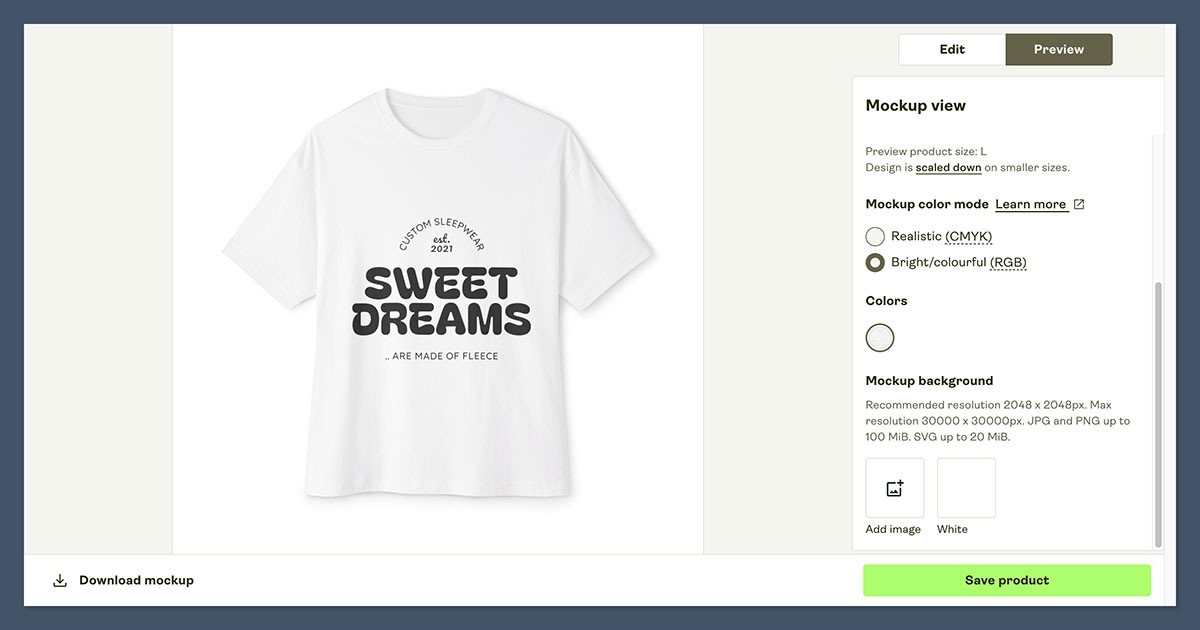
Step 3: Set Your Retail Price and Profit Margin
- Printify shows the base cost of each product (e.g., $7.00 for a t-shirt, $3.50 for a mug, etc.). If you want a full breakdown of Printify pricing and what affects your profit margins, check out my full guide on Printify pricing here.
- Set your selling price (e.g., $25.00)
- You keep the difference (in this case, $18.00 profit)
Step 4: Publish the Product via Pop-Up Store
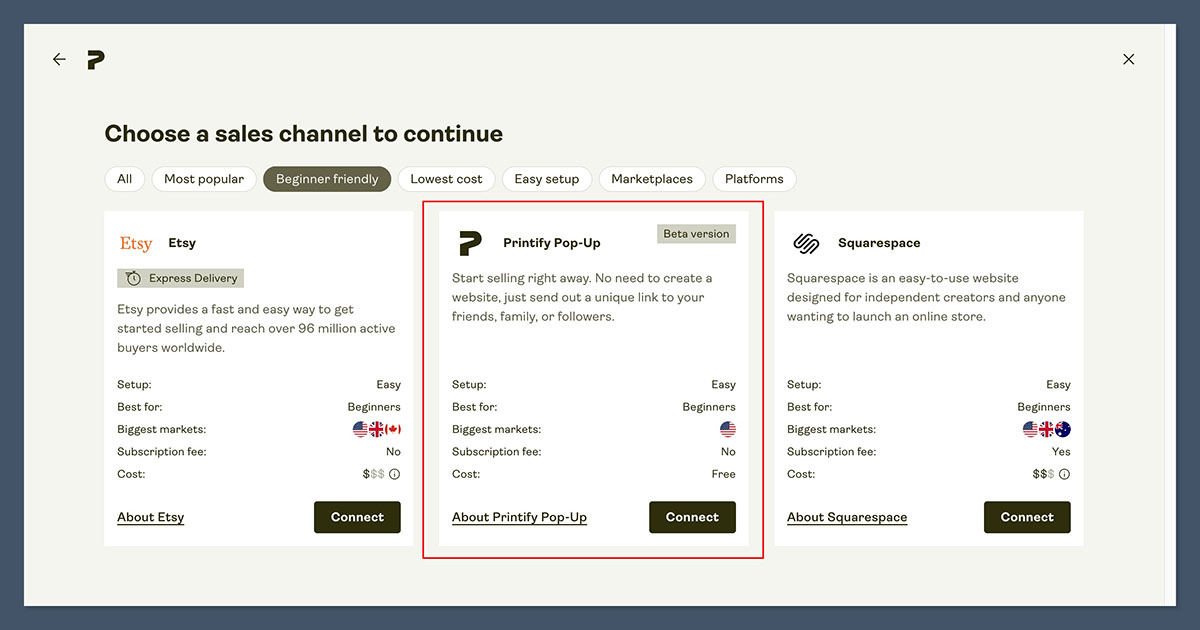
- Instead of connecting to Shopify or Etsy, choose “Pop-Up Store”
- Printify generates a live product page with your design, description, and pricing
Step 5: Link Your Stripe Account
- Connect to Stripe to collect payments
- Stripe takes a small fee (about 2.9% + 30¢ per transaction)
- Funds get deposited into your bank account
Step 6: Share Your Store Link
- Share your unique product URL wherever your audience lives
- Add it to your Instagram bio, TikTok profile, Linktree, email list, or YouTube description
You’re live. Anyone who visits your link can buy your product, and Printify handles the rest.
Pros and Cons of Selling Directly With Printify
This model isn’t for everyone, but if you’re just starting out or selling to a niche, it’s a game-changer.
Pros
- No upfront cost
- No ecommerce platform required
- Launch in minutes
- Perfect for creators or influencers
- No coding or web design required
Cons
- Only one product per store page
- No cart, upsells, or customer follow-up
- Limited brand customization
- No email marketing or CRM tools
- You’re still responsible for driving traffic
Pop-Up Store vs Full Ecommerce Store
So when is a Pop-Up Store enough, and when should you upgrade?
Use Pop-Up Store if:
- You’re testing product ideas
- You don’t want to commit to a platform yet
- You have a niche or small audience to sell to directly
- You’re focused on one product or design at a time
Upgrade to Shopify or Etsy when:
- You’re selling multiple products or variants
- You need cart functionality, upsells, and branding
- You want to build email lists, retargeting ads, and a proper brand
- You’re scaling beyond 20–30 monthly orders
Here’s a quick comparison table:
| Feature | Pop-Up Store | Shopify | Etsy |
|---|---|---|---|
| Setup Time | Under 10 min | 1–2 hours | 30–60 min |
| Monthly Cost | $0 | $39 (Basic plan) | $0 (fees only) |
| Product Limit | 1 per page | Unlimited | Unlimited |
| Custom Domain | No | Yes | No |
| Ideal For | Testing / Launching | Full ecommerce | Handmade or niche buyers |
How to Drive Traffic to Your Printify Pop-Up Store
This is where most people struggle — the product is ready, but no one’s buying. Because there’s no built-in traffic on Printify like Etsy has, you need to send people to the store.
Here’s how I’ve done it (and seen my students do it successfully):
Organic Traffic Channels
- Instagram Reels or TikToks showing off your product
- Reddit subreddits (use with care, be helpful first)
- Facebook Groups — niche-specific ones work best
- Pinterest Pins — evergreen traffic for designs with visual appeal
- YouTube Shorts with a link in description
Paid Ads (if you’re testing quickly)
- TikTok Ads — great for young audiences
- Instagram Story Ads — swipe up to product
- Facebook Ads — work well with niche targeting (e.g., dog moms, bikers)
Email and Communities
- Use ConvertKit or Beehiiv to start capturing emails
- Create a community around your brand — even if it’s a WhatsApp or Discord group
If you’re not driving traffic, your Pop-Up Store is a ghost town. Treat it like a campaign, not a permanent storefront.
Can You Make Real Money With Just a Pop-Up Store?
Yes, but it depends on your traffic source and your niche.
I’ve seen creators pull in $1,000+ in a weekend with a viral TikTok video and a Pop-Up Store link. That’s with zero ads.
But I’ve also seen others make $0 because they didn’t promote it or had no real audience.
Here’s what helps you succeed:
- A highly targeted audience (example: gym bros, pet owners, gamers)
- A bold design or message people want to wear or share
- Smart pricing (e.g., selling a shirt for $25 with $7 cost = $18 profit)
- Scarcity or urgency (limited edition drops work well)
- Cross-promotion (email, socials, influencers)
If you want predictable income, you’ll eventually need to build a brand and email list. But as a launch tool? The Pop-Up Store is an insane opportunity.
Scaling From Printify Pop-Up Store to Full Brand
Once you’ve validated a design or niche, it’s time to think about the next step.
Scale-Up Options:
- Move to Shopify or WooCommerce for better control
- Start building an email list with ConvertKit or Klaviyo
- Add more product variants or bundles
- Test upsells using apps or pre-purchase offers
- Launch limited-edition drops to keep buyers engaged
My advice:
Don’t try to do it all from day one. Use the Pop-Up Store to figure out what sells. Then reinvest profits into building out a brand slowly and strategically.
That’s how I’ve scaled multiple POD stores over the years — start lean, go deep once you know it works.
FAQs
Is the Pop-Up Store really free?
Yes. No subscription, no hosting fees. You just pay Printify’s base product cost and Stripe’s transaction fee.
Can I connect my own domain?
No — the store lives on a Printify URL. If you want full domain control, you’ll need Shopify or WooCommerce.
How do customers pay?
Via Stripe. You need to create a Stripe account and link it to Printify.
Can I sell to customers outside the US?
Absolutely. Just make sure to check shipping costs and times with your selected Print Provider.
What product types work best?
Start with low-risk, high-margin products like:
- T-shirts
- Mugs
- Stickers
- Tote bags
Final Thoughts
If you’ve been waiting to start print on demand because of all the setup involved — stop waiting. The Pop-Up Store changes the game.
I wish I had this when I started. You don’t need Shopify, you don’t need a VA, and you don’t need 10 products. Just a solid idea, a decent design, and a link.
Test your product in hours. Get feedback. Make sales. Then grow from there.
Let me know if you want help optimising your product page or driving traffic. Or if you’re ready to build something bigger, we can map that out too.