Email marketing is a critical part of profits for an ecommerce store. For budding entrepreneurs, it can be a make or break channel for their businesses.
That can be a lot of pressure, especially if you’re still sending emails out manually.
You’ve probably heard of email marketing automation before, but maybe it seemed too complicated. Maybe it made you anxious to trust an automation workflow to do something so critical for your bottom line. Or maybe you just haven’t gotten there yet.
Whatever the reason you haven’t tried marketing automation before now, it’s definitely time to start. You’re growing, and your time would be better spent working on your core business.
So today, I’ve got a full guide to getting started with marketing automation, in which I’ll show you just how easy it actually is to implement marketing automation for your growing online shop, and I’ll give you 4 automation workflows you can set up today.
Table of Contents
What is Marketing Automation?
Marketing automation is when you set up a predefined sequence of marketing messages that get automatically sent to your customer based on a trigger.
This means that when that trigger is tripped, your workflow will begin sending the messages you’ve prewritten. You might just have one message that’s triggered, you may have several. It all depends on how you set it up.
Marketing automation is useful for those starting out in ecommerce because you’ve already got a lot on your plate. These workflows can be a real timesaver, all while nurturing the subscribers who are showing the most interest in your online store.
How Does Marketing Automation Work?
Most of the time, when you talk about marketing automation, you’re thinking about email as the primary channel. While email was the only channel you could automate a few years ago, today, you can add SMS, Facebook Messenger, push notifications, WhatsApp, and more into your automation workflows.
What Triggers an Automation Workflow
Automation workflows can be triggered in two kinds of ways, and both work well depending on the kind of workflow you’re trying to create.
Time-Based Triggers
An automation workflow can be triggered when a certain amount of time has elapsed. For example, if an action hasn’t been performed in, say, 30 days, your subscriber can be automatically added into the workflow and go through it.
This is useful for post-purchase and reactivation workflows, where timing is critical. More on those workflows in a bit.
Behavior-Based Triggers
An automation workflow can also trigger based on a certain action that your customer performs. There are a lot of potential triggers you can set up based on behavior. For example, when a customer:
- Signs up for your newsletter
- Clicks a certain campaign
- Opens a certain campaign
- Completes a purchase
- Begins the checkout process and doesn’t complete it
- Abandons navigation of a certain category
This list is far from exhaustive, and can even include when a customer doesn’t perform those actions. For example, you might want to separate out customers who clicked a campaign with customers who haven’t, and send both groups through different workflows.
When Do Automation Workflows Stop?
They can stop when the customer receives all the messages in your workflow, or they can trigger another automation workflow as soon as the first ends. You can even create a workflow that stops sending messages as soon as the customer completes a certain kind of action (like purchasing).
Basically, they stop when you want them to stop. While workflows are sent automatically, they only function based on what you set up. The control is ultimately yours.
Of course, knowing what you’re doing is half the battle.
How to Create a Marketing Automation Workflow
Depending on the tool that you use, creating a marketing automation workflow can be rather simple, or rather complex.
Most marketing automation platforms tend to err on the side of WYSIWYG (what you see is what you get) visual builders. This makes it easy to understand, especially if you’re a more visual person and need to see exactly when your customer will receive what message.
Some marketing automation platforms also include ready-to-use templates, like for cart abandonments, welcome messages, etc.
Step 1: Decide on Your Goal & Trigger
What do you want your automation workflow to do? Do you want it to welcome in new subscribers, call back customers to complete a purchase, or thank them after a purchase? Do you want to create a custom automation workflow that promotes a new sale you’ve got going on?
Once you know what it will do, you’ll know how your customer will trigger that automation.
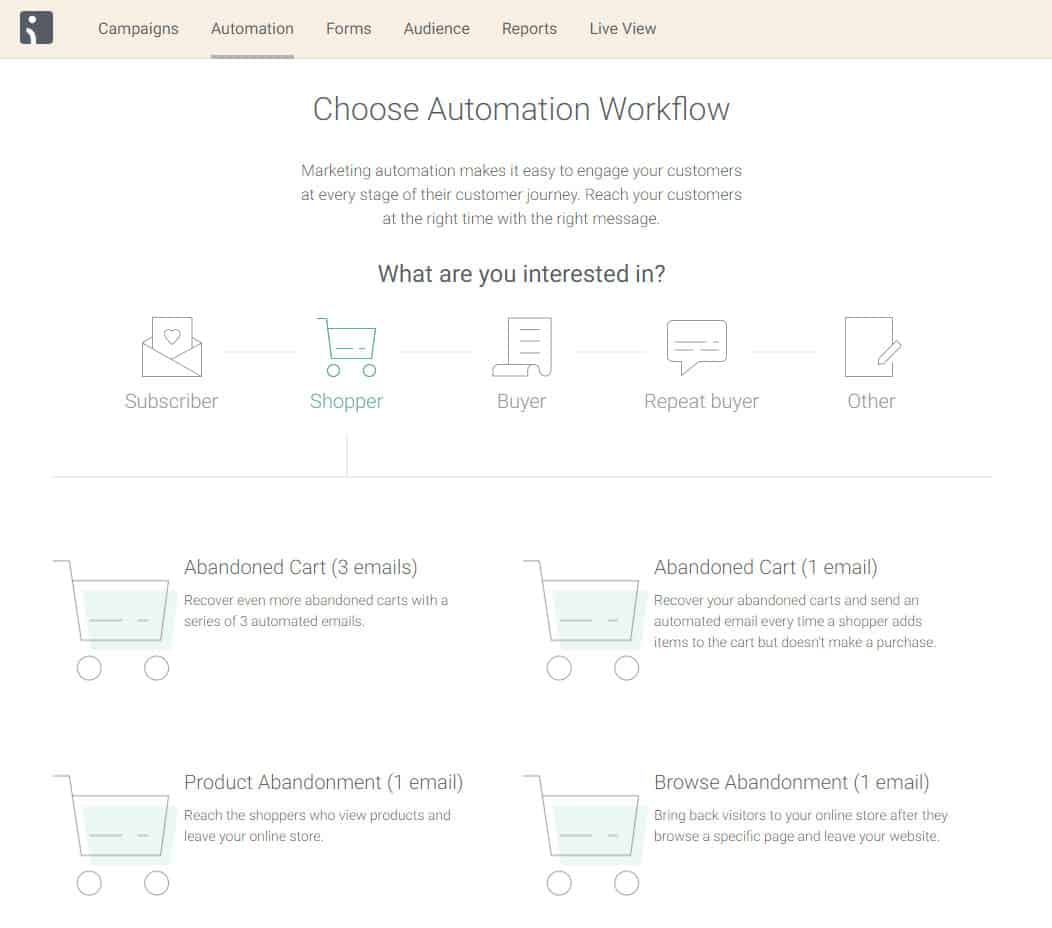
Let’s say, for example, we want to create an automation workflow for cart abandonment. A workflow containing 3 emails tends to perform a bit better than just one message, so I recommend going with that kind of format.

Step 2: Customize Your Messages
Now it’s time to get creative. It’s time to write the best abandoned cart messages of your life. Make sure that however you create your messages here, it’s important that you’re thinking about what your customer needs to hear with each message.
Here’s a great example of an abandoned cart email:

From there, you want to get your timing right with your abandoned cart workflow.
Step 3: Iron Out Your Timing
What kind of delay do you want between the trigger and the first message getting sent? When do you want the next message triggered?
Getting the timing right can be the difference between an effective automation workflow and spam. A good rule of thumb for abandoned cart email is to send the first message either immediately or up to one hour after the cart has been abandoned. The second two emails should be sent at a 12-hour delay.

Of course, you won’t know the exact perfect timing to use for your workflows without testing different workflows on your own customers.
Step 4: Turn the Workflow On
That’s really it. You’re all set.
You can also test it by signing up with your personal email and abandoning a product.
It might take a bit of tweaking to get everything exactly the way you want it, but once it’s there, you can set it, forget it, and let the workflow earn revenue on its own.
Now that you’re an expert in creating your own automation workflow, it’s time for some inspiration.
4 Marketing Automation Workflows Built for Ecommerce Entrepreneurs
In this example, we covered cart abandonment workflows for ecommerce stores, but the truth is that there are tons of great workflows that seem built just for online merchants.
And it all starts with a simple greeting.
#1. Welcome Email Series
Welcome emails are pretty straightforward: When a customer subscribes to your newsletter (including during checkout), they immediately trigger an automation workflow that sends a series of emails (or other messages) that welcome your customer to your brand.
What It’s For:
A welcome series helps introduce the customer to your brand and encourage the first purchase. You have the opportunity to show behind-the-scenes content, introduce your brand values, and offer an incentive.
Welcome workflows are great because they tell your customer exactly what they should do next, which is typically to complete their first purchase.
Why Create this Workflow:
Welcome emails are largely a standard in the ecommerce industry. A whopping 74.4% of customers expect to receive a welcome email when they subscribe to a newsletter.
This goes double if you’ve offered some kind of incentive for joining your newsletter: Customers expect to get that incentive in a timely fashion. Because of that, welcome emails have one of the best open rates at 51.5%, and click-through rates at 14.7%.
What to Create:
We’ve found that 3-5 emails work well with a welcome series. This series typically stops once the customer has completed a purchase or another action that triggers another automation workflow.
You should have something that looks like this:
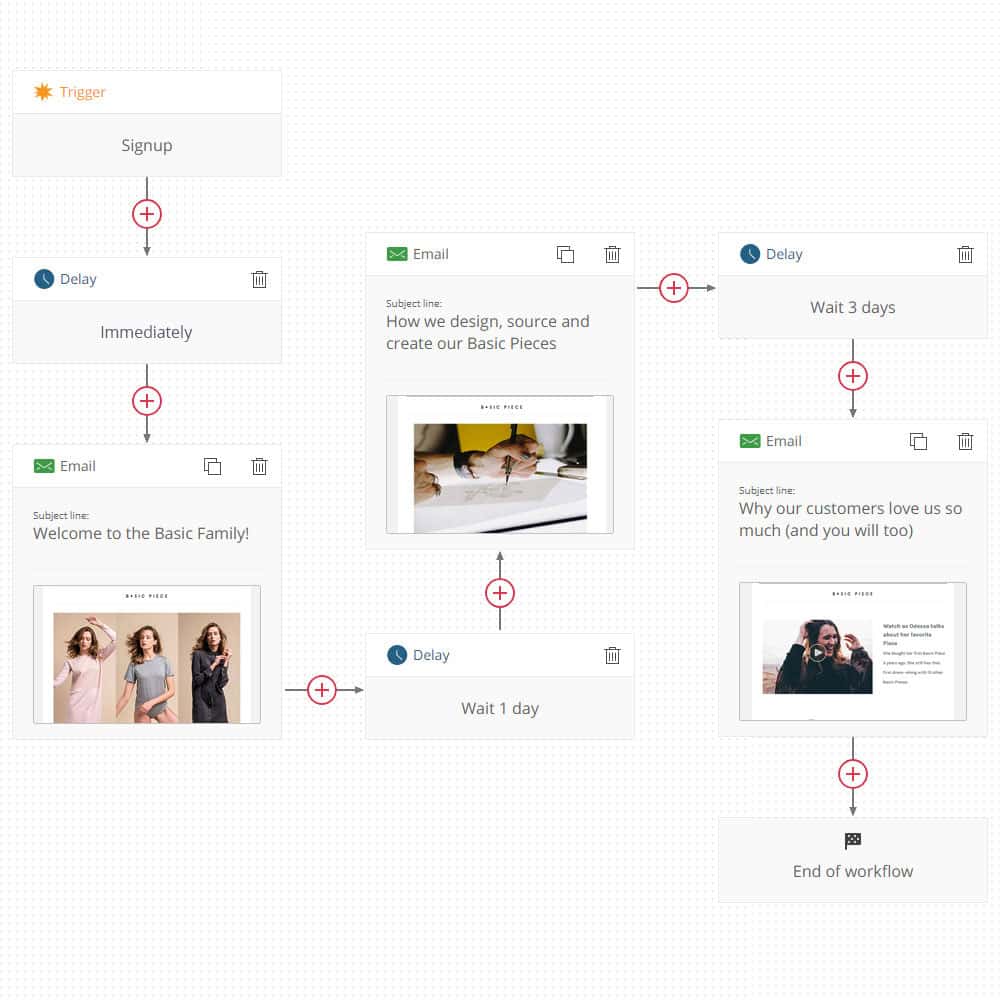
#2. Birthday/Anniversary Automation Workflows
A time-based triggered automation workflow, the birthday or anniversary workflow helps offer your customer something sweet.
What It’s For:
There are a few ways you can go about this kind of automation workflow, either using it to celebrate the anniversary of a customer’s first time shopping with your brand or to offer a gift for your customer’s birthday.
Why Create this Workflow:
A time-sensitive incentive works wonders in automation workflows, so offering one to thank your customer for their time with you or as a gift for their birthday is effective. It’s no secret—it’s cheaper to retain customers than it is to obtain new ones so offering an incentive from time to time is a great way to do just that.
What to Create:
First of all, decide what kind of incentive you’ll offer: A discount, free shipping, a gift with an order, etc.
Second, create your messages and decide what kind of time limit you’ll place on the offer. You can stick to 1-2 messages, the first with the initial offer, and the second with a last-minute reminder to take advantage of the offer before it expires.
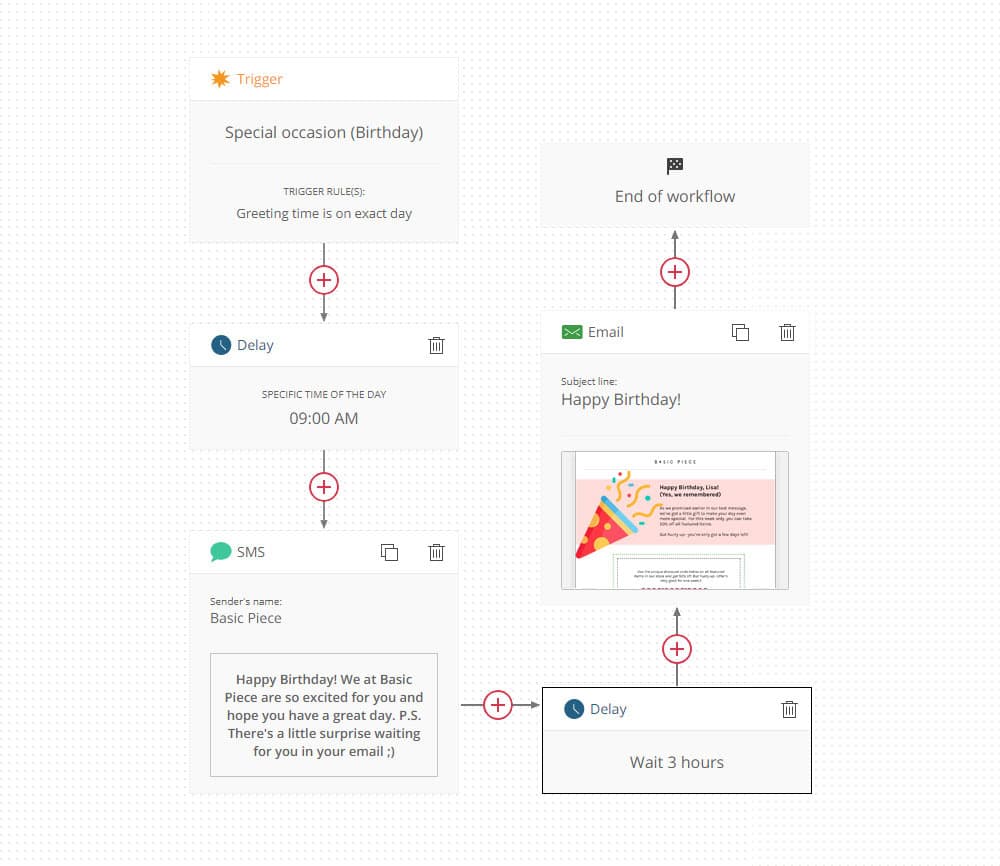
Birthday/anniversary workflows are also great for including other channels into the mix. The first message can be sent via a more immediate message (like SMS, or push notifications), with the followup via email.
#3. Cart Abandonment Automation Workflows
Cart abandonment workflows are probably the single most profitable automation workflows for ecommerce. These trigger a sequence of messages when a customer adds an item to their cart or begins the checkout process and then leaves the site without completing it.
What It’s For:
This workflow is great for plugging sales funnel leaks and recovering the revenue that would be otherwise lost to cart abandonment. It calls the customer back to complete a purchase they were distracted from, and with a great incentive, it can help push them to make that final decision.
Why Create this Workflow:
We all know the statistic: 70% of ecommerce carts are abandoned. This is a huge loss of revenue for all online sellers, regardless of size. A cart abandonment automation workflow is the single best defense you have against this phenomenon.
What to Create:
As mentioned earlier, three messages are a bit of the goldilocks zone for cart abandonment workflows. There are a lot of best practices that you can follow to make these messages as effective as possible.
Here are a few tips to help you:
- Maintain a Customer-Support Tone: Use language like “Oops, you left this behind. Need help finishing up?” No one likes to be sold to, so make sure you keep your tone helpful.
- Show Them What They’re Missing: Include a photo of the product left behind. You want to remind your customer why they fell in love in the first place.
- Save the Discounts for the Last Message: A discount should be your “Hail Mary.” Many customers will abandon a cart in hopes of getting a discount. If a simple email can bring them back on its own, save the incentive for the last email if you can.
- Offer Complementary Products in the Final Messages: If the last message is triggered, and your customer still hasn’t purchased, try adding related products they might be interested in instead.
Cart abandonment workflows can be an ecommerce entrepreneur’s best friend. Get this workflow set up as soon as you can for the best results.
#4. Order Confirmation/Shipment Tracking Automation Workflows
Order confirmation is sent directly after your customer completes their order. Typically, it includes a tracking number or a shipment tracking message is triggered when it becomes available.
What It’s For:
Order confirmation and shipping workflows are great for building customer trust. Ordering a product online and then getting that confirmation with a tracking number is a relief for your customers, as they know that their order has been processed.
Why Create this Workflow:
Not only does a workflow like this increase customer trust and reduce support tickets asking for order updates, but it’s also a great opportunity. Order confirmation workflows have the highest open and click-through rates of any other automation workflow. This is a great way to incentivize the customer for their next purchase.
What to Create:
There are a couple of key ways to make sure your confirmation email hits the nail on the head.
- Make sure there’s little-to-no delay in sending the confirmation email after the purchase is completed.
- Include the products purchased, with the subtotal. It helps if you can also include images of the products themselves.
- Don’t hide support and returns information; an informed customer is a happy customer. Make sure they don’t have to search for that information.
- If it’s available, offer a tracking number so they can get updates on when their order will arrive.
- Offer an incentive for their next purchase—play on their feelings of satisfaction post-purchase and offer a coupon as a thank you.

Confirmation emails present a unique opportunity to make sure your message is seen, so take advantage of it and make these workflows as good as they can possibly be.
Key Takeaways
Marketing automation is a huge time-saver for ecommerce merchants. If you sell online, email is already a critical channel for you.
Being able to automate that process gives you back time and ensures that not a single customer slips through the cracks. While it may take a bit of time for you to master it, marketing automation workflows are crazy simple to set up and deploy.
Here are some key takeaways for creating your own automation workflows:
- To create your own workflow, think about the overall goal you want to achieve and then decide on the trigger for that workflow.
- Create messages that are visual with a clear goal and call-to-action (CTA) to make each one count.
- Think about the timing of your automated messages—you don’t want to spam your customers, but you want them to be quick enough to be relevant.
- Build a welcome series to greet your customers and create a great first interaction with your brand.
- Use birthday and anniversary automation workflows to improve customer retention with a sweet incentive.
- Create cart abandonment workflows to recover lost revenue and bring your customers back to complete the purchase.
- Use order confirmation workflows to build and foster customer trust in your brand, as well as make product recommendations and incentivize future purchases.
By following these takeaways and best practices for email marketing automation, you’ll be a pro in no time. You’ll definitely see how these workflows can earn you more ecommerce revenue on autopilot, while you free up time to focus on your core business.

