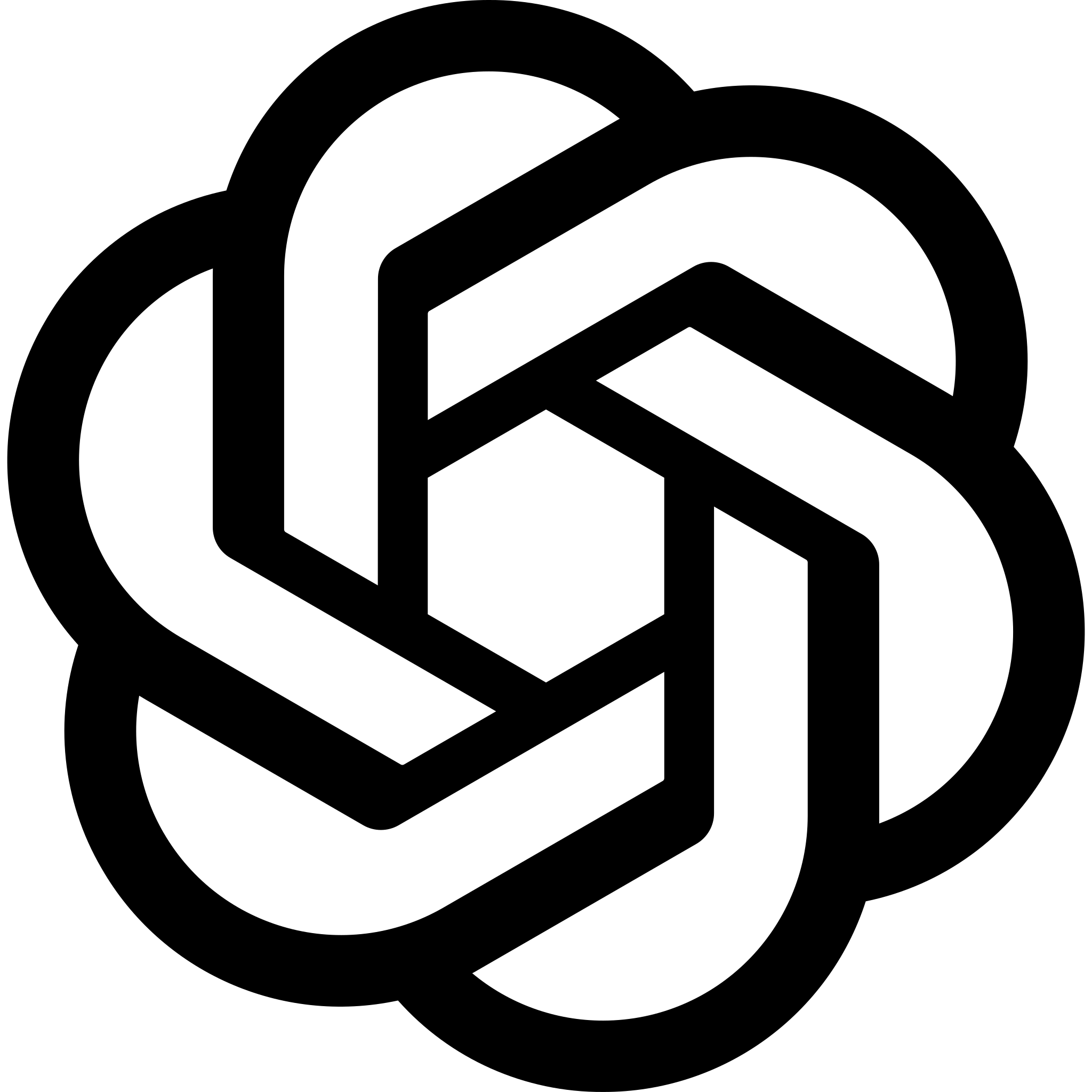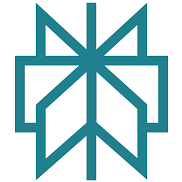Let’s be honest — the digitization fee on Printful catches a lot of people off guard.
You upload your design, excited to see it on a hat or a polo, and then boom — you’re hit with a £5+ charge (about $6.50) just to prepare your artwork for embroidery.
I’ve run print-on-demand stores for years, and yeah, that fee’s annoying. But there are ways to avoid it, or at least work around it smartly. Here’s everything I’ve learned.
What Is The Digitization Fee On Printful?
If you’re using embroidery products — not t-shirts or hoodies with direct-to-garment printing — Printful needs to convert your design into stitches. That’s called digitization.
It’s a one-time setup cost per design. Right now, that’s around $6.50 per file.
You don’t pay this for t-shirts, mugs, or most other items — just embroidery-based stuff like:
- Baseball caps
- Beanies
- Polo shirts
- Embroidered jackets
And once it’s digitised, it’s stored in your Printful account — so you won’t pay again for that exact design.
Can You Actually Skip The Digitization Fee?
Technically? You can’t bypass it entirely if you’re uploading a fresh design for embroidery.
But there are ways around it that I use regularly in my stores. You just have to think strategically.
1. Reuse Your Embroidery File Across Multiple Products
Once you’ve paid for the digitisation of a design — let’s say your brand logo — you can apply it to any other embroidery product without paying again.
For example, if you pay the fee to digitise your logo for a cap, you can reuse it on polos, hoodies with embroidery, beanies — all without extra cost.
I always tell new store owners: create a simple embroidered logo first, pay the fee once, and build an entire product range around it. Easy.
2. Use Printful’s Free Clipart or Text Tool
Printful has a built-in mockup tool that lets you add simple text or clipart to embroidery products.
If you design directly in that tool using only their assets, you might not trigger a digitisation fee. The file’s already prepared on their end.
The downside? You’re limited to generic fonts and graphics. So don’t expect to upload your brand’s custom logo and skip the fee this way.
3. Just Skip Embroidery Altogether
I get it — embroidery looks premium. But unless you’re going after a high-ticket audience, it’s not always worth it.
For most products, direct-to-garment printing (DTG) looks just fine and doesn’t come with a digitisation fee.
When I test a new niche or design idea, I start with DTG on tees or hoodies. If it sells well, I’ll later create a premium embroidered version and invest in the digitisation.
That way I’m not wasting money up front.
4. Use Another Print-On-Demand Supplier
Printful is great — no doubt — but they’re not the only option.
Some other POD providers either:
- Don’t charge a digitisation fee at all
- Offer it for free above a certain order size
- Charge a lower one-time fee
Here are a few options to check out:
| Provider | Digitisation Fee | Notes |
|---|---|---|
| Printify | Varies by supplier | Some charge, some don’t |
| Apliiq | Sometimes free | Good for custom branding |
| Scalable Press | No digitisation | Focused on bulk/US-based |
| SPOD | No embroidery | Not relevant here but still good |
Just keep in mind — using another supplier usually means a different platform, integration, and fulfilment time. I’ve tested most of these. They work. But always do a sample order first.
5. Ask Support To Waive It For Bulk Orders
If you’re planning a bulk order, or if you’re part of Printful’s business account or enterprise plan, they’ll sometimes waive or discount the fee.
Reach out via support chat or email. Be upfront. I’ve sent messages like:
“Hey, we’re about to run a 50-unit campaign. Can you waive the digitisation fee on this logo if we commit to a bulk order?”
It’s not guaranteed, but I’ve had success.
Bonus Tip: Test With a Dummy Design First
Before uploading your final design, I always recommend testing the product using a simple placeholder logo or text in Printful’s mockup tool.
That way, you can preview how it’ll look, adjust positioning, and decide whether embroidery is even worth the hassle for that item.
Only upload the real file once you’re happy with the layout — avoid paying $6.50 just to realise your logo looks off-centre.
Is The Digitisation Fee Really That Bad?
Here’s the truth: if you’re building a real brand and not just flipping tees on Etsy, the digitisation fee is small.
It’s a one-time cost to make your product look more legit. Embroidery adds a level of quality that DTG can’t match — especially on caps and polos.
And once it’s done, you’re free to reuse the design as much as you want.
I don’t sweat it anymore. I plan around it. But I also don’t pay it until I’ve validated that the design will sell.
Printful Alternatives If You’re Tired Of The Fee
Want to avoid it altogether? Try a platform that doesn’t charge you just to set up your design.
- Printify – choose a supplier that includes digitisation
- Apliiq – sometimes waives it during promotions
- Scalable Press – offers embroidery with no digitisation
- Merch by Amazon – DTG only, but still great for volume
FAQs
Can I upload my own .DST file to Printful?
Nope — Printful doesn’t accept outside embroidery files. They do all digitisation in-house.
If I change one colour, do I pay again?
No — small colour changes won’t trigger a new fee, as long as the file stays the same.
Can I use the same file on hats and polos?
Yes, as long as the design fits both item specs.
Is there a subscription plan to avoid fees?
Not at the moment. But business plans sometimes include perks — ask support if you’re scaling.
Final Word
You can’t completely avoid the digitisation fee on Printful — but you can work around it. Reuse designs, start with DTG, or pick a supplier that skips the fee altogether.
I’ve built stores that sell embroidered products every day. The key is being smart about when and where you pay that setup cost.
And now you know how to avoid the digitisation fee on Printful — without making dumb decisions.