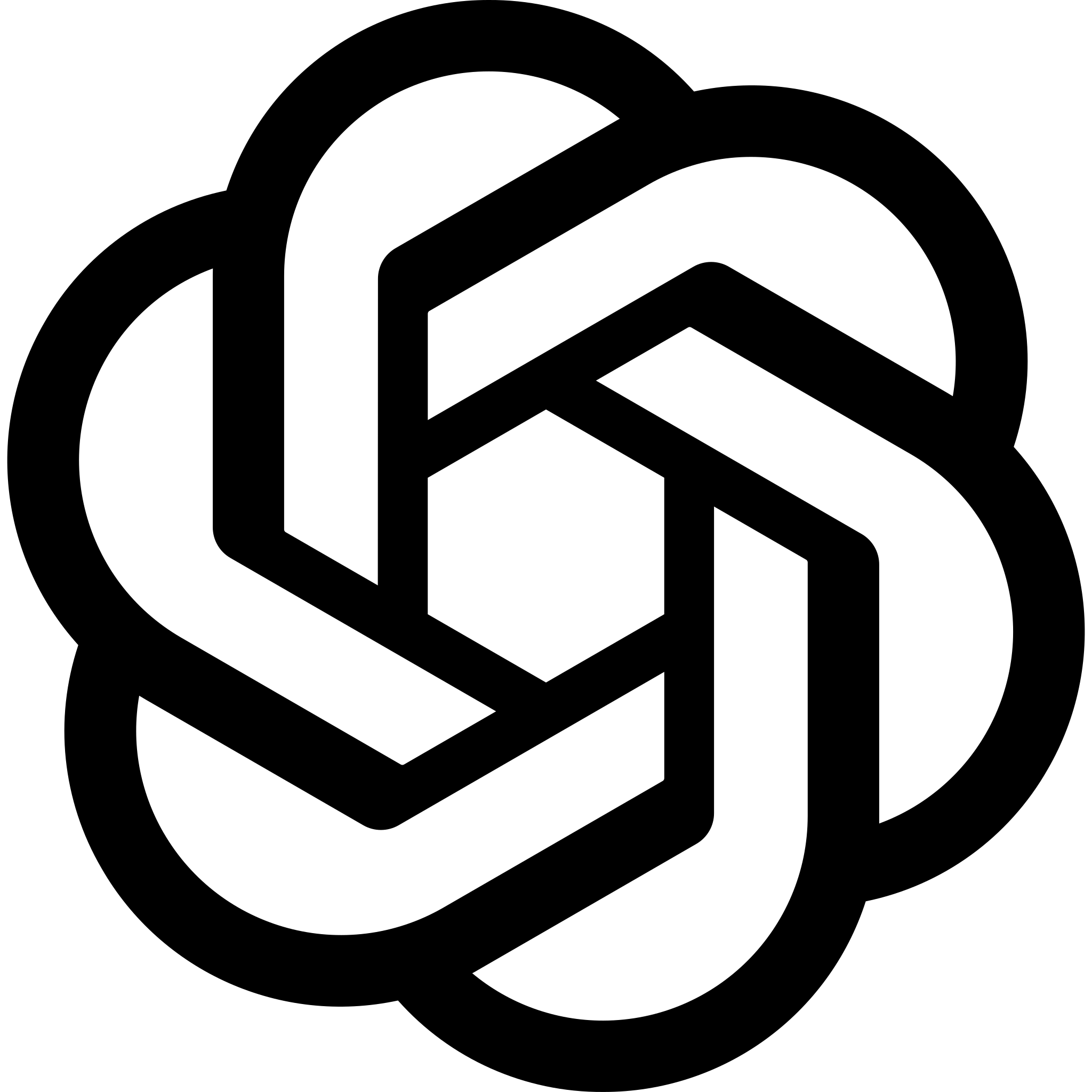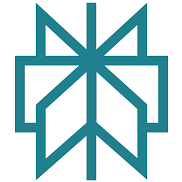I’ve spent the last few years exploring how people build online businesses with custom products.
One model kept popping up over and over again: print on demand. It seemed like a smart way to launch a store without needing inventory or a warehouse.
You create the design, connect it to a supplier, and they handle the printing and shipping when someone places an order.
The more I dug in, the more I saw how accessible this setup really is.
With the right tools and a bit of strategy, just about anyone can get started.
Whether you’re launching your first product or looking to grow what you’ve already built, this guide breaks down how to create and sell custom products online through print on demand.
TL;DR: How To Create and Sell Custom Products Online
Selling custom products online is one of the easiest ways to start an ecommerce business without upfront inventory or shipping hassles.
Print on demand lets you focus on designs and marketing, while a third-party supplier handles the rest.
- Use print on demand to sell without holding inventory
- Choose a niche with strong demand (pets, hobbies, jobs, etc.)
- Create designs using Canva or hire a freelancer
- List products on Etsy (easy traffic) or Shopify (more control)
- Connect to a POD supplier like Printify or Printful
- Set prices with at least 30% profit margin
- Promote with TikTok, Instagram Reels, Pinterest, and SEO
- Optimize listings, test new designs, and scale what works
It doesn’t take much to get started—just a few solid designs, a clear niche, and the right tools. From there, it’s about testing, improving, and staying consistent as you grow.
I’ll walk you through each step, highlight the tools that work, and share practical insights that apply right now.
Step 1: Understand How Print on Demand Works
Print on demand (POD) is a fulfillment model where you partner with a supplier who prints your custom design on products only after someone buys it.
You don’t pay for inventory up front. You only pay the supplier when a customer places an order.
Here’s how the POD model works:
- You upload your custom design to a product (like a T-shirt or mug).
- A customer buys it from your store.
- The order is automatically sent to your print on demand supplier.
- The supplier prints and ships it directly to your customer.
- You keep the profit margin between your retail price and the supplier’s cost.
Common print on demand platforms include:
- Printify – Large catalog, flexible suppliers, competitive pricing
- Printful – High-quality products, great for premium branding
- Gelato – Strong global fulfillment network, faster shipping
- Gooten – Advanced automation, solid product range
With POD, there’s very little risk. You don’t have to buy 500 shirts and hope they sell. You just need to create good designs and market them to the right audience.
Step 2: Choose a Profitable Niche
One of the biggest reasons people fail in POD is because they don’t focus.
Selling “custom t-shirts for everyone” sounds nice, but it usually leads nowhere. The better approach is to pick a niche with a passionate audience and make products specifically for them.
Some proven niches for custom products:
- Dog lovers (specific breeds)
- Nurses, teachers, and truck drivers
- Gamers or streamers
- Gym motivation and fitness culture
- Spiritual and astrology fans
- Funny parenting quotes
- LGBTQ+ pride and identity
- Bookworms or introverts
Niche targeting helps with marketing, branding, and SEO. It’s easier to sell a shirt that says “Dog Mom Life” to a Yorkie lover than a generic “Love Life” shirt to no one in particular.
Validate Your Niche
Before you start designing, it’s smart to check if there’s demand. I usually do this by:
- Browsing Etsy and searching keywords related to the niche
- Using Google Trends to check interest over time
- Looking at bestsellers on Redbubble or TeePublic
- Searching hashtags on TikTok and Instagram
- Reviewing Amazon Merch top sellers
Once you see consistent sales and engagement in your niche, it’s a good sign people are spending money there.
Step 3: Create High-Converting Product Designs
You don’t need to be a professional designer to create custom products. You can use design tools like Canva.
The key is to match the design style to your niche. Some niches love loud, bold graphics. Others prefer minimal, classy designs.
Tools to Create Designs:
- Canva – Easy drag-and-drop editor
- Photopea – Free Photoshop alternative
- Placeit – Mockups, design templates, and videos
- Fiverr – Hire freelance designers for logos or bundles
- Creative Fabrica – Fonts, SVGs, templates
Make sure you understand commercial license usage for fonts, graphics, or mockups you use. Most print on demand companies will flag you if your design includes unlicensed content.
Design Tips:
- Use bold, readable fonts for apparel
- Keep it simple—complex designs don’t print well
- Design for emotional connection (humor, identity, beliefs)
- Test color combinations against product color
- Avoid copyrighted material or trademarks
Once you’ve got a few solid designs, use mockups to show them off on models or in real-world settings. This helps convert traffic into buyers, especially on Etsy and Shopify.
Step 4: Pick the Right Platform to Sell On
Your sales platform will shape how you run your business. Some platforms offer built-in traffic but limited control.
Others give you total freedom but require more marketing work.
Here’s a breakdown of top platforms:
| Platform | Pros | Cons |
|---|---|---|
| Etsy | Huge traffic, trusted marketplace | Fees, limited branding |
| Shopify | Full control, scalable | No built-in traffic |
| Amazon Merch | Massive reach | Hard to get accepted, strict rules |
| Redbubble | Passive income, easy setup | Low margins, low control |
| WooCommerce | Complete control | Needs hosting, more setup |
From what I’ve seen, Etsy is one of the easiest places to start. It brings in organic traffic, which means you don’t have to run ads right away to get your first few sales.
Redbubble works the same way—everything’s handled for you, so it’s low effort and low risk.
If you’re just getting started, platforms like Etsy or Redbubble are great for testing ideas and getting a feel for what sells.
Once there’s some traction and you want more control over your branding and pricing, Shopify becomes a much better long-term option.
It gives you full ownership of your store and the ability to scale without relying on a marketplace.
Step 5: Set Up Your Store and Connect a POD Supplier
Once you’ve picked a platform, it’s time to set up your store.
Most POD platforms integrate directly with Shopify, Etsy, or WooCommerce. That means when someone places an order, it goes straight to your supplier with no manual work.
Key integrations:
- Printify + Shopify
- Printful + Etsy
- Gelato + WooCommerce
Basic setup steps:
- Create your store on Shopify, Etsy, or another platform
- Create an account on Printify or Printful
- Connect the store to your POD supplier using the app or plugin
- Upload your designs to products and publish them to your storefront
- Set your pricing and write product descriptions
Be sure to include detailed size charts, shipping times, and refund policies. Buyers want to know what to expect before ordering, especially with clothing.
Step 6: Price Your Products for Profit
Pricing can make or break your store. You need to factor in the base cost from your supplier, platform fees, and marketing costs.
At the same time, you don’t want to price yourself out of your market.
Typical base costs (USD):
| Product | Average Base Cost | Recommended Retail Price |
|---|---|---|
| T-shirt | $9–$12 | $24.99–$29.99 |
| Hoodie | $20–$30 | $44.99–$59.99 |
| Mug | $4–$7 | $14.99–$19.99 |
| Tote Bag | $8–$12 | $24.99–$29.99 |
| Canvas Print | $15–$25 | $39.99–$59.99 |
Aim for at least a 30% profit margin after fees. As you scale, you can test premium pricing if your branding is strong or you use limited drops.
Step 7: Promote Your Products
If you’re using Etsy or Amazon, you may get some organic traffic. But on Shopify or WooCommerce, you’ll need to drive your own traffic. You can use a mix of organic and paid marketing.
Ways to promote your store:
- TikTok or Instagram Reels – Post short videos of your products, funny niche content, or unboxings
- Pinterest – Great for evergreen traffic, especially for wall art or lifestyle products
- Facebook and IG Ads – Target your niche directly
- Email marketing – Build a list and offer exclusive drops or discounts
- SEO – Optimize product listings for niche keywords
- Influencer gifting – Send products to micro-influencers to create user-generated content
If you’re on Etsy, use Etsy Ads to get early traction. Start with $5–$10/day and monitor clicks and conversion rates.
Step 8: Optimize and Scale
Once you’ve made your first few sales, your job is to improve what’s working and cut what’s not.
Key areas to optimize:
- Product listings – Better photos, keyword-rich titles, clearer descriptions
- Email flows – Abandoned cart emails, thank you emails, repeat purchase flows
- Upsells – Offer bundles or higher-ticket products
- Customer reviews – Request reviews and feature user photos
- Retargeting ads – Show ads to past visitors or buyers
Keep testing new designs, especially seasonal or trend-based products. Trends move fast in ecommerce, and your ability to spot them early is a growth lever.
Final Thoughts
Creating and selling custom products online isn’t a get-rich-quick scheme. But with the right setup and mindset, it’s one of the lowest-risk ways to start an online business in 2025.
You don’t need inventory. You don’t need a warehouse. You just need designs that people love, a store that runs smoothly, and a way to get the right eyes on your products.
If you stick with it, optimize as you go, and keep learning from the market, this model can absolutely work for you.