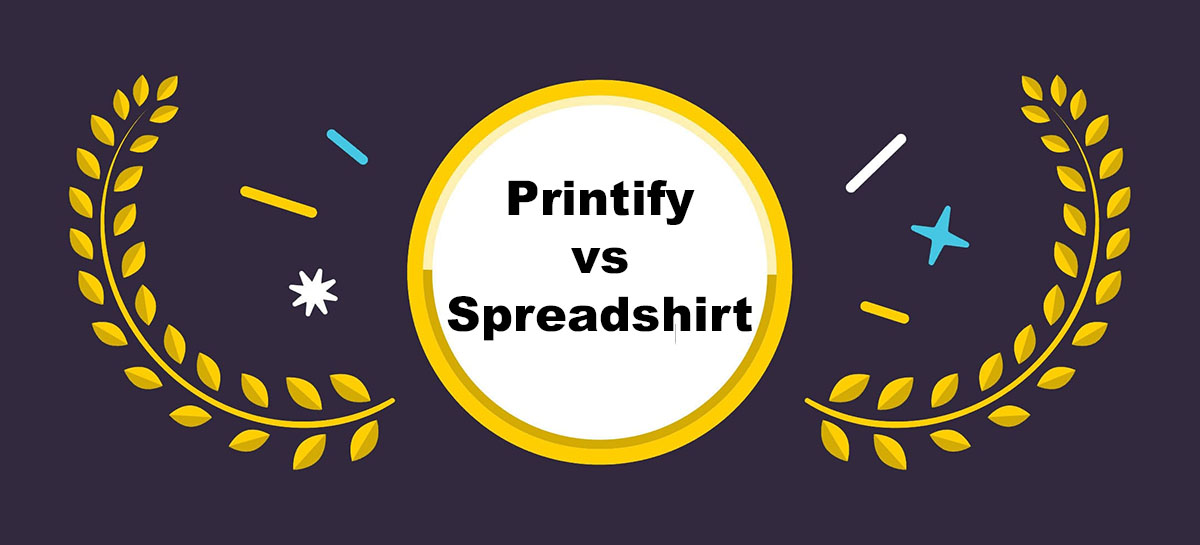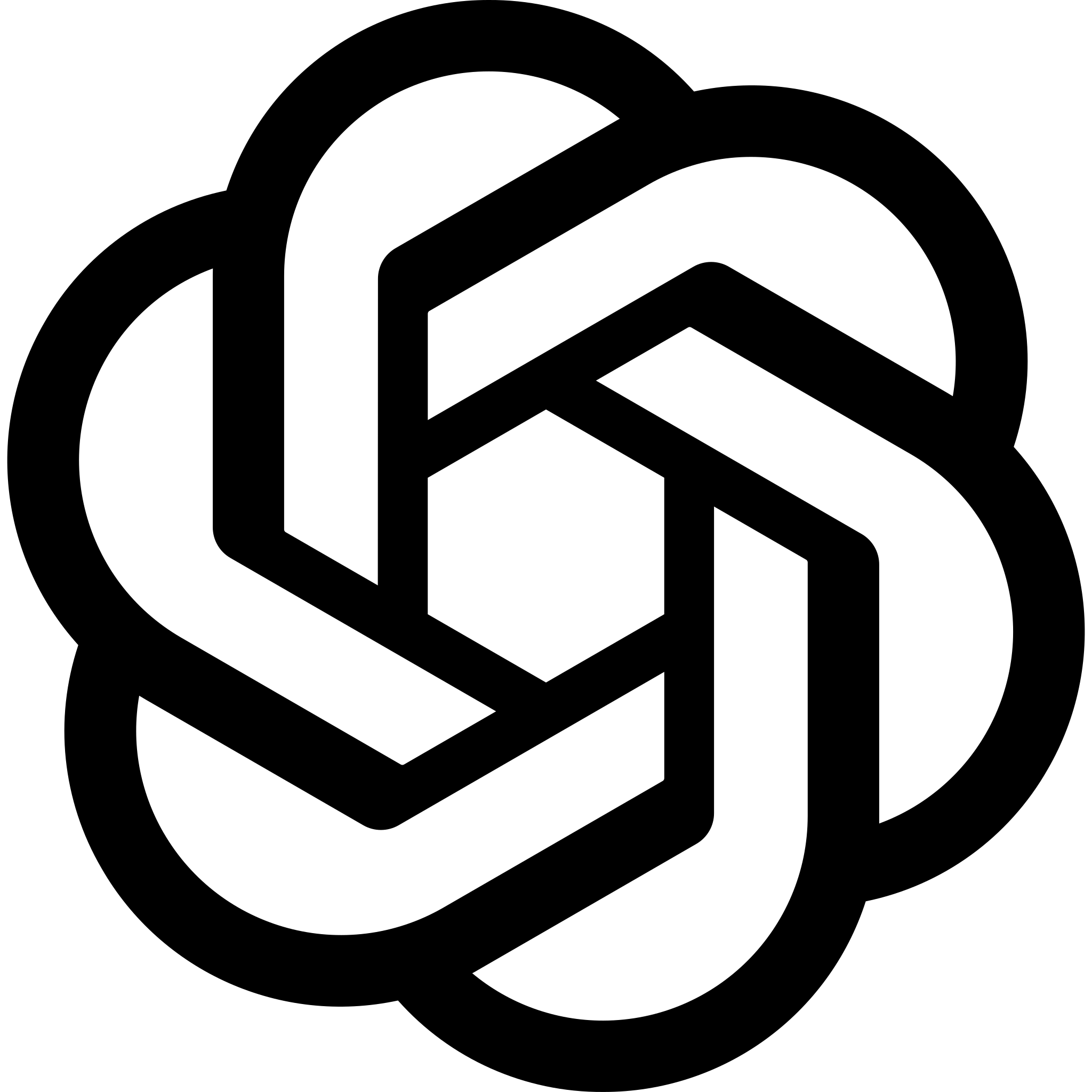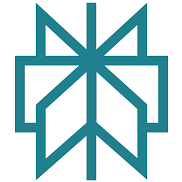Quick Answer: Printify is better for serious POD sellers who want more control over suppliers, integrations, and margins.
Spreadshirt is best for creators who just want to sell their designs without managing an external store.
I’ve been in the print-on-demand game for more than 10 years. In that time, I’ve tested just about every platform out there. Two names that often come up are Printify and Spreadshirt — but which one’s actually better for building a real business?
In this review, I’m breaking down both platforms side by side — pricing, product options, integrations, ease of use, margins, support, and more. Let’s get into it.
Printify vs Spreadshirt: Quick Verdict
| Feature | Printify | Spreadshirt |
|---|---|---|
| Overall Rating | 4.6 | 4.0 |
| Product Variety | 800+ products | Primarily apparel |
| Pricing Structure | Wholesale + markup | Royalty-based |
| Integrations | Shopify, Etsy, Wix, eBay, etc. | Limited (API only) |
| Built-in Marketplace | No | Yes |
| Custom Branding | Yes (labels, inserts, packaging) | No |
| Ease of Use | Intermediate | Beginner-friendly |
| Support | Email + live chat (Premium) | Email + FAQ |
Winner:
If you’re building a scalable brand, go with Printify.
If you’re just testing the waters with designs, Spreadshirt is easier to get started with.
Best for Pricing: Printify Offers More Control
Both platforms are technically free to start, but the pricing models are very different — and the difference impacts your profit, control, and long-term business strategy.
Printify’s Wholesale Pricing Model
With Printify, you operate like a true retailer. You’re buying products at wholesale prices and reselling them at your own markup.
Here’s how it works:
- You choose your print provider
- You pay their base cost
- You set your own retail price
- Profit = retail price – base cost
This setup gives you full visibility into costs and margins. If one supplier is too expensive, you can switch to another.
You can test multiple suppliers for the same product across different regions, allowing for flexible fulfillment and better shipping costs.
Printify also offers a Premium plan for $29/month that gives you up to 20% off all products.
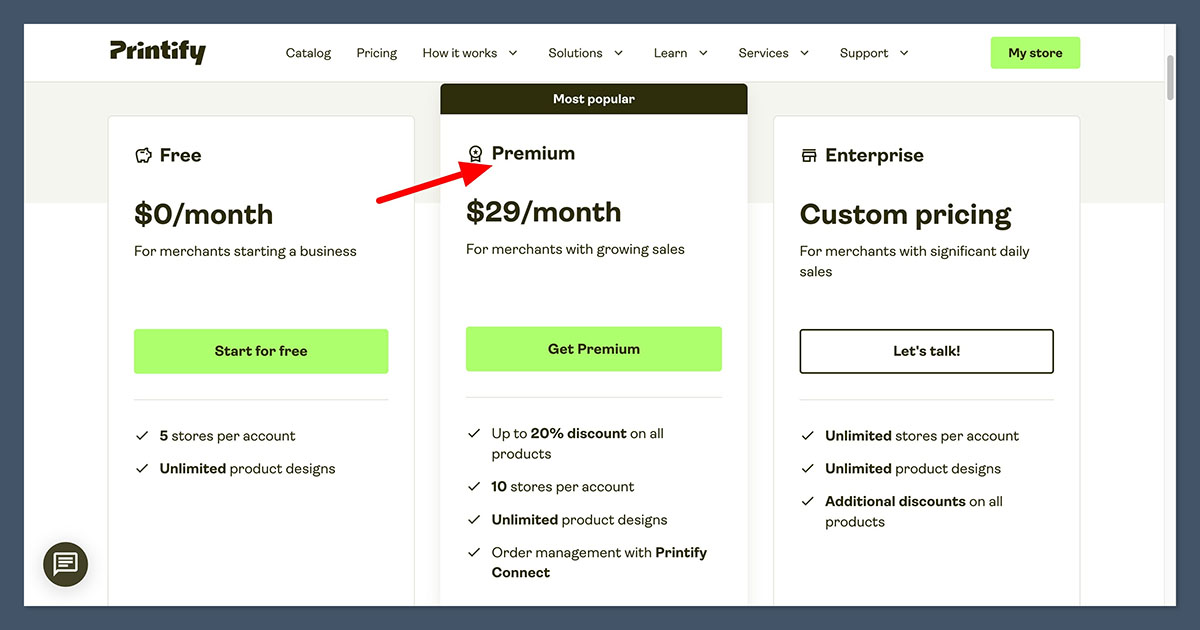
If you’re doing even modest monthly volume, that discount can boost your margins significantly. For example, on a $20 hoodie, that’s up to $4 in extra profit per unit.
Spreadshirt’s Royalty Model
Spreadshirt takes a different approach. It’s more passive, but you give up control over pricing.
Here’s how it works:
- You upload your designs
- Spreadshirt sets the base price
- You set your designer margin (usually $2 to $5 per product)
- Spreadshirt handles everything
This royalty-based structure is simple for beginners. But the fixed pricing structure often limits how much you can earn.
You can’t negotiate supplier rates, offer volume discounts, or adjust pricing dynamically based on traffic or seasonality.
Here’s a quick pricing model comparison:
| Feature | Printify | Spreadshirt |
|---|---|---|
| Base Cost | Set by print provider | Set by Spreadshirt |
| Retail Price Control | Full control | Fixed base, limited margin |
| Subscription Option | Premium ($29/month) | None |
| Discount Options | Up to 20% (Printify Premium) | None |
| Passive Setup | No | Yes |
| Margin Potential | High | Low to moderate |
While Spreadshirt is low maintenance, it can cap your growth potential. If you’re looking to scale and want control over pricing, bundling, or upsells, Printify gives you more tools to do that.
Verdict:
Printify wins. The pricing is clearer, scalable, and customizable. You can optimise profits as your store grows, which is essential if you’re serious about POD.
Best for Product Selection: Printify Offers More Variety
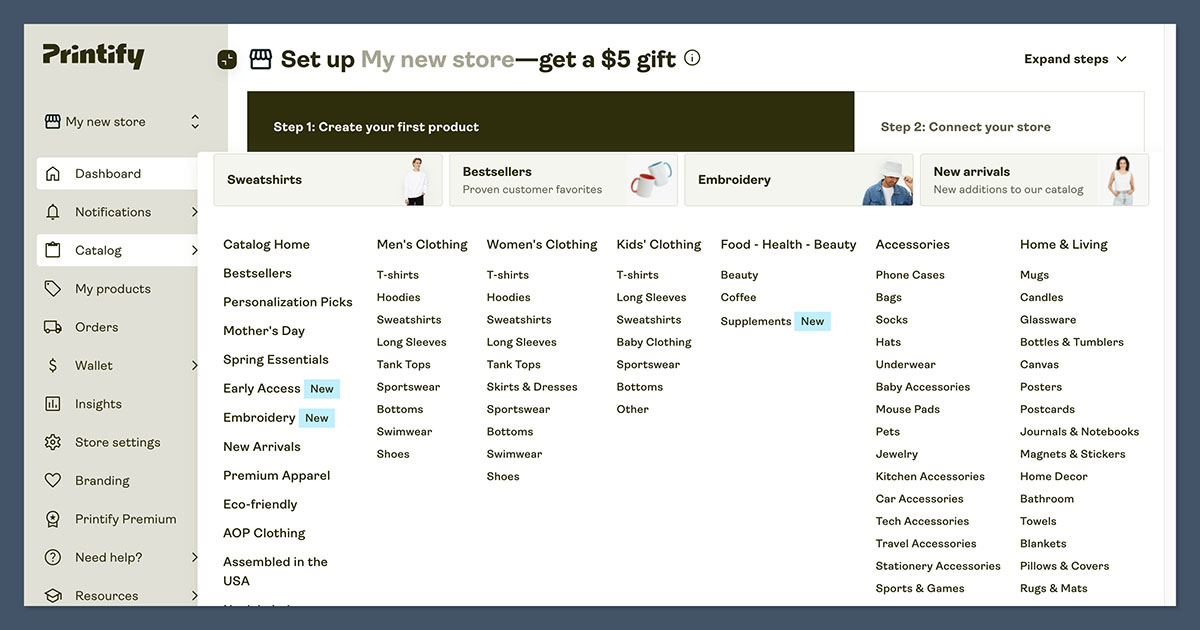
This is where the gap gets bigger — and more obvious if you’re trying to run a versatile store.
Printify gives you access to over 800 unique products across a wide range of categories. This includes not only standard items like t-shirts and mugs, but also niche and high-margin products like:
- Yoga mats
- Phone cases
- Clocks and canvas prints
- Pet accessories
- Duffel bags
- Car seat covers
- Notebooks, puzzles, and more
They’ve partnered with over 90 print providers globally, which means you can often choose the same product from multiple suppliers. That allows for:
- Regional fulfillment to cut shipping times
- Different material options
- Price comparisons between suppliers
- Better inventory flexibility
This variety is essential if you want to experiment with seasonal trends, test bundles, or offer niche products your competitors aren’t touching.
Spreadshirt Keeps It Simple with Apparel
Spreadshirt’s catalog leans heavily on custom apparel and basic accessories. Their core product range includes:
- T-shirts (standard, premium, organic)
- Hoodies and sweatshirts
- Tank tops and long-sleeves
- Caps and beanies
- Tote bags, water bottles, aprons
They’ve added some drinkware and smaller items like stickers and phone cases, but the depth doesn’t compare to Printify’s lineup. You won’t find lifestyle products or unique verticals like home decor or fitness gear.
Here’s a side-by-side look:
| Product Category | Printify | Spreadshirt |
|---|---|---|
| Apparel | Yes | Yes |
| Accessories | Yes | Limited |
| Home Decor | Wide selection | No |
| Pet Products | Yes | No |
| Stationery | Yes | Very limited |
| Product Variety | 800+ | Around 200 |
| Supplier Options | 90+ providers | In-house only |
| Geographic Fulfillment | Multiple locations | Mostly centralized |
If you’re aiming to build a brand beyond just clothing — especially with custom product bundles or cross-category selling — Printify gives you the tools to do it.
Verdict:
Printify easily wins for selection. If you’re building a niche store or want upsells beyond clothing, it’s not even close. The flexibility and range matter when testing product-market fit, scaling your catalog, or offering personalized collections.
Best for Marketplace Sales: Spreadshirt Has Built-In Traffic
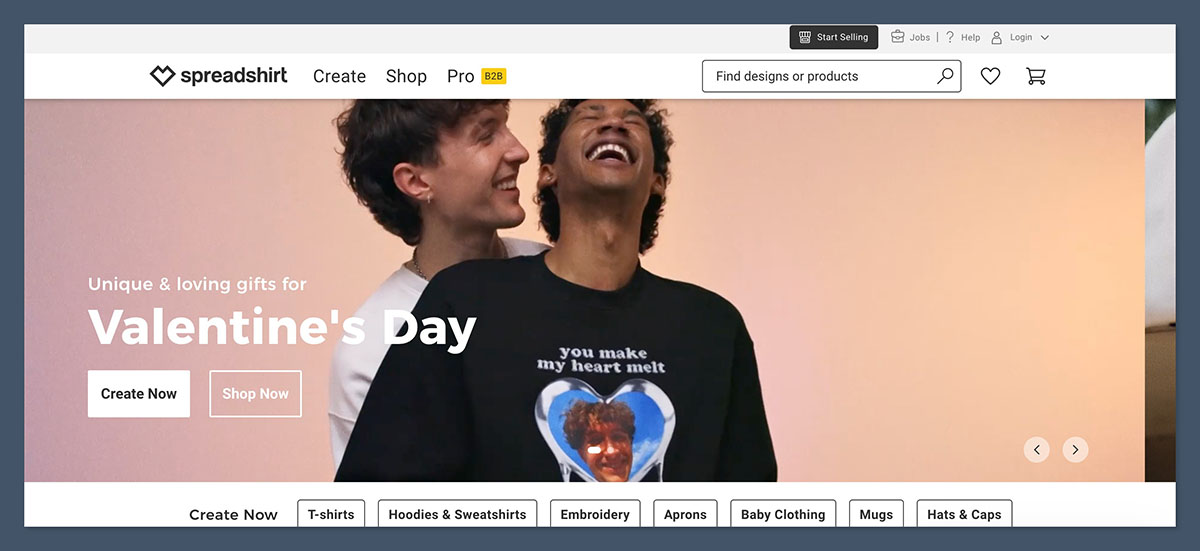
This is one of the few areas where Spreadshirt clearly pulls ahead — especially for beginners or creatives who don’t want to manage their own store.
The biggest advantage with Spreadshirt is its built-in marketplace. When you upload a design, it’s automatically listed on Spreadshirt’s marketplace, which attracts millions of monthly visitors.
That exposure can lead to organic sales without the need to run paid ads, build a website, or handle store setup.
This hands-off model means:
- No need to integrate with a storefront
- No payment processing setup
- No domain or hosting costs
- No marketing strategy required
Your products are discoverable through categories, search filters, and trending collections. Spreadshirt handles SEO, platform updates, and promotion, so you can focus purely on your designs.
Printify Requires External Sales Channels
Unlike Spreadshirt, Printify does not have a built-in marketplace. It’s strictly a print-on-demand backend. That means you’ll need to connect it to an external ecommerce platform such as:
- Shopify
- Etsy
- WooCommerce
- Squarespace
- Wix
- BigCommerce
- eBay
This gives you more flexibility and brand control, but it also means you’re fully responsible for:
- Driving traffic through SEO, ads, or influencers
- Managing your store theme, layout, and pricing
- Handling your own customer support channels
You’re building a business from the ground up — which can be a huge plus if you want scalability, but also adds to the workload.
Here’s how they stack up:
| Marketplace Exposure | Printify | Spreadshirt |
|---|---|---|
| Built-In Marketplace | No | Yes |
| Monthly Organic Visitors | None | Millions |
| Storefront Setup Needed | Yes (via integration) | No |
| Customer Support Handling | You handle it | Spreadshirt handles it |
| Brand Control | Full | Minimal |
| Marketing Required | Yes | Optional |
Spreadshirt’s marketplace is ideal for creatives who want a more hands-off selling experience. It’s also a good testbed for seeing which designs perform before investing time into building a brand or store.
Verdict:
Spreadshirt wins here. If you don’t want to run your own store or handle marketing, the marketplace is a strong advantage. It’s plug-and-play exposure that gets your designs in front of potential buyers with minimal setup.
Best for Branding & Customization: Printify Wins on Branding
In the POD world, branding isn’t a bonus — it’s the whole game. It’s how you go from being another seller pushing generic t-shirts to running a memorable, professional brand.
If you’re aiming to build a long-term ecommerce business, branding needs to be baked into the customer experience from day one.
Printify Offers Branded Fulfillment Features
Printify gives you far more control over how your products are packaged and perceived. Depending on the print provider you choose, you can add:
- Branded packaging (custom mailers, stickers, or packing slips)
- Custom inserts (thank-you notes, coupons, or brand story cards)
- Neck labels or inside tags for full white-labeled apparel
Not all print providers on Printify support every branding option, but you can filter suppliers based on these features when choosing who fulfills your orders.
This lets you deliver a fully branded unboxing experience — one of the most overlooked levers for building customer loyalty and trust.
You’re also shipping under your store’s name, not Printify’s. Your customer never sees the backend — just your brand.
Spreadshirt Keeps It Generic
Spreadshirt operates under a central fulfillment system. All orders are shipped under the Spreadshirt brand, which means:
- You can’t use branded mailers
- You can’t add inserts or thank-you cards
- Your store name doesn’t appear on the package
- The order confirmation email comes from Spreadshirt
You’re essentially a contributor to their platform rather than a standalone business. While this is fine for passive income or hobby selling, it puts a hard limit on how much brand equity you can build.
Here’s a direct breakdown:
| Branding Feature | Printify | Spreadshirt |
|---|---|---|
| Custom Packaging | Available (provider-based) | Not available |
| Branded Inserts | Yes | No |
| Neck Labels/Custom Tags | Supported by some vendors | Not supported |
| White-Label Experience | Yes | No |
| Store Name on Shipments | Yes | No |
| Full Brand Control | Yes | Limited |
Printify empowers you to build a brand your customers will remember. You can turn every delivery into a branded experience — from packaging to post-purchase touchpoints.
Verdict:
Printify wins if you’re building a long-term brand. The ability to customise packaging, add inserts, and remove all third-party branding is a major advantage if you care about customer experience and repeat sales.
Best for Profit Margins: Printify Gives You More Flexibility
When it comes to making real money with POD, profit margins are everything. You can have great designs and decent traffic, but if your profit per order is limited, scaling becomes a grind.
The more control you have over pricing and cost structure, the easier it is to grow sustainably.
Printify Lets You Set Your Own Margins
With Printify, you’re in charge of how much profit you make per sale. Once you’ve selected a print provider, you can see the exact base cost of each item.
From there, you’re free to set the retail price based on your niche, positioning, and marketing strategy.
For example:
- If a hoodie costs $13.50, you can sell it for $29.99, $39.99, or even higher based on your branding and audience.
- Your profit = retail price – base cost – transaction fees
And if you’re on Printify Premium, that base cost drops by up to 20%, which further boosts your margins. On high-volume products, the savings stack up quickly.
You can also:
- Bundle products for higher average order value
- Run flash sales and still protect your margins
- Use tiered pricing strategies based on customer type or channel
Spreadshirt Limits Your Earnings
Spreadshirt flips the model around. Instead of letting you set the full retail price, they fix the product price and only allow you to add a designer margin, typically between $2 and $5 per product.
This means:
- Your profit is capped no matter how strong your marketing is
- Discounts and sales come out of your fixed margin
- You can’t use pricing to differentiate your store or upsell
If you want to increase your revenue, your only real option is volume — and even then, scaling on low margins can be tough unless you’re driving serious traffic through the marketplace.
Here’s how the platforms compare side by side:
| Profit Control Feature | Printify | Spreadshirt |
|---|---|---|
| Retail Price Control | Full control | Fixed base, set margin |
| Average Profit Per T-Shirt | $8 to $15 (flexible) | $2 to $5 (capped) |
| Print Cost Transparency | Yes | No |
| Product Bundling Margin | High | Limited |
| Volume Discount Potential | Yes (with Premium plan) | No |
| Ability to Upsell | Yes | No |
If you’re testing high-ticket niches or building a brand around premium items, being able to manipulate your margin is crucial. That’s why Printify’s model is better suited for sellers who want full control over profitability.
Verdict:
Printify wins again. You’ll make more per sale — especially if you optimise pricing, take advantage of Printify Premium, and upsell multiple items per order. The flexibility it gives you is a major advantage in competitive markets.
Best for Ecommerce Integrations: Printify Dominates
Let’s keep it simple. If you’re building a real ecommerce operation and want to sell across multiple channels, integration matters.
You need your storefront, fulfilment, and tracking systems working together — without manual input every time an order comes in.
Printify Connects to All Major Ecommerce Platforms
Printify was built with ecommerce sellers in mind. It offers direct integrations with almost every major online store platform, including:
- Shopify
- Etsy
- WooCommerce
- Squarespace
- Wix
- BigCommerce
- eBay
Each integration is user-friendly and designed to sync orders, push product listings, and automate fulfilment — all from within your Printify dashboard. That means less time spent copying data between platforms and more time scaling your business.
You can:
- Publish products directly to your store with mockups and variants
- Automatically route orders to print providers
- Track fulfilment and shipping status
- Sync inventory changes in real-time
This gives you the freedom to build and optimise your store the way you want — whether you’re running one storefront or several across different channels.
Spreadshirt’s Integration Capabilities Are Limited
Spreadshirt, by contrast, is more of a self-contained platform. It includes a basic storefront builder and marketplace listing features, but doesn’t support plug-and-play integrations with third-party ecommerce platforms.
They do offer a developer-facing API, which technically allows for integration with external systems — but:
- It requires developer skills to use
- It lacks the convenience of a native app
- It’s not built for non-technical users
- Maintenance and updates are your responsibility
For most sellers who aren’t tech-savvy or don’t have developer resources, that makes it a non-starter for multi-channel ecommerce.
Here’s how the platforms compare:
| Integration Feature | Printify | Spreadshirt |
|---|---|---|
| Shopify Integration | Yes | No |
| Etsy Integration | Yes | No |
| WooCommerce Integration | Yes | No |
| Squarespace & Wix | Yes | No |
| eBay/BigCommerce | Yes | No |
| API Access | Yes (for custom needs) | Yes (dev-only) |
| Ease of Use for Non-Devs | Very user-friendly | Not beginner-friendly |
| Automation & Sync Features | Built-in | None outside Spreadshirt |
Whether you’re dropshipping through Etsy or running a large store on Shopify, Printify’s integrations help you save time, reduce errors, and grow across multiple channels without hiring a developer.
Verdict:
Printify wins hands-down if you’re serious about ecommerce. The platform is built for multi-channel selling, and its native integrations make it easy to scale efficiently without a tech team.
Easiest to Use: Spreadshirt Is Simpler
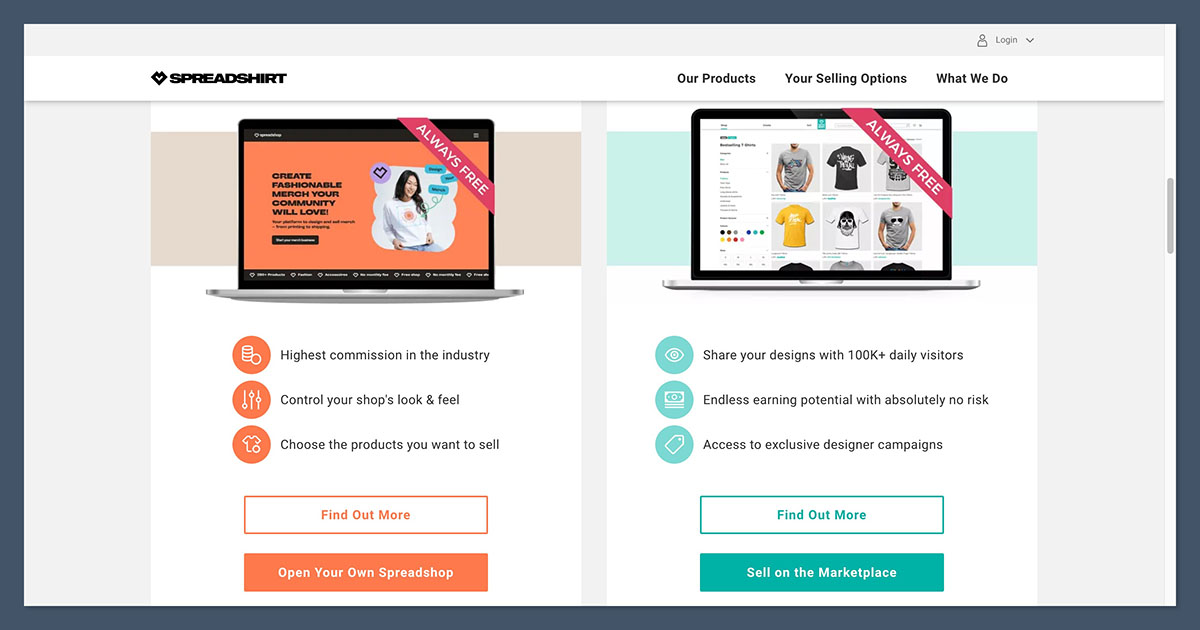
Ease of use can be a big deal — especially if you’re new to print-on-demand or just testing the waters. If your goal is to get a product live quickly without diving into backend setups or ecommerce integrations, Spreadshirt wins for simplicity.
Spreadshirt Offers a Quick, All-in-One Setup
The entire process with Spreadshirt is designed for beginners or casual creators. It’s streamlined, straightforward, and doesn’t ask much from you technically. Here’s what the process looks like:
- Upload a design
- Choose a product
- Adjust placement and variants
- Go live on the Spreadshirt store and marketplace
From there, Spreadshirt takes care of:
- Order production
- Shipping and tracking
- Customer service and returns
There’s no need to register a domain, build a storefront, or install apps. You’re up and running in minutes, and your products are available to a built-in audience without worrying about backend systems.
Printify Requires More Setup but Offers More Control
While Printify isn’t necessarily difficult to use, it does require a few more steps to get started. You’ll need to:
- Connect to a storefront (like Shopify, Etsy, or WooCommerce)
- Select your print provider
- Choose and customise each product
- Generate mockups and product descriptions
- Test your checkout and fulfilment setup
This approach takes longer up front but gives you more flexibility, especially if you’re planning to build a branded store or scale across multiple platforms.
You’ll also need to handle:
- Customer service
- Store design and SEO
- Shipping policies and FAQs
Here’s a side-by-side comparison:
| Feature | Spreadshirt | Printify |
|---|---|---|
| Setup Time | Minutes | 1–2 hours (initial setup) |
| Storefront Required | No | Yes (via third-party) |
| Built-In Marketplace | Yes | No |
| Customer Support Handled By | Spreadshirt | You |
| Learning Curve | Very low | Moderate |
| Customisation & Control | Limited | High |
| Technical Skills Needed | None | Basic to intermediate |
If you’re someone who just wants to upload your designs and start selling without touching code, integrations, or store builders, Spreadshirt will feel easier and faster.
Verdict:
Spreadshirt wins for beginners or creatives who just want to get designs online without the backend hassle. It’s a great option for artists, hobbyists, or side hustlers looking for a low-effort way to start selling.
Best for Customer Support: Printify Has Faster Response Times
Customer support can make or break your experience — especially when orders go wrong, shipments get delayed, or you need help with product setup.
While both platforms offer some level of support, Printify consistently delivers quicker and more accessible help, particularly for sellers on the Premium plan.
Printify Offers Tiered, Responsive Support
Printify gives you a few different support channels depending on your plan:
- Email support for all users
- Live chat support for Premium users
- A detailed Help Center with guides and tutorials
- A community forum for shared troubleshooting
In my experience, response times are generally under 24 hours via email, and live chat replies come within minutes.
This is especially helpful when you’re dealing with fulfilment delays, design uploads, or supplier-specific questions.
The support team is familiar with both technical and operational issues, and they’ve handled most of my requests without needing to escalate.
Spreadshirt Is Slower and More Limited
Spreadshirt’s support setup is more limited. It includes:
- Email support only
- Access to a Help Center with articles and FAQs
While they’re generally helpful once they respond, I’ve experienced delays of 2 to 3 days for basic support tickets. That’s a long time to wait if a customer is already asking about a missing package or a product defect.
Also, there’s no live chat or phone support. And you don’t get prioritised help based on account status — everyone’s in the same queue.
Here’s how they compare directly:
| Support Feature | Printify | Spreadshirt |
|---|---|---|
| Email Support | Yes (all plans) | Yes |
| Live Chat | Yes (Premium only) | No |
| Phone Support | No | No |
| Help Center | Yes (detailed) | Yes (basic) |
| Community Forum | Yes | No |
| Response Time (Email) | Under 24 hours | 2–3 days |
| Priority Support Available | Yes (with Premium plan) | No |
If you’re running a business and need timely answers to keep operations moving, Printify’s faster response times and live chat access give it a clear edge — especially during busy sales periods or when scaling your store.
Verdict:
Printify wins for support — especially if you’re using their Premium plan. The faster replies, live chat, and tiered support make it easier to stay on top of orders and customer issues without unnecessary delays.
Final Verdict: Who Should Use Each Platform?
After using both platforms across different niches, product types, and business models, here’s my clear, no-nonsense take:
Both Printify and Spreadshirt have their place, but they serve very different types of sellers.
The right one for you comes down to how hands-on you want to be, and how far you plan to grow your print-on-demand business.
Go with Printify if:
You’re building a scalable, branded ecommerce business and want full control over your operations. It’s ideal for sellers who value flexibility, margin optimisation, and a professional customer experience.
Choose Printify if:
- You want to build a branded ecommerce store
- You need high margins and product control
- You want access to 800+ products with supplier options
- You’re comfortable managing your own storefront and marketing
- You plan to grow across platforms like Etsy, Shopify, and WooCommerce
- You care about branding through packaging and inserts
Printify takes more effort upfront, but you’re rewarded with better tools to scale, sell globally, and build a recognisable business.
Choose Spreadshirt if:
You’re new to POD or want a low-effort way to get started without worrying about backend systems. Spreadshirt takes care of the details, letting you focus purely on designing.
Go with Spreadshirt if:
- You’re just starting out and want fast setup
- You prefer something passive without store management
- You want to tap into a built-in marketplace
- You don’t want to handle customer support or order logistics
- You’re okay with limited product variety and profit margins
- Your goal is creative exposure rather than building a brand
It’s a solid option for artists, hobbyists, and side hustlers who want to test ideas with minimal setup or risk.
Summary: Printify vs Spreadshirt Use Cases
| Use Case | Printify | Spreadshirt |
|---|---|---|
| Best for Branded Ecommerce Stores | Yes | No |
| Best for Beginners and Hobbyists | Moderate (with learning curve) | Yes |
| Passive Selling with Marketplace | No | Yes |
| Custom Packaging and Branding | Yes | No |
| Margin Flexibility | High | Low |
| Product Variety | 800+ | Mostly apparel |
| Requires Store Setup | Yes | No |
| Long-Term Scalability | Excellent | Limited |
Bottom line?
Printify is a better tool for building a real business. It offers scalability, branding, and better control — ideal for long-term success.
Spreadshirt is a good starting point if you’re a designer testing the waters, want a quick setup, or prefer a hands-off selling model.