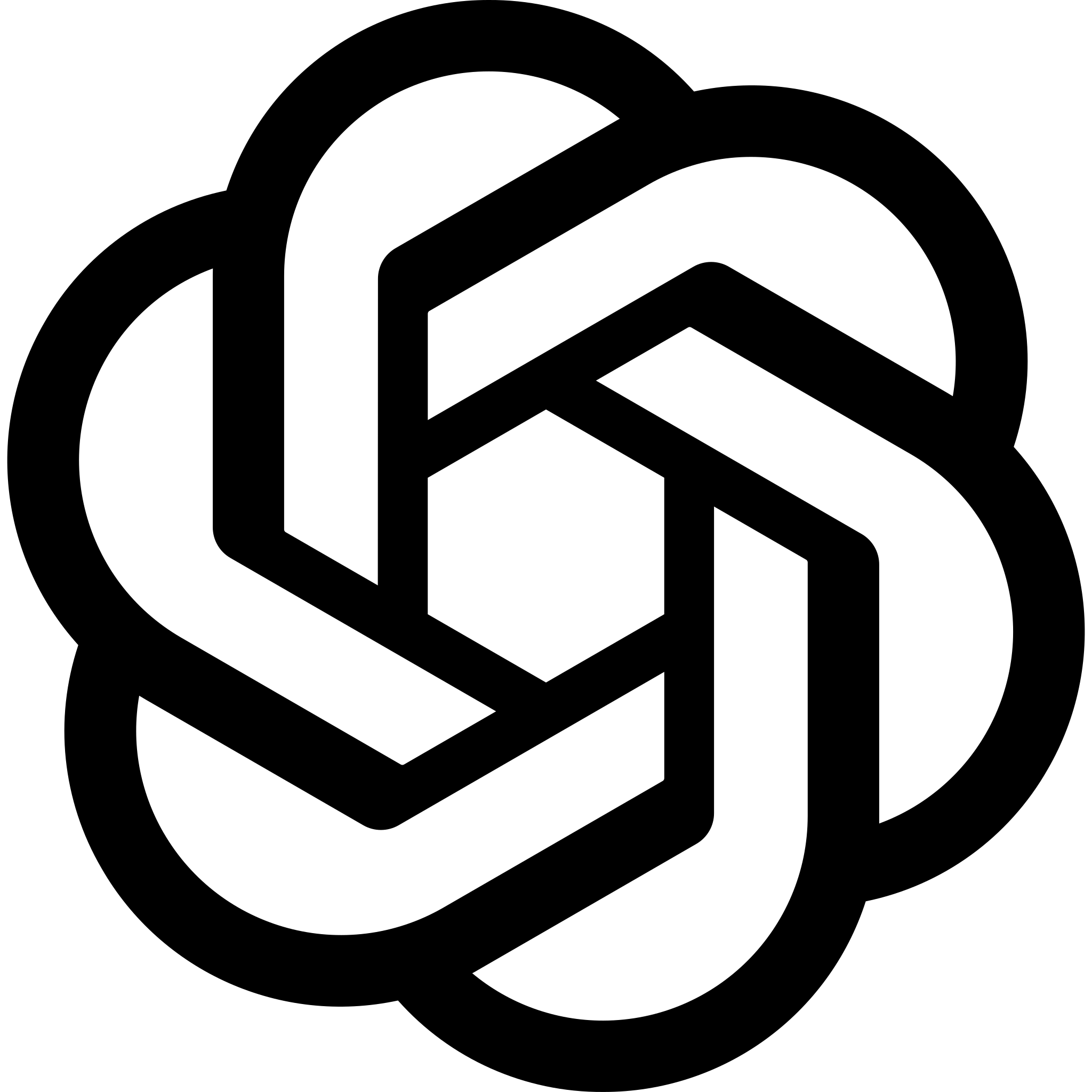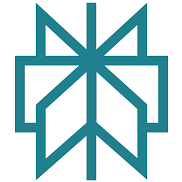When it comes to ecommerce stores, there aren’t many pages on a website that do more selling than the product page. Usually, it’s the last page the user sees before beginning the checkout process, so it plays a pivotal role in the user’s buying journey. In this blog post, we’re going to run through what makes the perfect product page and what you can do to start improving yours today.
Let’s Talk About Product Images
First up we have the product image, which is probably one of the most important elements of them all. So much so that 93% of consumers consider visual appearance to be a key deciding factor in a purchasing decision. (Source)
Buying online is an emotional experience and there’s no better way of causing a user to become emotionally attached to a product than through a photo. But time and time again here at Conversion Hut, we look at our clients’ websites and they have put minimal effort into their product images. Instead, many have opted for using stock, manufacturer, or low-quality photos rather than taking the time to produce their own high-quality images.
Let’s compare an example here, which one is more visually appealing to you?

More than likely it’s the product image on the right.
Remember that saying, “You get out what you put in”? Well, this has never been truer than when it comes to product photos.
What Makes a Good Product Photo
First of all, we’re not just talking about products having one image. We’re actually talking about them having multiple images. Users really need to be able to see and (almost) feel what the product is like so they can make an informed buying decision so think about displaying multiple shots of your products from different angles and in as much detail as possible. Not forgetting close-ups to show specifics like the material or patterns.
Next up, you should be using both product-only images as well as lifestyle shots.
- Product-only images are normal images of the product on a plain white background. This type of product photo is ideal for displaying the specs of the product and showing close-up details.
- Lifestyle images are photos of your products whilst they are in use. This type of product photo is ideal for letting the user imagine what it would feel like to actually use the product.
Here’s an example of a product-only image on the left and on the right is an example of a lifestyle image.
Zoom Functionality
For some shoppers, seeing close-up photos just isn’t enough. Instead, they want to see it full-screen so we really need to be giving those users (in-particular, desktop, and tablet users) the ability to see the products as big as possible.
Obviously, this doesn’t apply to all products. For instance, some shoppers wouldn’t really need to see a full-screen image of a new book they are about to purchase but when purchasing a new jacket, they’ll probably want to see it as large as possible.
And there’s a reason for this: Most retailers will see an increase in conversion rates when showing large images. In this case study from VWO, an ecommerce store saw a 9% increase in their conversion rate just by increasing the size of their product images.
It’s safe to say that in this case, size matters.
Product Descriptions that Aren’t Boring
Next up we have the product descriptions. Here, we’re trying to communicate everything that we can’t in the product images. This is your chance to really use motivating copywriting to get the user to complete a purchase.
Rather than listing off facts and features about the product, try instead communicating the benefits of the products. People buy products not because of what the item does, but instead what it does for them. For example, rather than saying, “These running shoes are made from the lightest fabric ever made.” Instead, you could try, “Take 30 seconds off your mile time with this ultralight fabric.” For distance runners where time matters, this is going to be an important selling point for them. It will, therefore, be much more appealing.
Remember that old copywriting saying, “Sell the sizzle, not the steak”? Think of the steak as the product features and the sizzle as the benefits.
Once users have decided to buy something, they use logic to back up their emotional decisions. This is where you need to provide as much actual information as possible for them to complete their buying decision.
Available Options
If your products come in different sizes, colors, materials, etc. then it’s really important to show this to the user. And, when a different option is selected, if there is a price difference then this should be reflected with the price on the product page.
Price
People have seen the product, they’ve read a bit about it and now they are thinking about buying it so what’s going to be the next most important element? Of course, it’s the price. How much it’s going to cost them to own it.
There should be no question of a doubt that when a user lands on the product page, the user can instantly see what the price of the product is.
Show Your Delivery Options & Prices
Another key role in the anatomy of the perfect product page is giving the user as much information as possible to do with delivery.
We want to display the delivery times, options, and prices as well as how the user can decide which one they want to use.
If you can’t display this on your product page (which you should seriously think about doing), then you should at least provide a link to your delivery information page.
Aspinal of London do this very well:

Add-to-Cart Button, AKA, the Call-to-Action (CTA)
The add-to cart-button is another key element of any product page. The important thing to remember when it comes to creating an add-to-cart button is that it should follow a few key characteristics:
Your call-to-action should communicate what is going to happen when they click the button. In our case, we want our website visitors to add a product to their cart so that’s what our call-to-action will say, or something similar. Trying to be too “smart” here could have a negative impact on the action you want your visitors to take.
The button should contrast against the rest of the page so that it stands out more to catch people’s attention.
It should be large enough for the user to easily see where it is on the page. The longer it takes the user to find or decide whether it’s a button or not, the more time the user has to decide against going through with the purchase.
It should be as high up the page as possible. If the button is hard to find, it’s going to cause problems. Ideally, the button will be able to be seen once the user lands on the page.
Check out this example from Surfdome where we can clearly see the CTA button as soon as we land on the page:

Product Specifications that are Informative
If there’s specific information related to your product, then this should be easy to find on your product page.
For instance, if a customer is thinking about buying a new sofa online, then most shoppers will want to know its dimensions before committing to buy.
Here are some additional examples of product specifications you might want to add to each product page:
- Dimensions
- Material
- Assembly Instructions
- Weight
- Color
- Warranty
- Guarantee
Stock Notices
It should always be clear to the shopper whether an item is in stock or not. It shouldn’t take the user adding an item to their cart and beginning to check out before finding out the product they wanted is out of stock. Or, even worse, completing a purchase and then finding out.
If an item is out of stock, tell them on the product page and recommend alternative items that are in-stock and ready immediately.
This will lower the risk of users just abandoning on your website in the search for in-stock items.
Outdoor and Country gets this right:

As you can see, it clearly shows the sizes and colors which are available but, most importantly, it gives users the option to be able to be notified when it comes back into stock.
Returns
- Can they send it back if they don’t like it?
- Is it free to return?
- How long do they have to return it?
These will all be questions running through the heads of shoppers as they are about to buy. So, by answering these questions, it’s your opportunity to lower the risk of the user getting lost trying to find them on your site and then leaving.
It should be easy for the user to see what your returns policy is on the product page or, alternatively, have a clear link to your returns policy page.
Reviews
Including product reviews is a great way to introduce social proof on your product pages. What this does is give users trust in what they are buying from you and it lets them know that they are buying from a reputable business that sells products people are happy with. Displaying reviews for products will also likely lower your number of returns. People will be able to be well informed about the ins and outs of a product before buying it.
If you haven’t built up any reviews of your individual products, then it’s worth using reviews for your business as a whole in the meantime.
The White Company blend their reviews in seamlessly into their product page, with a link from the star ratings at the top of the page down to the reviews at the bottom of the page:

Questions & Answers
The perfect product page will also include questions and answers for products. The biggest online retailers in the world (like Amazon) have used this process for a long time. This allows users to post questions directly from the product page. Once you respond, the answer will be displayed for all shoppers to see.
If a user asks a question more than once then you can count on it being on the minds of more than just the people who have gone out of their ways to ask.
Here’s an example of what Amazon does:

Implementing this will act as a way to encourage users to make a purchase after reading the answers to questions that they have. Obviously, they won’t if it’s not the answer they were looking for.
Again, this should also lower the number of returns you receive. This is because customers will not be faced with any surprises when they come to receive the product.
Another great advantage will be a decrease in customer service requests. Common questions will be answered on the product page, rather than customers having to contact you directly.
Cross-Selling
It was J Abraham that said there are three ways to grow your business — one of them is to increase the average transaction. This is exactly what cross-selling/upselling does: Encouraging your shoppers to spend more.
Cross-selling is when we display complementary products on the product page alongside the main product with the intention of encouraging customers to purchase those additional products as well.
Let’s say, for instance, that we’re selling mattresses. We could cross-sell pillows, bed linen, and duvets to the user to buy at the same time. What this is going to do is increase the amount of revenue generated from each order, also known as the Average Order Value (AOV).
There’s a couple of different ways that this can be implemented.
If you’re running a store with 100 or fewer products, most platforms will give you the ability to associate products to sell with each other.
If you’re selling 100+ products then this could get quite time-consuming so there’s software on the market that will do this for you automatically. The most powerful apps will find previous customer orders and see if there were any patterns in what they purchased together. These will have the best chance of making a difference to your AOV.
Conclusion
That’s our rundown of the anatomy of the perfect product page. We hope you’ve managed to pick up some valuable insights that you can go ahead and implement right away!
Remember that the art of optimizing any website is testing different things to see what moves the needle the most. Some features that work for some companies may not work for others and vice versa; testing is the key to finding out. Happy Selling!