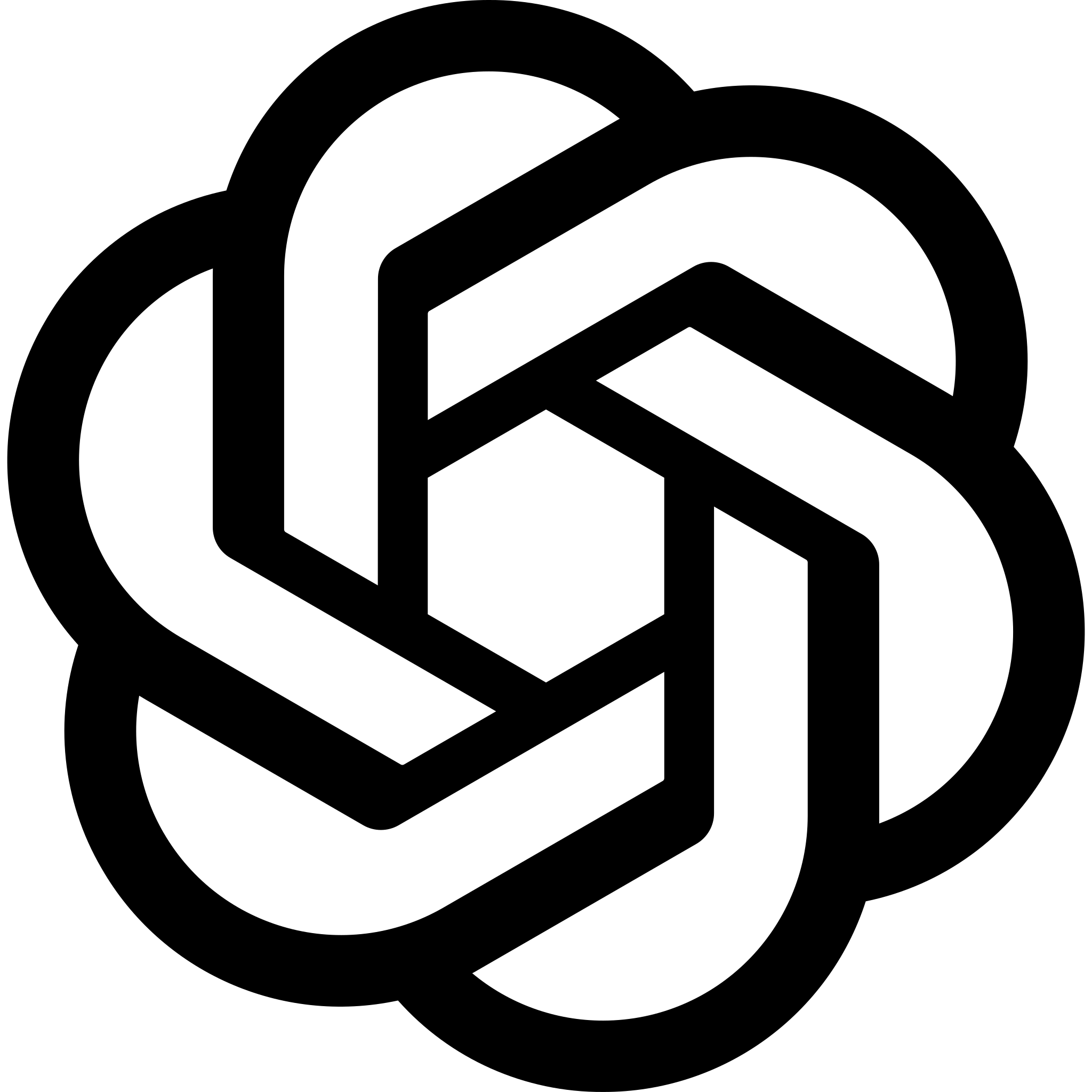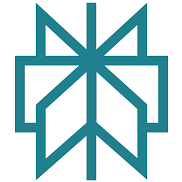If you’re a creator looking to earn a little extra money, there are plenty of ways to monetize your artistic skills these days.
Platforms like Society6 are a popular option for people who don’t want to go through the headache of setting up and managing an online store.
This platform gives you access to a “print on demand” service, and a marketplace where you can list your art for potential customers to buy.
There’s no need to run your own website, or even create the products you want to sell and ship them to customers – Society6 does all that for you.
But is Society6 really the best platform for budding artists?
After testing numerous competitors, from similar marketplaces like Redbubble, to POD services like Printful, I put Society6 to the test to give you this behind-the-scenes insight into its potential pros and cons.
Quick Verdict: Pros and Cons
Honestly, Society6 isn’t my favorite solution for anyone interested in making a profit through print on demand. It does have its positive sides.
For instance, you don’t need to create and manage your own website, and you’ll get instant access to a community of potential.
However, the product options are limited, the quality is variable, and it’s not easy to build your brand or even control your profits with Society6.
I think this platform would be a decent option for absolute beginners looking for new ways to sell – but it’s not great for building a thriving business.
Society6 Expert Review: The Core Features
Society6 is a website a lot like Redbubble or Spring, which allows creators to load their artwork onto customizable products, and sell them through a pre-built online marketplace.
Every artist gets a “storefront”, but there’s not a lot you can do to customize it. You’ll really just be able to add a profile picture, images of your products, and basic descriptions, that’s it.
You can’t connect Society6 to other platforms like Shopify or Wix, or marketplaces like Etsy, but the company does encourage you to “promote” your storefront with links on social media.
The great thing about Society6 is that anyone can create an account and start selling artwork immediately, but as you’ll see, scaling your business is pretty difficult.
The Storefronts and Marketplace
As mentioned above, you won’t be able to create much of a “brand presence” with your storefront on Society6.
Once you sign up for an account, you’ll be asked to choose a name for your store, and add a profile picture or logo for your storefront.
You can also add a little “About” section to tell customers about your skills or interests.
From there, you’ll start uploading designs, and you can choose which print on demand products you want those designs to be available on, such as throw pillows, or t-shirts.
The dashboard gives you access to all the tools you need for uploading designs and tracking orders, but you don’t get any insights or analytical tools, and there are no “marketing tools” either.
Plus, unless you upgrade to a premium plan, you can’t set your own prices. You just get 10% of the net sale of any product purchased with your designs.

The good news is that Society6 gets about 2 million visitors a month, which means your designs will get a lot of exposure.
But it’s also worth noting that there are a lot of artists on this site, so you’re going to be constantly competing for attention.
Since there are no options to integrate your store with other sales channels, you also can’t boost your chances of earning revenue by linking Society6 to another platform, like Etsy.
Although there isn’t anything stopping you from selling the same products on multiple channels separately.
The Product Options, Customization, and Product Quality
I’ve definitely seen POD platforms with more product options than Society6, but you still get a decent amount of variety.

Since the company focuses mostly on selling “artwork”, you can either sell your designs directly, or apply them to a wide range of products, such as:
- Wall art: framed prints, canvas prints, hangings, murals, tapestries, metal prints, framed posters, posters, and wooden wall art.
- Home and living products: Coffee tables, side tables, throw blankets, rugs, pillows, clocks, wallpaper, tablecloths, coasters, stools, duvet covers, stationary, and more.
- Clothing and accessories: Sweatshirts, hoodies, t-shirts, sweatpants, socks, bags, mugs, yoga mats, water bottles, phone covers, etc.
The wide range of home and living products actually is one of the stand-out features of Society6 for me, as it’s tough to find customizable stools and similar options elsewhere.
The trouble is product quality is extremely variable. Based on the reviews I’ve read, some people say that certain products are incredible, like stickers, and cushion covers.
However, others are extremely poor, such as t-shirts made with almost transparent materials.
Additionally, customization is pretty limited too. You can only upload your designs to Society6, but not control how they appear on different items.
Plus, you can’t add branded elements like custom labels and tags to clothing.
Ease of Use and Customer Service

If there’s one thing that I can’t fault with Society6, it’s how easy the platform is to use.
You really don’t need any technical knowledge at all. It only took me about five minutes to create an account, build a storefront, and start adding designs.
Uploading artwork and adjusting titles, tags, and descriptions is very simple, and you can easily edit your product catalog without much effort.
If you’re using a premium plan, you can also quickly set your own prices in a pricing dashboard, and track your best sellers in an Analytics dashboard.
From a customer support perspective, opinions vary based on the reviews I’ve read. I sent the company an email asking about file upload recommendations, and they got back in touch in about 24 hours.
That’s not exactly fast – but it’s not too slow either.
Unfortunately, there’s no other way to get in touch, such as live chat or phone, if you’re dealing with an urgent issue.
Plus, the company doesn’t seem to check its emails on weekends and non-business days. There is a handy help center with a few useful guides and tips, but it’s not great if you’re looking for in-depth support.
Society6 Review: The Pricing
As mentioned above, you can use Society6 for free. Anyone can create an account and upload up to 10 designs to their “artist studio” (or storefront).
However, with this plan, you can’t set your own prices, you just get 10% of the total net sale price for each item you sell.
If you want a little more control, Society6’s basic plan costs $4.99 per month, and allows you to set your own prices, and upload 100 designs to your storefront.
You’ll also get access to more emails and webinars to keep you up to date with market trends.
The Pro plan, for $12.99 per month, gives you support for up to 10,000 designs on your storefront, and you get a basic analytics dashboard for tracking your best sellers.
Notably, this analytics dashboard isn’t particularly advanced. It won’t give you a lot of insights you can use to increase your sales – it just tells you what’s selling best at any given time.
Personally, I don’t think the premium plans are particularly good value for money, particularly compared to what you get from other POD services.
However, they’re really the only way to gain any control over your profit margins, and start scaling your business.
Society6 Review: The Verdict
Overall, Society6 does offer artists an easy way to start selling their artwork on a wide range of customizable products.
It gives you instant access to a great community of potential buyers, and eliminates the need to manage your own ecommerce store and fulfillment process.
However, it has a lot of restrictions. It’s really hard to stand out in a marketplace full of competing artists with a basic storefront, and you won’t be able to do much to “brand” your products.
Plus, you can’t even control your product’s pricing on the free plan, which makes it hard to generate big profits.
I think there are definitely better options out there, even if you’re looking for a similar marketplace experience, but you can always consider adding Society6 to your list of sales channels if you’re looking to branch out with new products.