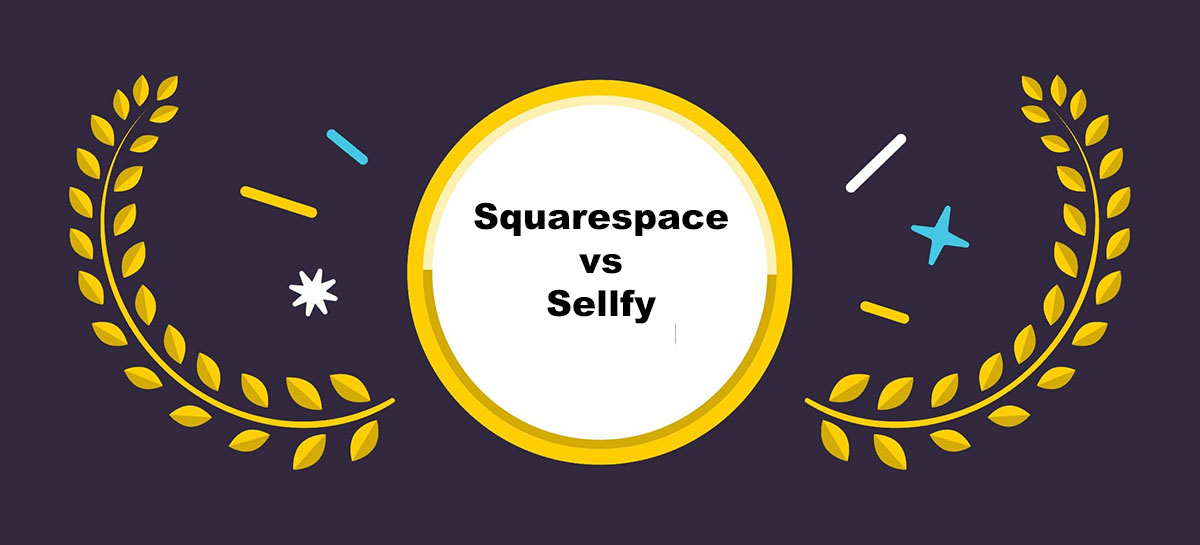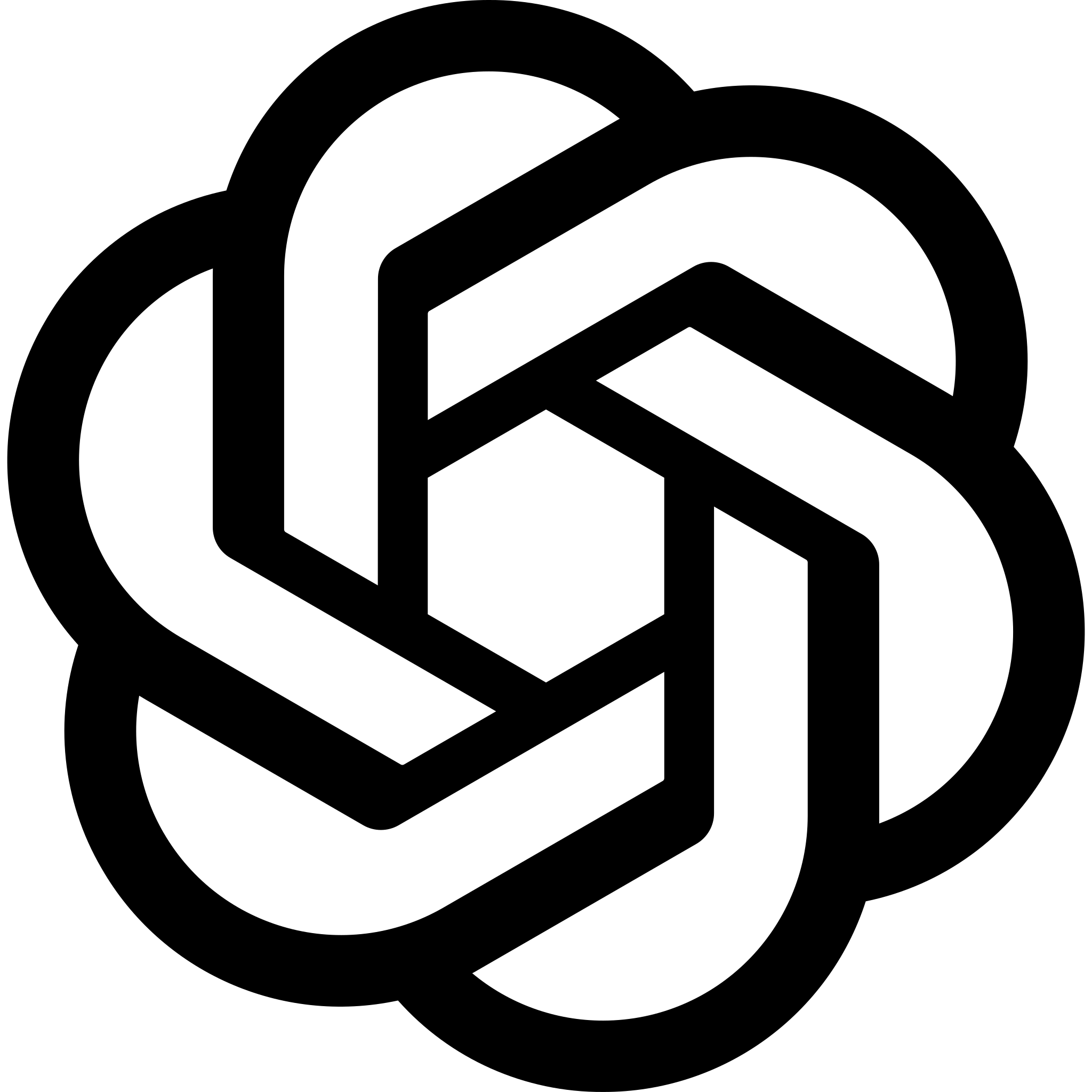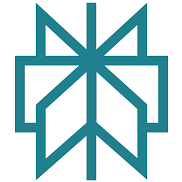Sellfy vs Squarespace: Which is best?
Honestly, I think choosing the right ecommerce platform has become a lot more complicated in recent years. Not only are there more options out there than ever before, but these tools are constantly evolving.
Squarespace is the go-to website builder for anyone who wants amazing templates and store designs – but now it’s got a lot more to offer, from built-in appointment scheduling tools, to a complete AI website builder (Squarespace Blueprint AI).
Sellfy is the platform I’d recommend for combining simple website building with options for selling digital products and POD merch.
However, it also has a valuable collection of marketing tools that makes it brilliant for scaling creators.
So, how do you make the right choice today?
Art Storefronts vs Squarespace: Quick Verdict, Pros and Cons
Overall, I’d still recommend Squarespace to companies looking for a simple, intuitive website builder, with stunning templates, and great solutions for selling services and various other products.
However, Sellfy might be a great choice if you’re a creator looking for a convenient way to promote and sell digital downloads and print-on-demand merch.
Squarespace Pros and Cons
Pros
- Straightforward and intuitive design
- Excellent AI website builder
- Beautiful templates for all kinds of stores
- Great for selling services and certain products
- Robust ecommerce tools
Cons
- Limited marketing features beyond email and SEO
- Slightly confusing pricing
Sellfy Pros and Cons
Pros
- Easy to use for beginners
- Excellent options for selling digital products
- Built-in print on demand
- Highly customizable storefront
- Great for international selling
- Included marketing tools
Cons
- Limited options for selling physical products
- Certain features are restricted to higher-tier plans
Sellfy vs Squarespace: Feature Comparison
Sellfy and Squarespace do have quite a lot in common.
They’re both all-in-one platforms that allow companies to create stunning websites, sell online, and run marketing campaigns. However, they do focus on slightly different markets.
Squarespace has built a reputation as the world’s top platform for stunning website design – and it continues to excel in that area, with it’s innovative templates, and its new Design Intelligence tools – which include the Squarespace Blueprint system (for creating websites with AI).
It’s great for companies who sell certain physical products, and services, and does offer some digital download options, as well as subscription selling.
Sellfy focuses more on empowering creators to monetize their presence with integrated print-on-demand solutions, and advanced tools for selling digital products.
Both tools are very easy to use, but Squarespace offers more advanced design features, whereas Sellfy has stronger marketing tools.
Website Design and Customization Options
As I mentioned above, I still think Squarespace is difficult to beat from an overall “website design” perspective.
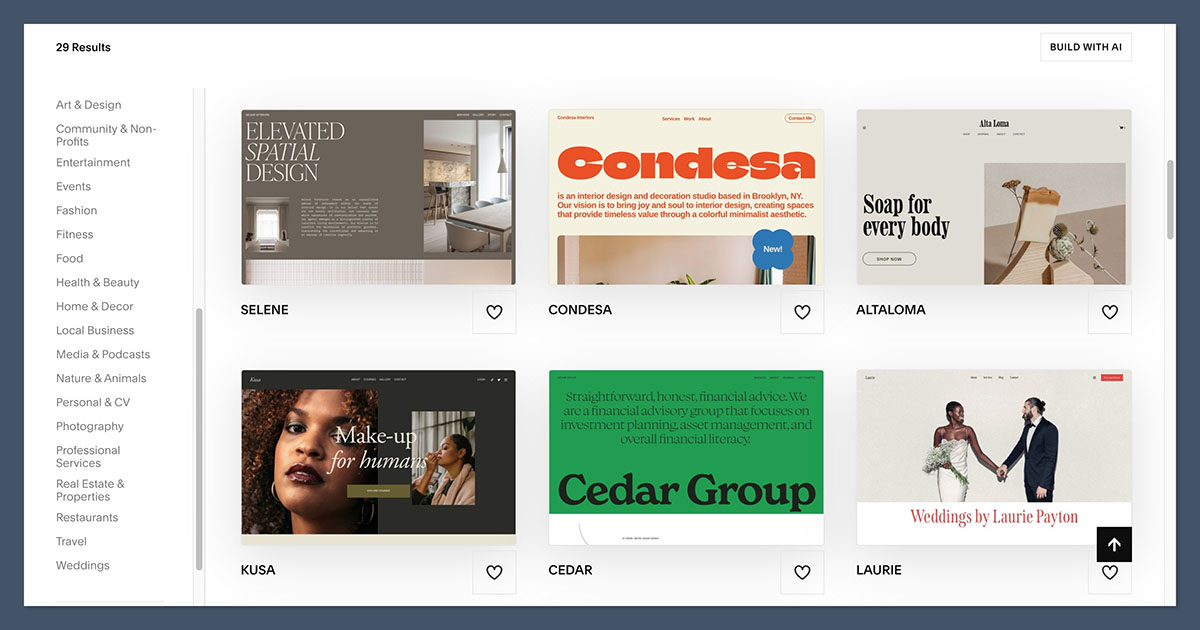
Although there are limitations on how much you can customize your store, the same can be said for most beginner-friendly platforms that don’t expect you to dive into code.
Squarespace has a brilliant library of artistic, mobile-responsive themes, and allows users to make tweaks with pre-built blocks, small amounts of custom code, and plugins.
What really makes Squarespace impressive right now is its new approach to using AI to enhance store design.
The company’s “Design Intelligence” suite gives users access to not just Blueprint AI (a system that completes a website tailored to your brand’s personality for you), but also layout switching tools, the “fluid engine” editor, and so much more.
You can even access content for your store created with AI.
In comparison, Sellfy’s design and customization tools are a lot less advanced. You do get a handful of attractive templates to choose from (but not nearly as many as Squarespace offers).
Plus, you can customize aspects like colors, your logo, and basic layout elements, but there aren’t a lot of “in-depth” tweaks teams can make. There are also no advanced AI design tools.
Overall, Squarespace wins easily in the design category.
Ecommerce and Selling Solutions
Again, I probably have to give Squarespace the win for overall selling tools – because it’s intended to be a more comprehensive platform for selling.
Squarespace allows companies to easily sell physical products, digital downloads, memberships, and services.
You can also access invoicing tools, and accept donations on your store. However, there are a few limitations to consider.
For instance, there’s a 300MB file limit for digital downloads, and although Squarespace supports international payments – multicurrency payments are limited to a few regions (at least for now).
On the plus side, you can choose from a range of payment methods, and the optimized checkout you get on Etsy is excellent.
Sellfy offers fewer payment options (though you can still experiment with options like PayPal and Stripe). However, it does offer fantastic international selling features, for multi-currency brands.
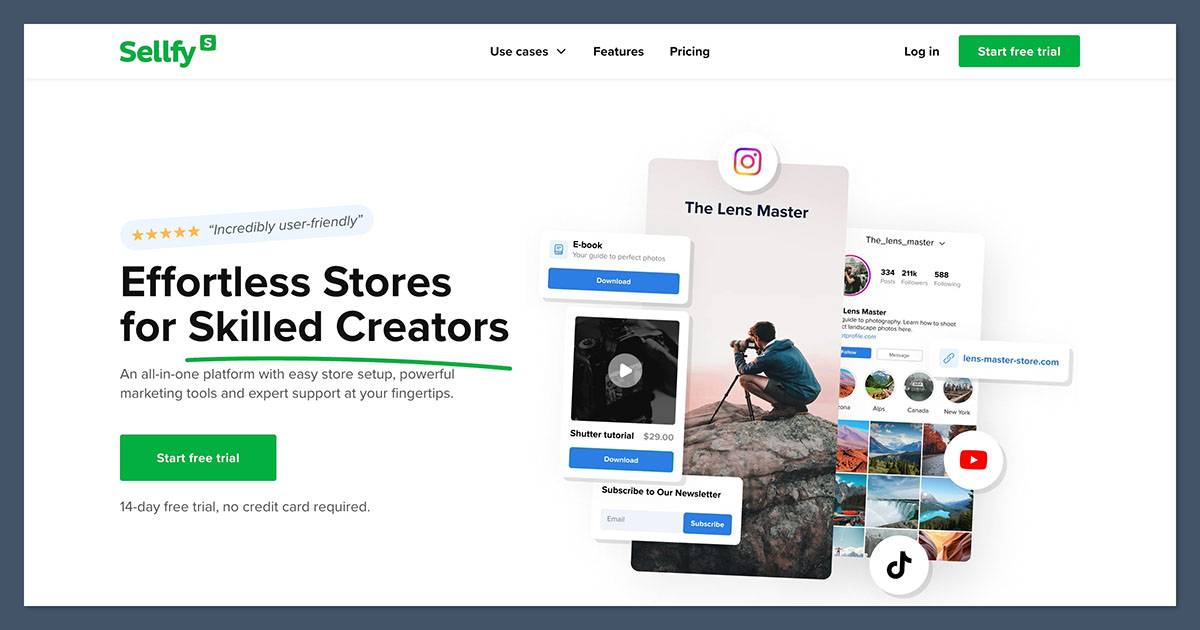
It also gives you higher file limits for your digital downloads (up to 20GB).
Additionally, Sellfy is one of the few ecommerce platforms with its own print on demand solution built in.
That means you can create and sell custom products through Sellfy without relying on a third-party solution like Printful or Printify.
However, since Sellfy’s POD service offers a limited number of products, I’d probably recommend exploring alternatives anyway.
Additionally, as far as I can tell, you can really only sell digital products, subscription products and physical products (POD or otherwise) with Sellfy – there are no options for selling services.
Still, if you’re looking for convenient POD and options to sell large digital files, Sellfy is hard to beat.
Marketing Solutions: Promoting Your Business
In my opinion, Sellfy and Squarespace both have pretty decent marketing marketing features.
Squarespace’s tools for marketing are excellent – particularly if you’re focusing on email campaigns. It has an AI-powered email building solution, with templates designed to match your website.
You even get audience segmentation and deep analytical tools built in.
Plus, Squarespace’s AI can help you build SEO-ready site descriptions, blog posts, and content for just about anything you can think of.
The overall SEO tools are pretty decent too, giving you the resources you need to alter title tags, meta descriptions, and alt text.
You can also create social media content on Squarespace with the Unfold app, or take advantage of integrations with social media platforms like Facebook, Instagram, and Pinterest.
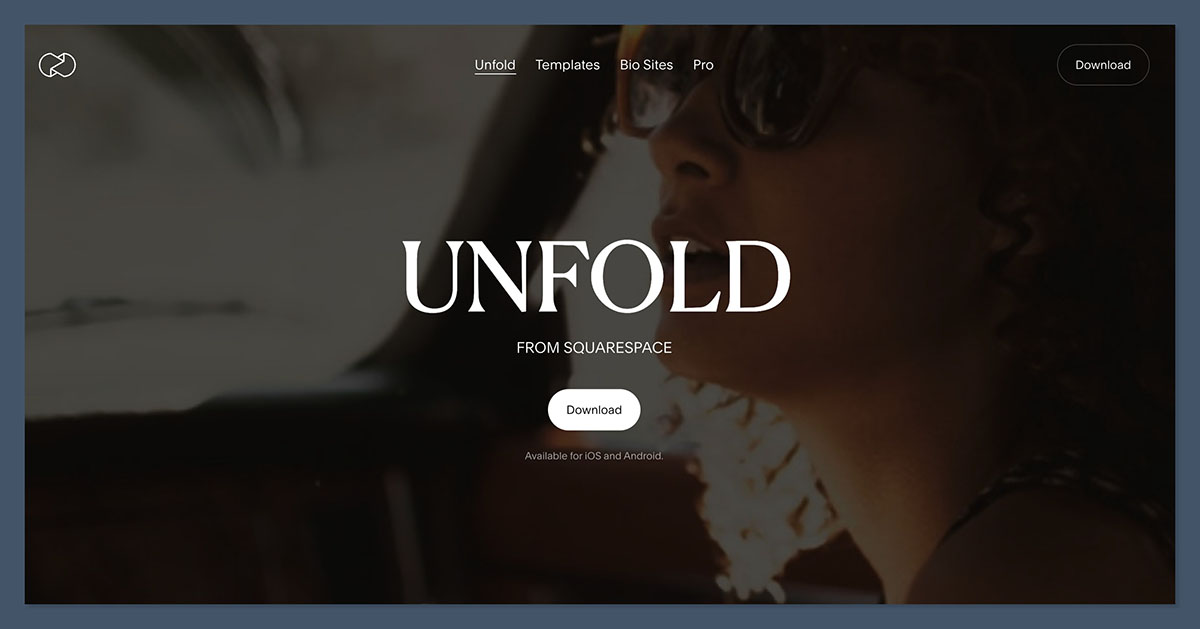
While Sellfy’s email marketing tools aren’t as strong as the ones you get on Etsy, and there are no AI tools to help you create content, this platform stands out in other areas.
It comes with discount codes, upselling solutions, and tracking pixels already built in.
You also get a great affiliate marketing solution, which is ideal for creators looking to boost sales with the help of their audience.
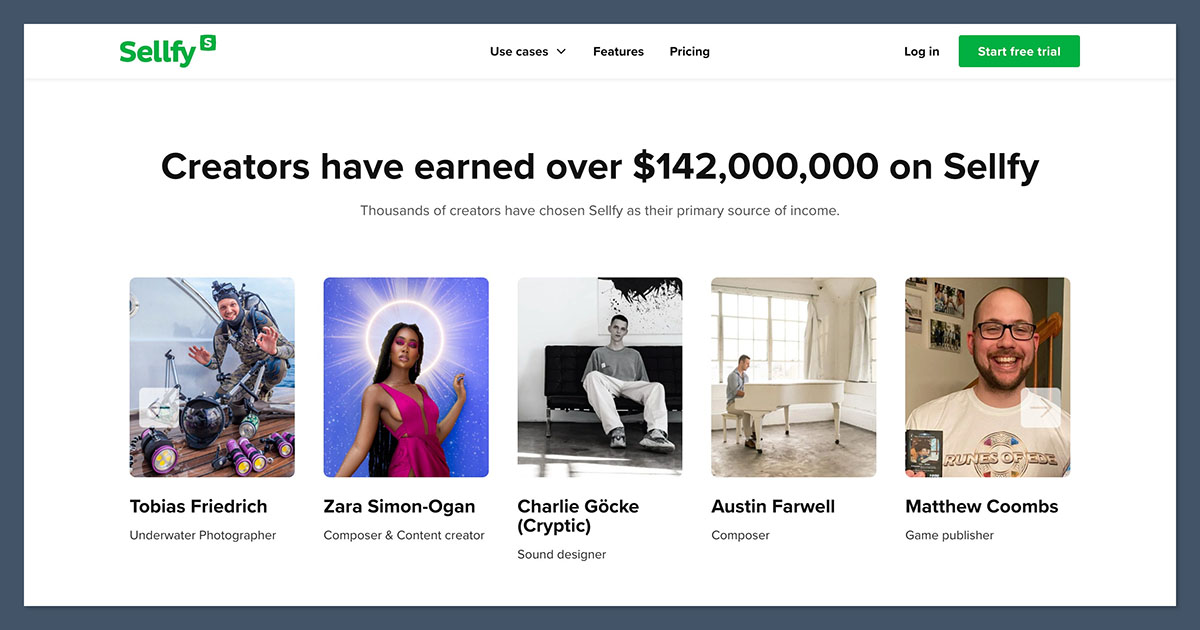
That’s something you need an integration to access on Squarespace
I also like the fact that Sellfy allows sellers to embed “buy now” buttons and product cards into other websites and social media channels.
You can even use Sellfy on cards and end screens within YouTube videos. For me, this makes the marketing tools on Sellfy a lot more impressive for creators who want to take advantage of a growing online presence.
Sellfy vs Squarespace: Pricing and Fees
Now, let’s dive into pricing.
Sellfy is one of the more affordable all-in-one solutions for creators (particularly if you choose a yearly plan for extra discounts).
Plans start at just $29 per month for the “Starter” option.
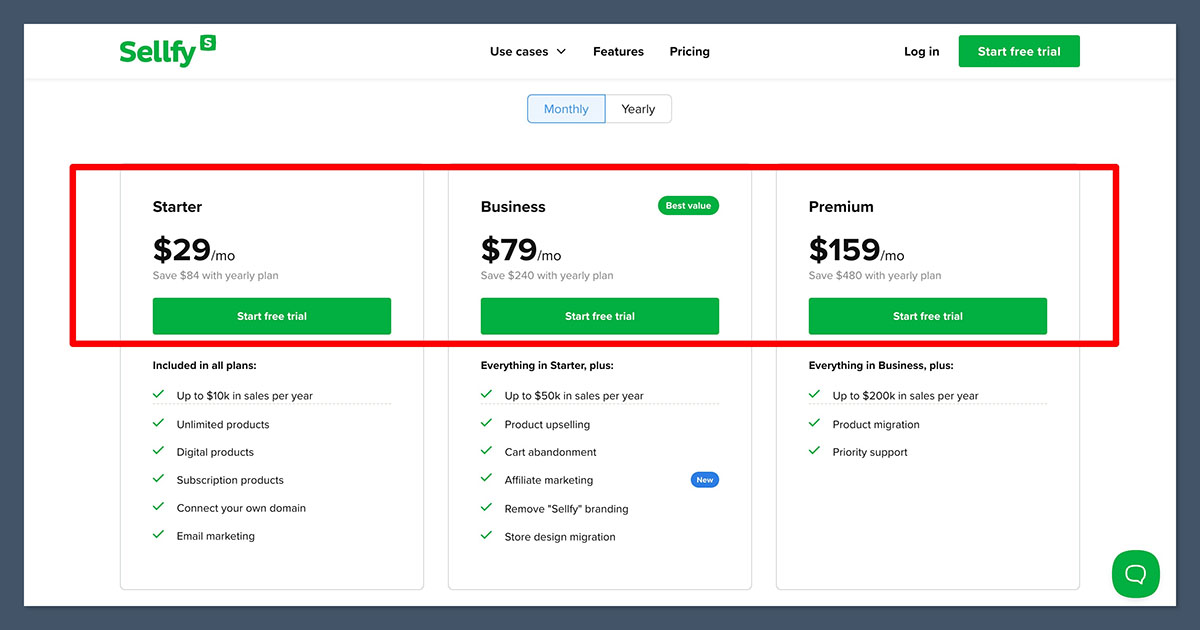
The Business plan, for $79 per month, allows you to remove Sellfy branding, and access cart abandonment retrieval and affiliate marketing tools.
Finally, the Premium plan, for $159 per month, gives you access to priority support and product migration solutions.
Although there are no transaction fees on any of Sellfy’s plans, there are limits on how much you can sell – $10k for the Starter plan, $50k for Business, and $200k for Premium. That could create a problem for growing brands.
Squarespace’s pricing can be a little more complicated to understand.
Although the initial plans are cheaper (the Personal plan is $25 per month), you don’t get ecommerce tools here.
If you upgrade to the “Business” plan, starting at $36 per month, you can sell products, but you also have to pay a 3% transaction fee on all sales.
The Commerce plan, for $40 per month removes this fee. You also don’t pay any transaction fees on the Advanced Commerce plan, for $72 per month.
All plans come with similar features, and they don’t place restrictions on how much you can sell (if you choose an ecommerce option).
So, Squarespace is potentially a little more scalable for larger brands – although I think options like BigCommerce or Shopify are a lot better overall (offering more advanced sales tools) for larger companies.
Sellfy vs Squarespace: The Verdict
Sellfy and Squarespace are both brilliant platforms – but they excel in very different areas.
Sellfy is one of the best tools I’ve found for creators in search of an all-in-one platform for website creation, selling, and marketing. I love its built-in POD solutions and robust options for selling digital products. It’s also very user-friendly, and the affiliate marketing solutions are excellent.
Squarespace is a slightly stronger platform for companies looking for advanced design capabilities, built-in AI tools, and solutions for selling services.
It’s also a bit stronger for larger companies, as you won’t have limitations on how much you can earn each year.
The good news? Both platforms offer free trials, so you can test them yourself if you’re still not sure.