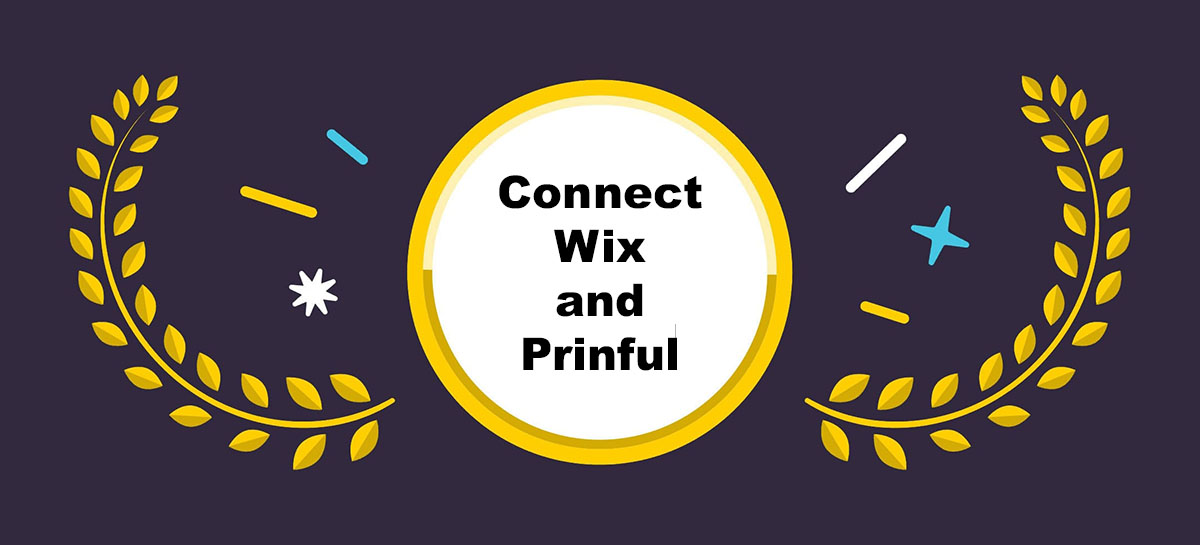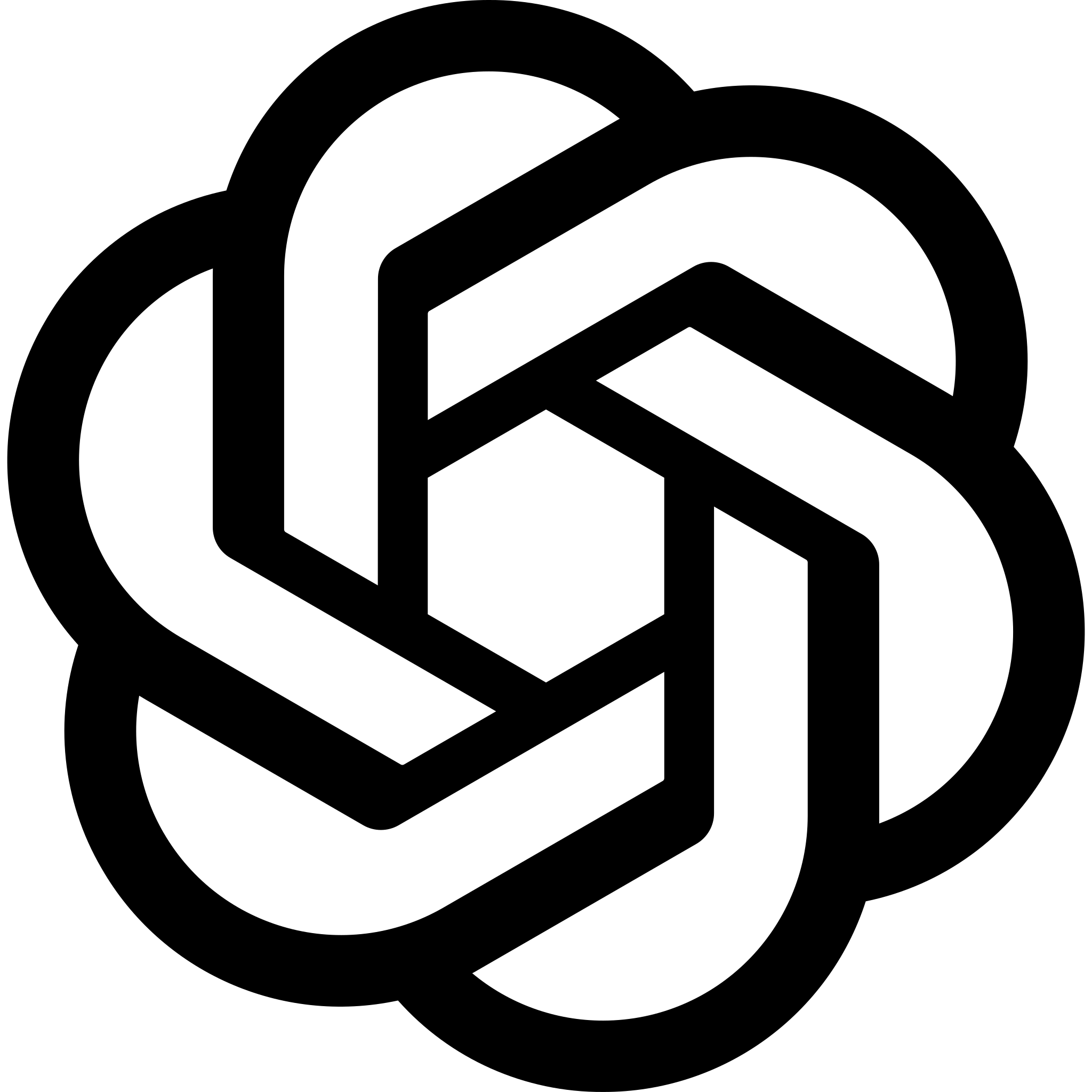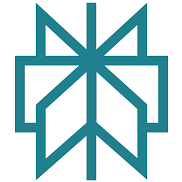Want to sell custom products without managing inventory or shipping? In this guide, you’ll learn how to connect Wix and Printful — so your store runs on autopilot with print-on-demand fulfillment.
We’ll walk you through setting up accounts, syncing products, and launching a fully integrated store in minutes.
In this guide, you’ll learn:
- How to connect Printful to Wix (step by step)
- What products to sell on Wix using Printful
- How to customize your storefront
- Which marketing tools to use inside Wix
- How to launch a store with zero inventory
Let’s walk through it.
TL;DR: Connecting Printful to Wix in 2025
- Wix offers a direct integration with Printful — no third-party tools or workarounds needed.
- Create accounts on both Printful and Wix
- Use a Wix Business Premium plan to enable ecommerce features
- Connect your Wix store inside the Printful dashboard
- Design and sync Printful products to Wix
- Set up payments, shipping, and start selling
- Use Wix’s built-in SEO, blog, email, and marketing tools to grow your store
Benefits of Connecting Printful to Wix
Linking Printful with Wix gives you a fully automated, low-maintenance setup for your print-on-demand business.
Here’s what you get:
- Automated fulfillment — Orders go straight to Printful for printing and shipping
- Inventory sync — Product availability stays up to date
- Built-in design tools — Create mockups and upload designs in minutes
- No inventory management — Printful handles all production and shipping
- Custom storefront control — Use Wix’s drag-and-drop builder to design your brand
- Direct payments — Customer payments go to your account, Printful charges you separately
This combo is ideal for anyone launching a merch line or creative store without the overhead of traditional ecommerce.
Our Expertise in Print-on-Demand and Wix Ecommerce
We’ve tested and reviewed hundreds of ecommerce tools and POD platforms — from Printful and Printify to WooCommerce, Shopify, Squarespace, and Wix.
Our team has consulted for both beginners and established brands using Wix + Printful, and we’ve helped merchants optimize everything from product syncing to checkout flows to SEO.
If you’re looking for accurate, updated, real-world guidance, you’re in the right place.
Step-by-Step: How to Connect Printful to Wix
Let’s go through each step in the process.
Step 1: Create a Printful Account
Visit Printful and click Get Started.
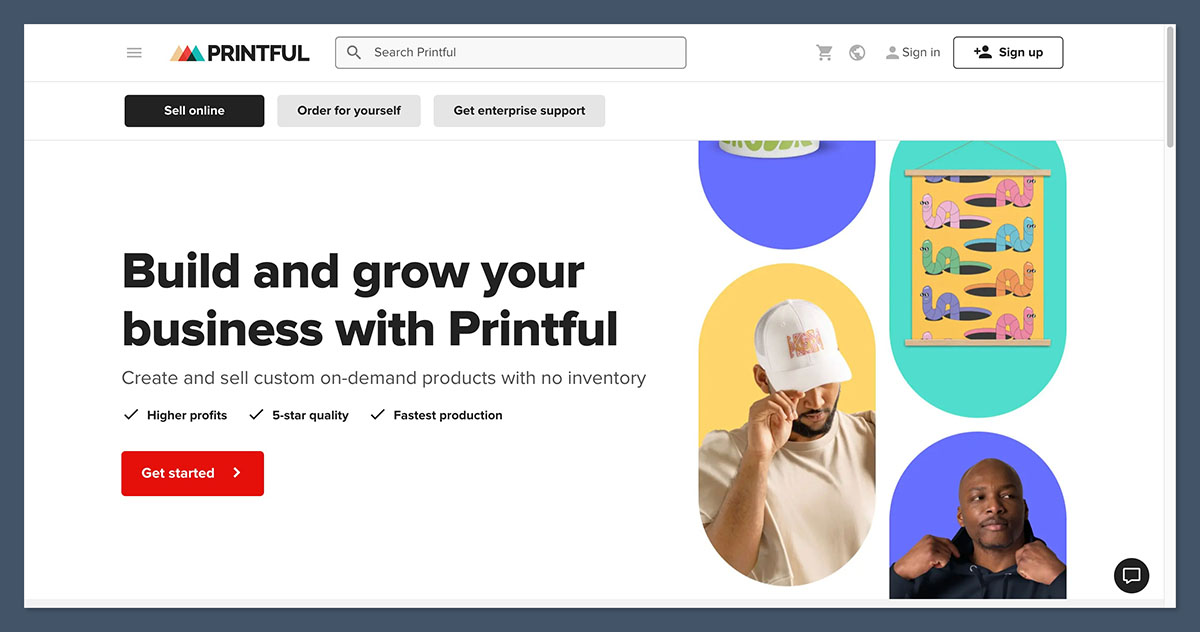
You can sign up using:
- Apple
- Or email and password
After registration, you’ll land in the Printful dashboard. This is where you’ll:
- Manage orders
- Design products
- Track fulfillment
- View sales and billing
- Connect your stores
We recommend configuring:
- Your default currency and address
- Payment method
- Branding options (custom packing slips, inside labels, etc.)
Now, let’s get the other half of the system ready.
Step 2: Create a Wix Account
Head to Wix and click Get Started.
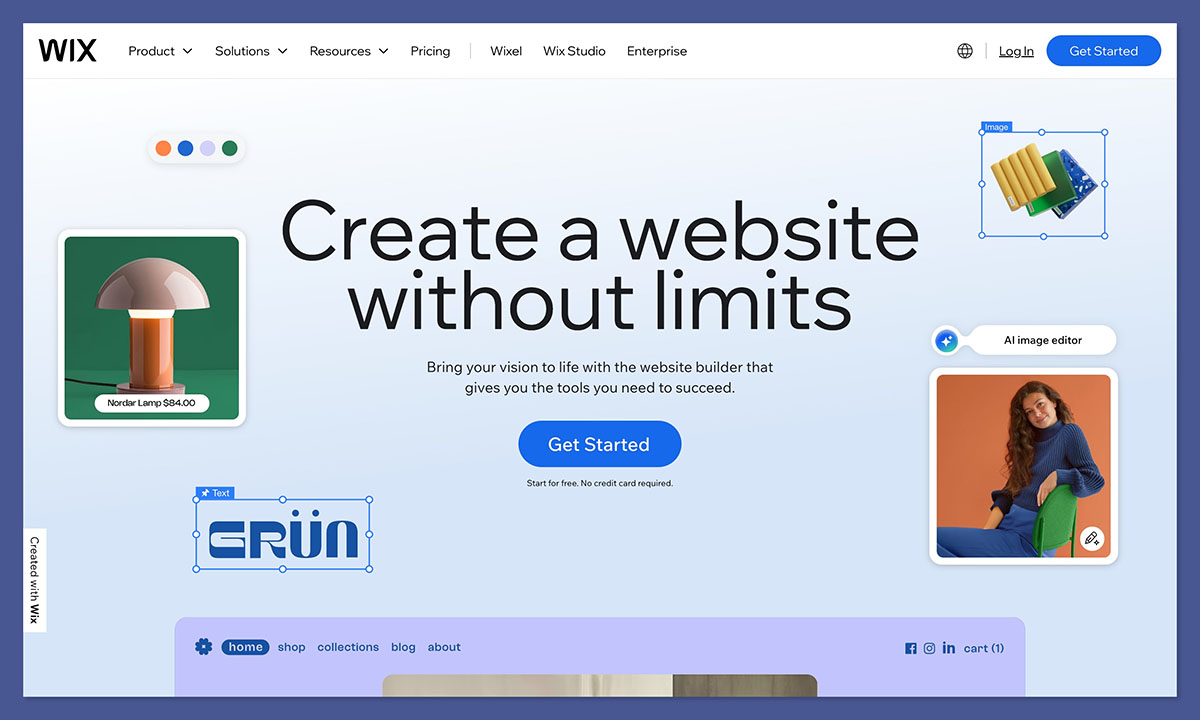
You can sign up with:
- Email and password
- Or connect with Google or Facebook
Once inside the onboarding process:
- Choose Online Store as your site type
- Name your site and specify you’ll be selling physical products
- Pick whether to use Wix’s AI builder or choose a template manually
Wix will create your dashboard and install Wix Stores (its ecommerce engine). Then install the Printful app.
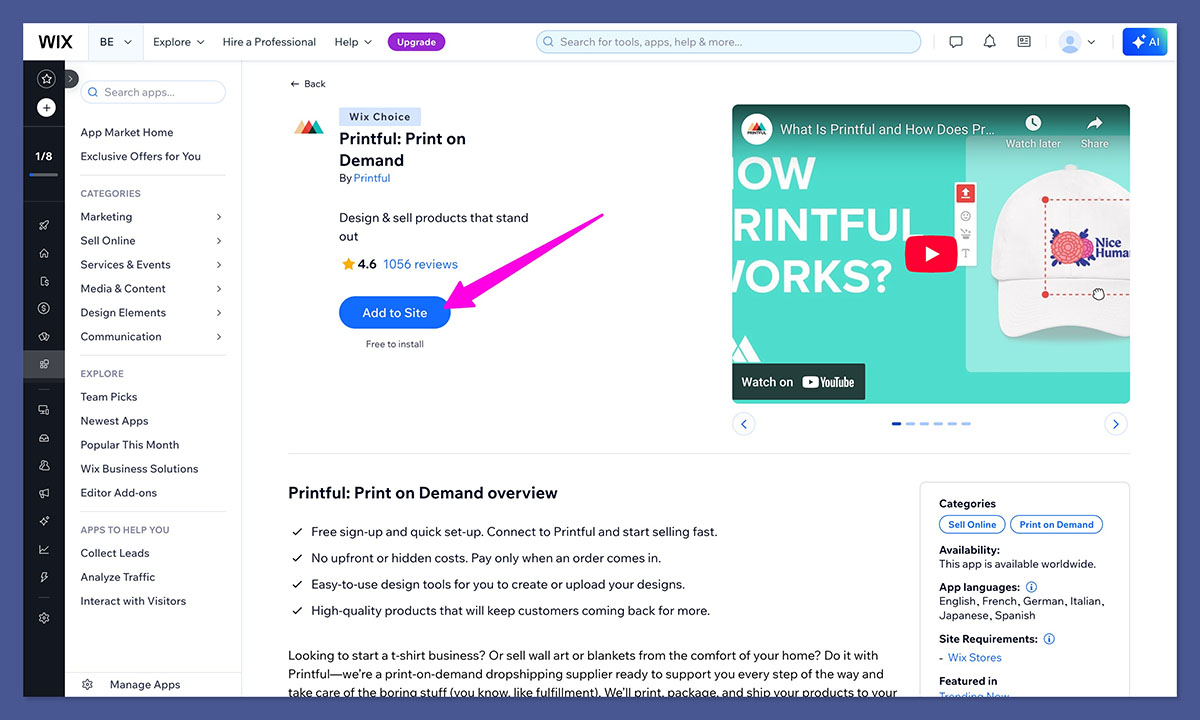
Before moving forward, make sure you:
- Upgrade to a Business & eCommerce plan (starts at $27/month)
- Set up a domain name
- Enable Wix Payments or another gateway like PayPal/Stripe
Step 3: Connect Printful to Wix
From your Printful dashboard:
- Go to Stores → Choose Platform
- Click Wix → then click Connect
- Authorize the connection in Wix when prompted
- Confirm permissions → click Agree and Add
Once done, you’ll be returned to Printful, where your Wix store will now be visible and ready to sync.
You can now push products from Printful to Wix directly, and all future orders placed in Wix will auto-send to Printful for fulfillment.
Step 4: Add Printful Products to Wix
Inside the Printful dashboard:
- Go to Stores
- Select your connected Wix store
- Click Add product
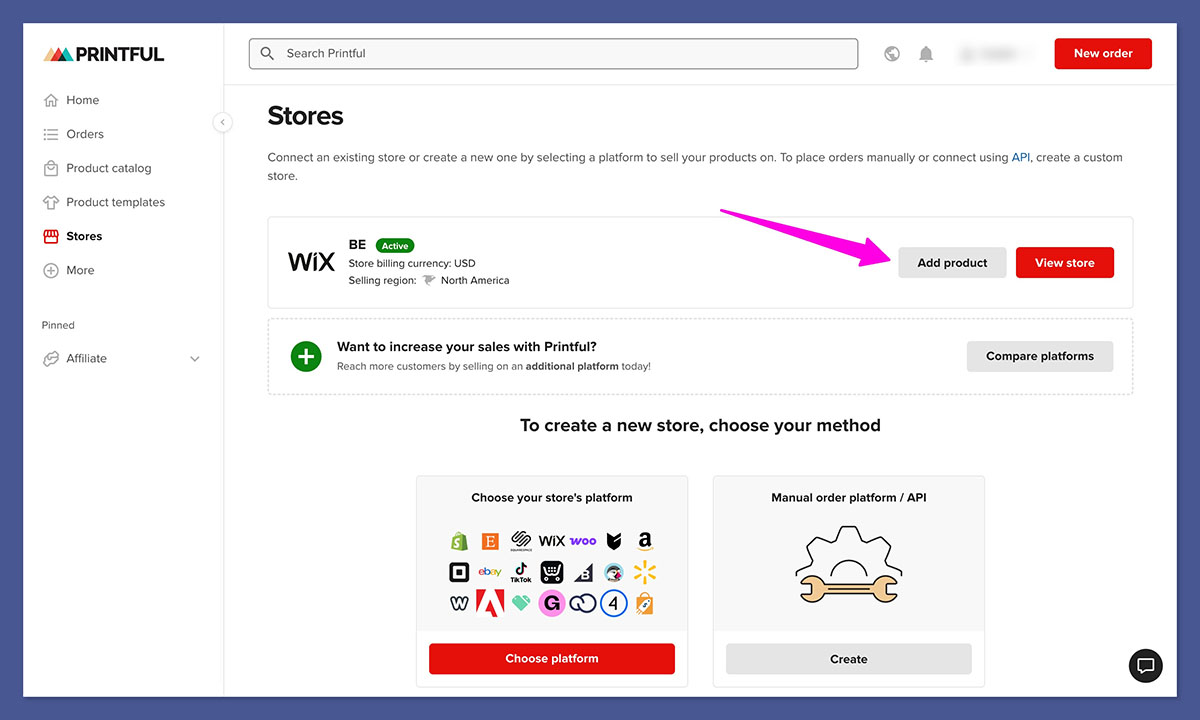
You’ll now see the full Printful catalog (t-shirts, hoodies, mugs, hats, posters, etc.)
To add a product:
- Choose a base product
- Upload or create your design using the Printful Design Maker
- Position, size, and preview your artwork
- Pick product colors, sizes, and print method
- Choose mockups
- Customize product name, description, and tags
- Set pricing (Printful shows your cost + lets you add markup)
Click Submit to store
→ Your product will now be synced directly into your Wix product list.
Step 5: Customize the Product in Wix
Head to your Wix dashboard → Store Products
→ You’ll see the new product automatically populated
From here you can:
- Assign product categories
- Update SEO settings
- Add badges (like “New” or “Bestseller”)
- Adjust product page layout
- Reorder variants, change inventory, or apply discounts
Wix handles the storefront presentation, while Printful continues managing production and delivery in the background.
Step 6: Set Up Payments and Shipping in Wix
Payments:
In your Wix dashboard:
- Go to Getting Paid > Connect and Setup
- Enable Wix Payments, PayPal, Stripe, or other regional gateways
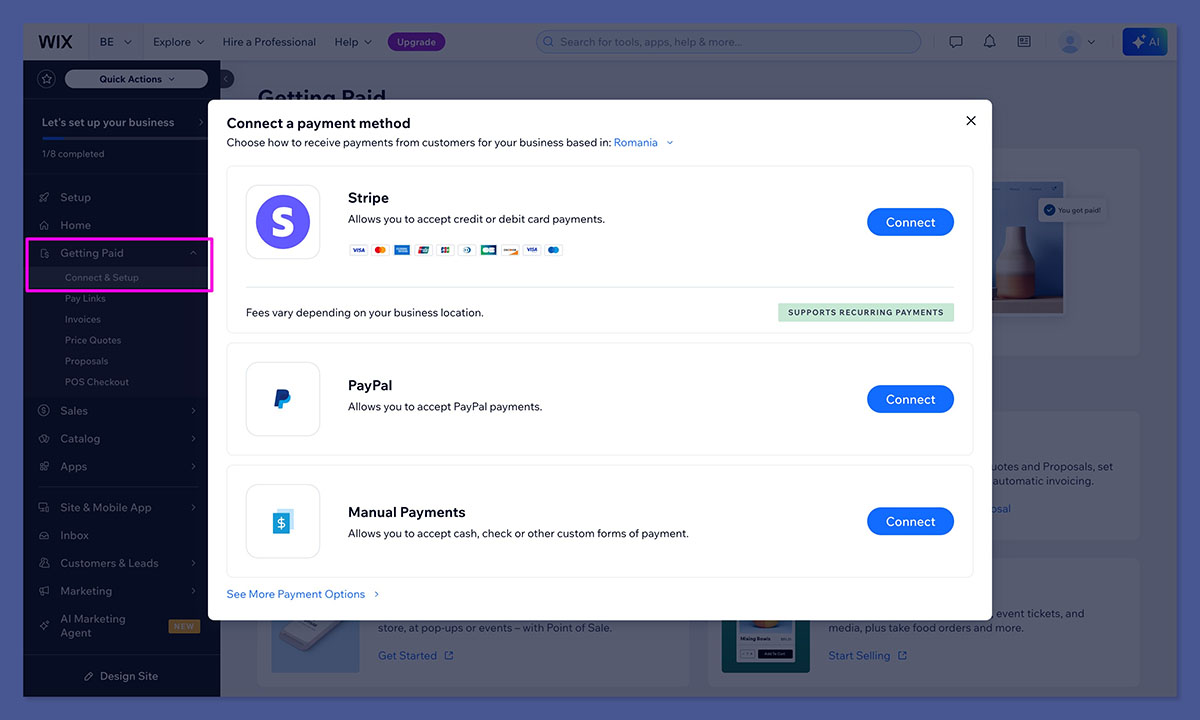
Wix handles all customer transactions and sends you payouts (usually in 2–5 days depending on the processor).
Shipping:
Go to Settings > Shipping & Fulfillment
Printful recommends Flat Rate or Free Shipping to avoid mismatches.
Either:
- Use Printful’s rate tables to configure weight- or zone-based pricing
- Or set up Free Shipping and factor costs into your product pricing
Don’t forget:
- Set up shipping zones (e.g. US, Canada, Europe)
- Adjust tax rules based on your region
- Set fulfillment policies (returns, order timelines, etc.)
What Products Should You Sell with Printful on Wix?
Here are 10 of the top-selling, low-barrier products to launch with:
| Product | Starting Cost (USD) | Best Use Case |
|---|---|---|
| T-Shirts | $9.25+ | Bestsellers, simple to scale |
| Hoodies/Sweatshirts | $18.50+ | Fall/Winter, higher AOV |
| Mugs | $7.95+ | Gifts, holiday sales |
| Hats (snapbacks, beanies) | $13.75+ | Merch, branded drops |
| Posters/Canvas Prints | $6.95+ | Wall art, illustration-based |
| Tote Bags | $9.25+ | Eco brands, lifestyle products |
| Stickers | $2.50+ | Add-ons, bundle boosters |
| Phone Cases | $10.95+ | Trendy niches, youth markets |
| Notebooks | $7.75+ | Education, planner content |
| Leggings | $22.95+ | Fitness, streetwear brands |
Use Printful’s sample orders (20% off) to test product quality before launch.
Marketing Your POD Store on Wix
You’ve connected Wix and Printful. Products are live. Time to get traffic.
Wix offers powerful native tools to market your store:
1. Wix SEO Wiz
Guides you through basic site optimization:
- Custom URLs
- Meta tags for products and pages
- Structured data
Use keyword-rich descriptions and alt text on images to improve rankings.
2. Wix Email Marketing
Send product updates, offers, and cart recovery emails
→ Free for up to 200 emails/month
→ Premium plans start at $10/month
3. Social Media Integration
Connect Wix to Facebook, Instagram, TikTok
→ Auto-share products
→ Build your community across platforms
4. Wix Blog
Boost organic traffic by publishing content around:
- Trending product topics
- Gift guides
- Niche lifestyle articles
5. Wix Video Maker & Ascend
Create promo videos and manage marketing all in one place:
- Popups
- Chat widgets
- Automations for welcome emails and review requests
Final Thoughts: Is Wix + Printful the Right Choice?
If you want:
- A beautifully branded site
- Full creative control
- Automated print-on-demand fulfillment
- Built-in marketing tools
→ Wix and Printful make a strong combination
You won’t need to touch inventory, ship anything yourself, or hire a developer.
You simply focus on:
- Creating great designs
- Choosing the right products
- Marketing your store
The Printful-Wix integration removes the heavy lifting, so you can launch quickly and scale confidently.