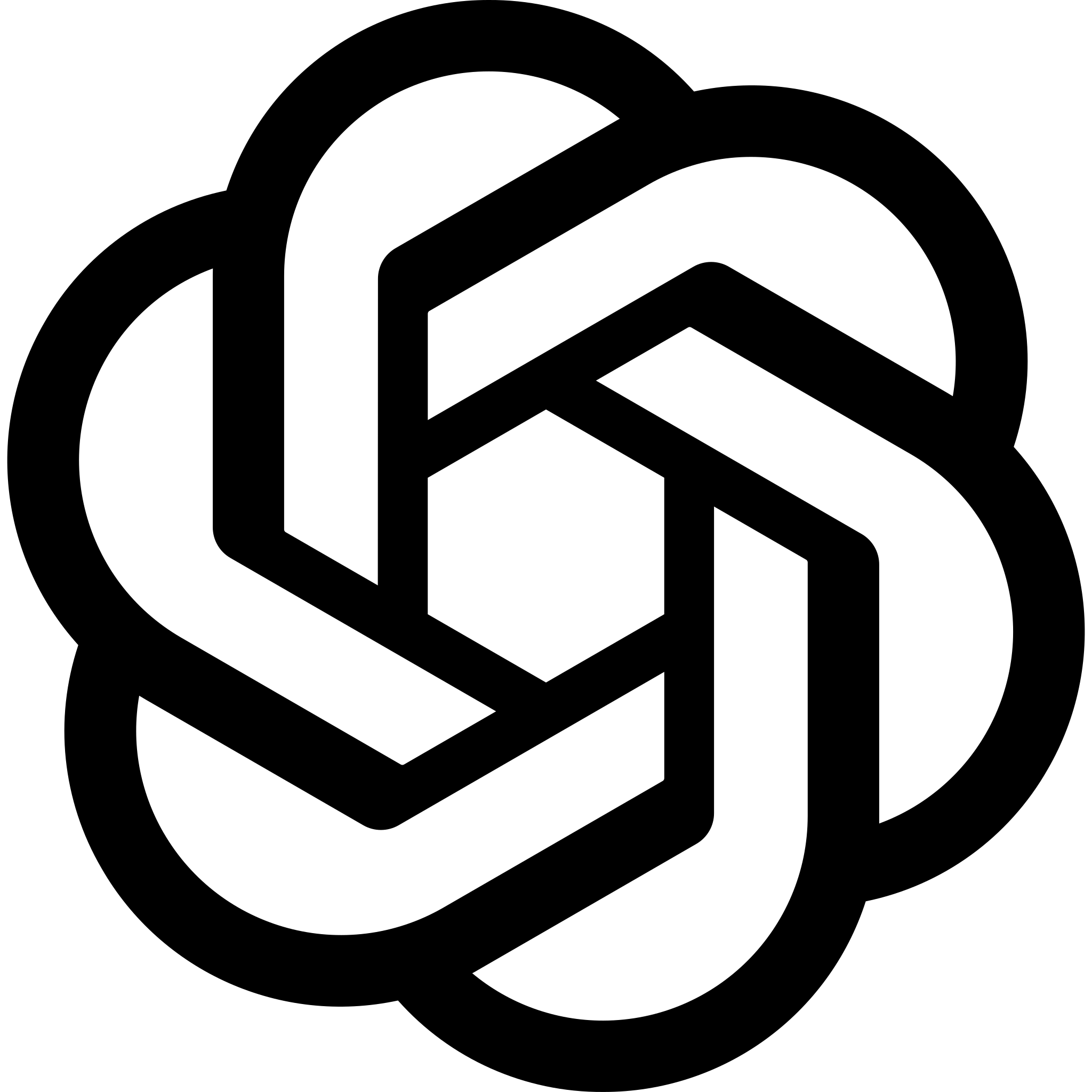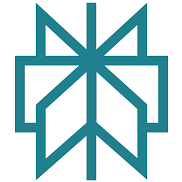Quick answer: If you want a reliable TikTok Shop alternative, Shopify is your best bet for full control, Etsy wins for built-in traffic, and Printify Pop-Up is the easiest if you’re running a lean print on demand store.
Quick Comparison Table
| Platform | Best For | Starting Cost | Key Strength |
|---|---|---|---|
| Shopify | Branded ecommerce + POD | $39/month | Full control + integrations |
| Etsy | Niche traffic + handmade POD | Free | Built-in audience |
| WooCommerce | Developers + WordPress users | Free plugin | Total backend control |
| Amazon Handmade | Handmade + global reach | Free | Massive customer base |
| eBay | Quick product flips | Free up to 250 | Fast listings, broad categories |
| Redbubble | Beginners testing POD | Free | Low effort, no logistics |
| Printify Pop-Up | Quick test launches | Free | Speed to market |
| Sellfy | Digital + physical combo sellers | $29/month | All-in-one platform |
| Squarespace Commerce | Visual brands + portfolios | $23/month | Beautiful design tools |
| IG + FB Shops | Social-first product selling | Free | Built-in social traffic |
Why You Might Be Looking for a TikTok Shop Alternative
Let’s be real, TikTok Shop has exploded, but it’s not a perfect fit for every seller.
It’s a hot platform, no doubt. You’ve got fast-moving trends, influencers pushing products left and right, and buyers who are already primed to purchase.
But once the excitement wears off, many sellers start to notice the cracks.
I’ve worked with dozens of ecommerce businesses, print on demand brands, dropshippers, indie product makers, and here’s what I hear all the time:
- Margins are getting squeezed
- You have limited control over customer data
- Branding takes a back seat to TikTok’s layout
- Order fulfillment and support can get messy
- The platform is still evolving, and that brings risk
If you’re running a Print on Demand (POD) business or managing your own ecommerce brand, chances are you’ve run into at least one of these headaches.
Maybe your profit margins are shrinking after factoring in transaction fees, influencer costs, or promo discounts.
Or maybe you’re struggling with returns, unshipped orders, or slow response times that are completely outside of your control.
TikTok Shop is great for short-term visibility, but not always for long-term control. And that’s where real businesses hit a wall.
What Makes a Good TikTok Shop Alternative?
Not every platform is built the same. If you’re looking for something that can grow with your business, you need to choose based on your goals, not just hype.
Here’s what I look for when picking a solid TikTok Shop alternative:
Control over customer experience
You need to own how your store looks, how products are presented, and how customers engage. TikTok controls most of the buyer journey.
A better platform gives you more control over layout, reviews, email flows, and upsells.
Profit margins
This is where a lot of platforms fall short. Some take transaction fees, ad cuts, or commissions that stack up fast. You want a setup where you’re not losing 30 percent of your revenue before you even see it.
POD integrations
If you’re using Printify, Printful, Gelato, or Gooten, your platform needs to play nicely with those tools. Manual order management is a time-waster. Look for native integrations or strong API support.
Audience access
Some platforms, like Etsy or Redbubble, have their own buyer traffic. Others, like Shopify or WooCommerce, rely on you to drive traffic through SEO, ads, or influencers.
There’s no “best” here, it depends on whether you’ve got a traffic source or need one baked in.
Scalability
Your platform shouldn’t hold you back once things take off. That means no weird limits on SKUs, international shipping, product types, or email marketing. If it feels like a temporary solution, it probably is.
When you stack all these factors together, it becomes clear that TikTok Shop works best as an add-on, not a foundation. You need a platform that gives you room to grow, test, and pivot as your business matures.
1. Shopify
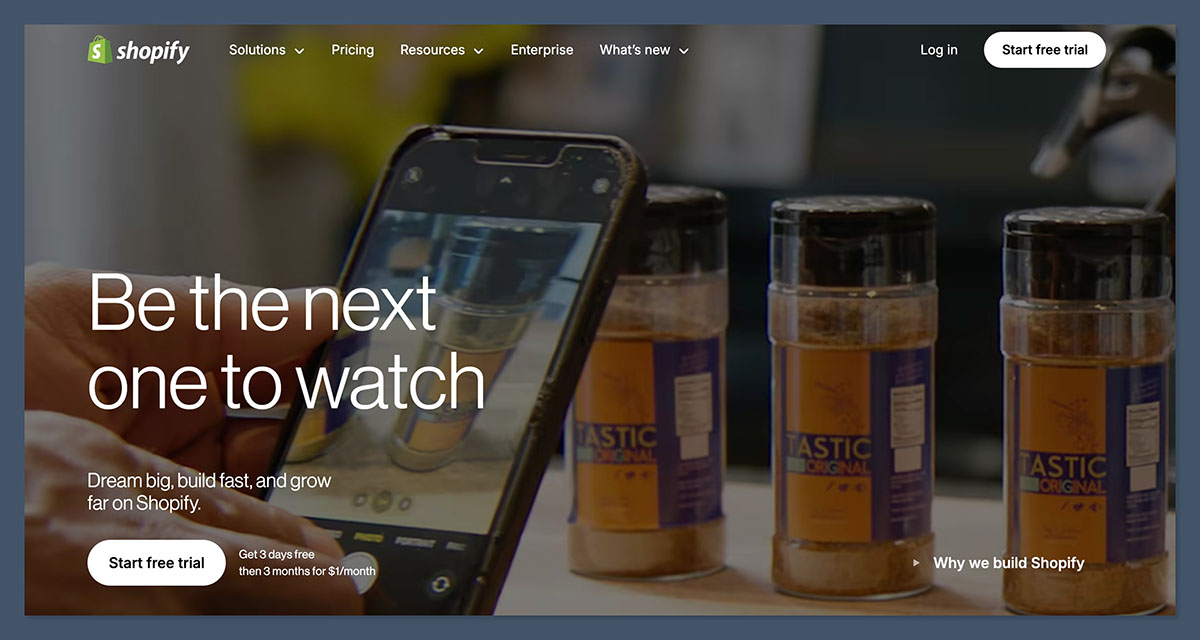
If you’re in ecommerce for the long game, Shopify is still the top pick.
I’ve set up multiple stores on this platform, both for myself and for clients.
Every time I go back to it, I’m reminded why it’s the industry standard. The control you get is unmatched.
Whether you’re building a brand from scratch or scaling a high-volume POD store, Shopify gives you the infrastructure you need without locking you into a rigid system.
It’s not perfect, and it’s definitely not free, but it’s powerful, flexible, and built for serious ecommerce.
Pros:
- Full ownership over your store and brand
You design your website, control your domain, and own your customer data. No one else inserts their logo, their layout, or their checkout process. - Integrates with all major POD apps
Printify, Printful, Gelato, Gooten, they all work seamlessly with Shopify. Orders sync automatically, products are easy to push live, and inventory stays updated. - Scalable with thousands of third-party apps
Want to add upsells, countdown timers, bundles, or live chat? There’s an app for that. Most of the tools you’d ever need already exist in Shopify’s ecosystem. - Strong SEO, email marketing, and ad integrations
You can optimise your store for Google rankings, build Klaviyo flows, or connect your Meta and TikTok ads, all inside Shopify. Everything’s designed to support growth.
Cons:
- Requires monthly subscription
Even the basic plan starts at $39/month. If you’re not ready to invest in infrastructure, it may feel expensive upfront. - All traffic must be self-driven or paid
Unlike Etsy or Amazon, there’s no built-in audience. You need to know how to bring people in, through SEO, ads, influencers, or organic content. - Extra costs for apps and add-ons
The core platform is solid, but many features you’ll want (like reviews, upsells, or advanced analytics) require paid apps. It’s easy to go from $39/month to $100+ if you’re not careful.
Pricing:
- Basic Plan – $39/month
Includes essentials like your online store, 24/7 support, and sales channels like Facebook and Instagram. - Shopify Plan – $105/month
Adds better reporting and lower transaction fees. - Advanced Plan – $399/month
Best for scaling businesses that need advanced reports and more granular shipping rules. - Shopify Plus – $2,000+/month
Enterprise-level features with automation, custom checkout, and dedicated support.
Best For:
Shopify is perfect for sellers who want full control, over branding, product pages, checkout, and marketing. If you’re aiming to build a serious ecommerce business that can grow over time, this is the foundation you want.
It’s especially strong for Print-on-Demand sellers because of the tight app integrations and the flexibility to customise every part of the store experience.
Whether you’re running a niche t-shirt line or scaling a multi-product brand, Shopify can handle it.
Verdict:
If you’re building a real business, not just flipping trends, Shopify gives you the tools to scale. It’s the go-to platform for serious ecommerce for a reason. Just be ready to do your own marketing and treat it like a long-term asset.
2. Etsy
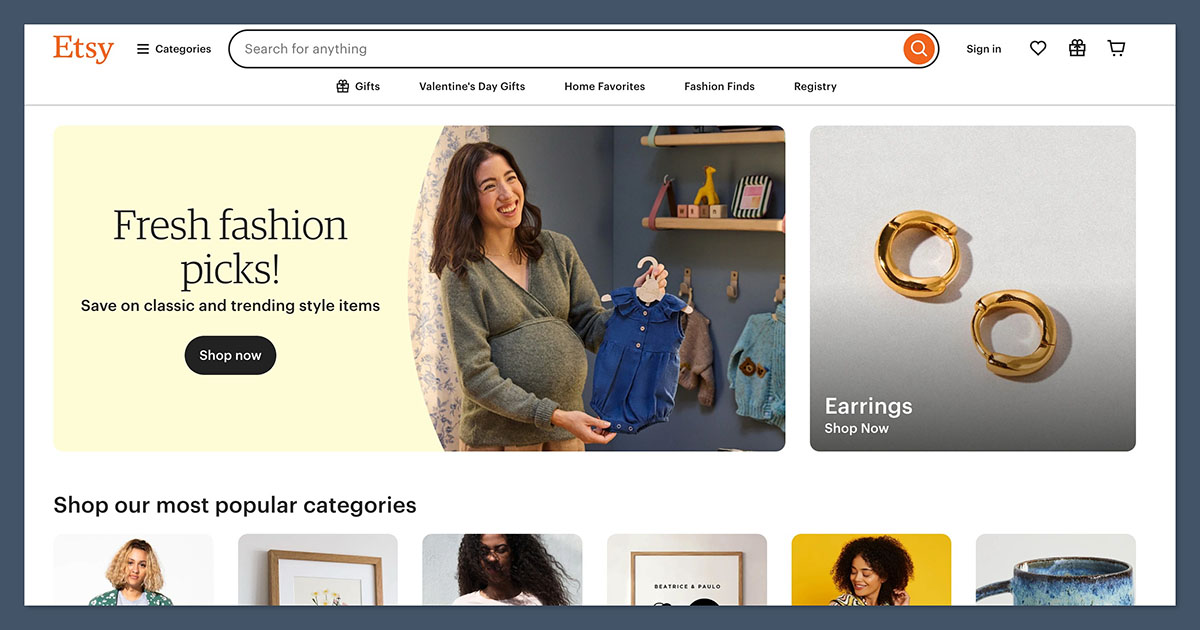
Etsy is one of the easiest platforms to get started with, especially if you’re in a niche like custom gifts, home decor, or wedding products.
The traffic is already there, millions of buyers actively searching for personalised and handmade items.
I’ve helped a lot of print on demand sellers build on Etsy, and it works best when you find a specific niche and stick to it.
You’re not just selling a product; you’re selling an idea, something that feels personal and thoughtful.
Pros:
- Built-in traffic from shoppers looking for handmade, vintage, and custom goods
Etsy’s marketplace brings the customers to you. With good product titles, tags, and photos, you can get sales without spending money on ads. - Trusted platform with strong brand recognition
Buyers trust Etsy. They expect unique products, which is perfect for POD sellers offering personalised items. - No monthly fee to get started
You can open a store for free and only pay when you list or sell something. That makes it easy to test without committing to a monthly bill.
Cons:
- High competition
You’re competing with thousands of similar products. Success depends on your niche, product design, keywords, and reviews. - Listing fees and transaction fees eat into margins
Every listing costs $0.20, and Etsy takes a cut of each sale. Combined with processing fees, this adds up quickly, especially on lower-priced items. - Less control over branding and design
You’re building a store within Etsy’s ecosystem. You can customise your shop to a degree, but you’re still working within their layout and structure.
Pricing:
- $0 monthly fee
- $0.20 per product listing
- 6.5% transaction fee on each sale
- Payment processing: around 3% + $0.25 (varies by country)
Best For:
Etsy is ideal for Print-on-Demand sellers in niches like:
- Gifts and holiday items
- Personalised wedding products
- Wall art, home decor
- Custom apparel or accessories
- Digital downloads (like planners or templates)
If your products have emotional appeal or a handcrafted look, Etsy can deliver consistent traffic.
Verdict:
Etsy’s traffic is gold, especially if you nail a specific niche. But it’s not a set-and-forget platform. You’ll still need to learn Etsy SEO, manage reviews, and stand out with top-tier photos and descriptions.
Great for getting started, but also scalable with the right product mix.
3. WooCommerce
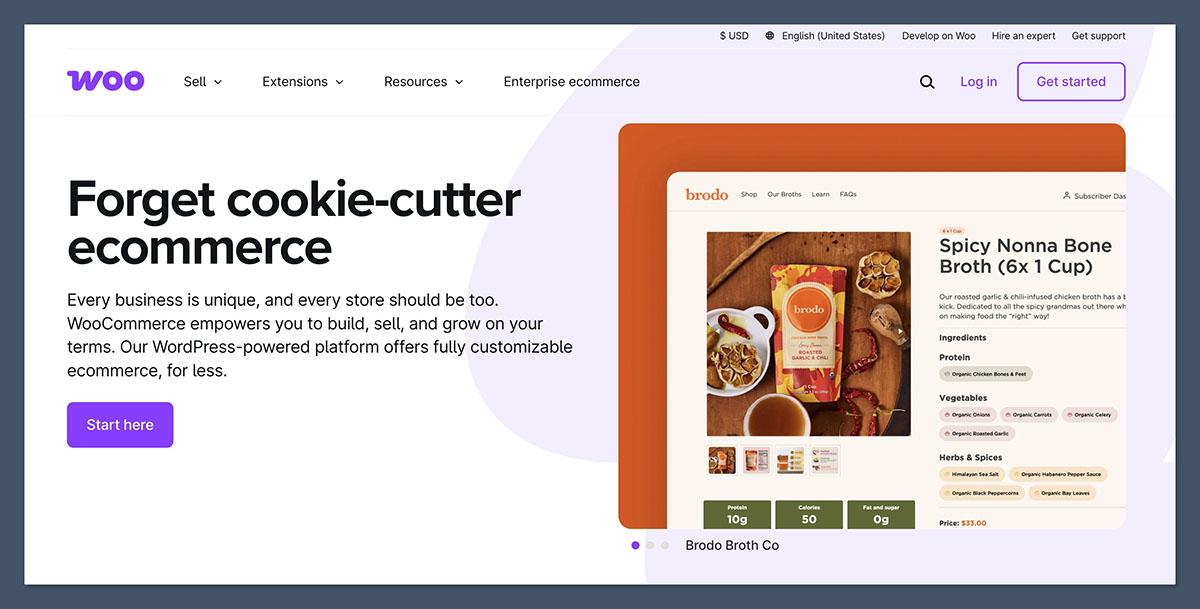
WooCommerce is the ecommerce plugin for WordPress, and it gives you full control over your store, without platform fees or restrictions.
I’ve used WooCommerce for brand-focused stores that needed flexibility without monthly platform fees.
It’s a powerful setup, especially if you already know your way around WordPress. But it’s not plug-and-play. You’ll need to handle everything from hosting to updates.
Pros:
- 100% free open-source software
You can download WooCommerce and use it without paying a dime. It’s yours to customise however you want. - Full control over your website, hosting, and store features
There are no limits on product types, designs, or layout. You manage your domain, hosting, checkout, and customer experience. - Works seamlessly with WordPress
If you’re already running a WordPress site (like a blog or portfolio), adding WooCommerce is simple and powerful.
Cons:
- More technical to set up
You need to install WordPress, choose a theme, manage plugins, and possibly tweak code. Not ideal for beginners. - Hosting and domain costs add up
Even though WooCommerce is free, you’ll still need to pay for a good host, a domain, and maybe a premium theme or plugin licenses. - Security and plugin management are your responsibility
You’ll need to keep everything updated, monitor performance, and back up your site regularly.
Pricing:
- WooCommerce plugin: Free
- Hosting: around $10 to $25/month
- Domain: ~$12/year
- Optional costs:
- Premium themes: $30 to $100
- Paid plugins (like SEO, backups, or subscriptions): Varies
Best For:
WooCommerce is perfect for:
- WordPress users who want to own the full tech stack
- Brands that need deep customisation
- Sellers who want to avoid monthly platform fees
- Developers or store owners working with a dev team
If you’re comfortable with hosting, or you already have a WordPress site, WooCommerce lets you run your business on your terms.
Verdict:
WooCommerce is best for people who want total control and don’t mind handling the backend.
You’re not locked into platform rules, and you’re not paying commissions. It’s great for brand-building, but expect a learning curve, especially around setup and maintenance.
4. Amazon Handmade
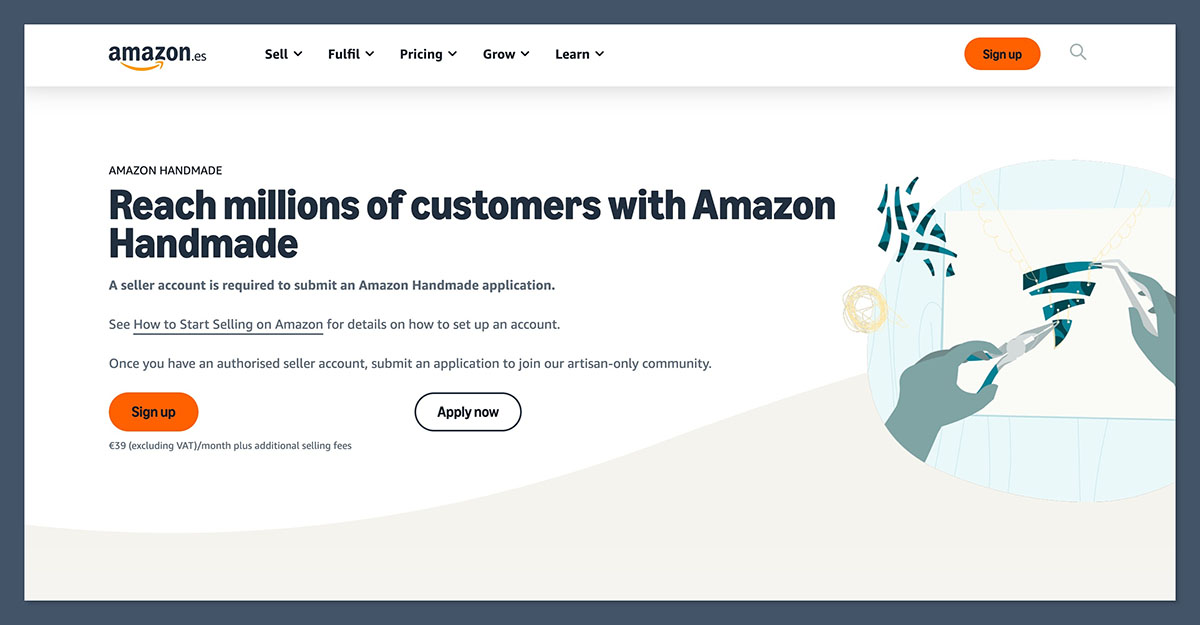
Amazon Handmade puts your products in front of a massive audience, arguably the biggest in ecommerce.
But you have to be approved first, and they only accept certain types of sellers.
I’ve seen mixed results with Amazon Handmade. The upside is the reach. The downside is the fee structure and how hard it is to differentiate your brand.
It works if your products are polished, handmade-style, and can compete on quality.
Pros:
- Massive exposure to Amazon’s global customer base
Amazon brings traffic you simply won’t find anywhere else. If your product ranks, you can move serious volume. - High buyer trust
Shoppers are already logged in, cards are saved, and they know what to expect. Conversion rates are typically higher than standalone stores. - Fast shipping options through Fulfilled by Amazon (FBA)
You can store your inventory in Amazon’s warehouses and let them handle fulfillment, which makes scaling a lot easier.
Cons:
- Strict approval process
You can’t just sign up. Amazon reviews your application, and they’re selective about which products and sellers they allow in Handmade. - Limited to handmade and artisan items
You can’t just list standard POD items. Your products must appear hand-designed, crafted, or artistically customised to meet their criteria. - High referral fees (15% commission on most categories)
Amazon charges 15% per sale, which cuts into margins fast, especially if you’re also paying for materials or POD production.
Pricing:
- No listing fees
- 15% referral fee on each sale
- No monthly Professional selling fee (waived for Handmade sellers)
Best For:
Amazon Handmade is best for:
- Artisan-style POD products
- Sellers with high-quality designs and unique customisation
- Brands targeting premium or gifting markets
- US-based sellers looking to expand globally
If your products align with handmade or luxury gift categories, this platform can unlock big volume.
Verdict:
It’s harder to get in, but if accepted, Amazon Handmade gives you reach that no other handmade marketplace can match.
The key is aligning with their handmade standard and standing out in a crowded space. Great for premium print on demand products that can pass for artisanal or crafted goods.
5. eBay
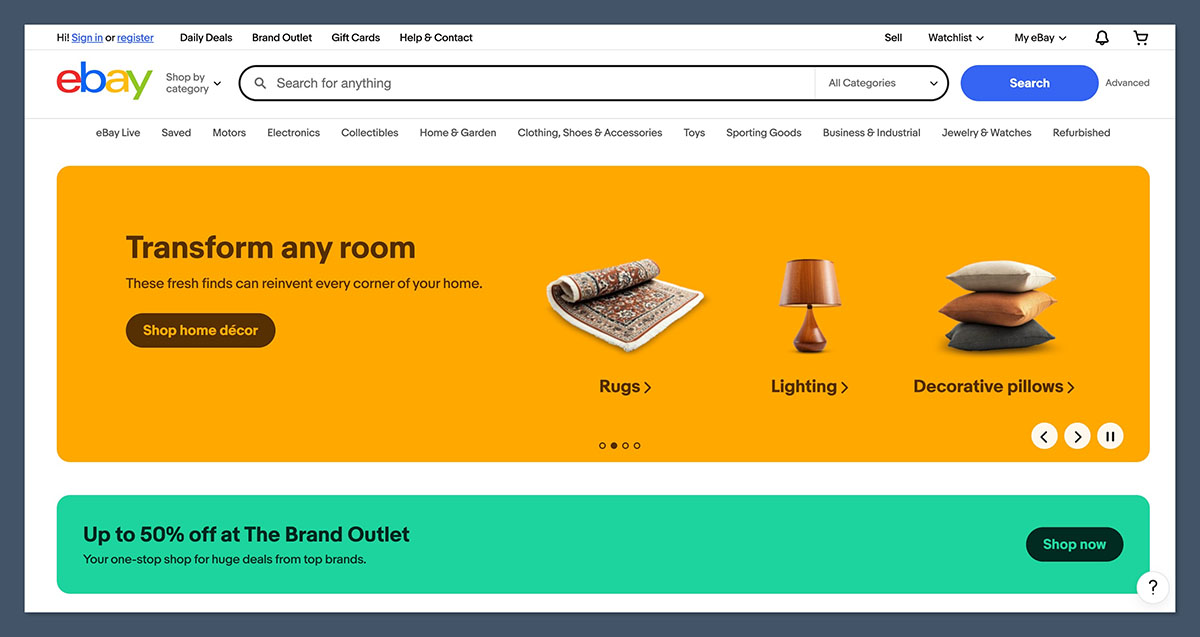
eBay might not be the first place that comes to mind when thinking about Print-on-Demand, but it’s still one of the biggest online marketplaces in the world. It’s fast, flexible, and has a massive reach.
I’ve used eBay for testing new product ideas and moving slow-moving inventory. It’s incredibly effective when you’re launching trend-driven designs or trying to validate product-market fit before committing to a full store build.
You don’t get deep branding options here, but if you’re focused on selling, not storytelling, eBay delivers.
Pros:
- Huge user base with diverse product categories
With over a hundred million active buyers, you can sell just about anything on eBay, including POD products that tap into trending themes, pop culture, or seasonal demand. - Easy listing setup
Listings are quick to create. You don’t need to build a storefront or install apps. You can upload a product, set pricing, and start selling within minutes. - Great for testing product-market fit
If you’ve got a new design and want to see how buyers react, eBay gives you a low-risk way to test before launching on a larger platform like Shopify or Etsy.
Cons:
- Auction format doesn’t suit all sellers
While eBay does support fixed-price listings, it’s still known for auctions. That format can create price uncertainty, especially if you’re trying to maintain consistent margins. - Fees can be unpredictable
Between final value fees, PayPal fees (for international sellers), and optional upgrades like promoted listings, your profit per sale can vary more than expected. - Brand building is difficult on the platform
eBay is designed for transactions, not brand experience. There’s no real storefront customisation, and repeat customer engagement is limited.
Pricing:
- Insertion Fee: Free for your first 250 listings per month
- Final Value Fee: 12.9 percent + $0.30 per order (varies by product category and pricing tier)
Keep in mind that optional features, like bold titles or promoted listings, can add to your total cost per sale. It’s a good idea to test a few listings first to see what the real ROI looks like.
Best For:
eBay is best suited for:
- Sellers flipping trending POD designs (memes, seasonal items, viral slogans)
- Businesses clearing out old inventory or testing low-risk SKUs
- New sellers looking for a fast entry point with minimal setup
- POD creators who want a backup marketplace with built-in traffic
If your focus is on sales volume and speed, not building a brand presence, eBay gets the job done.
Verdict:
Still underrated. You can move product fast, especially if you price competitively, but it’s not a brand-building platform.
Use eBay as a secondary sales channel, a testing ground, or a liquidation tool, not as your main storefront. It’s great for revenue, but don’t expect long-term customer loyalty here.
6. Redbubble
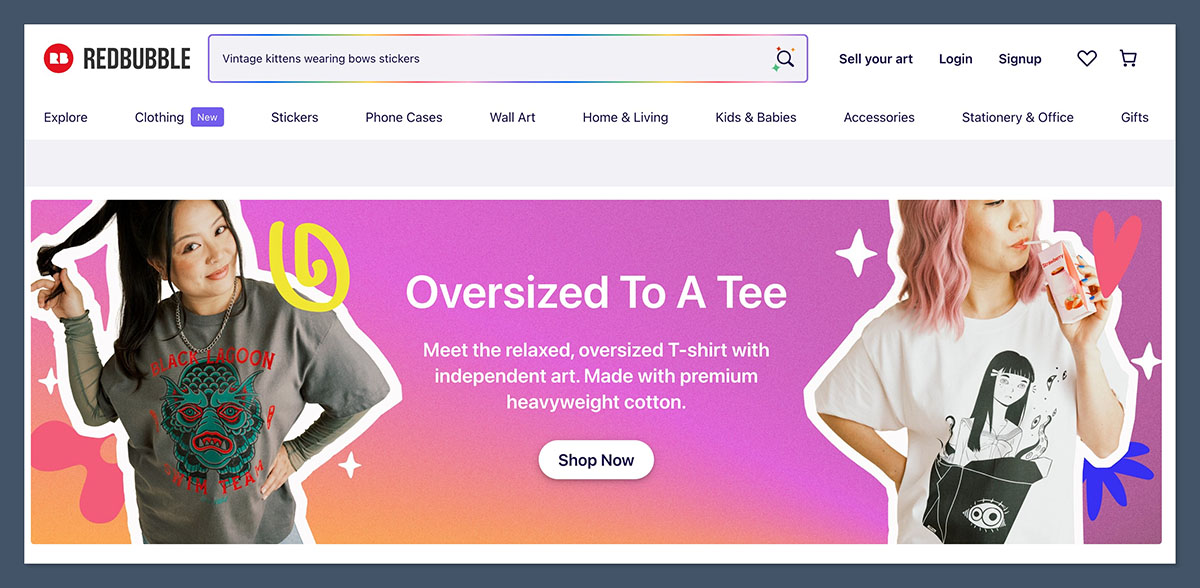
Redbubble is a great place to dip your toes into Print-on-Demand, especially if you’re a designer, artist, or creator just getting started.
You don’t need to deal with shipping, support, or even setting up a store. You upload your artwork, choose your products, and Redbubble handles the rest.
I often recommend it to people who want to test design ideas or build a small passive income stream without touching inventory or customer service.
But once you’re looking to turn POD into a real business, Redbubble’s limitations start to show.
Pros:
- Easy to start – no need to manage inventory or shipping
You don’t need a storefront, hosting, or logistics partner. Redbubble handles printing, shipping, and customer support. You focus on design. - Built-in customer base
Millions of shoppers browse Redbubble every month, mostly looking for niche or artistic products. If your designs match trending themes or subcultures, you can catch sales without any marketing. - Global fulfillment handled by Redbubble
They take care of everything, from printing to delivery, across multiple countries. It’s truly hands-off once you’ve uploaded your products.
Cons:
- Very low profit margins
Redbubble sets the base price, and you add your markup on top. Even with a decent volume of sales, you’ll see small payouts unless you’re scaling aggressively or creating high-demand designs. - Saturated marketplace
There’s a ton of competition, especially in popular categories like t-shirts, stickers, and wall art. Unless your designs stand out, it’s easy to get buried. - Limited ability to control customer experience
You can’t customise packaging, branding, or even the product page much. That makes it hard to build a brand or drive repeat buyers.
Pricing:
- No monthly fee
You can open an account and start uploading designs for free. - Redbubble sets the base price
You choose how much profit you want to make by adding your markup on top. For example, if the base price is $20 and you set a 20 percent margin, you’ll earn $4 per sale.
Redbubble also handles taxes and international pricing, but these can affect your total profit in different regions.
Best For:
Redbubble is ideal for:
- Artists, illustrators, or graphic designers testing POD
- Beginners who want a no-risk way to sell their artwork
- Creators focused on niche or trend-driven designs (pop culture, memes, fandoms)
- Passive income seekers looking for a side hustle platform
It’s not the right choice for serious branding or full-store ecommerce, but it’s great for learning the ropes.
Verdict:
Great for starting out. But once you’re serious about profits, you’re better off moving to Shopify or Printify.
Redbubble’s ease of use is a huge benefit for beginners, but the trade-off is limited control and thin margins. Use it as a learning tool or a side income stream, not your main POD business.
7. Printify Pop-Up Store
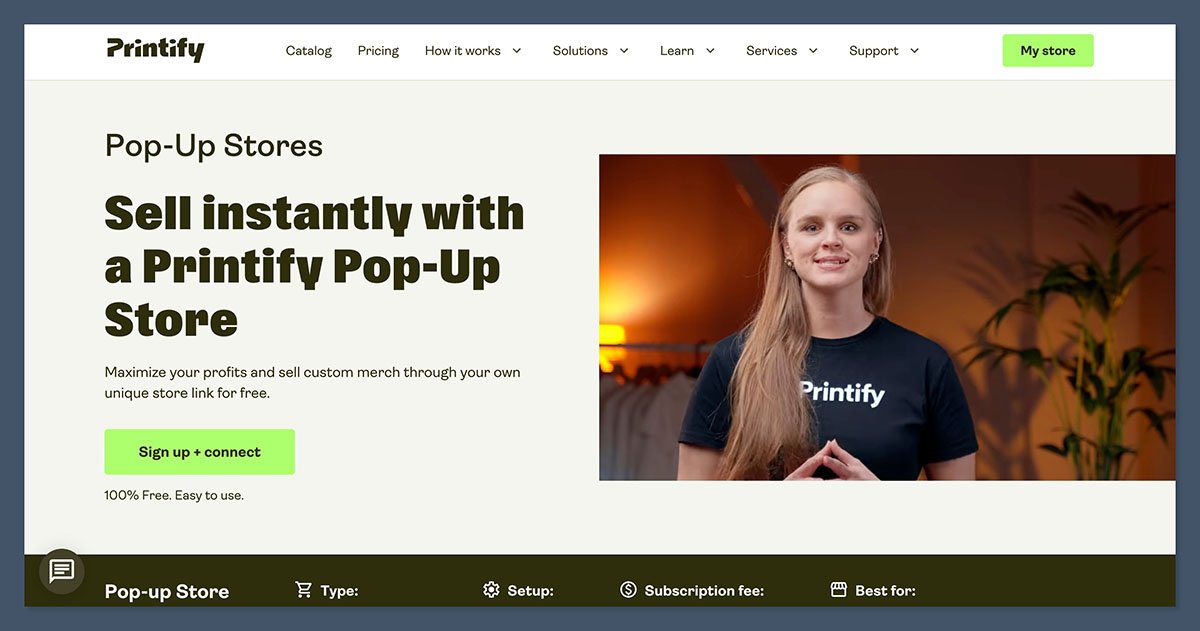
The Printify Pop-Up Store is one of the fastest ways to launch a print on demand product without building a full website.
If you’re already using Printify for production, this gives you a lightweight selling solution that skips the complexity of Shopify or WooCommerce.
I’ve used it to test new designs before investing time or money into a full store setup. It’s simple, direct, and works especially well for short-term campaigns, niche product drops, or social-media-led sales.
Pros:
- No need to set up a full ecommerce site
You don’t need hosting, a domain, or a separate platform. You create your products in Printify, publish them, and share the link. That’s it. - Connects directly to Printify products
Since it’s built into the Printify platform, your designs and product variants sync automatically. It’s one of the most seamless setups for beginners. - Quick to launch
You can go from design to live product in under an hour. It’s ideal if you want to test ideas fast or respond to trending moments in real time.
Cons:
- Limited customisation
You won’t get much control over the look and feel of your store. There are no advanced layout options or deep branding tools, it’s very basic. - No built-in audience or traffic
This isn’t a marketplace. You’ll need to bring your own traffic via social media, email, or paid ads. Without promotion, you won’t get sales.
Pricing:
- Free to use
Anyone with a Printify account can create and share a Pop-Up Store without paying extra. - Printify Premium – $29/month (optional)
Gives you up to 20 percent off product base costs, which improves your profit margins significantly if you’re selling at volume.
There are no listing fees, no commissions, and no hosting costs, ust Printify’s product base price and shipping.
Best For:
The Printify Pop-Up Store is best for:
- New sellers who want to validate designs before committing to a full site
- POD creators testing micro-niches or limited drops
- Influencers or content creators looking to sell merch without setting up a full storefront
- Anyone already using Printify who wants a fast launch option
It’s also handy for seasonal products or quick campaigns where you don’t want to overcomplicate setup.
Verdict:
Solid entry-level option if you’re already using Printify. It’s not scalable long-term, but works for quick product launches.
You won’t build a brand here, but it’s great for validating product ideas or launching fast. Once you’ve proven a product works, move it over to Shopify or WooCommerce to grow properly.
8. Sellfy
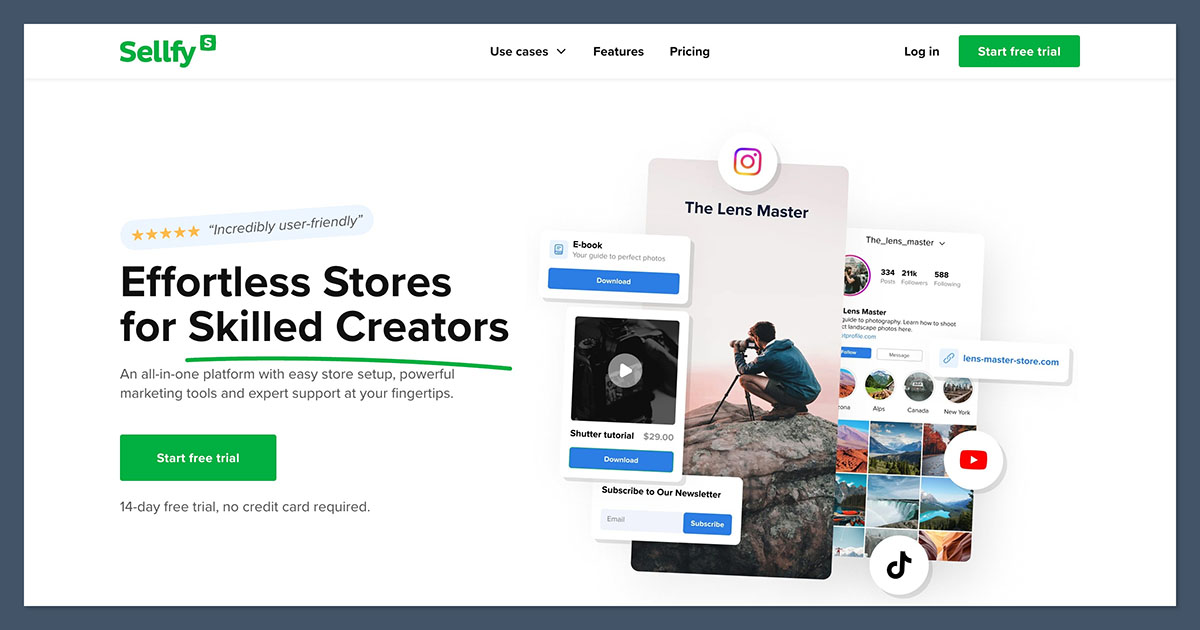
Sellfy is one of the most underrated platforms for creators who want to sell digital products, physical goods, and Print-on-Demand in the same place.
It’s simple, fast to set up, and designed for ease of use, even if you’ve never built a store before.
I’ve recommended Sellfy to clients who don’t want to mess around with WordPress or Shopify and just need a storefront that works.
It’s a smart choice if you’re a content creator, artist, or coach selling a mix of items like eBooks, courses, apparel, and digital files.
Pros:
- All-in-one storefront with digital and physical product support
Unlike most ecommerce platforms, Sellfy handles digital downloads, subscriptions, and POD products in one dashboard. That’s ideal if you’re running a hybrid business. - Integrated email marketing and discount tools
You can send email campaigns, create discount codes, and track abandoned carts, all without needing third-party tools or apps. - Super easy setup
No coding, no plugins, no hosting to manage. You sign up, add products, and start selling. The whole thing can be up and running in under an hour.
Cons:
- Limited design customisation
You won’t get deep design flexibility or full control over the layout. Themes are clean and mobile-friendly but not as customisable as Shopify or WooCommerce. - Requires marketing effort to drive traffic
There’s no marketplace or organic traffic on Sellfy. You’ll need to bring your own audience through email, ads, content, or social media.
Pricing:
- Starter Plan – $29/month
Includes unlimited products, discount codes, and email marketing for up to $10k in sales per year. - Business Plan – $79/month
Adds cart abandonment recovery, product upsells, and a higher sales cap. - Premium Plan – $159/month
Designed for high-volume sellers with priority support and up to $200k in yearly sales.
Sellfy doesn’t take transaction fees, which makes pricing predictable, great for budgeting as you scale.
Best For:
Sellfy is a great fit for:
- Creators and solopreneurs selling a mix of digital and physical products
- POD sellers who don’t want to manage a complex ecommerce platform
- Artists, musicians, and content creators with existing audiences
- Beginners who want a low-tech, all-in-one setup with minimal overhead
If you’re not ready for a Shopify build or want a more creator-friendly setup, Sellfy bridges that gap well.
Verdict:
If you’re selling digital downloads and POD in one place, Sellfy keeps it simple. Just be ready to drive your own traffic.
It’s not built for deep customisation, but it’s excellent for creators who need speed, simplicity, and low maintenance. Once you hit higher volume or want more control, you may outgrow it, but it’s a solid starting point.
9. Squarespace Commerce
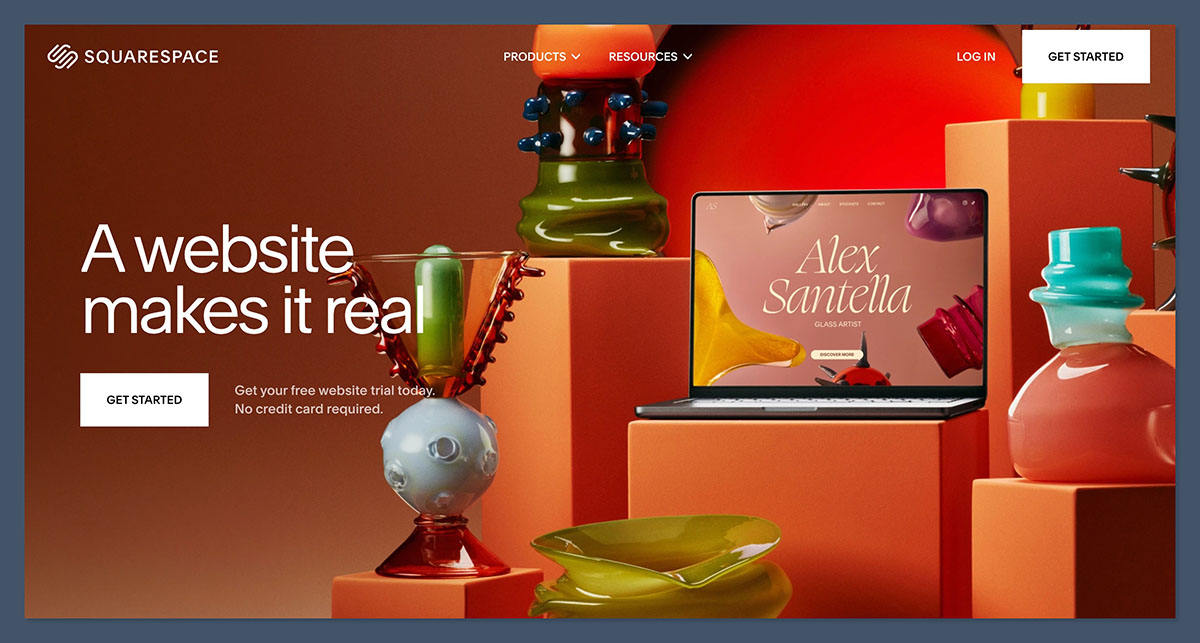
Squarespace is known for its beautifully designed templates, and for good reason.
It’s one of the best website builders for creatives who want their store to look clean, professional, and high-end without touching any code.
I’ve used Squarespace for artists, photographers, designers, and small brands that value visual presentation.
While it doesn’t match Shopify’s ecommerce firepower, it’s more than enough for those with a modest product line and a strong creative identity.
Pros:
- Stunning templates and design tools
If how your store looks is a top priority, Squarespace gives you that premium, polished feel out of the box. Great typography, image handling, and layout options without hiring a designer. - All-in-one website builder
You get hosting, a custom domain, blogging tools, email campaigns, and ecommerce features in a single package. It’s simple and streamlined, perfect for solopreneurs and small teams. - Supports POD integrations through Printful and others
You can connect to Printful, SPOD, and other print on demand platforms, making it easy to sell custom products with automated fulfilment.
Cons:
- Less ecommerce flexibility than Shopify
While it covers most basic needs, it lacks the deep inventory, variant, and checkout customisation you get with Shopify. If you want complex product setups or advanced automation, it may feel limiting. - Limited app ecosystem
Squarespace doesn’t have the massive app marketplace Shopify does. While it covers the essentials (like email, forms, and scheduling), your ability to extend features is more restricted.
Pricing:
- Business Plan – $23/month
Includes a basic ecommerce setup, but adds a 3 percent transaction fee. - Commerce Basic Plan – $27/month
Removes the transaction fee and adds full ecommerce tools, including checkout on your domain and inventory management. - Commerce Advanced Plan – $49/month
Adds abandoned cart recovery, advanced shipping, and subscription products.
All plans include free SSL, 24/7 support, and website hosting. Domains and emails can be added through Squarespace as well.
Best For:
Squarespace is ideal for:
- Visual brands that care about aesthetic and storytelling
- Creators with a small catalogue of POD or handmade products
- Portfolio-style sites that blend content and commerce
- Beginners who want an easy-to-manage, no-fuss store
If your brand leans heavily on visuals, think fashion, art, photography, or lifestyle, it’s one of the smoothest experiences to launch and maintain.
Verdict:
Great for visual brands. Not as powerful as Shopify, but easy to use and better for portfolios or blended content-commerce sites.
You won’t get advanced ecommerce tools, but you will get a beautiful, stable platform that’s easy to manage. It’s a solid pick for solo founders or creative businesses with a strong eye for design.
10. Instagram & Facebook Shops
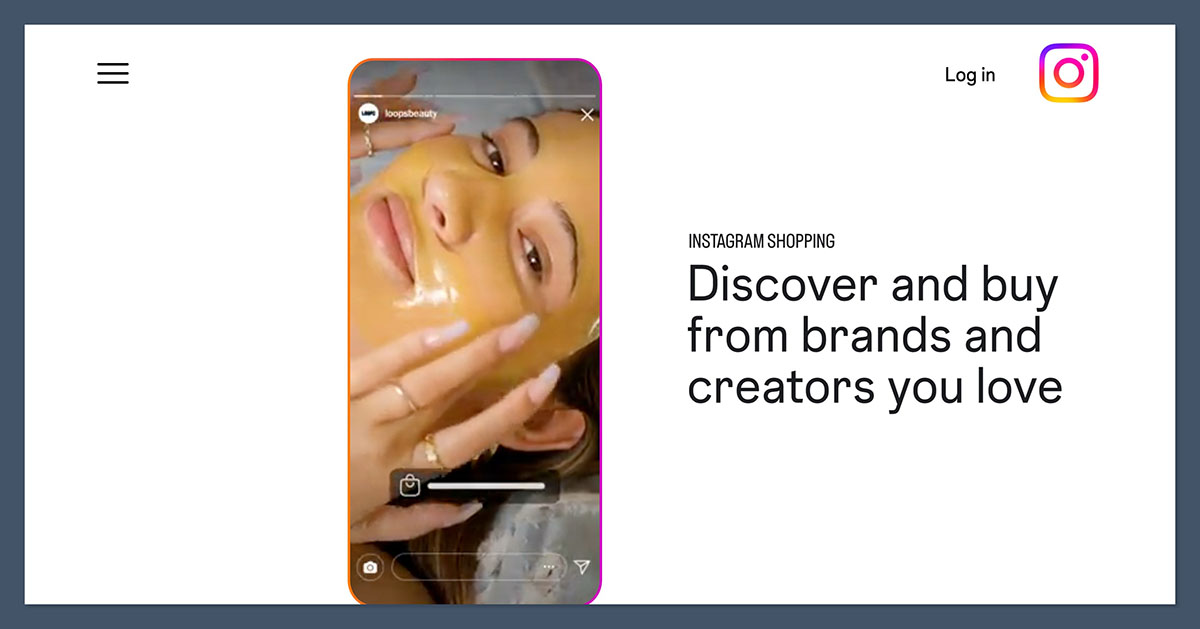
Instagram and Facebook Shops let you sell products directly through your social content.
If you’re already active on Meta platforms and have a growing audience, it makes sense to turn those eyeballs into sales. These Shops act as storefronts that are fully integrated into the social apps people scroll every day.
I’ve used them alongside Shopify builds to give clients a native buying experience without forcing users off the platform.
They’re not full ecommerce systems, but as a supplement, they work.
Pros:
- Native to platforms your customers already use
Your audience is already on Instagram and Facebook. Selling where they’re already spending time makes conversion feel more natural and friction-free. - Direct product tagging in posts and stories
You can tag products in photos, reels, stories, and videos. It creates a seamless experience where someone can see your product and buy it in just a few clicks. - Free to set up
There’s no cost to launch a Shop. You just need a product catalogue and a connected ecommerce platform to sync everything.
Cons:
- Requires Facebook Business Manager setup
Setting up the backend, including your Business Manager, Commerce Manager, pixel, and catalogue, can be a bit technical if you’re new to Meta’s ecosystem. - Orders still handled through a backend ecommerce site
You can’t use Meta Shops as a standalone platform. You’ll still need something like Shopify, WooCommerce, or BigCommerce to manage fulfillment and customer data. - Limited reporting tools
While you get basic insights, analytics are nowhere near as detailed as what you’d get on dedicated ecommerce platforms. You’ll need to rely on third-party tools or your main site’s analytics for deeper insights.
Pricing:
- Free to set up
You won’t pay to launch or host your Shop. - Selling fee:
- 5 percent per shipment
- Or a flat $0.40 fee for shipments under $8
Meta handles payments and transactions directly, which simplifies checkout but removes a layer of control for you.
Best For:
Instagram and Facebook Shops work best for:
- Brands with existing audiences or engaged social followers
- Creators, influencers, and businesses already producing content consistently
- Stores using Shopify, WooCommerce, or BigCommerce as the backend
- Sellers launching visually-driven POD products, like apparel, accessories, or decor
This setup shines when your content and products work together. Think lifestyle photography, behind-the-scenes reels, or user-generated content that naturally drives traffic to your tagged products.
Verdict:
Use this as an add-on, not your main platform. You’ll still need something like Shopify or WooCommerce for serious selling.
Meta Shops are powerful for visibility and quick conversions, but they’re not a replacement for a full ecommerce system. They work best when integrated with your broader sales funnel and marketing strategy.
My Picks If You’re Selling POD
If you’re deep in Print-on-Demand like I am, your platform choice can make or break your margins.
After testing just about every major option, these are the setups I consistently recommend depending on your goals and where you are in the journey.
Here’s what works best:
- Shopify with Printify – Most scalable, most control
This is my go-to combo. You get full control of your store, seamless Printify integration, and the freedom to customise everything from product pages to upsells. It’s ideal if you’re ready to grow a real brand and treat this like a long-term business. - Etsy – Best traffic with a niche product focus
You don’t have to pay for traffic, which is a huge win early on. If your products fit into niches like gifts, custom items, or event-based designs (weddings, birthdays, holidays), Etsy delivers steady, ready-to-buy customers. - Printify Pop-Up Store – Ideal for testing before committing
Perfect for launching a product idea quickly without setting up a full store. I’ve used this for validating micro-niches, jumping on trends, and running small drops with minimal effort. - Redbubble – Use it as a side income stream, not your main channel
You won’t get rich here, but it’s decent for passive income. Upload your designs, target niche keywords, and let it run in the background. It’s low maintenance, but not something to scale a serious brand on.
Want better margins?
Focus on platforms where you control the pricing, branding, and checkout experience. That means:
- Shopify
- WooCommerce
- Sellfy (if you’re just starting or selling digital too)
These give you the freedom to set higher prices, bundle products, and capture customer data, essential if you’re planning to grow beyond just one-off sales.
Want easier traffic?
Go where the shoppers already are. Etsy is still the best marketplace for POD sellers looking for built-in demand. You don’t have to fight for attention, you just have to get your product in front of the right searches.
But don’t rely on just one channel forever. Use Etsy to validate, then build your site on Shopify or WooCommerce when you’re ready to scale.
Final Thoughts
You don’t have to rely on TikTok Shop forever.
There are better options, especially if you care about profit, control, and long-term growth.
Platforms like Shopify give you ownership. Etsy gives you traffic. Redbubble gives you volume with no upkeep. Printify Pop-Up lets you test in real time.
The key is picking the right tool for where you are right now, not where you think you should be.
- Start lean
- Test fast
- Move up when you’re ready
The platforms are just tools. What matters is how you use them.