So you want to know how to sell stickers on Redbubble? You’re in the right place.
Redbubble is an amazing platform where artists, designers and creatives can monetize their work by selling it on products like stickers, t-shirts and phone cases.
Stickers are a popular and low overhead product.
Whether you’re a designer or a hobbyist you can upload your designs and start earning passive income without having to deal with production, shipping or customer service.
Let’s get into how to sell stickers on Redbubble and make the most out of it.
Quick Facts
- No upfront investment required.
- High quality, niche designs perform better.
- Marketing your designs can increase sales big time.
- Redbubble handles printing and customer service so you can focus on designing.
- Consistent uploads and optimizing your listings can lead to long term passive income.
What is Redbubble?
Redbubble is an online Print on Demand (POD) platform where artists can sell their designs on products like stickers, t-shirts, phone cases and more.
When a customer buys a product Redbubble handles printing, shipping and customer service and the artist gets a commission.
The platform is great for selling custom stickers because they are so versatile and broad appeal. Whether you’re creating cute animal stickers, motivational quotes or intricate designs Redbubble makes it easy to bring your creations to life.
Why Stickers are the Perfect Product for Beginners
Stickers are a low risk high reward product making them perfect for anyone new to Redbubble. Here’s why:
- Low production cost: Since you don’t have to produce the stickers yourself you won’t have to pay any upfront costs. You only pay when someone buys your design.
- High demand: Stickers are popular across many niches—memes, inspirational quotes, nature designs and more. Almost every design niche has sticker buyers.
- Versatile designs: Once you’ve created a sticker design you can easily apply it to other Redbubble products like mugs, t-shirts and phone cases and expand your product range without extra effort.
For beginners selling stickers is a great way to dip your toes in without a big commitment.
Setting up your Redbubble Store
If you’re ready to start selling stickers the first step is to set up your Redbubble store. Here’s how:
How to Create an Account on Redbubble
- Go to Redbubble.com and click the “Sign Up” button.
- Enter your email address, choose a username and create a password.
- Verify your email address to activate your account.
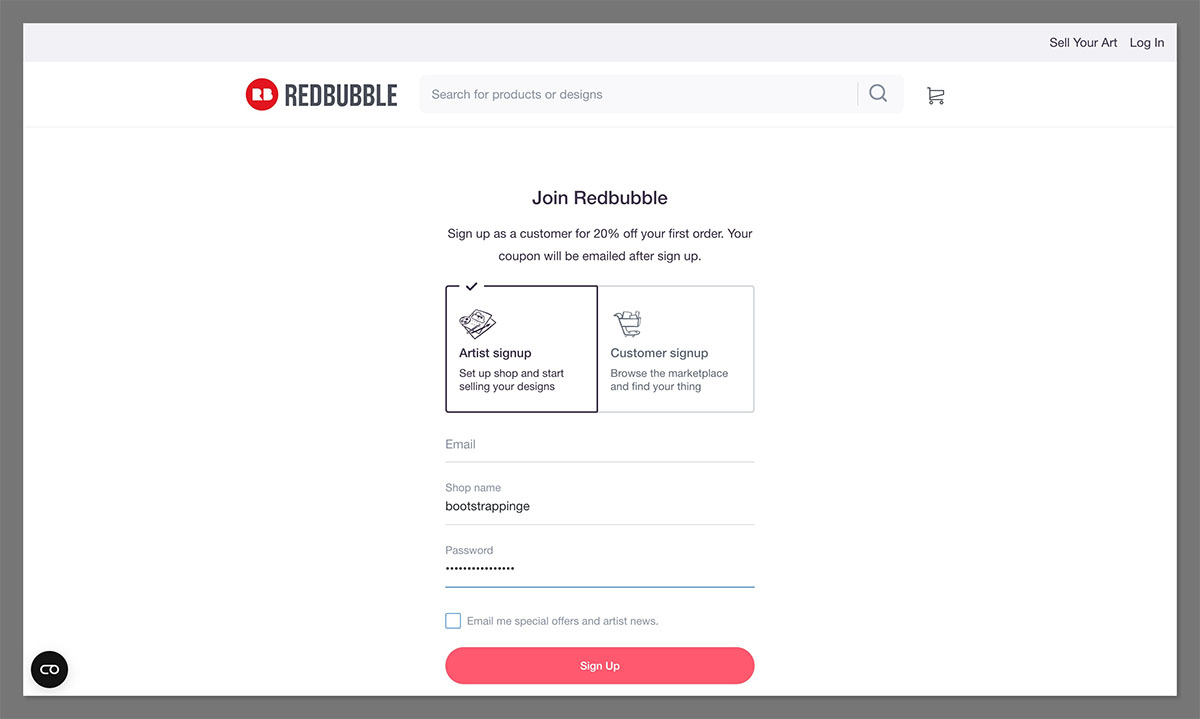
Once you’re logged in you can customise your store by uploading a profile picture and filling out your bio.
Optimise your Redbubble Profile for Sticker Sales
Your profile is part of your store’s branding. A consistent and professional look will attract more customers. Here’s what to do:
- Profile Bio: Describe your creative style and mention you sell high quality stickers. Add links to your social media accounts to build your brand.
- Avatar and Banner: Use clear and eye catching images to make your profile look good. A good avatar will give buyers their first impression of you.
This will make your store look professional and credible and increase your chances of selling.
How to Design for Redbubble
Now that your store is set up it’s time to focus on designing for sales. The quality and appeal of your designs will be key to your success on Redbubble.
Sticker Design Best Practices on Redbubble
- Use High Res Images: Stickers should be uploaded at high res to print clearly. Redbubble recommends a minimum res of 2,800 x 2,800 pixels.
- Transparent Background: Stickers need a transparent background so the design doesn’t appear as a solid block when printed.
- Bright Colours and Simple Shapes: Stickers with bold colours and clean lines will stand out more and appeal to a wider audience.
Designing for Niche: What Works
One of the keys to success on Redbubble is to target specific niches. The more niche and focused your designs are the more likely they will attract a dedicated audience. Here are a few profitable sticker niches:
- Pop culture (TV shows, memes, movies)
- Motivational quotes (self-care, productivity)
- Nature and animals (flowers, cats, dogs)
- Humour (funny sayings, puns)
Research current trends and design around them to capture keywords and attract buyers.
Uploading and Listing your Stickers on Redbubble
Now you’ve designed your sticker it’s time to upload it to Redbubble. Here’s how:
- Upload your design: Go to your account and click “Add New Work”. Select your file and upload your design. Make sure it has a transparent background and is a high res PNG.
- Choose your Products: Select “Sticker” as the main product but you can also apply the design to other products like t-shirts or phone cases.
- Optimize your Title, Tags and Description: Include keywords like “funny stickers”, “cute animal stickers” or “motivational stickers” to improve search visibility.

Choosing the Right Keywords for your Sticker Listings
To be discovered by buyers you need to choose the right keywords. Use Redbubble’s search bar to see what customers are searching for and try to include those in your titles and descriptions.
For example instead of a generic title like “Cat Sticker” use something more descriptive like “Cute Cat Sticker for Laptops and Water Bottles”.
Pricing your Stickers
Redbubble allows you to set your own markup for each product. While the base price for stickers is low you can add a 15-25% markup to make sure you’re making a profit without scaring off buyers.
Check out your competitors’ prices to stay competitive.
Marketing your Redbubble Stickers
Designing is just one part of the equation; now you need to drive traffic to your store.
SEO for Organic Traffic on Redbubble
When customers search for stickers on Redbubble your listing’s SEO (search engine optimisation) will determine if it shows up in the results. Here’s how to optimise your listing:
- Use keywords in the title, description and tags.
- Write a description that appeals to your target audience.
- Include alternative terms, synonyms and trending keywords to increase your reach.
For example if you’re selling a sticker with a motivational quote you could use tags like “motivational sticker”, “self-care quotes” and “positive vibes sticker”.
Using Social Media for Sticker Sales
Social media is one of the best tools to promote your Redbubble stickers. Platforms like Instagram, Pinterest and TikTok are perfect to showcase your designs and engage with potential buyers.
- Instagram: Share behind the scenes of your design process and use hashtags like #stickers, #redbubbleseller and #stickerart.
- Pinterest: Create visually appealing pins that link to your Redbubble store. Since Pinterest is a search engine be sure to include keywords in your pin descriptions.
- TikTok: Create short videos of your designs in action—customers love to see how stickers look on water bottles, laptops or journals.
How much can you earn selling stickers on Redbubble?
Your earnings from selling stickers on Redbubble will depend on several factors, including how many designs you upload, how well you market your store and the popularity of your niche.
Factors that affect Sticker Sales
- Niche: Popular niches like pop culture and humor can generate more sales.
- Number of Designs: The more designs you have the more chances of making sales. Uploading new designs regularly keeps your store fresh.
- Marketing: How well you promote your store on social media and SEO will drive traffic.
Done! Selling stickers on Redbubble is easy and passive income. No upfront costs and a global audience means it’s a great opportunity for artists and designers.
Follow the steps above—design well, optimise your listings and market your products and you’ll be away!

