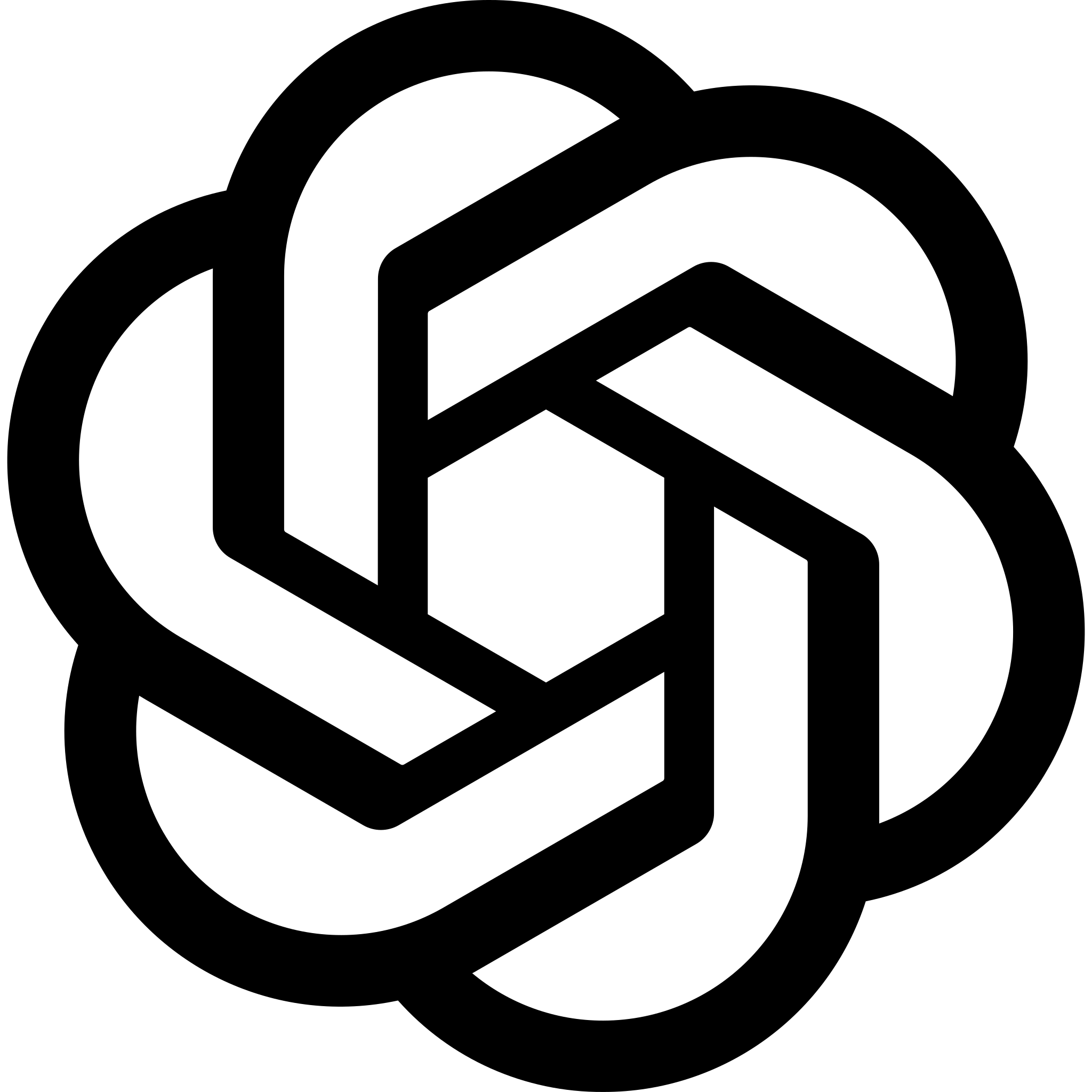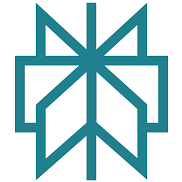Redbubble is one of the biggest names in the print on demand world – it’s their marketplace that lets independent artists and designers sell their work on all sorts of products like stickers, t-shirts, posters and the like without having to worry about stuff like inventory, customer support, or shipping.
Twelve years in the ecommerce game means I’ve tried out pretty much every print on demand platform under the sun.
In this review I’ll take a close look at Redbubble’s pricing, features, earning potential, design tools and all the rest so you can get a good idea if it’s a good fit for your business or side hustle.
Why You Can Trust This Redbubble Review
I’ve been working with print on demand platforms since 2013 – I’ve also advised lots of ecommerce businesses and tested out all sorts of tools, from marketplaces like Etsy and Redbubble to white-label fulfillment providers like Printful, Printify or Gooten.
I don’t promote Redbubble — this review is based entirely on my research and experience.
Redbubble Pros & Cons
| Pros | Cons |
| Free to join and start selling | Very limited branding or customization |
| Redbubble handles fulfillment | Low profit margins (avg. 10%–20%) |
| Built-in traffic from search | Highly saturated marketplace |
| No need to manage support | Strict IP takedowns, limited appeal process |
| Easy to scale uploads | No direct access to customer data |
It’s a platform that’s all about accessibility – not control or making a lot of money – which is what these pros and cons reflect.
What I Like About Redbubble
- Signing up is free with no upfront costs
- Redbubble takes care of the entire fulfillment process
- Built-in SEO and traffic from search – no need to lift a finger
- Huge range of products available – from t-shirts to home decor and more
- Great for beginners who just want to test out some design ideas
What I Don’t Like About Redbubble
- Artist margins are pretty low compared to self-hosted print on demand
- No ability to build a brand or collect emails from customers
- Designs can be taken down for copyright reasons with little notice – which bites
- Redbubble is in control of all customer relationships – not you
- It’s not really a long-term solution for scaling up a print on demand brand
Getting Started with Redbubble

Signing up to Redbubble is simple and free. I didn’t need to provide payment information or verify a business license. The onboarding experience is minimal — you create an account, upload your artwork, and your products are live on the marketplace almost instantly.
That said, it’s not a personalized experience. Redbubble doesn’t guide you through niche selection or product optimization, which means you’re largely on your own when it comes to strategy.
Once your first design is uploaded, you’re technically “live” on the marketplace — but that doesn’t mean your shop is ready to go. Setting up your storefront helps customers trust your brand and improves your chances of getting featured in search.
Here’s a full breakdown of the basic setup process:
| Step | What You Do |
|---|---|
| 1 | Create a free Redbubble account |
| 2 | Upload your artwork as PNG or JPG |
| 3 | Choose product types to sell |
| 4 | Add tags, titles, and product descriptions |
| 5 | Hit publish – your products go live |
| 6 | Customize your shop (profile, visuals, bio, links) |
After publishing your first product, take a few extra minutes to complete your artist profile. This gives your shop a more professional and trustworthy appearance, which helps when customers are browsing.

Redbubble shop setup essentials:
- Add a profile picture (ideally your logo or a clean image)
- Upload a cover image (banner-style — shows across your profile)
- Write a short bio about you or your style
- Add social media links (Instagram, YouTube, or TikTok if relevant)
These small steps can increase your credibility on the marketplace. Shoppers often look for original artists, and a finished profile helps you stand out from generic or low-effort accounts.
Redbubble’s Product Range

Redbubble offers over 70 different types of products – from the basics like t-shirts and stickers to more niche items like shower curtains and pet mats.
Here’s a breakdown of Redbubble’s most popular categories:
| Category | Example Products |
| Apparel | T-shirts, hoodies, tank tops, kids’ shirts |
| Accessories | Phone cases, bags, masks, travel mugs |
| Wall Art | Posters, canvas prints, metal prints |
| Stationery | Stickers, notebooks, greeting cards |
| Home & Living | Throw pillows, duvet covers, coasters |
Best-selling items:
- Stickers
- T-shirts
- Posters and art prints
This is a pretty broad range – but not all products sell equally. Success tends to concentrate around low-cost, high-volume items like stickers and shirts.
Redbubble Pricing & Royalties
Redbubble works a bit differently to platforms like Printful or Printify. You don’t set the retail price – instead Redbubble sets the base price and you add a markup.
How Redbubble Royalties Work
| Product | Base Price | 20% Markup | Actor Payout |
| Classic T-shirt | $19.90 | $3.98 | $3.98 |
| Mug | $13.50 | $2.70 | $2.70 |
| Sticker | $2.50 | $0.50 | $0.50 |
| Poster (medium) | $16.00 | $3.20 | $3.20 |
Redubbbles pricing model keeps things super simple, but that’s also its biggest limitation.
Its great for passively generating income, but if you’re looking to aggressively scale, you’re gonna be disappointed.
What It’s Like Uploading Designs – A Bit of a Pain
Uploading designs to Redbubble is a breeze – speed is their game – but when it comes to getting your designs to look just right, you’re stuck with a lot of manual work.
I tried uploading a 3000×3000 PNG and Redbubble automatically slaps it on all these different products, sometimes in weird, wonky places.

So, you’ll have to go in and manually adjust each design – product by product.
And if you’re uploading a whole bunch of designs, forget about it – it’s gonna take forever. There’s no batch editor to save you any time or hassle.
Design Best Practices: Because You Need ‘Em
- High-resolution transparent PNGs are a must
- Keep your designs simple and bold – and try to avoid anything too text-heavy, unless the product is perfect for it
- Check placements carefully on every product type – it makes a big difference
- Oh, and don’t forget to check for background color options too
All in all, this process is functional, but not exactly state-of-the-art.
Redbubble prioritises speed over control, which is great for beginners but kind of a no-go for experienced designers.
Selling on Redbubble: How Sales Work – The Basics
The thing about Redbubble is that it already has a built-in customer base, so you don’t have to go out there and try to drum up your own traffic.
That’s a major advantage – especially for beginners.
The platform does pretty well on Google, especially when it comes to niche product keywords. But if you want to get your designs seen by more people, here’s what you can try:
- Use niche tags to get noticed
- Write some keyword-rich product descriptions to help people find you
- Upload new designs regularly – it helps keep your shop fresh and interesting
But even with all that, competition is still super stiff, so you’re gonna need some marketing know-how to make it in the long run.
Copyright and Account Risk: A Big Weakness
Redbubble is super strict about copyright infringement – sometimes too strict, if you ask me.
You can get suspended or banned without warning if:
- You happen to be using artwork that’s a little too close to a licensed property
- Someone reports your design as an infringement
- Their automated systems get it wrong
All of which can be super frustrating if you’re trying to build up your business.
Redbubble is pretty clear that they’re looking out for the buyers and brands first, but that can sometimes come at the expense of creators.
Community & Support – Limited Options
Redbubble’s community is actually pretty active across all sorts of platforms, from Reddit to Facebook groups and YouTube channels.
But when it comes to official seller support, you’re pretty much stuck with email support – and a basic help centre.
A lot of sellers have complained about:
- How slow the response times are
- How minimal the guidance is
- How limited the analytics are
You’ll get the basics sorted out, but you’re not going to get a lot of in-depth business support.
Given the size of the platform, it’s a bit surprising that the support system feels a bit outdated.
Final Verdict: Should You Use Redbubble in 2026?
If you’re just starting out with print on demand, Redbubble’s a pretty solid place to start. It’s free, it’s beginner-friendly, and it’s low-risk.
Here’s the rating breakdown:
| Area | Rating (out of 5) |
| Ease of Use | 4.2 |
| Product Range | 4.5 |
| Earning Potential | 3.0 |
| Branding Options | 2.0 |
| Support | 3.2 |
| Overall | 3.6 |
All in all, these ratings reflect the fact that Redbubble’s great for beginners – it’s got a lot of accessibility going for it – but it’s not so great for people with more advanced needs like branding and high-margin business models.
Who Redbubble Is Best For
| Ideal User | Why It Works |
| Hobbyist artist | Passive income without upfront costs |
| Beginner in POD | No need to learn ecommerce tools |
| Trend chasers | Easy way to monetize fast-moving topics |
| Students or freelancers | No maintenance required |
This makes Redbubble pretty appealing to people who just want to test the waters or don’t need much maintenance in their lives.
Who Should Look Elsewhere
| User | Why Not Redbubble |
| Brand builders | No customer ownership |
| High-volume sellers | Low margins |
| Advanced marketers | No email lists or retargeting |
| Entrepreneurs | Limited scaling potential |
If you’re looking to build a business that’s gonna last, you’re gonna want to look elsewhere.
Final Thoughts
Redbubble’s still a pretty useful print on demand platform, but its strengths and weaknesses are pretty clear.
It’s a great entry point for designers who are just starting out, but it’s not gonna be enough for serious sellers who are looking to scale or build a brand.
So, use Redbubble to test out your ideas and get some experience under your belt – and then move on to a platform with more control once you’re ready.
It’s a solid stepping stone, but not the final destination for most serious sellers.