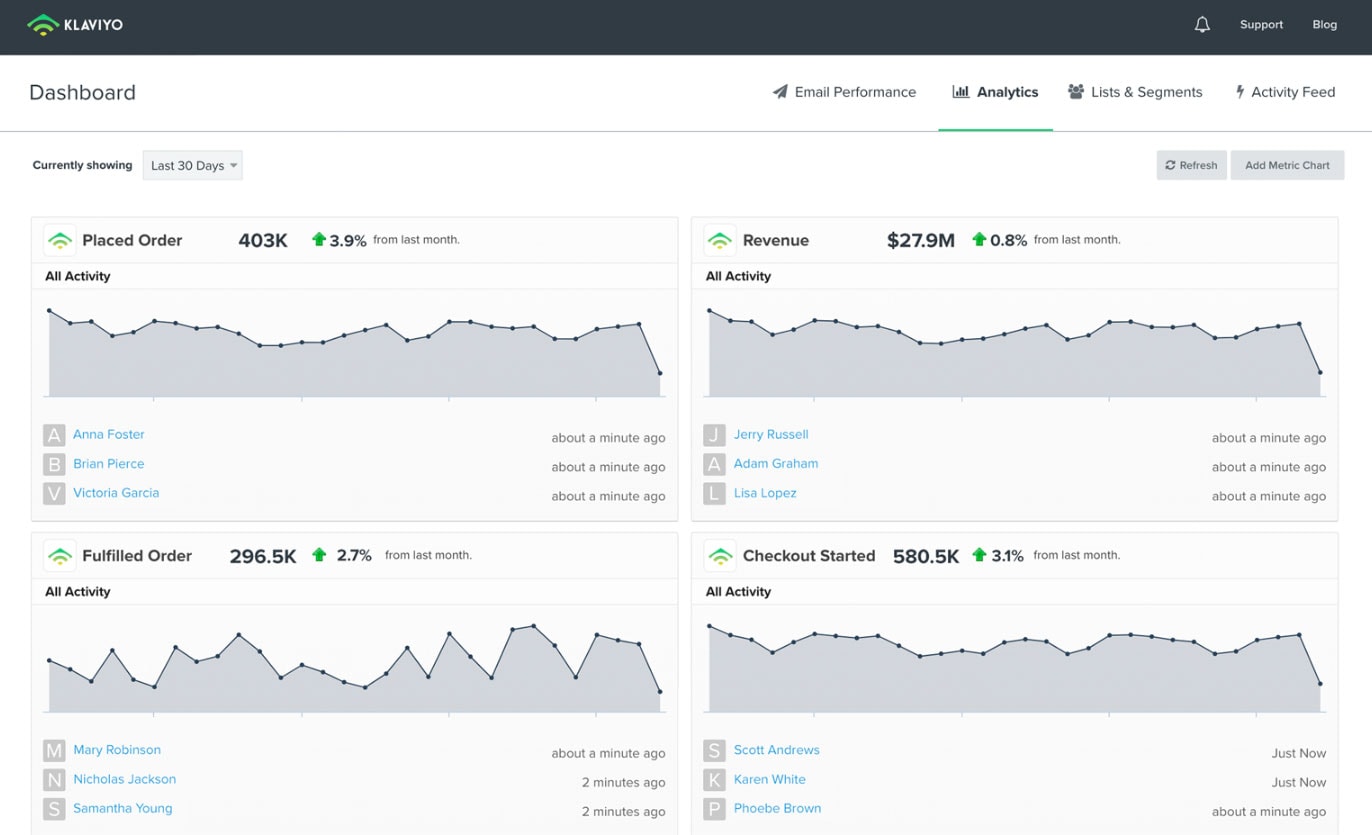You probably know about the amazing opportunities email marketing presents for ecommerce stores like yours. Not only does email deliver the highest ROI of any marketing channel, but every ecommerce email that stores send brings in, on average, $0.71 in the USA according to data from Omnisend.
Those stats are powerful, but you can only reap the benefits if you put effort into actually building an email list for your store. But building a list can be hard, right? Especially when you’re already stretched thin with advertising, SEO, or all the other parts of running an ecommerce store.
Thankfully, there are email list building apps that can help you grow an audience of email subscribers and get the benefits of ecommerce email marketing without taking up too much of your time. In this post, we’re first going to lay out some best practices for using these apps, then we’ll dig into 6 great tools that you can start using to build your email list.
3 Best Practices to Help You Get the Most Out of Email List Building Tools
A tool is only helpful when it’s used properly, so before we share the list of email list building tools, I want to quickly lead with three best practices that apply no matter which tool you use.
1. Use a Smart Signup Incentive & a Strong CTA
Displaying an email opt-in is a bit of a quid pro quo: You want a visitor’s email address, and they want something in return for giving it to you.
As an ecommerce store, you probably know that “something” is usually a coupon or other type of discount. You know—the standard “Sign up for our list and get 10% off.”
Why do so many stores offer incentives? Because they flat out work. For example, SkinnyMeTea was able to increase its opt-in conversion rate by 758% just by implementing a 5% discount incentive.
And beyond just getting new newsletter subscribers, coupons are also the biggest factor in influencing buyers’ purchase decisions.
Once you decide on the right coupon amount, reinforce your form with a strong CTA to further motivate users. Sure, you’ll find plenty of stores using a bland “Submit” button, but isn’t that “Send Me A Coupon” example above a lot more inviting?
2. Put Your Form on the Right Page and Nail the Timing
Timing and targeting play a crucial role in how effective your opt-ins are.
Timing is a tough one that, quite honestly, requires a little testing for yourself. If you look at how other stores do it, you’ll see two common approaches:
- Instant Popup: This popup displays literally as soon as a visitor lands on the store. This approach can often get you more email addresses, but those emails might not be as “qualified“.
- Time-Delayed Popup: The other approach is to delay your popup, usually for 60 seconds or by using something like an exit-intent popup. You might get fewer emails this way, but there’s a better chance that the people who do sign up are definitely interested in your products.
Beyond timing, there’s also targeting. Targeting is all about making sure your opt-in form is relevant to the content that a shopper is looking at. For example, it wouldn’t make a ton of sense to display an offer targeted towards men on the women’s clothing section at a store, right?
Most tools let you use targeting rules so that you can personalize your opt-in offers to the different types of products that you sell.
3. Minimize Form Friction On All Devices
If you want more people to fill out your form, you need to make it as easy as possible for them to fill out your form. Makes sense, right?
All things being equal, humans are way more likely to do something that’s easy than something that’s hard. So how do you minimize friction and make it easy for people to fill out your forms?
First off, as a rough rule of thumb, the more fields your email opt-in form has, the fewer the number of people who will actually fill it out. There are exceptions to this rule but it usually holds pretty true for all ecommerce stores.
When you’re talking about an email opt-in for your ecommerce store, usually you should keep it between one or two fields:
- Name + Email
Beyond minimizing the number of fields, it’s also important to remember that 24% of ecommerce spending now happens on mobile devices and you want to make it easy for those shoppers, too.
That means your opt-in form needs to be just as functional with handheld devices as it is with a desktop. Most of these list building apps should help do the job for you, but in general, you’ll want to make sure that you have:
- Big, touchable buttons
- A clear, to-the-point CTA
- Properly-coded fields (so that smartphone users get the right keyboard options)
6 Email List Building Tools for Ecommerce Reviewed
Now’s the point where we break away from best practices and dig into the actual tools that you can use to put these practices into action.
1. OptinMonster

OptinMonster is a popular email list building tool boasting a number of features that make it great for ecommerce stores.
First off, there’s the ease of integration: OptinMonster includes a dedicated Shopify App and a WordPress plugin (for WooCommerce). And even for other types of stores, the integration is just a matter of pasting in a code snippet.
At a basic level, OptinMonster helps you build your email opt-ins using a simple drag-and-drop visual editor. You can use it to create ecommerce opt-ins like this one:
But it’s more than a design tool, it also includes the following features to make your opt-ins more effective:
- Targeting Rules: Use these to display offers that are relevant to the content a shopper is looking at.
- Triggering Rules: Use these to display your opt-ins at exactly the right time. You can either go with the instant approach or employ OptinMonster’s Exit-Intent technology.
- A/B Testing: Use easy A/B testing to optimize your offers and find out what works best.
OptinMonster can even help you display special offers to shoppers who have already signed up to your list, which gives you another way to connect with them.
And because it’s a standalone email list building tool, OptinMonster integrates with all the popular email marketing services so that you can still use your service of choice.
Price: OptinMonster starts at $9 per month (billed annually)
2. GetSiteControl

GetSiteControl is an all-in-one marketing solution that goes beyond just email list building for ecommerce.
It brings 7 call-to-action widgets into a single dashboard and allows for adding subscription popups, surveys, contact forms, live chats, social media buttons, and promo bars to your website.
In other words, you get several tools to interact with website visitors under the same roof.
Similarly to OptinMonster, GetSiteControl can be installed to any ecommerce store including those built with Shopify, Squarespace, and BigCommerce. The installation process takes a couple of minutes and doesn’t require any knowledge of code. If your website is on WordPress, there is a standalone plugin for you in the WP directory.
Among all the tools provided by GetSiteControl, there are three capable of collecting email addresses: Email opt-ins, contact forms, and survey forms. You can use any of these widgets alone or all of them at the same time—depending on your marketing strategy.
If you want to make the form less distracting, there are 9-page positions available for each widget including sliders, top/bottom sidebars, and tabs.
To help you optimize conversions, each form comes with a set of advanced features:
- Behavior Settings: Decide how often and when the form should appear based on user actions. Use time spent on a webpage, the amount of scrolling, or exit-intent as triggers.
- Targeting Settings: Choose which pages the widget should appear on, and who should see it. Use location, language, IP, browser, device, referral source, and UTM tags to define the audiences. You can also target new and returning visitors separately.
- Integrations: Connect GetSiteControl forms with your email marketing app and Google Analytics for campaign success tracking.
- A/B Testing: Find out what works and what doesn’t by running up to 5 split tests at a time.
Price: GetSiteControl is more affordable than most similar solutions. The tool is free in its basic version for up to 50K monthly form views per site. All the advanced settings and integrations are available for $19 per month.
3. Justuno

Justuno is a suite of conversion tools used by stores like Levi’s and Patagonia. Its claim to fame is deep targeting that helps you not only display opt-in forms but also make sure that you’re displaying the right opt-in forms at the right time.
To do that, it gives you a detailed set of targeting and segmentation rules that you can use to create personalized opt-in forms for your shoppers.
You’ll build your opt-ins using an easy drag and drop builder and Justuno makes sure that all the opt-ins you build also look great on mobile devices.
Justuno isn’t limited to popups, either. You can also create an “Uno Bar” which is essentially an attention-grabbing notification bar that you can use to promote offers or collect email addresses.
And like OptinMonster and GetSiteControl, Justuno can also help you run A/B tests to find out which types of forms or triggers work best.
Justuno integrates with all the major ecommerce platforms—including dedicated apps for Shopify and WordPress. Plus, you can connect it to your favorite email marketing service via a lengthy list of integrations.
Price: Justuno is free for up to 5,000 monthly visitors. Paid plans start at $19 per month for up to 10,000 visitors.
4. Optimonk

Optimonk helps you build your store’s email list using something called “Onsite Retargeting.” You might know it better by the previously mentioned term “Exit-Intent.”
Essentially, Optimonk waits until its technology detects that one of your shoppers is about to leave your store. Then, before your shopper can slip away, Optimonk displays a targeted offer (usually a coupon) to keep them around.
You can even use Optimonk’s “lucky wheel” feature to gamify your discounts by letting shoppers spin a wheel to determine how much of a discount they get for signing up:
Beyond that core functionality, Optimonk also includes a couple of other features that make it great for ecommerce stores.
First, you can use dynamic text replacement to easily create customized offers based on the exact types of products a user is looking at. For example, you could use this feature to display unique messages for people shopping:
- Shoes
- Shirts
- Accessories
Second, Optimonk includes this neat feature that lets you use sticky notification bars to remind visitors who have already opted in about their discount to encourage them to complete their purchase right away.
Like the other tools, Optimonk also makes integration easy thanks to its dedicated apps for Shopify and WordPress.
Price: Optimonk pricing plans start at $29 per month
5. Klaviyo
Unlike most previous tools, Klaviyo is more than just an email list building tool—it helps you completely run your ecommerce email marketing efforts, including automated email campaigns.
But as part of that, it can help you build your email list via either its Shopify app, WordPress plugin, or various other integrations.
Klaviyo lets you create either in-content opt-in forms or more attention-grabbing popup/flyout forms.
Once you have your email list, Klaviyo helps you create segments, personalized emails, and powerful automation sequences:
If you’re already happy with your email marketing service, this one is a little overkill because of its many email campaign features. But, if you’re looking for a tool that can handle everything from building your email list through to actually sending emails to your customers and integrating marketing automation, Klaviyo is a great, ecommerce-focused solution.
Price: Free for up to 250 contacts. Paid plans start at $25 per month.
Your Favorite Email Marketing Service
With the exception of Klaviyo, all the other tools mentioned so far have been standalone email list building tools that you connect to a separate email marketing service. But depending on your needs, you might not actually need to look for a separate tool.
Most email marketing services now offer form building tools that, while they might not be quite as flexible, are powerful enough to create a basic opt-in at your ecommerce store.
For example, Mailchimp lets you set up decently complex forms, including triggers and custom mobile designs.
It’s the same for other popular email marketing services like:
And beyond just offering a form building tool, you can usually find dedicated apps for major ecommerce platforms. For example, all these email marketing services offer their own Shopify apps and WordPress plugins.
Start Using Email List Building Tools Today!
With the right tool and a little attention to the best practices, you can ramp up your email list building to create an evergreen asset that will benefit your store for years to come.
And if you want to get more from your store’s email list, make sure to read up on topics like ecommerce automation tips and mistakes, as well as some other tips for more effective email marketing at your store.