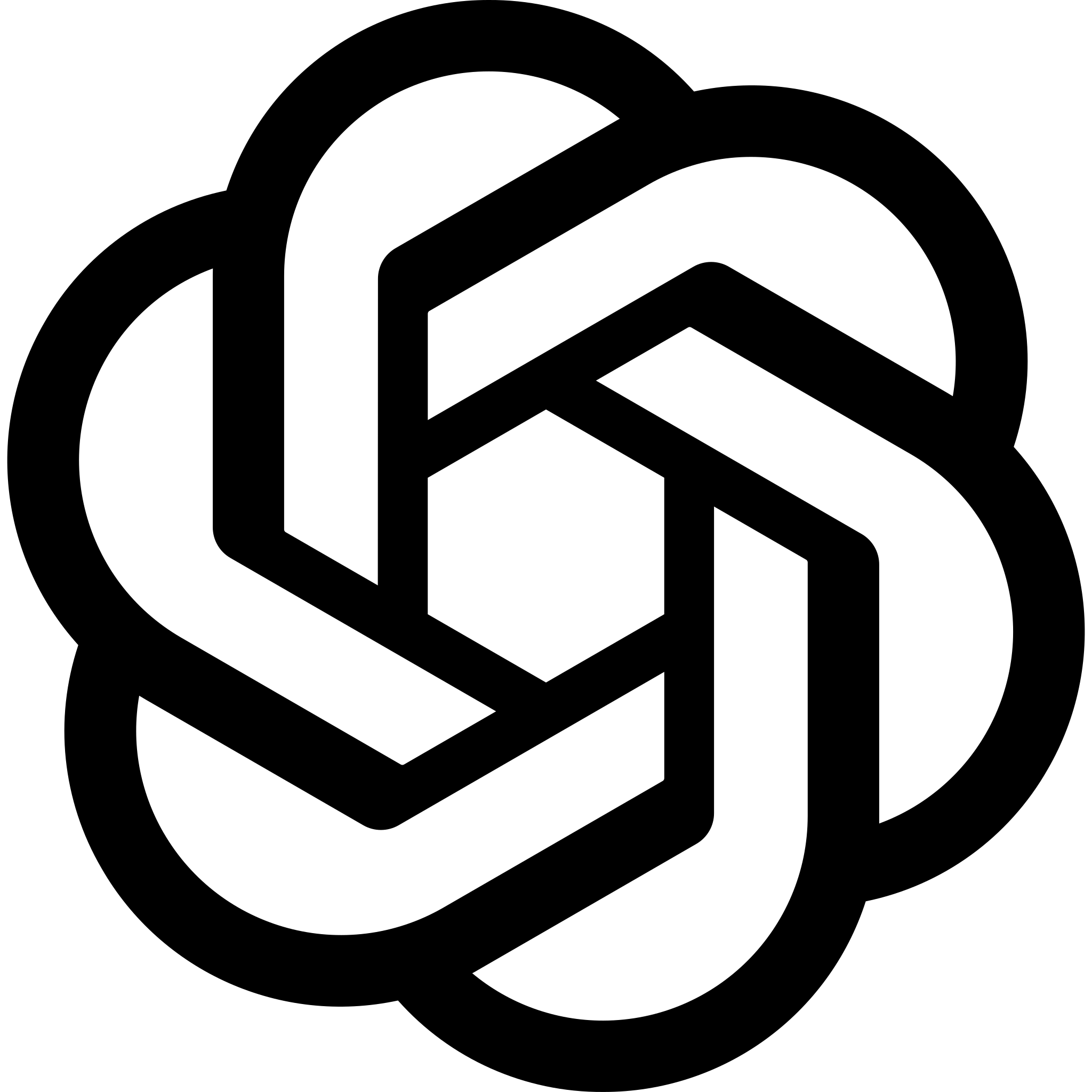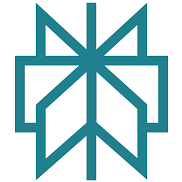I’ve been experimenting with website builders for what feels like forever – but I’ve only been truly impressed by a fraction of the options out there.
Most tools are either too clunky and complicated – or they go in the other direction, and they’re far too simple to produce anything great.
Then there’s Squarespace. Over the years, I’ve seen this solution evolve from a basic drag-and-drop website builder (albeit with some amazing templates), into an AI-powered, feature-packed suite perfectly tuned to the needs of creators.
Squarespace isn’t just trying to be the easiest website builder or the tool with the prettiest designs anymore.
It might not have the ecommerce features of Shopify or the unique capabilities a few more niche options – but right now, I think it’s probably the best creator-focused platform out there.
Here’s why.
Quick Verdict: Authentic Pros and Cons
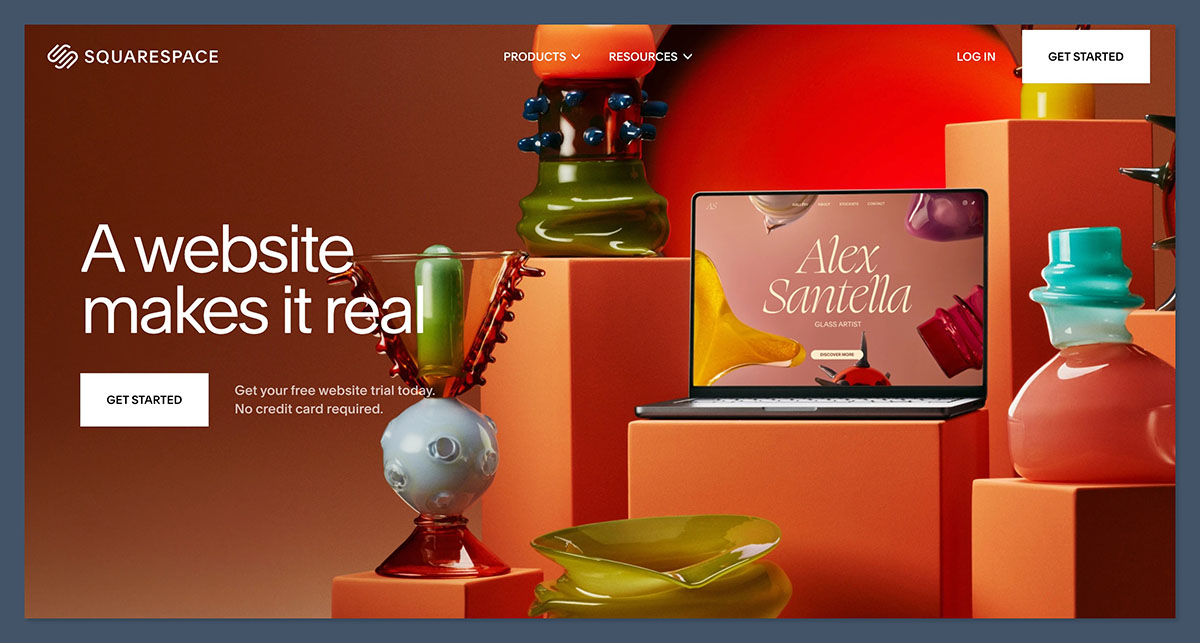
This review is based entirely on my personal experience with Squarespace – which I’ve used to build websites both for myself – and other creators.
Overall, I believe Squarespace is one of the best platforms out there for creators for a few reasons.
It’s packed with unique capabilities, like the option to sell services, digital downloads, and even bookings (alongside physical products).
It’s also incredibly intuitive – particularly now that the Design Intelligence suite makes it so simple to create stunning websites (and produce copy) with AI.
Pros:
- Extremely intuitive (particularly with the AI tools)
- Incredible design tools, and world-leading templates
- Ecommerce and service selling solutions ideal for creators
- In-built marketing features (again, with AI)
- Reasonably affordable for an all-in-one solution
Cons:
- The ecommerce features could be stronger (for some businesses)
- Missing some advanced marketing tools
My In-Depth Review of Squarespace for Creators
When I first stumbled on Squarespace years ago, it was already pretty popular for its modern templates and an easy drag-and-drop editor.
At the time, that was enough to help it stand apart from older, more complicated website builders.
Still, Squarespace didn’t become my “go-to” pick straight away – particularly for ecommerce teams. Since then, though, Squarespace has come a long way.
It’s introduced more robust ecommerce tools (though they still don’t match Shopify), scheduling and booking tools, marketing capabilities (including AI-generated email and social media options), and of course – Design Intelligence.
Let’s look at the key features that make Squarespace an easy choice for creators today.
Website Design: Tools and Templates
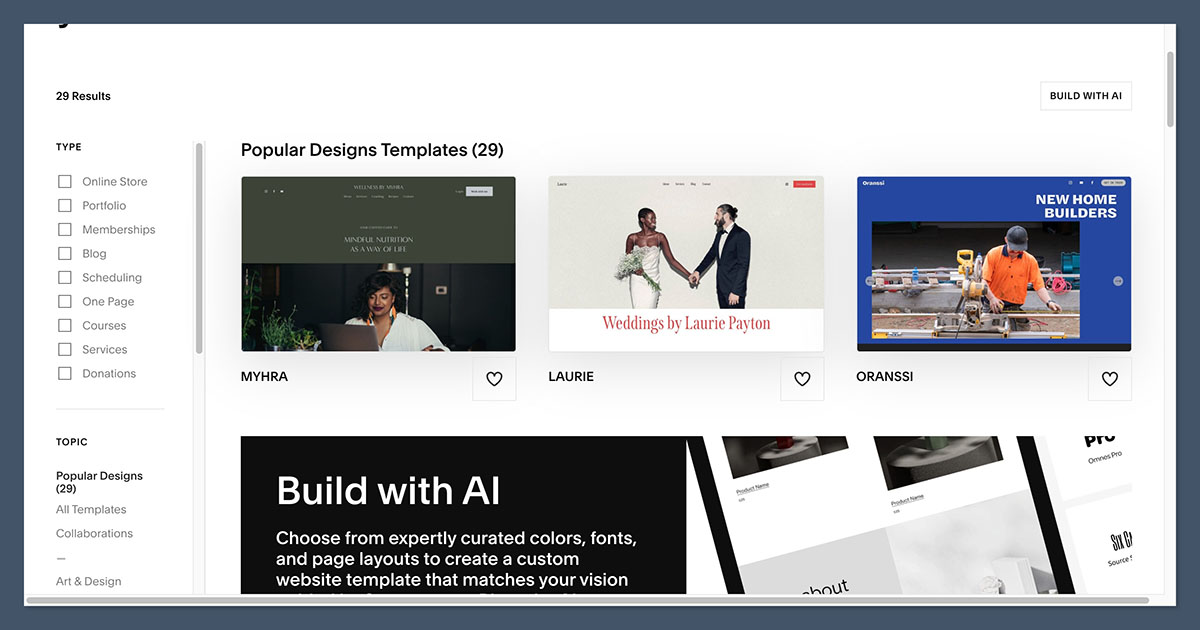
Squarespace has always been the top choice for companies focusing on great website design.
For years, it’s stood out for its gorgeous templates – separated into segments based on the type of business you want to build.
There are hundreds of beautiful options to choose from – and you can customize them all with no problem.
Squarespace makes it easy to add pages and elements to your website, adjust custom CSS, and switch up colors and images, without hassle.
You don’t get quite as much customization freedom as you would from something like Wix – but I will say I love Squarespace’s “Fluid Engine” website editor – which helps to ensure everything stays neatly in place as you adjust your website.
I also like the fact, that you can now switch up layouts with a single click – using Design Intelligence.
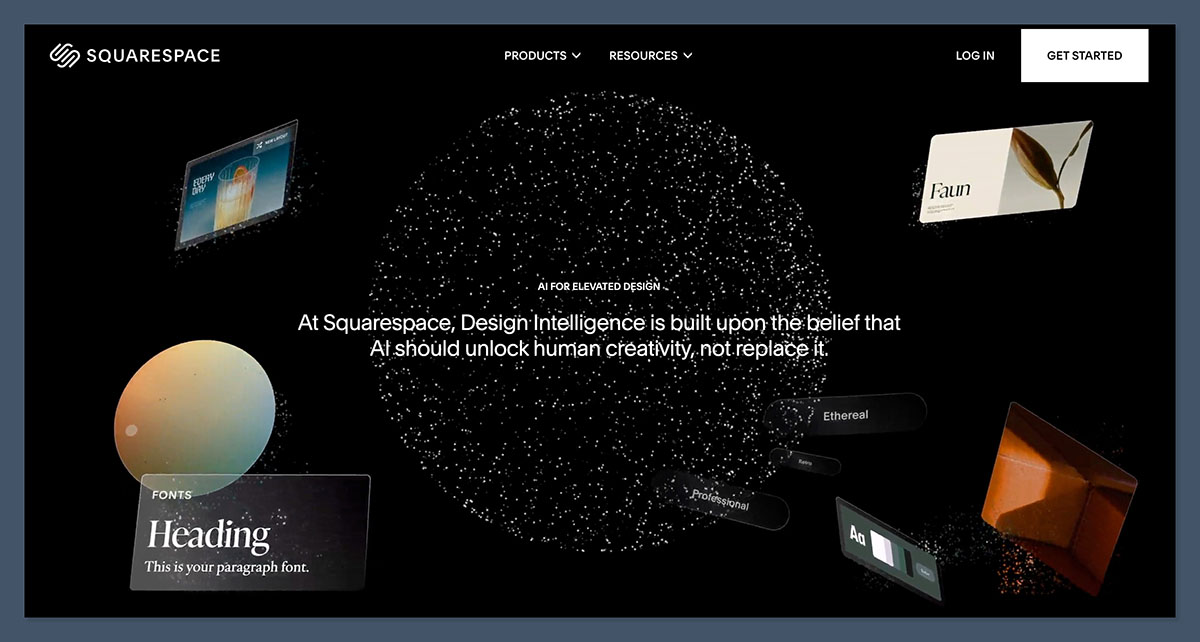
Speaking of Design Intelligence – Blueprint AI makes it incredibly easy to create a website that matches your brand personality with virtually no upfront effort.
You can even create custom images, backgrounds, and copy with AI – although some of these elements do end up a bit generic.
Overall, Squarespace might make you feel a little “restricted” with its design tools if you like a lot of freedom – but for creators looking to create an attractive, responsive website in seconds, there’s really nothing better on the market.
Ecommerce Solutions: Sales Tools and Features
Creators these days have a lot of options when it comes to what they want to sell. Once upon a time, most just offered digital downloads or prints.
Now, you can sell anything from exclusive memberships, to video tutorials, commissioned services, print-on-demand merch – you name it.
While Squarespace doesn’t offer world-leading ecommerce tools – it does give creators a lot of freedom with selling all kinds of products.
You can sell physical products – including print-on-demand goods through integrations. Plus, you can sell services (like influencer services), and digital downloads – though there’s a 300MB limit for files.
You can also set up subscriptions, membership areas, and gated content – depending on your plan. Plus, there are built-in tools for booking appointments.
Squarespace also supports a range of currencies and payment methods – so it’s a good option for creators with a global audience.
Notably though – you do need to pay a transaction fee if you’re using the standard “Business” plan – but you can avoid this if you upgrade to one of Squarespace’s “Commerce” plans – more on that later.
Squarespace does also support some omnichannel selling – by allowing you to connect your store to platforms like Facebook, Instagram, and TikTok shop.
Plus, you can sell on other marketplaces (like Amazon and Etsy) through extensions.
Marketing and SEO Features
Honestly, I usually advise creators to use third-party solutions for marketing. Even if you get a website builder with a lot of “built-in” tools, you can usually get better results by mixing and matching software.
Still, Squarespace has some pretty decent solutions built-in, particularly for those who want to keep costs low.
The email marketing tools, for instance, are quite a bit better than those you’d get from most alternative site builders.
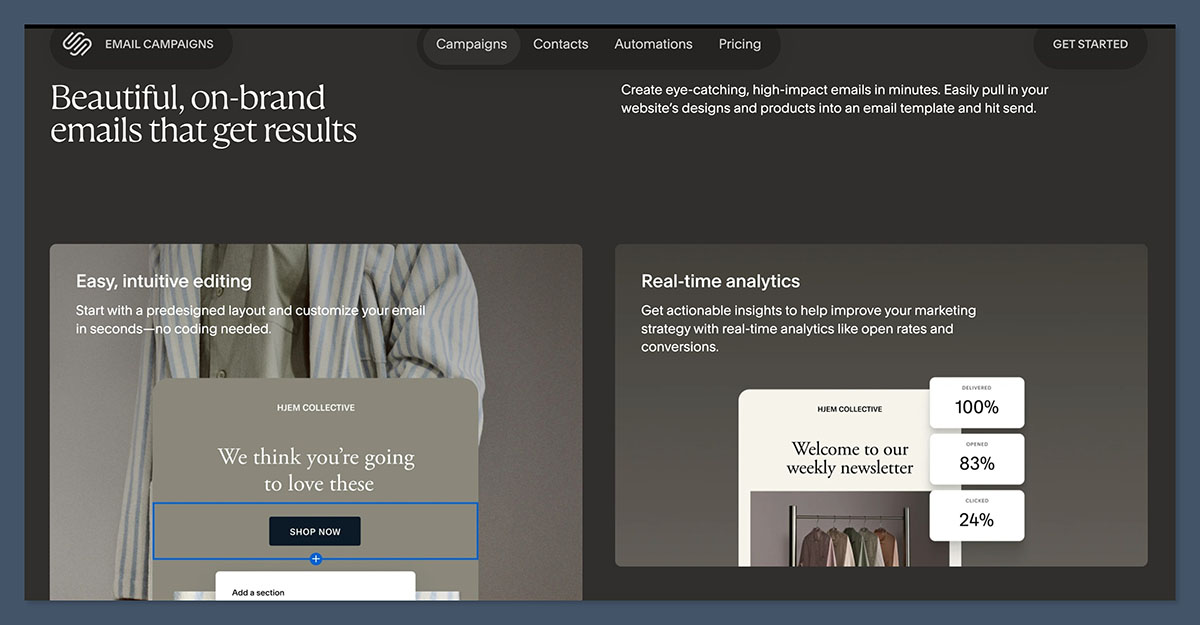
You can add logos, social media icons, and other content to your mailing list. Plus, you can use AI to create templates that match your site’s aesthetic, and create copy.
For content marketing, Squarespace allows users to create a blog, and tweak elements of their pages (like meta titles and descriptions, or alt tags) to boost your search engine ranking potential.
You can also use AI to get suggestions on how to improve your content.
For instance, if you’re struggling to write some great product descriptions – Squarespace can help. I’d advise against relying on these tools too heavily though – as they don’t always produce the best copy.
Beyond that, you get all the general “basics” you need to promote your site and boost sales.
You can integrate your social media feeds with Squarespace – push content to your channels, and create promotional pop-ups and announcement bars.
You can also run campaigns with voucher codes and discounts if you like.
Ease of Use and Customer Support
One thing I mentioned earlier in this Squarespace review is that the platform has long been one of the “easiest” website builders out there – and that’s still the case.
There are a few clunky elements – like making sure things snap into place when you’re using the Fluid Editor.
Overall, though, everything is laid out very neatly, and the interface is easy to navigate. Plus, users now have the extra helping hand of all of Squarespace’s AI tools to help them with just about anything.
The scheduling tools are also particularly intuitive, helping you to book meetings with calendar suggestions and send reminders automatically.
I can’t see a lot of people actually needing to contact Squarespace for help – particularly since there’s a brilliant range of online guides, FAQs and videos to explore.
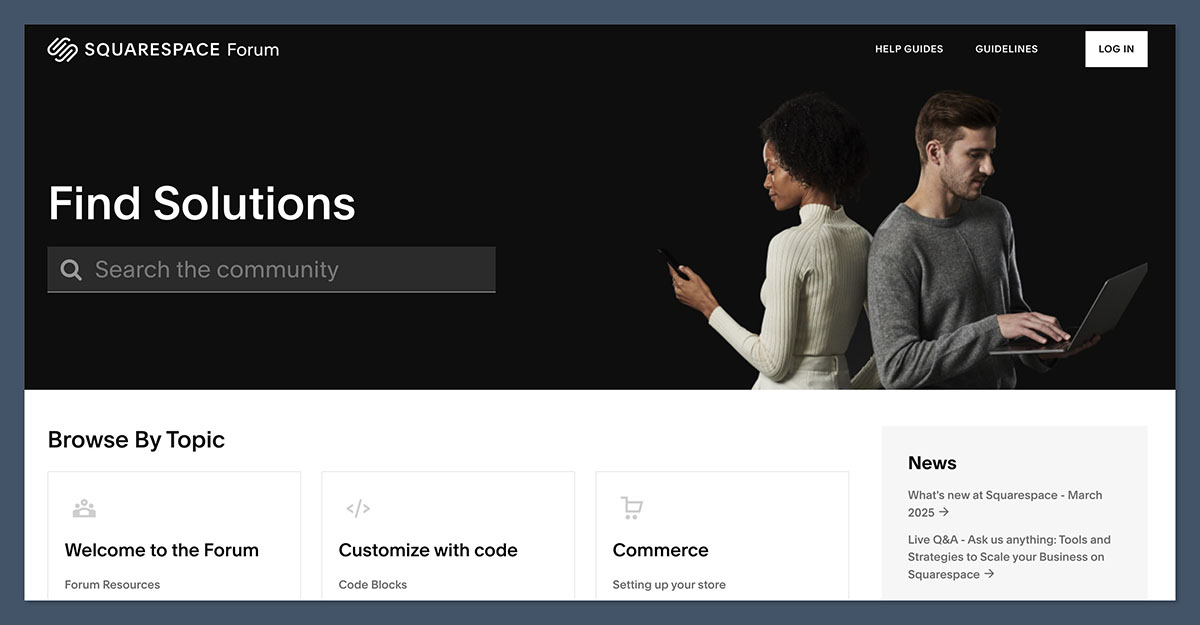
If you do need to reach out, live chat is available – and the service team is usually quite responsive. Email support is also available 24/7 – but it can take a while to hear back about complicated inquiries.
The Pricing (and Value for Money)
Finally, let’s take a look at pricing.
Like most top website builders, Squarespace doesn’t offer a “forever free” plan – but you can test out a trial for 14 days.
After that, the Personal plan starts at $25 per month – but you can’t actually sell anything with that. If you’re looking to monetize your business as a creator, then you’ll need one of the following:
- Business: $36 per month: Introduces the ability to sell products (with a 3% transaction fees) and a few extras, like code customization options and basic marketing tools.
- Commerce Basic: $40 per month: Removes the transaction fee for ecommerce users, and adds some extras like customer accounts.
- Commerce Advanced: $72 per month: Adds extra shipping tools, abandoned cart recovery, and some other bonuses for serious sellers.
Notably, there are a few extra fees you might have to be aware of too. Squarespace Scheduling is an add-on (that costs around $16 per month), and you may have to pay for email campaigns if you start exceeding the monthly limits on your plan.
Final Verdict: Is Squarespace Worth it for Creators?
After spending years testing, and retesting Squarespace, I have to say that this platform really is excellent – and it’s currently the best it’s ever been.
It’s an ideal choice for creators who values good design, simplicity, intelligent tools, and flexible selling features.
Sure, it doesn’t give you advanced marketing and ecommerce tools, or unlimited design freedom, like some alternatives.
However, for most creators, Squarespace is just an easy choice. It was built for creators, by creative experts, and it continues to grow more advanced by the day.
If you’re still not entirely convinced it’s right for you – I’d recommend diving in with the 14-day free trial (you can still test out Blueprint here). My bet is that you’ll be sold in no time.