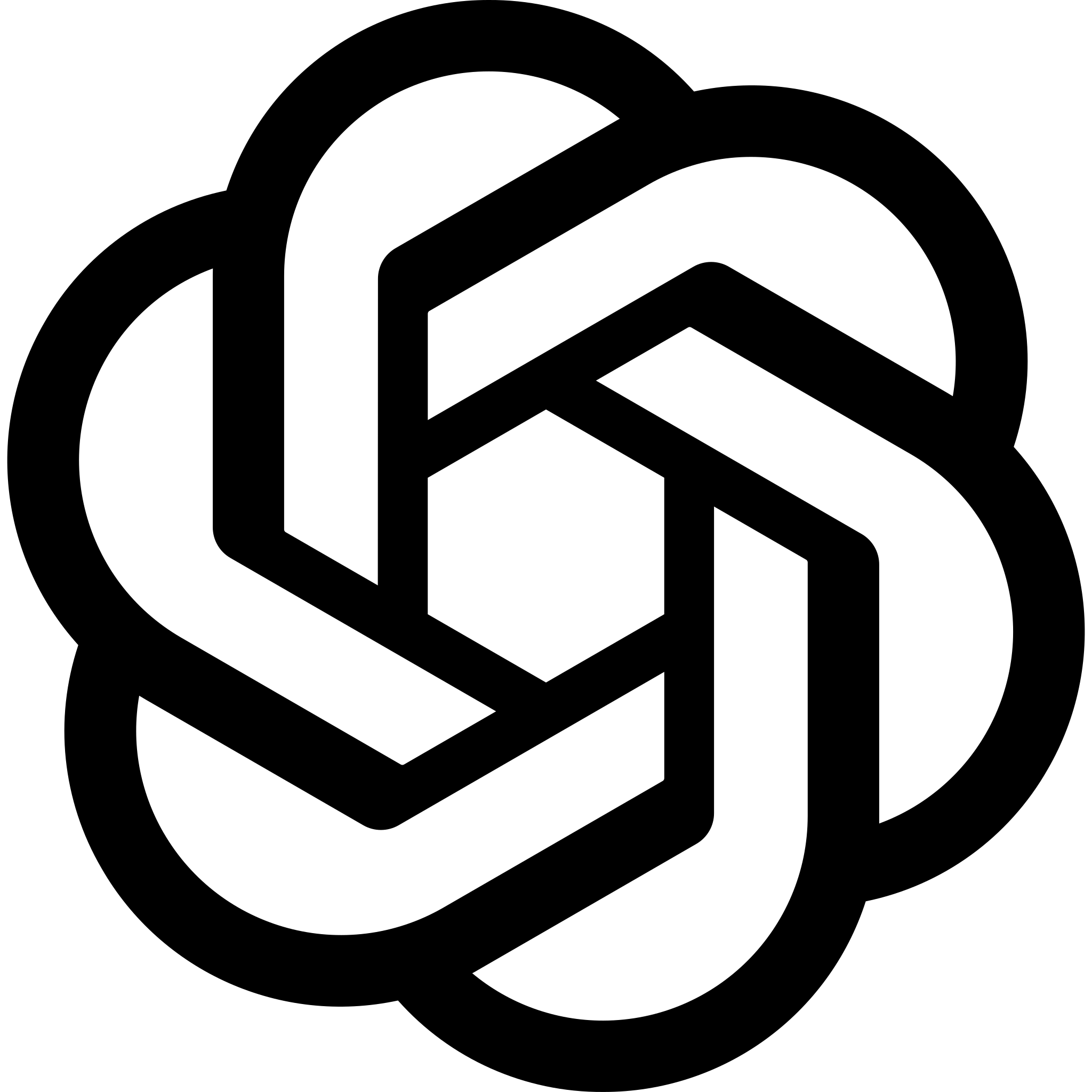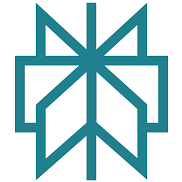Quick Answer:
TeePublic is a hands-off print-on-demand platform where artists can sell designs on apparel and accessories, without managing fulfilment or customer service.
I’ve been in POD for over 10 years and have sold on almost every platform out there — from Merch by Amazon to Redbubble to Etsy with Printful. So when I tested TeePublic, I expected low returns and slow traffic. But the results surprised me.
In this review, I’ll break down what it’s like to sell on TeePublic: how it works, how much you earn, what kind of traffic it gets, and whether it’s still worth your time in 2025.
I Recommend TeePublic For:
- Beginners who want passive income
- Artists with large design libraries
- Creators testing niche ideas
- Sellers who don’t want to manage customers or orders
I Don’t Recommend TeePublic For:
- Designers building a brand
- Sellers focused on premium margins
- Anyone needing a custom storefront
TeePublic Pros & Cons
TeePublic: Best for passive income and bulk design uploads – 4.2 / 5 Stars
| Pros | Cons |
|---|---|
| Completely hands-off – no customer service or shipping required | You don’t control pricing or store layout |
| Free to join, no monthly cost | Lower profit margins than other platforms |
| Built-in organic traffic from Google | No way to build an email list or brand |
| Frequent site-wide discounts improve conversions | You’re locked into their ecosystem |
What I Like
✔️ Uploading is fast — I can add a design in under 3 minutes
✔️ TeePublic drives traffic via organic SEO and site-wide promos
✔️ I don’t have to fulfil orders or handle returns
✔️ It’s completely free to use
What I Don’t Like
❌ Commissions are fixed and low — especially during promos
❌ No control over customer communication or brand experience
❌ No way to raise prices or upsell bundles
My Experience With TeePublic
I uploaded 25 designs to TeePublic to test the platform. Most were sarcastic quotes, pop culture parodies, and illustrations from old projects.
Within six days, I made my first sale.
By the end of the first month, without doing any promotion, I’d made $420 in revenue. That’s with zero effort post-upload. No emails. No social posts. Just organic sales from the platform itself.
What Sold Best:
- Political humour with a soft edge
- Retro horror themes
- Subculture designs like “funny DnD wizard” and “sci-fi nerd gifts”
I’ve now got over 100 designs live, and some continue to get sales months after upload. It’s not the kind of income that’ll replace a full-time job — but for passive cash flow, it’s one of the lowest-effort systems I’ve used.
Uploading & Dashboard: TeePublic’s Simple Setup
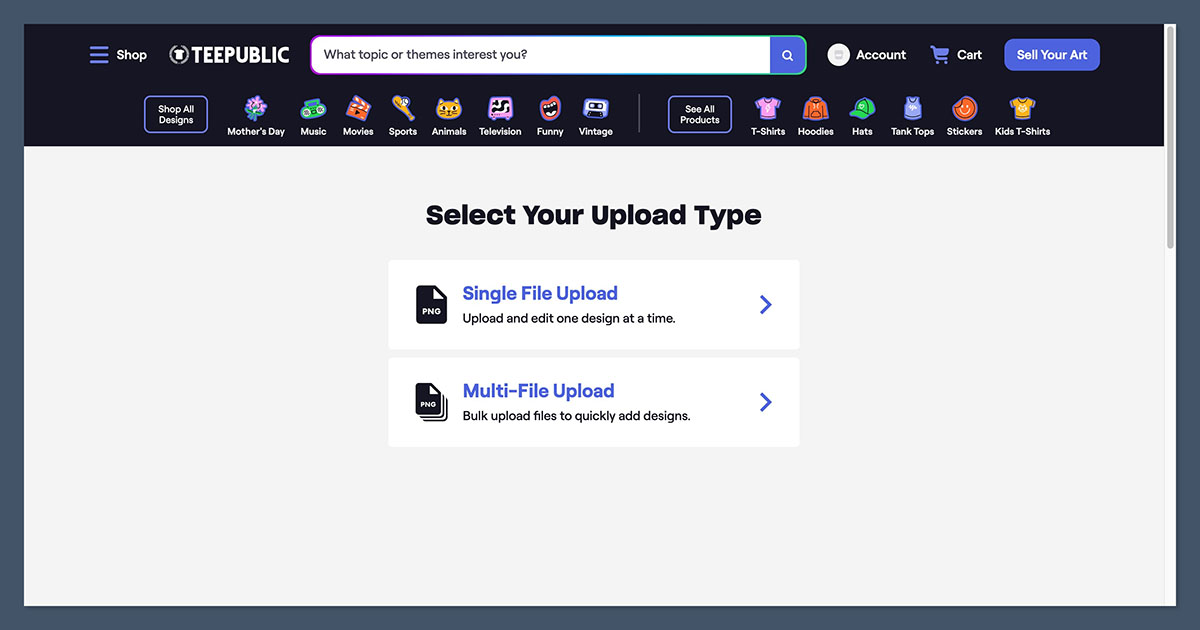
If there’s one thing TeePublic absolutely nails, it’s simplicity.
The dashboard is clean, no-frills, and easy to navigate. There’s no steep learning curve. You don’t need tutorials, plugins, or third-party integrations.
Everything you need is built into one minimal interface — which, honestly, is a breath of fresh air compared to more complex POD platforms.
When I logged into the backend for the first time, I could tell this wasn’t made for “store builders.” This was built for creators who just want to upload and move on. And it does that job well.
Here’s what the upload process looks like:
- Upload a transparent PNG (ideally at least 1500px for good print quality)
- Add a title that includes your main keyword or design theme
- Write a short description (optional but useful for SEO)
- Add up to 20 tags — think broad to niche: “funny,” “dad jokes,” “retro gaming,” etc.
- Choose your products — TeePublic automatically maps your design to a variety of items (t-shirts, hoodies, mugs, notebooks, masks, stickers, etc.)
- Submit
The interface shows you exactly how your design looks on every product type. You can manually toggle products on/off, reposition the graphic, or zoom in/out — but that’s about the extent of the control.
And now for what you can’t do:
- You can’t change your pricing. TeePublic sets the retail price and adjusts it during promo periods. You earn a fixed cut based on whether it’s on sale or not.
- You can’t customise your storefront. No banners, no themes, no layout tweaks.
- You can’t build a customer list. There’s no option to collect emails or message buyers.
- You can’t add apps or features like discount codes, abandoned cart tools, or email flows.
In short, you’re not building a brand — you’re feeding a marketplace. That can feel restrictive if you’re used to Shopify, WooCommerce, or Etsy with integrations.
But the flipside is you never have to think about store maintenance, app bloat, or bugs. It just works.
And for a lot of people — myself included — that’s a fair tradeoff. You sacrifice flexibility, but you gain scale.
I’ve uploaded hundreds of designs on TeePublic because the upload speed is fast and frictionless. No thinking required, just repeat the process and stack your listings.
Verdict:
If you want a fast, no-hassle way to launch dozens — or even hundreds — of designs, TeePublic’s upload system is one of the most efficient around.
You won’t get to customise your store or tweak your margins, but if your goal is to grow a passive design portfolio without the usual ecommerce headaches, this setup delivers exactly that.
Commission Rates & Earnings
This is where most people start asking questions — and where expectations often need a reset.
TeePublic doesn’t offer the highest payouts in the print-on-demand space. But that’s by design. It’s built for reach and ease, not premium pricing or custom profit margins.
Let’s look at the numbers:
| Product | Discount Sale (default) | Regular Price |
|---|---|---|
| T-Shirt | $2 | $4 |
| Hoodie | $4 | $8 |
| Sticker | $0.50 | $1 |
| Mug | $1.50 | $3 |
| Phone Case | $3 | $5 |
You don’t set these prices. TeePublic controls all pricing and discount structures.
Every few weeks — sometimes more often — they run platform-wide promotions. That means most customers are buying at discounted rates, and your payout reflects that.
It might sound frustrating at first. But in my experience, those promotions are what drive volume.
I’ve had designs that didn’t sell at all during full-price windows suddenly take off during a sale. The lower cut is offset by a higher number of sales — assuming you’re targeting the right niche.
What this also means is that your revenue per sale will fluctuate, and you need to adjust your mindset accordingly. You won’t be earning $10 per t-shirt like you might on a premium POD site with your own pricing. Instead, think scale and consistency.
Here are some key things to keep in mind:
- You get paid once a month, on the 15th, through PayPal or Payoneer.
- You need to hit a minimum of $10 before payouts are released.
- All customer service, refunds, chargebacks — that’s on TeePublic, not you.
- There are no hidden fees or deductions beyond the flat-rate commissions.
In terms of overall income, this isn’t where you’ll build a six-figure POD business. But it’s a reliable source of passive cash flow — especially once you’ve got dozens or even hundreds of listings live.
Personally, I treat TeePublic as one stream in a multi-platform strategy. It doesn’t pay the most per item, but it also doesn’t take any time to manage once your designs are up. That trade-off has been worth it for me.
Verdict:
Margins on TeePublic are slim, but the effort required is even slimmer. You’re trading control and high payouts for ease and scale.
This isn’t the place to make a fortune on one design — it’s where you build a passive income machine through volume.
SEO & Organic Traffic: Does TeePublic Rank?
Here’s the part that surprised me the most — TeePublic actually ranks. Not just for random phrases, but for real buyer-intent keywords like “funny cat dad t-shirt” or “vintage horror hoodie.”
If you’ve done any SEO work before, you know how hard it is to get individual product pages indexed, let alone ranked. But with TeePublic, your listings inherit the strength of their domain.
The site has strong domain authority and millions of indexed pages. That means every design you upload becomes a searchable product page with real potential to show up on Google. No plugins, no sitemaps to manage, no SEO tools needed.
Here’s what’s worked for me:
- Use long-tail keywords in your title. These are low-competition and super targeted (e.g. “funny introvert t-shirt” or “vintage dinosaur graphic tee”).
- Get specific with your tags. Generic stuff like “funny” or “cool” won’t cut it. Instead, use tags that real people would type: “dungeons and dragons shirt,” “cat mom humor,” “70s alien movie art.”
- Design with a niche in mind. The more targeted your audience, the more likely your design will land. Subcultures are gold mines — think gaming, retro aesthetics, true crime fans, plant moms, etc.
Each design you post is essentially another door to your work. And since TeePublic handles all the technical SEO behind the scenes, your job is just to create relevant, well-titled listings.
Here’s a real example from my own portfolio:
- I uploaded a shirt called “DnD funny wizard shirt” with tags like “tabletop RPG,” “dungeons and dragons,” “magic user humor.”
- That design got 3 organic sales within two weeks — with no promotion, no backlinks, nothing but the right phrasing.
The longer your listings are live, the more they tend to gain traction. Some of my older designs that didn’t move early on started picking up consistent traffic three or four months in, purely through Google.
The only downside? You don’t control meta titles, URLs, or schema markup. TeePublic keeps all of that locked down.
But again, you’re trading control for convenience — and most of the SEO value is already baked in.
Verdict:
TeePublic gives you access to free organic traffic just by showing up. If you know how to write a good title and choose solid keywords, your designs can rank without a website, without paid ads, and without ongoing effort.
That’s rare in the POD space — and it’s one of TeePublic’s biggest hidden strengths.
Product Quality, Shipping & Support
When it comes to print-on-demand, quality is always a concern. You’re trusting a platform to represent your work, and that can either build or break your reputation.
I’ve tested enough POD services to know that some cut corners — cheap fabric, weak prints, late shipping, poor support.
TeePublic, thankfully, doesn’t fall into that trap.
They use Bella+Canvas and Gildan for most apparel, both of which are pretty standard in the POD world.
Bella+Canvas is soft, slightly fitted, and higher-end than a lot of generic shirts. Gildan tends to be heavier and more durable but a bit less “fashion fit.”
Here’s what I got when I ordered actual samples:
- T-shirts: Soft cotton, held up well after multiple washes, sizing was accurate. Feels like something you’d get from a small boutique shop, not a novelty store.
- Stickers: Thick vinyl with a strong adhesive. Stuck to my laptop case without peeling or fading for months.
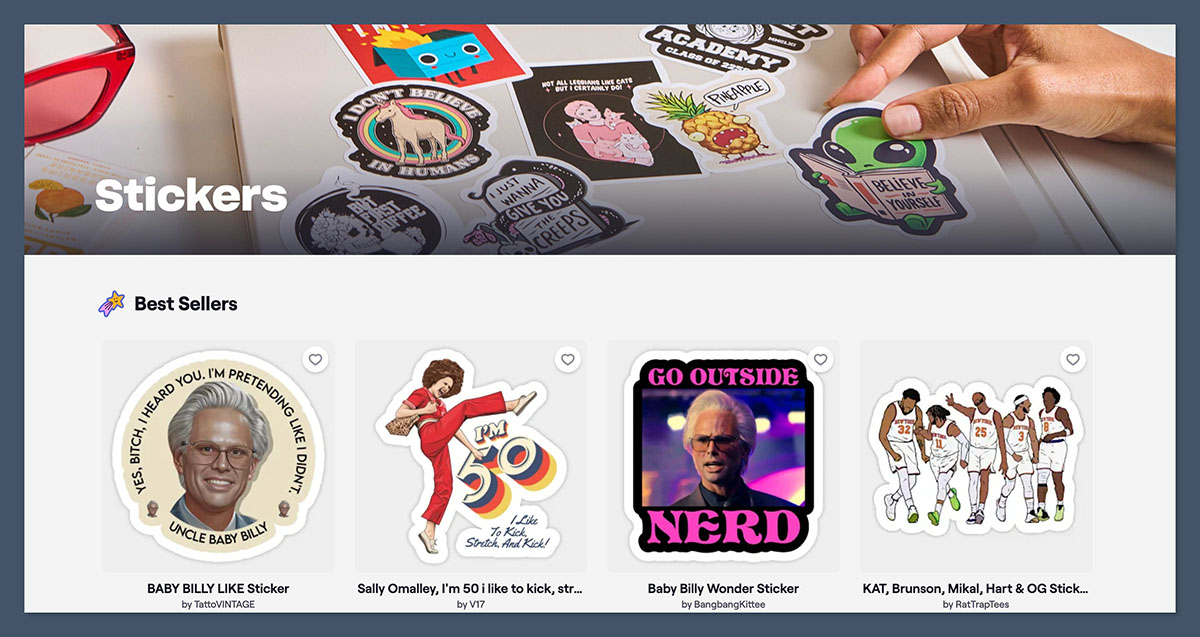
- Mugs: Standard ceramic quality. No chips, no discoloration, and no fading after going through the dishwasher 20+ times.
Are they luxury-grade? No. But for the price point and ease of use, they’re more than good enough. I’d feel totally comfortable selling these to strangers — and I do.
Shipping is handled directly by TeePublic, and it’s been consistent in my experience:
- US orders: Arrive within 7–10 business days.
- International orders: Can take up to 20 business days depending on the location.
- All orders come with tracking, which customers appreciate.
You don’t choose shipping carriers or tweak delivery methods. TeePublic keeps that all internal. It’s one of the reasons their system runs so smoothly — fewer moving parts for the seller.
Support is another area where TeePublic makes things easy.
You never deal with customers directly. If someone wants a refund, their shirt arrives late, or the wrong size gets sent — TeePublic’s support team handles it.
This is a big deal. One of the biggest time sucks in POD is handling customer emails, fixing issues, or dealing with chargebacks. On other platforms, you might spend hours a week putting out fires. On TeePublic? You don’t even see them. Your only job is to get paid.
Here’s a quick breakdown of what you don’t have to worry about:
- Customer complaints
- Shipping problems
- Returns or refunds
- Lost packages
It’s all taken care of behind the scenes.
Verdict:
TeePublic doesn’t offer premium products, but the quality is solid for the price — and completely hands-off.
You don’t deal with fulfilment, logistics, or customer service, which means you can scale without headaches. For passive sellers, that’s a major win.
TeePublic vs Redbubble vs Merch by Amazon
TeePublic isn’t the only marketplace-style print-on-demand platform, and it’s important to understand how it stacks up against two of the biggest alternatives: Redbubble and Merch by Amazon.
Each platform offers a different mix of reach, control, and complexity. Choosing the right one depends on your goals — whether you’re aiming for volume, passive income, or brand presence.
Key Feature Comparison
| Feature | TeePublic | Redbubble | Merch by Amazon |
|---|---|---|---|
| Control Over Pricing | No | Yes | No |
| Organic Traffic | Strong | Strong | Very strong |
| Payout Per Shirt | $2–$4 | $4–$6 | $5–$7 |
| Upload Limit | Unlimited | Unlimited | Tier system |
| Brand Building | None | Limited | None |
| Store Customisation | None | Partial | None |
Platform Insights
TeePublic is built for simplicity. You can upload unlimited designs, earn passive income from their organic traffic, and never touch a support ticket or order. But you give up control — no pricing adjustments, no custom storefronts, and no way to directly engage with customers. It works well for creators with bulk designs or those just starting out.
Redbubble offers a similar model but with more flexibility. You can set your own markups and organise your store with featured collections and banners. It’s still a marketplace, but you get a bit more say in how your designs are presented. For those looking to mix automation with a light touch of brand control, Redbubble sits in the middle ground.
Merch by Amazon brings the biggest potential audience by far — Amazon’s marketplace is unmatched for reach. But the platform is harder to get into, and it operates on a tier system. You need to sell a certain number of products before you can upload more designs. The reward is better traffic and higher commissions, but it’s not as beginner-friendly or flexible.
Verdict
- TeePublic is best for beginners, bulk uploaders, and artists who want low-effort income without managing anything beyond design.
- Redbubble gives you a bit more creative and pricing control, making it better suited for those interested in light branding.
- Merch by Amazon wins hands-down on traffic, but you’ll have to earn your place and work within tight platform restrictions — not ideal if you want to move fast or test ideas freely.
If you’re starting from scratch and want to see results without managing a store, TeePublic is the easiest entry point.
Let me know if you’d like me to add a similar section for Etsy, Spreadshirt, or others — or if you want to move on to FAQs or internal linking.
Final Thoughts: Should You Use TeePublic in 2025?
TeePublic isn’t a brand-building platform, and it won’t make you rich off one design — but that’s not what it’s trying to be. It’s designed for simplicity, speed, and low-maintenance selling.
If you’re the type of creator who wants to focus on making art, not managing an online store or running marketing campaigns, TeePublic can quietly bring in revenue behind the scenes.
You won’t be customising checkout flows or optimising email funnels here — you’ll be uploading your work, tagging it properly, and letting the platform handle the rest.