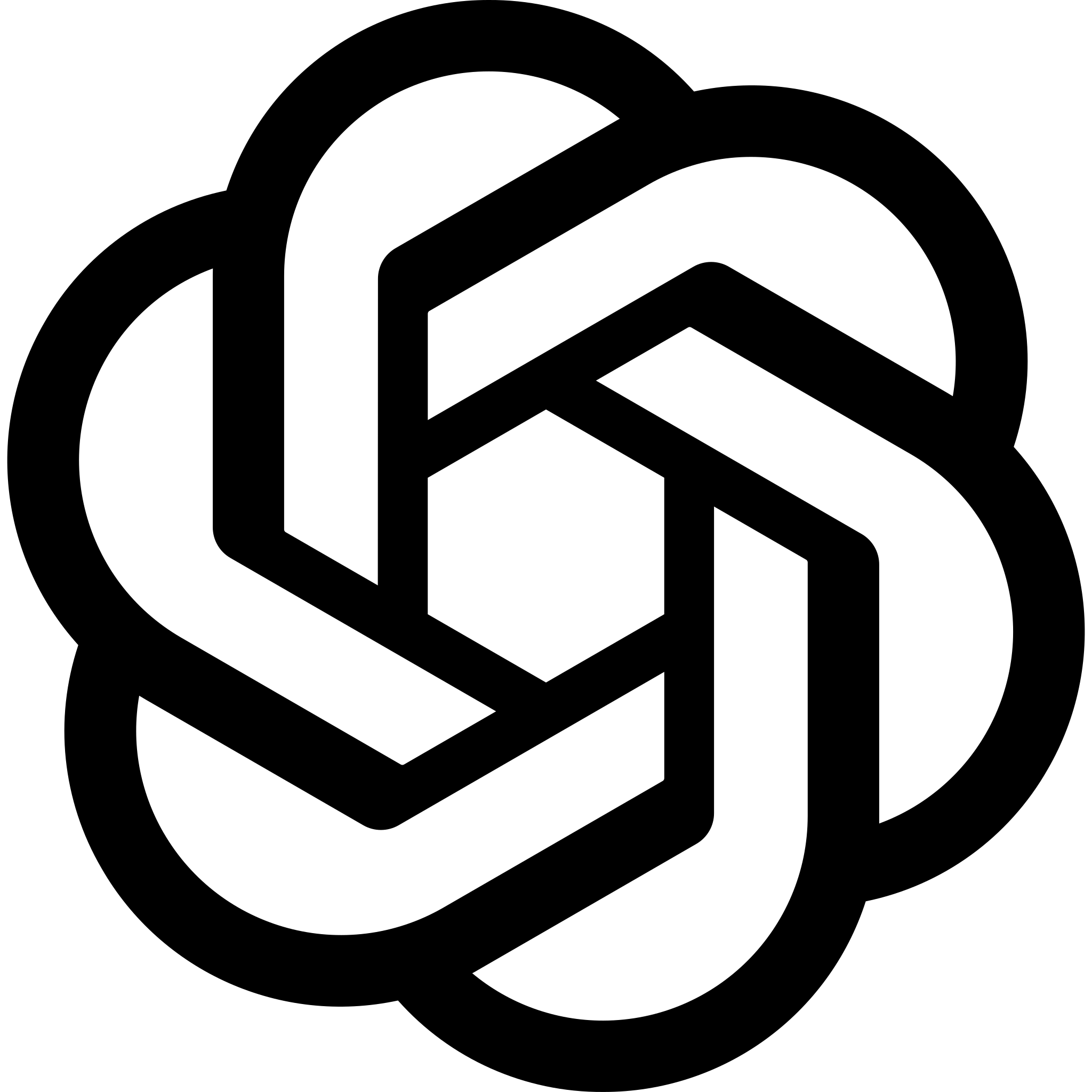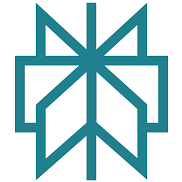Quick Answer: The best Redbubble alternatives for print-on-demand sellers in 2025 are TeePublic, Zazzle, Society6, Displate, and Printful.
Each offers unique benefits depending on whether you’re after higher royalties, better art curation, or building a full brand.
I’ve sold on over 20 platforms, and these are the ones actually worth your time.
Redbubble Alternatives Comparison Table (2025)
| Platform | Built-In Traffic | Royalty Rate | Product Types | Seller Control | Best For |
|---|---|---|---|---|---|
| TeePublic | Yes | 11%–20% | Apparel, stickers, mugs | Low | Beginners, trending/meme designs |
| Zazzle | Yes | 10%–15% (custom set) | 1,000+ products | Medium | Custom designs, evergreen niches |
| Displate | Yes | Up to 25%–30% | Metal posters | Medium | Premium art, illustrators |
| Threadless | Yes | ~10% base, adjustable | Apparel, art, home decor | Medium | Indie artists, curated design lovers |
| Society6 | Yes | Varies (fixed + custom) | Art, decor, accessories | Medium | Stylish art, wall prints, creators |
| Spreadshirt | Yes (esp. EU) | 10%–20% | Apparel, accessories | Medium | Simple bold designs, EU sellers |
| Design By Humans | Yes | Fixed (around 10%–15%) | Apparel, art prints | Low | Gaming, anime, pop culture artists |
| Fine Art America | Some (niche) | Custom set | Art prints, canvases | High | Photographers, fine artists |
| Spring | No | Custom (varies) | Apparel, digital, merch | High | Influencers, brand builders |
| Printful/Printify | No | Custom (your margins) | 300+ products | Very High | Sellers building a full POD business |
Why I Moved Beyond Redbubble
I started on Redbubble like most people — upload a few designs, make a few sales, and feel that first hit of passive income. But over time, something changed. Traffic dipped. Earnings dropped.
And design theft became way too common. I stuck around for a while, hoping the platform would bounce back. It didn’t.
Redbubble’s biggest issues came down to three things: oversaturation, low royalties, and poor content moderation. Once bots started flooding the site with AI-generated junk, my real designs got buried. The commission cuts didn’t help either — I was making cents on sales that used to bring in dollars.
That’s when I started testing other platforms. Not all of them were winners, but a few stood out. If you’re serious about building a print-on-demand business, having multiple streams is key.
Let me walk you through the best Redbubble alternatives I’ve used, how much I earned on each, and what makes them different.
1. TeePublic
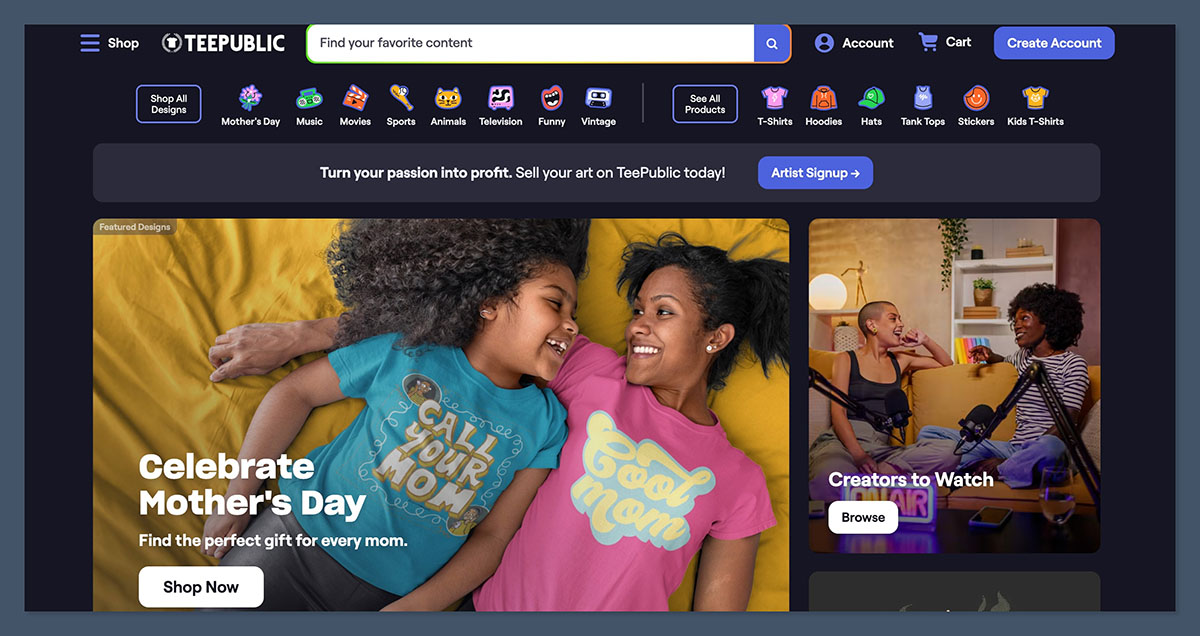
TeePublic is owned by the same company as Redbubble, but oddly, it performs better for many sellers. The site is more curated, meaning less spam and higher quality control. I get regular sales here with minimal maintenance.
Unlike Redbubble, TeePublic doesn’t feel like a race to the bottom. While they do run regular sales, the platform gives newer designs a fair chance to be discovered.
When I uploaded my first batch of 40 designs, I started seeing sales within the first two weeks. Even though the royalties aren’t amazing during promos, the volume of sales can make up for it if you hit the right niche.
Another plus is that TeePublic often features new or seasonal designs in their email blasts and homepage sections. I’ve had multiple designs get picked up this way, which drove spikes in sales without any extra effort on my part.
You don’t have to beg for exposure — if your art resonates, it gets noticed.
The platform also offers a solid artist dashboard. You can see what products sell best, what designs are trending, and tweak your uploads accordingly.
Plus, the upload process is fast — especially if you’re copying your Redbubble catalog across. That alone saves a ton of time.
Pros:
- Easier uploads if you’re already on Redbubble
- Regular sales promotions (though they lower the artist margin)
- Great for pop culture and meme designs
- Strong email marketing for featured designs
- Good variety of apparel and accessories
Cons:
- Lower royalties during discount events
- Less visibility for niche or artistic designs
- Limited branding options (no storefront customisation)
Who It’s Best For:
- Sellers who focus on trending topics, memes, or fan art
- Beginners with existing Redbubble designs they want to repurpose
- Artists looking for passive sales without much maintenance
TeePublic Key Stats:
| Metric | Detail |
|---|---|
| Artist Margin | 11% during sales, up to 20% full-price items |
| Monthly Traffic | Over 5 million visits (Source: Similarweb) |
| Product Types | T-shirts, hoodies, mugs, stickers, phone cases |
| Payout Method | PayPal |
| Payment Frequency | Monthly |
TeePublic won’t make you rich overnight, but it’s one of the better Redbubble clones out there — especially for artists who don’t want to babysit their accounts.
If you upload once, stay active occasionally, and hit the right trend window, it can generate decent monthly income without too much hassle.
2. Zazzle
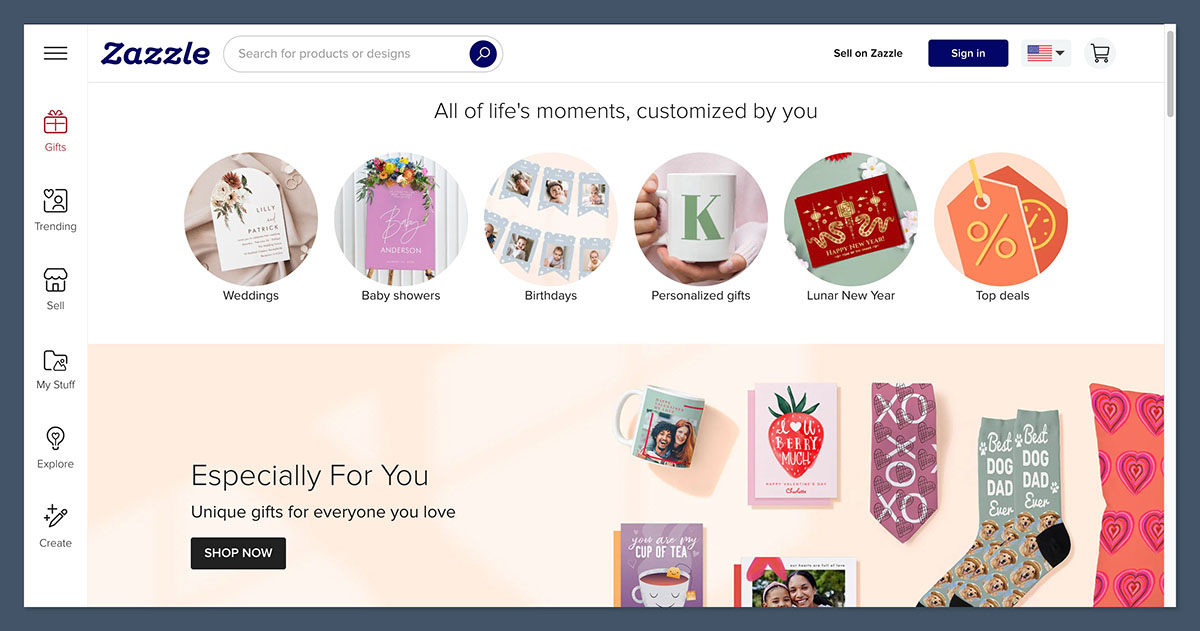
Zazzle has been around forever, and while it’s not the easiest platform to use, it has a loyal customer base. The product range is huge — from t-shirts and mugs to wedding invites and office supplies.
The key thing about Zazzle is that it attracts buyers looking for personalisation. Whether it’s a custom mug for Father’s Day or a full wedding invitation suite, people come here to get exactly what they want — and they’re willing to pay more for it.
That makes it different from the usual passive POD sites.
Setting up shop on Zazzle takes more effort. The interface feels like it hasn’t changed in a decade. Uploading designs and creating listings can be tedious.
But if you’re patient and willing to learn the system, it becomes easier over time. And since you can set your own royalty rate, you can build in more profit per sale than most platforms allow.
Zazzle is especially good for evergreen designs. I’ve seen consistent sales on holiday cards, birthday shirts, and name-based gifts.
It doesn’t reward trend-chasing the same way TeePublic or Redbubble might — it rewards sellers who put time into SEO, categories, and product customisation options.
Pros:
- Massive product catalog (over 1,000 items)
- Ability to set your own royalty rate (usually 10–15%)
- Strong demand for custom designs
- Loyal customer base looking for personalised products
- Decent global reach
Cons:
- Interface feels outdated
- Very competitive search algorithm
- Payouts can be slow (30+ days after sale)
- Time-consuming setup for each product variation
Who It’s Best For:
- Designers who want to offer customisation options
- Sellers with evergreen designs (e.g. gifts, holidays, weddings)
- POD creators with patience and a long-term approach
- Anyone targeting niche categories like invitations, events, and stationary
Zazzle Key Stats:
| Metric | Detail |
|---|---|
| Royalty Rate | Custom set by seller (usually between 10%–15%) |
| Monthly Traffic | Over 13 million visits (Source: Similarweb) |
| Product Types | Apparel, cards, gifts, office supplies, home decor |
| Payout Method | PayPal or mailed check |
| Payment Frequency | Around 30 days after sale, with a $50 payout threshold |
My Experience:
I uploaded 50 designs and made around $240 in the first three months. It rewards consistency more than trends. Once I learned how to optimise my listings with the right keywords and categories, I started seeing more traction.
My top-selling product? A personalised wedding name sign I didn’t expect to perform — it now sells 3–5 units per week.
Zazzle isn’t for everyone. But if you’re methodical and don’t mind slower ramp-up time, the control over pricing and product variety makes it one of the better long-term POD options.
The work you put in now can generate stable, passive sales for years.
3. Displate
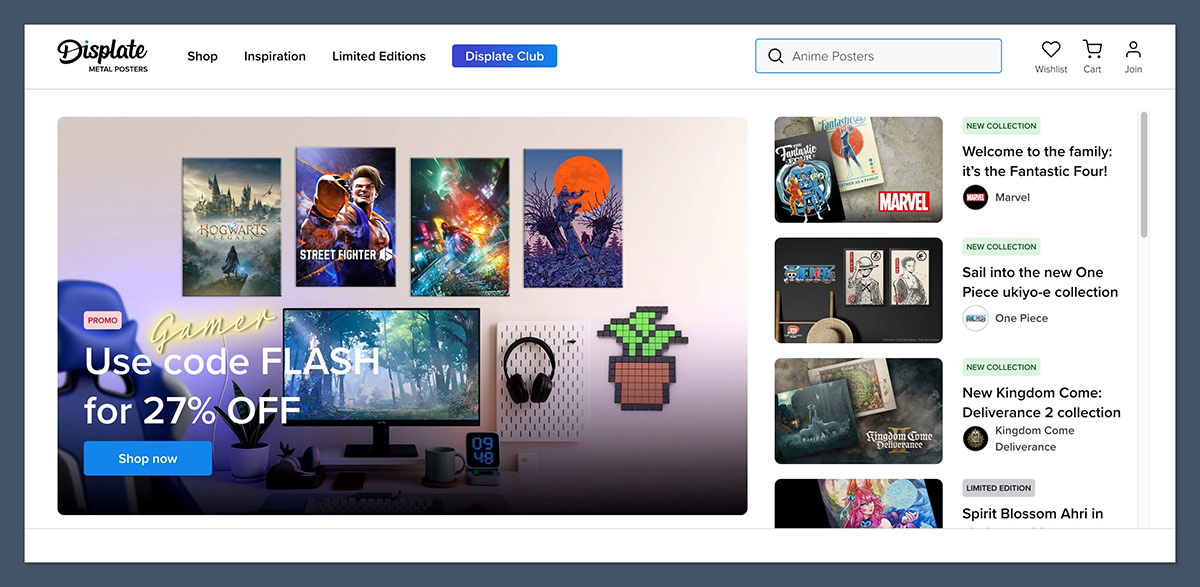
Displate focuses on metal posters. This is a totally different game — higher price points, art-focused audience, and a unique niche.
Displate isn’t trying to be Redbubble. It’s built for wall art buyers who want something premium — not just a print in a frame, but something that actually feels like decor.
The platform curates what gets accepted and featured, which filters out a lot of low-effort designs. That’s good for serious artists but a barrier if you’re just starting.
Because of the premium positioning, customers on Displate are willing to pay more. The average order value is significantly higher than t-shirt-based platforms. That translates to higher royalties per sale.
Even with fewer products, the margins make it worth your time if your artwork fits the vibe.
What I like most is their anti-theft tech. Displate watermarks every design and actively monitors for stolen content. That’s a relief in a space where design theft is a constant problem.
You also get detailed analytics, solid backend tools, and consistent communication if your work performs well.
Pros:
- High average order value ($40–$100)
- Great curation and anti-theft features
- Physical quality is excellent
- Niche audience that values art
- Frequent promotional campaigns that drive traffic
Cons:
- Harder to get accepted
- Limited product types (only metal prints)
- Approval process can take several weeks
- No custom branding options
Who It’s Best For:
- Artists with premium designs, digital painters, illustrators
- Sellers who want to avoid mass-market t-shirts
- Creators with a strong visual aesthetic and portfolio
- Anyone targeting collectors or wall decor buyers
Displate Key Stats:
| Metric | Detail |
|---|---|
| Average Order Value | $40–$100 |
| Artist Royalties | Up to 25%–30%, depending on tier/performance |
| Product Types | Metal posters only |
| Monthly Traffic | Over 10 million visits (Source: Similarweb) |
| Payout Method | PayPal |
| Payment Frequency | Monthly |
Key Insight:
I made $820 in one month with only 15 designs. It’s not for everyone, but if your style fits, it’s a goldmine. I focused on fantasy and cyberpunk themes — styles that visually pop on a metal surface.
My best-selling design sold over 40 units in two weeks, each earning around $12 profit. No t-shirt platform has given me that kind of return per item.
Displate isn’t a volume game. You don’t need to upload hundreds of files. You just need a few high-quality, high-impact visuals that appeal to collectors or niche fans.
If you’ve got that, this platform pays off way faster than most. Just be prepared for the application process and don’t treat it like a print dump.
4. Threadless
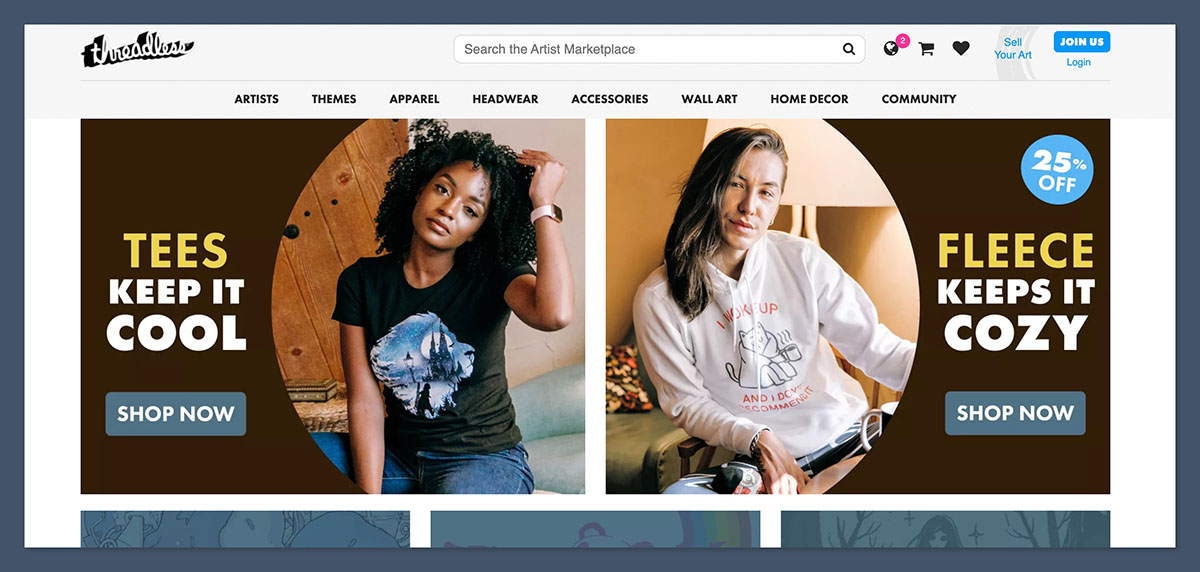
Threadless is still going strong because it supports original artwork and avoids becoming a spam trap. The community vibe here is better than most.
Threadless feels like it was made for artists — not just sellers. They’ve managed to maintain quality standards over the years by curating the kind of work they feature and spotlight.
You’re not competing with thousands of low-effort AI designs or SEO spam. That alone makes it stand out from Redbubble and similar platforms.
One of the biggest benefits is that you can run your own storefront on Threadless. This means more control over branding, layout, and how your designs are presented.
It doesn’t require outside hosting like Shopify or Etsy — everything’s built into the platform. You can set custom banners, collections, and tweak product availability easily.
While it doesn’t push trending content like TeePublic or Redbubble, Threadless has a loyal customer base that appreciates creativity and uniqueness.
Designs with thought, originality, or strong artistic direction tend to sell better here. So if your work is more visual than viral, this is a strong fit.
Pros:
- You can run your own shop within Threadless
- Strong support for indie artists
- Wide product range, including wall art and apparel
- Less competition from spam or AI content
- Clean backend for uploading and managing designs
Cons:
- Takes time to get traction
- Less focused on trends or fast-turnaround designs
- Smaller traffic compared to mainstream POD sites
- You’re responsible for promoting your store unless you get featured
Who It’s Best For:
- Artists with a strong visual style
- People tired of Redbubble’s “quantity over quality” mindset
- Sellers who want a curated platform with better community standards
- Creators who value aesthetics and long-term brand appeal
Threadless Key Stats:
| Metric | Detail |
|---|---|
| Artist Royalties | Adjustable pricing, average 10%–15% per product |
| Monthly Traffic | Roughly 2–3 million visits (Source: Similarweb) |
| Product Types | Apparel, wall art, mugs, home goods, accessories |
| Payout Method | PayPal |
| Payment Frequency | Monthly |
Real Talk:
My best seller here wasn’t a meme or trend. It was a hand-drawn surreal piece that flopped elsewhere but crushed it here. I’d uploaded that same design on Redbubble and TeePublic with almost no traction.
On Threadless, it connected with the right type of buyer — the kind who actually cares about what they hang on their wall or wear on their shirt.
Threadless rewards uniqueness. If you’ve got a distinct visual style and you’re not trying to follow every trend, you’ll find a better fit here. Just don’t expect overnight success.
This platform plays the long game — but it’s worth it if you’re building something with real value.
5. Society6
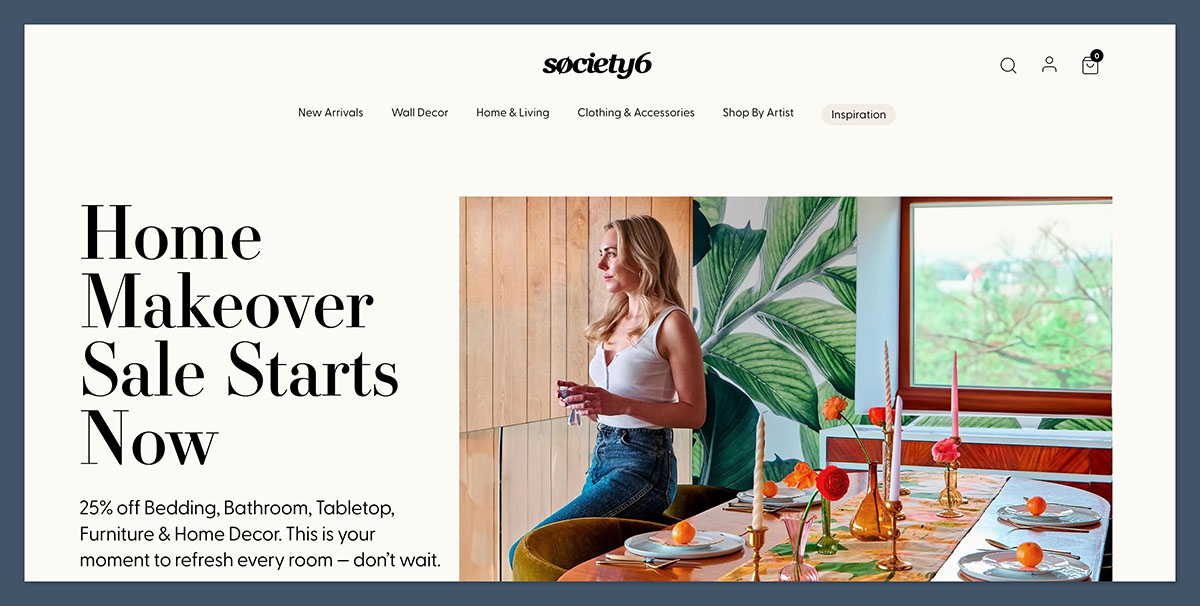
Society6 feels like Redbubble’s more stylish sibling. It’s more design-forward, and the products feel higher-end. Think art prints, tapestries, phone cases.
The platform focuses heavily on home decor and lifestyle products. That means it attracts a different kind of buyer — someone browsing Pinterest for a new gallery wall, not someone looking for a novelty shirt.
It’s perfect for artists who want their work displayed in someone’s home, not just worn on a hoodie.
Society6’s product quality is excellent, especially when it comes to framed prints, wall murals, and furniture-adjacent decor like credenzas or side tables.
Yes, they even sell furniture with your art on it — something you won’t find on Redbubble or TeePublic. That opens up much higher margins, especially if your designs fit a modern or minimalist aesthetic.
The downside? It’s not easy to stand out right away. The algorithm and curation play a big role here. You’ll need solid previews, keyword strategy, and some time to build momentum.
Once you do, the payouts can be solid — especially if you lean into wall art, which pays more than apparel or small items.
Pros:
- Better brand image = better customers
- Higher royalties on wall art and home decor
- Strong traffic and Pinterest exposure
- Wide range of unique product types (from wall art to furniture)
- Excellent print quality and materials
Cons:
- Takes time to get featured or gain traction
- Royalties vary a lot (some are fixed by Society6, others adjustable)
- Custom branding is limited
- Less profitable on low-cost items (e.g. phone cases, mugs)
Who It’s Best For:
- Artists with a strong portfolio and visual identity
- Anyone who sells prints or home décor items
- Creators who want to build a premium-feeling brand
- Sellers focused on aesthetics and interior design appeal
Society6 Key Stats:
| Metric | Detail |
|---|---|
| Artist Royalties | Adjustable for wall art; fixed for most other items |
| Monthly Traffic | Around 4–6 million visits (Source: Similarweb) |
| Product Types | Art prints, tapestries, furniture, home goods, apparel |
| Payout Method | PayPal |
| Payment Frequency | Monthly, with $1 minimum threshold |
Numbers:
One of my art prints sold 90+ units over six months at $15 royalty per unit. Much higher than Redbubble. That one product earned more than the rest of my Redbubble catalog combined during the same period.
I’ve noticed that designs with earthy tones, minimalism, or abstract themes tend to do best here. They match the buyer aesthetic.
Society6 is slower out of the gate, but if you’re patient and consistent, it pays off. The key is treating it like a visual storefront, not just a dumping ground.
Strong previews, cohesive branding, and curated collections make a real difference on this platform.
6. Spreadshirt
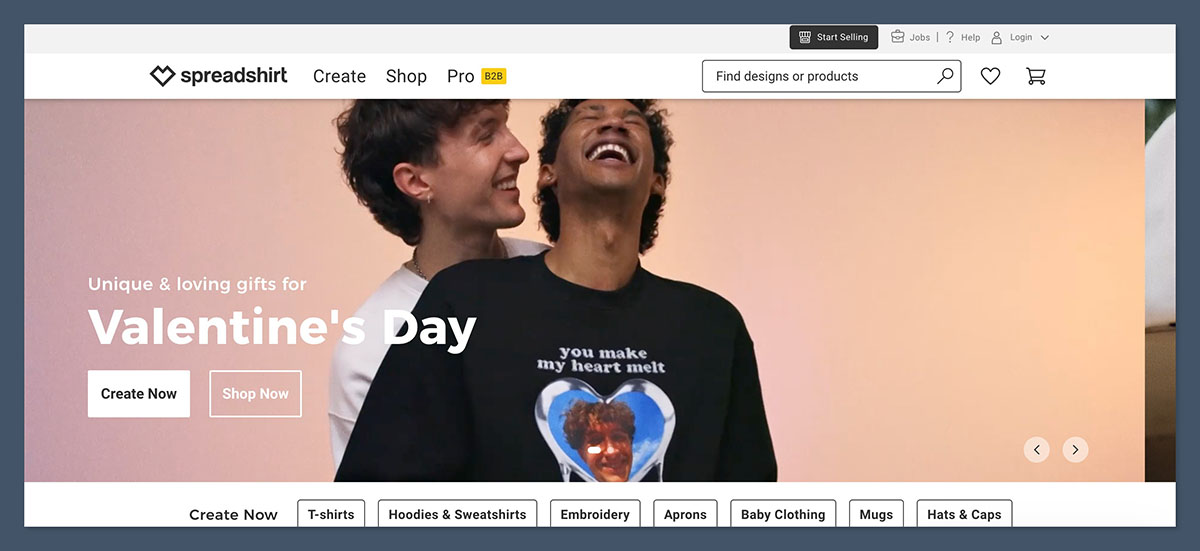
Spreadshirt is underrated, especially in Europe. It’s simple to use, and their affiliate system can boost your sales.
While most POD platforms focus on the US, Spreadshirt gives you strong exposure across Germany, France, the UK, and other EU countries.
The marketplace is split between two main options: the Spreadshirt Marketplace (where they bring traffic) and your own Spreadshop (where you drive traffic). I use both. The platform handles fulfillment, support, and returns in multiple languages — which saves a ton of headaches if you’re selling globally.
What I like about Spreadshirt is how quick it is to upload designs.
The UI is clean, and the mobile interface is better than most. You can publish to multiple countries with just a few clicks. It also allows decent localisation for your listings — which can make a huge difference in regional SEO and conversion rates.
That said, it’s not perfect. The product range is narrower than Printful or Zazzle, and you won’t find high-end decor or tech accessories here. It’s mostly t-shirts, hoodies, caps, and mugs — the basics.
But they sell well. And the royalty structure is transparent. You earn a base commission and can set your own markup on top.
Pros:
- Huge reach across Europe
- Good mobile interface and upload tools
- Decent royalties (10–20%)
- Marketplace + shop options give flexibility
- Supports multiple languages and currencies
Cons:
- Limited customisation options
- Smaller product range
- Fewer premium or niche product types
- Less traffic outside of Europe
Who It’s Best For:
- POD sellers based in or targeting Europe
- Designers with simple, bold designs
- Sellers who want a low-effort way to reach German, French, or UK markets
- Anyone looking for consistent income from international niches
Spreadshirt Key Stats:
| Metric | Detail |
|---|---|
| Artist Royalties | 10–20% base, plus optional markup on your products |
| Monthly Traffic | Over 5 million visits across EU domains (Similarweb) |
| Product Types | Apparel, mugs, caps, tote bags |
| Payout Method | PayPal or direct bank transfer |
| Payment Frequency | Monthly, minimum threshold €10 or $10 |
Case Study:
I made consistent €150–€250/month from one German-targeted store. It’s a great niche channel. The designs were simple, text-based slogans in German with bold typography. I didn’t need to localise my whole catalog — just 10 focused products drove most of the revenue.
The affiliate program also helped drive extra traffic by promoting my bestsellers through their internal system.
Spreadshirt works best when you treat it like a regional POD hub. Don’t expect it to scale globally like Printify or Printful.
But if you focus on European audiences and create clean, bold, language-appropriate designs, it’s a steady earner.
7. Design By Humans
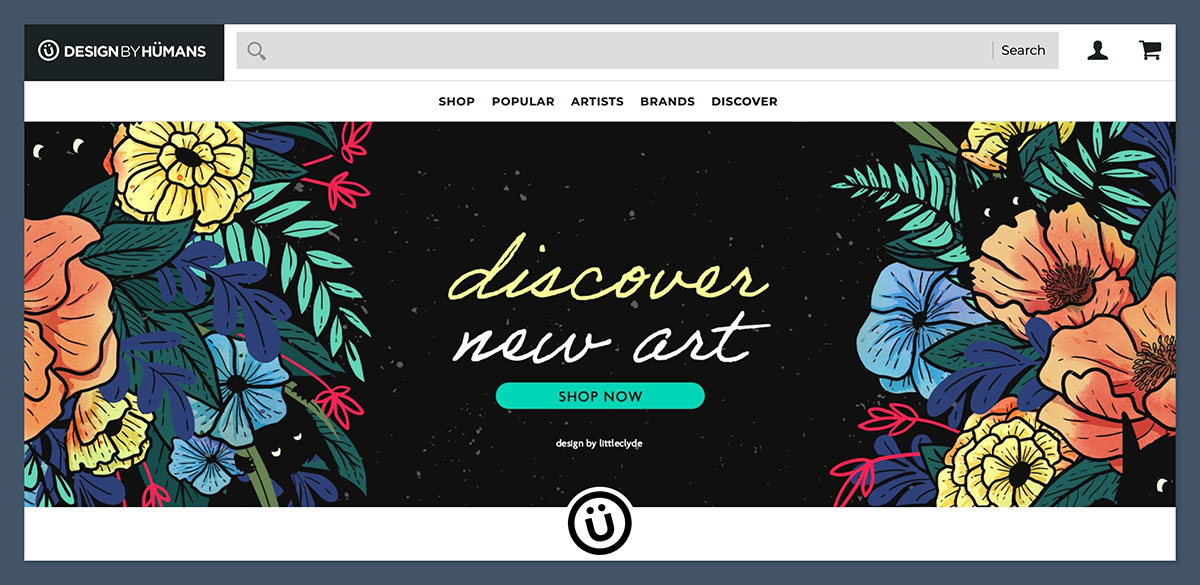
This one is tougher to get into — they’re selective. But once you’re in, the competition is lower and the customers are more art-savvy.
Design By Humans has always focused on quality over quantity. That’s what makes it stand out. Unlike Redbubble or TeePublic, they don’t let just anyone upload designs. You need to apply, show a portfolio, and wait for approval.
It filters out the low-effort and mass-upload sellers, which keeps the overall quality of the site high.
Their audience is niche and loyal — mainly fans of gaming, anime, streetwear, and pop culture. Think Twitch streamers, comic con regulars, and digital art collectors.
That makes it a great home for highly stylised illustrations, character-based work, or anything that lives in that geek-culture world. If your style leans toward vibrant, bold, or thematic art, this is where it gets attention.
Once you’re in, uploading and managing your store is simple. Their artist dashboard is clean, and the site itself is well-designed.
Products are presented professionally, and customers tend to treat it more like a gallery or brand store than just another t-shirt warehouse.
That improves conversion and makes the whole experience feel more premium — for you and your buyers.
Pros:
- Focus on gamer, pop culture, and illustration art
- High-quality site design and checkout process
- Solid artist community and featured artist programs
- Limited competition due to selective entry
- Artwork displayed in a premium context
Cons:
- Not open to everyone (application required)
- Smaller product range compared to others
- Less flexibility with pricing and branding
- Fewer marketing tools or integrations
Who It’s Best For:
- Designers in gaming, anime, comic or streetwear niches
- Artists with unique illustrations or themed series
- Creators who want a more curated, art-driven platform
- Sellers tired of low-quality marketplaces
Design By Humans Key Stats:
| Metric | Detail |
|---|---|
| Artist Royalties | Typically fixed; varies by product (approx. 10%–15%) |
| Monthly Traffic | Around 1–2 million visits (Source: Similarweb) |
| Product Types | Apparel, art prints, phone cases |
| Payout Method | PayPal |
| Payment Frequency | Monthly |
My Experience:
I applied twice before getting accepted. Now it brings in $200–$400/month from only 30 designs. The designs that perform best are not generic — they’re bold, illustrative, and tied to pop culture or gaming subgenres.
One anime-inspired piece I created outsold everything I had on Redbubble that same month.
What makes this platform valuable is that it’s not flooded. If you’re tired of chasing trends or fighting spam uploads, Design By Humans gives you breathing room — and actual customers who care about design.
The application hurdle filters out the noise, and once you’re in, the sales feel more stable and higher quality.
8. Fine Art America
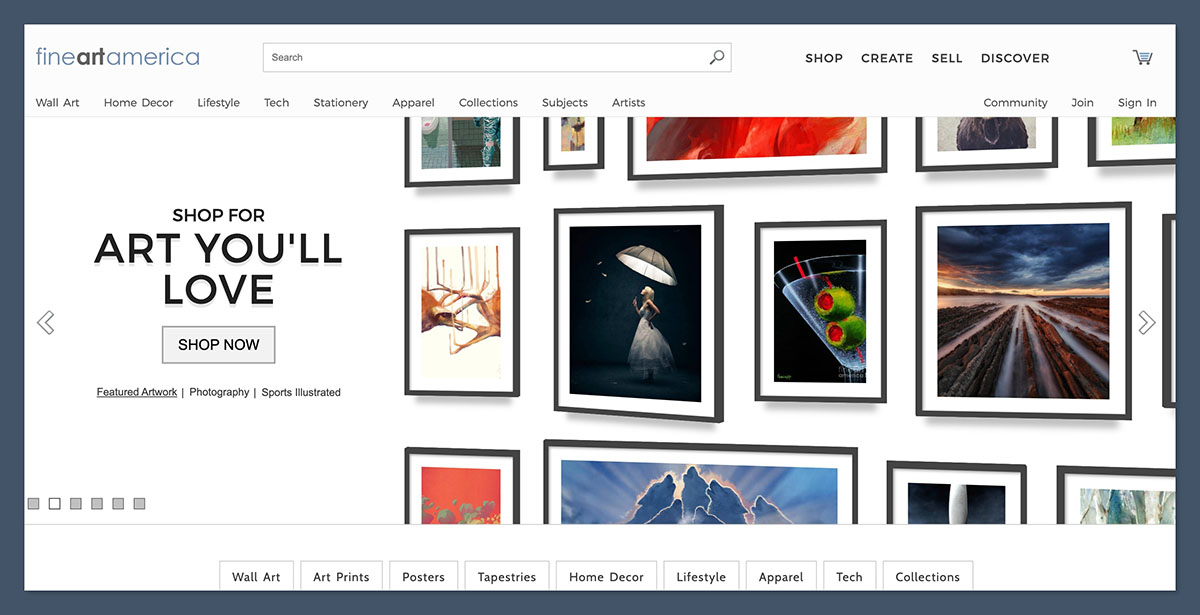
This isn’t your typical POD platform. It’s more like an online gallery that handles fulfillment. Great for wall art, framed prints, canvases, etc.
Fine Art America is built for artists who think beyond t-shirts and mugs. It leans heavily into the traditional art space — photography, painting, illustrations — and offers premium formats like framed giclée prints, metal wall pieces, and museum-quality canvases.
It’s where people shop when they want real decor, not novelty items.
What sets Fine Art America apart is that you set your own markup. This means you’re not limited to fixed royalties or platform-determined margins.
If your art is worth more, you can charge more — and keep the difference. That gives you serious pricing control, especially if you’re confident in the value of your work.
The platform also connects to Pixels.com, which is essentially the same system but designed to attract a broader, consumer-focused audience.
Between the two, your work can appear in multiple marketplaces and be embedded into their growing network of partner sites. You can also license your work for commercial use if you opt in, opening up more passive income streams.
Pros:
- Very high-quality print options across premium formats
- You control pricing and markup
- Ideal for photographers and fine artists
- Connects to Pixels and partner networks for added reach
- Offers licensing opportunities for additional income
Cons:
- Low impulse-buy traffic compared to trend-driven sites
- Not ideal for t-shirts or novelty designs
- Requires effort to market your own work for better visibility
- Interface and SEO tools could be more user-friendly
Who It’s Best For:
- Photographers, painters, traditional artists
- Anyone who wants gallery-level presentation
- Creators focused on wall art and decor, not fashion or trends
- Sellers looking for higher-ticket, high-margin sales
Fine Art America Key Stats:
| Metric | Detail |
|---|---|
| Artist Royalties | Fully controlled by the seller (set your own markup) |
| Monthly Traffic | Around 1.5–2 million visits (Fine Art America + Pixels) |
| Product Types | Art prints, canvases, framed pieces, acrylic/metal prints |
| Payout Method | PayPal or direct deposit |
| Payment Frequency | Monthly, after a 30-day clearing period |
Note:
I’ve sold high-ticket canvas prints here — one order was $350 and I pocketed $80 profit. That one sale was worth more than 100 t-shirt sales on Redbubble.
The customer was looking for a large-format wall piece and found my art through a Pinterest pin linked to my FAA profile. That’s the kind of sale this platform is built for.
Fine Art America isn’t a volume platform — it’s a margin platform. You won’t make daily sales like on TeePublic or Zazzle, but when a sale hits, it matters. It’s best for artists who already have a portfolio or want to position themselves in the fine art and decor world.
9. Spring (Formerly Teespring)
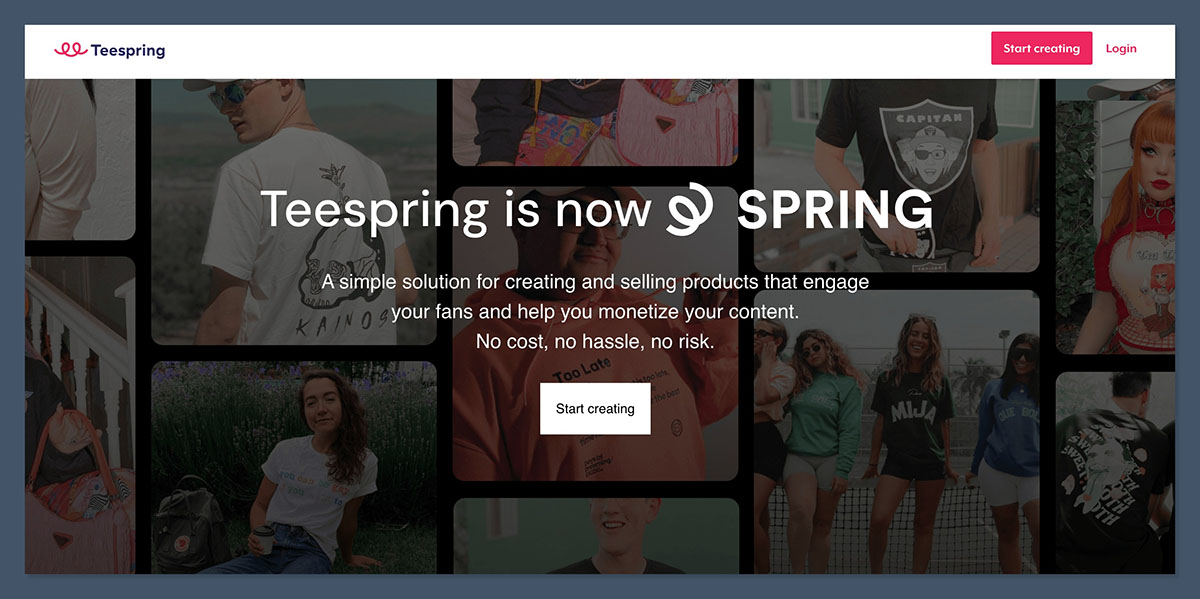
This platform evolved from a t-shirt seller into a creator-focused tool. You can build stores, sell digital products, even offer subscriptions.
Spring is no longer just about apparel. It’s now positioned as a full-on commerce platform for content creators. If you’ve got a following — whether on YouTube, TikTok, Instagram, or even Twitch — Spring helps you turn that audience into paying customers.
It’s less of a traditional marketplace and more of a toolkit for selling your own products under your own brand.
The real power here is in the integrations. You can connect your Spring store directly to your YouTube channel, display products under your videos, and even use checkout links within social posts. That means fewer steps between “viewer” and “buyer.”
Spring also lets you sell more than physical items — you can offer digital products, memberships, event tickets, or even tips. It’s ideal if you’re building a community, not just selling designs.
That said, Spring doesn’t bring you traffic. You have to build it or already have it. Without an audience, you’ll struggle to get momentum here.
It’s not like Redbubble or TeePublic where sales come passively from search traffic. You need to treat it like your own Shopify-lite experience — design, drive traffic, and manage everything.
Pros:
- Strong integration with YouTube, Instagram, TikTok, and Twitch
- Wide product range including apparel, accessories, digital files
- Strong backend tools for creators (analytics, promos, upsells)
- No upfront costs or monthly fees
- Custom branding and store setup options
Cons:
- Requires you to drive your own traffic (no built-in marketplace)
- Profit margins depend on product type and region
- Not ideal for traditional artists without a following
- Less control over product quality compared to Printful or Printify
Who It’s Best For:
- Influencers, creators, or those with a following
- Brands that want to sell multiple product types (physical + digital)
- YouTubers, TikTok creators, streamers, and newsletter owners
- Sellers who want to monetise content and community directly
Spring Key Stats:
| Metric | Detail |
|---|---|
| Artist Royalties | Varies by product; set your own pricing |
| Monthly Traffic | No marketplace traffic — seller-driven only |
| Product Types | Apparel, mugs, posters, digital goods, memberships |
| Payout Method | PayPal |
| Payment Frequency | Typically weekly, with quick processing |
Pro Tip:
I paired Spring with my TikTok account and drove $700 in hoodie sales in under 10 days. The key was promoting a limited-edition design tied to a trending video.
I pinned the store link in my bio and pushed urgency with “only available this week.” Spring made it super easy to launch and fulfil without needing to handle logistics. That kind of rapid sales cycle is hard to pull off on passive POD platforms.
If you’re active online and want full control without paying for your own site or Shopify store, Spring is a smart middle ground. It rewards effort, branding, and community.
But if you expect traffic to come without doing the work, it’s not the right fit.
10. Printful / Printify
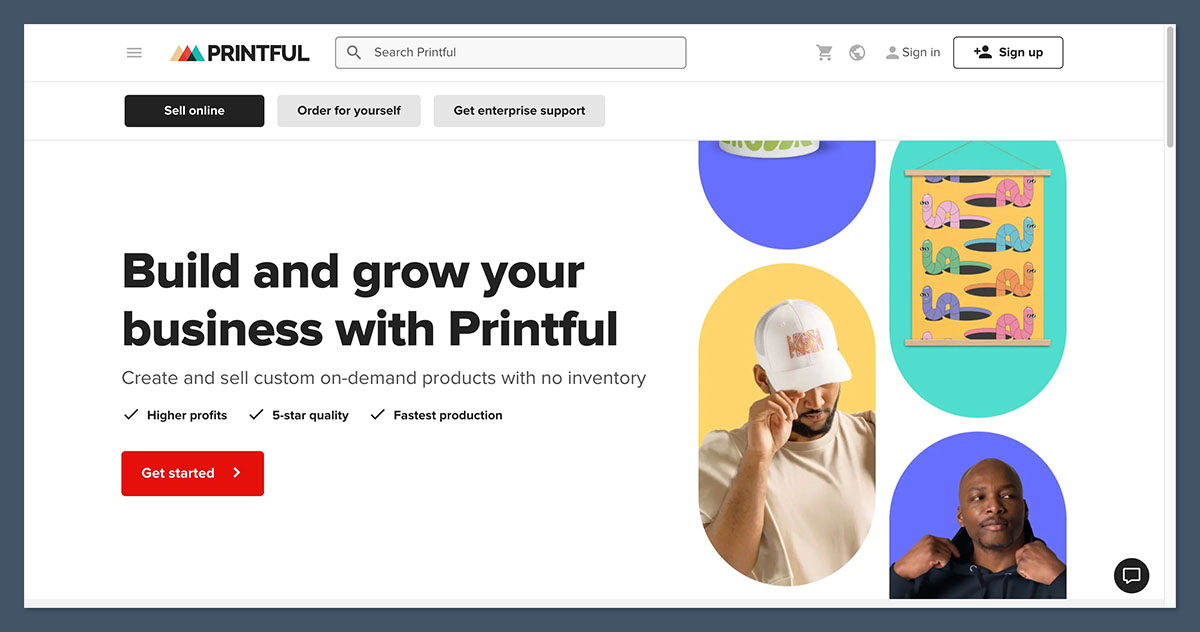
These aren’t marketplaces — they’re POD suppliers. But if you’re ready to go solo and build your own brand, they’re must-haves.
Printful and Printify don’t bring you customers. Instead, they give you the backend to power your own store on platforms like Shopify, Etsy, WooCommerce, or even Amazon. You upload your designs, connect them to your storefront, and they handle the printing, packing, and shipping.
If you’re serious about building something you control — a brand, not just a seller profile — this is where to start.
The key difference between them is quality and pricing. Printful prints in-house, and their quality is consistent. But their base prices are higher. Printify connects you to a network of third-party suppliers.
That means you get more competitive pricing, but quality can vary by partner. Both tools have powerful integrations, so choosing between them often comes down to margins vs. consistency.
Once you’re set up, you can scale almost endlessly. Want to run Facebook ads? Set up email marketing? Build a custom product line with packaging inserts? You can do it.
These platforms give you the infrastructure, but you own the brand. You keep the customer emails, you set the prices, and you drive the growth.
Printful vs Printify Comparison Table
| Feature | Printful | Printify |
|---|---|---|
| Print Quality | Higher, in-house printing | Varies by third-party vendor |
| Base Pricing | Higher | Lower |
| Fulfillment | In-house | Outsourced to print partners |
| Integrations | Shopify, Etsy, WooCommerce | Shopify, Etsy, WooCommerce |
| Branding | Offers branding options | Limited branding options |
| Production Time | 2–7 business days | 2–7 business days |
My Setup:
I run a Shopify store with Printify and Etsy with Printful. Combined, they bring in $4,000–$7,000/month. I use Printify where margins matter (like t-shirts) and Printful where quality counts (like embroidered hoodies and premium wall prints).
The flexibility of using both lets me test new niches, split-test suppliers, and avoid depending on one vendor for everything.
If you’re serious about POD, this is where you go when you’re ready to stop playing the marketplace lottery.
It takes more time upfront, but you gain real control — and the ability to turn your store into an actual business, not just a side hustle.
My POD Platform Checklist
Not every print-on-demand platform is worth the grind. I’ve tested over 20, and most weren’t worth the uploads. To save time and avoid burnout, I use a simple checklist to figure out whether a platform deserves my attention — or gets cut.
The best platforms usually tick at least four of these boxes. If they fail more than two, I skip them entirely.
This checklist keeps me focused on what matters: profits, process, and performance. Here’s what I look for before investing my time.
My Go/No-Go Criteria:
- Do they bring traffic, or do I have to hustle it myself?
Some platforms, like Redbubble or Society6, bring organic buyers. Others like Printful or Spring rely on you to drive traffic. I balance both. - Can I set my own price and royalty rate?
Control matters. Sites like Zazzle and Fine Art America let you choose your markup, while others cap your earnings. - How saturated is the platform?
If it’s overloaded with junk or AI spam, my designs won’t stand out. Curation is key — that’s why I value platforms like Displate and Design By Humans. - Do they promote good art or just let spam take over?
Some platforms actually showcase artists and reward original work. Others just flood feeds with the same recycled trends. - How fast are payouts?
Waiting 30–60 days to get paid adds unnecessary cash flow stress. I prefer platforms that pay monthly — or weekly when possible. - What kind of support do they offer sellers?
If something goes wrong with an order, I want to know I won’t get ghosted. Solid email or live support is a must.
Quick Platform Grading Table:
| Platform | Traffic Provided | Set Own Pricing | Curation Level | Fast Payouts | Seller Support |
|---|---|---|---|---|---|
| TeePublic | Yes | No | Medium | Monthly | Basic |
| Zazzle | Yes | Yes | Low | Monthly | Moderate |
| Displate | Yes | Partial | High | Monthly | Strong |
| Threadless | Yes | Partial | High | Monthly | Good |
| Society6 | Yes | Partial | Medium | Monthly | Moderate |
| Spreadshirt | Yes | Yes | Medium | Monthly | Decent |
| Design By Humans | Yes | No | High | Monthly | Strong |
| Fine Art America | Yes | Yes | Medium | Monthly | Basic |
| Spring | No | Yes | N/A | Weekly | Decent |
| Printful/Printify | No | Yes | N/A | Instant (via store) | Strong |
This checklist has saved me from wasting weeks on platforms that look good on paper but deliver nothing.
It’s easy to fall into the trap of uploading to every site hoping something sticks — but time is better spent doubling down on what’s working.
If a platform doesn’t deliver on at least four of the six above, I don’t waste my time. Focus is leverage in POD.
Which Redbubble Alternative Should You Pick?
This is the question I get asked most. And the answer? It depends on what you’re trying to build.
No one platform works for every seller. Each one has different strengths — and different types of customers. If you’re clear about your goals, it’s much easier to pick the right mix of platforms and avoid wasting time on the wrong ones.
Here’s how I break it down:
- If you’re just getting started
Go with TeePublic or Society6.- They’re easy to upload to.
- You’ll get some organic traffic.
- You can build momentum without needing a big following.
- You’ll learn the basics of POD without getting overwhelmed.
- If you’re an artist
Choose Displate or Threadless.- They focus on quality, not quantity.
- You’ll compete against fewer spam uploads.
- It’s about originality and art direction, not trends.
- Good fit if you’re bringing real artistic skill to the table.
- If you want to scale a brand
Use Printful or Printify with your own store (Shopify, Etsy, WooCommerce).- Full control over your pricing, branding, and customer base.
- Scalable with paid ads, email, and influencer marketing.
- This is the long-term play — building your own traffic and real assets.
- If you’ve got European designs
Try Spreadshirt.- Strong across Germany, France, the UK.
- Great for localised content and simple text-based designs.
- Better conversion rates when targeting niche EU audiences.
My Stack If I Had to Start Over:
If I had to start from scratch today with zero momentum:
- Printify + Etsy – Fast setup, great margins, built-in traffic.
- TeePublic – Easy uploads, especially if you’re repurposing existing work.
- Displate – Smaller catalog but high payouts for the right art.
- Threadless – For long-term, curated exposure with real art value.
That combo covers passive income, brand control, and access to multiple audiences — without overextending yourself.
Final Word
Redbubble isn’t dead. But it’s not what it used to be.
The traffic’s down. The spam’s up. The royalties are tighter. And competition’s brutal — not because of better art, but because of volume uploads, bots, and low-quality trends.
In 2025, relying on one POD platform is a losing strategy. The game has changed. You need a multi-platform setup, where different pieces work together. One for art. One for volume. One for scaling. One for testing niches.
The platforms I listed here? I’ve used them. I’ve sold on them. I’ve seen what works and what doesn’t.
Try a few. Keep what performs. Drop what drains your time.
Track your sales, test new angles, and build a POD business that actually works — on your terms.