If you’ve been thinking of launching your own online store, but you don’t want to handle the costs and complexities of investing in a full ecommerce platform, Etsy is a great choice.
It’s easy to use, gives you access to millions of potential customers, and it’s extremely affordable. The only thing you really need to worry about, is creating high quality products – and getting them to customers.
That’s why Gelato and Etsy are the ultimate power couple. Gelato is easily one of the best print-on-demand platforms I’ve ever used, with access to versatile, high-quality products, global fulfillment services, and unique tools, like a dedicated customization studio.
Now that the company has slashed its product prices by up to 40%, there’s never been a better time to dive in and start experimenting with Gelato as an Etsy seller.
In this guide, I’ll walk you through exactly how to upload products from Gelato to Etsy – step by step, and share my top tips for turbocharging your sales.
Let’s dive in.
How to Upload Products from Gelato to Etsy: Step by Step
The good news for newbie sellers is that Etsy and Gelato are both extremely easy to use – even integrating the two platforms only takes a couple of minutes.
Step 1: Setting Up Your Gelato and Etsy Integration
Before you can start selling print-on-demand (POD) products on Etsy with Gelato, you need to connect the two platforms.
Gelato offers a simple, streamlined integration for Gelato, so as soon as a customer places an order on Etsy, the system can automatically transfer all the information needed to Gelato – so its team can handle production and shipment.
Here’s what you’ll need to do to set up the integration:
Create Your Etsy Shop
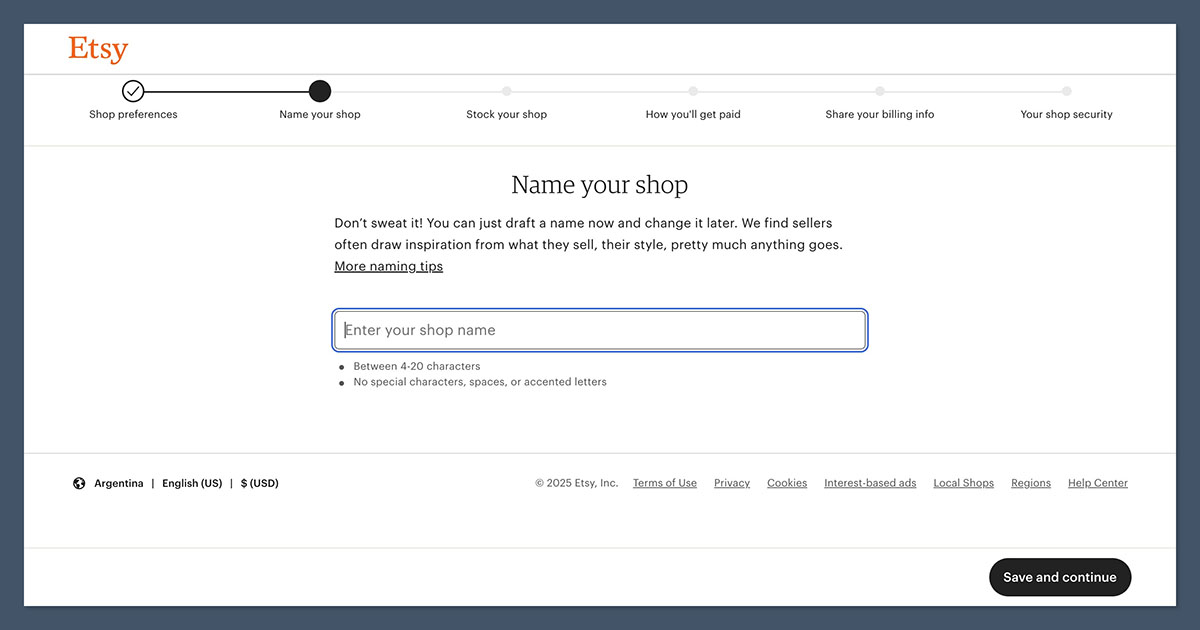
If you haven’t already done so, you’ll need to create an Etsy account – which you can do for free just by visiting Etsy.com.
Scroll to Sell on Etsy then sign up using your email, Google, Facebook, or Apple ID. Click Open Your Etsy Shop then:
- Input your details (choose your language, currency and country).
- Pick a memorable shop name (4-20 characters).
- Create a dummy listing (you can delete this later).
- Set up your payment and billing info (for Etsy fees and payouts).
- Click Open Your Shop
Done!
Create Your Gelato Account
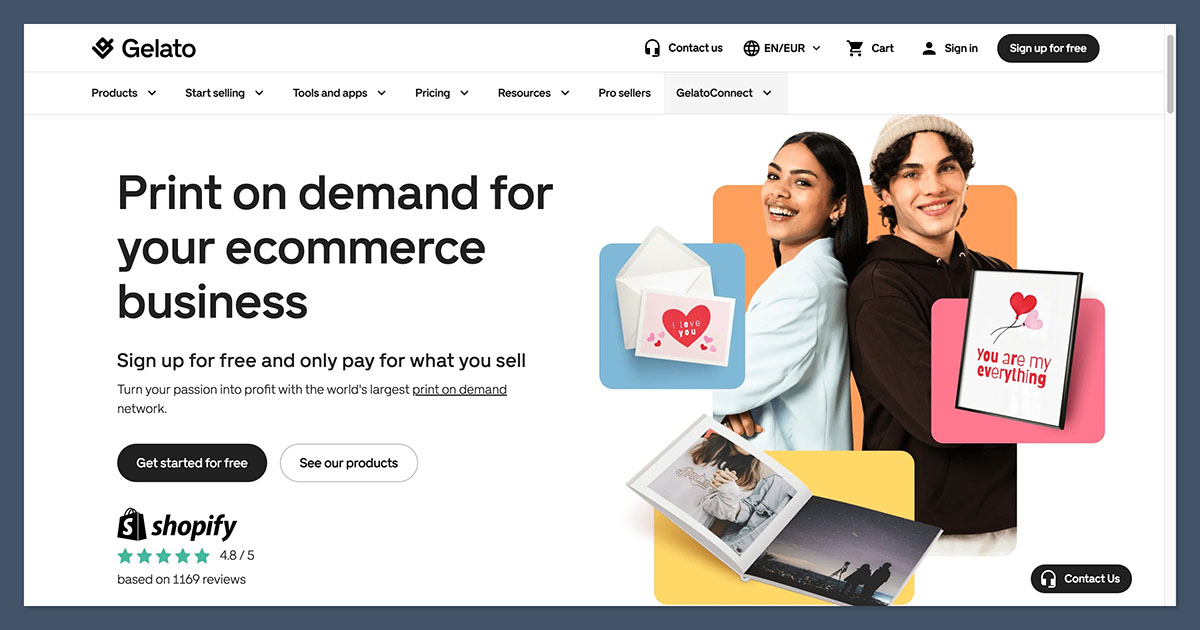
Next, create your Gelato account, again you can do this for free by visiting Gelato.com and clicking the Start Selling button.
Sign up with your email address (or Google/Facebook), enter a name, email, and password, and click Create Account.
You can choose to upgrade to a premium plan if you like (if you want access to extra features and discounts), but I’d recommend starting with the free option to begin with since you can get a 30 day free trial of Gelato+ to test the advanced features .
Connect Gelato to Etsy
Now it’s time to integrate your accounts. In Gelato click on the Stores tab, then hit the Connect button next to Etsy:
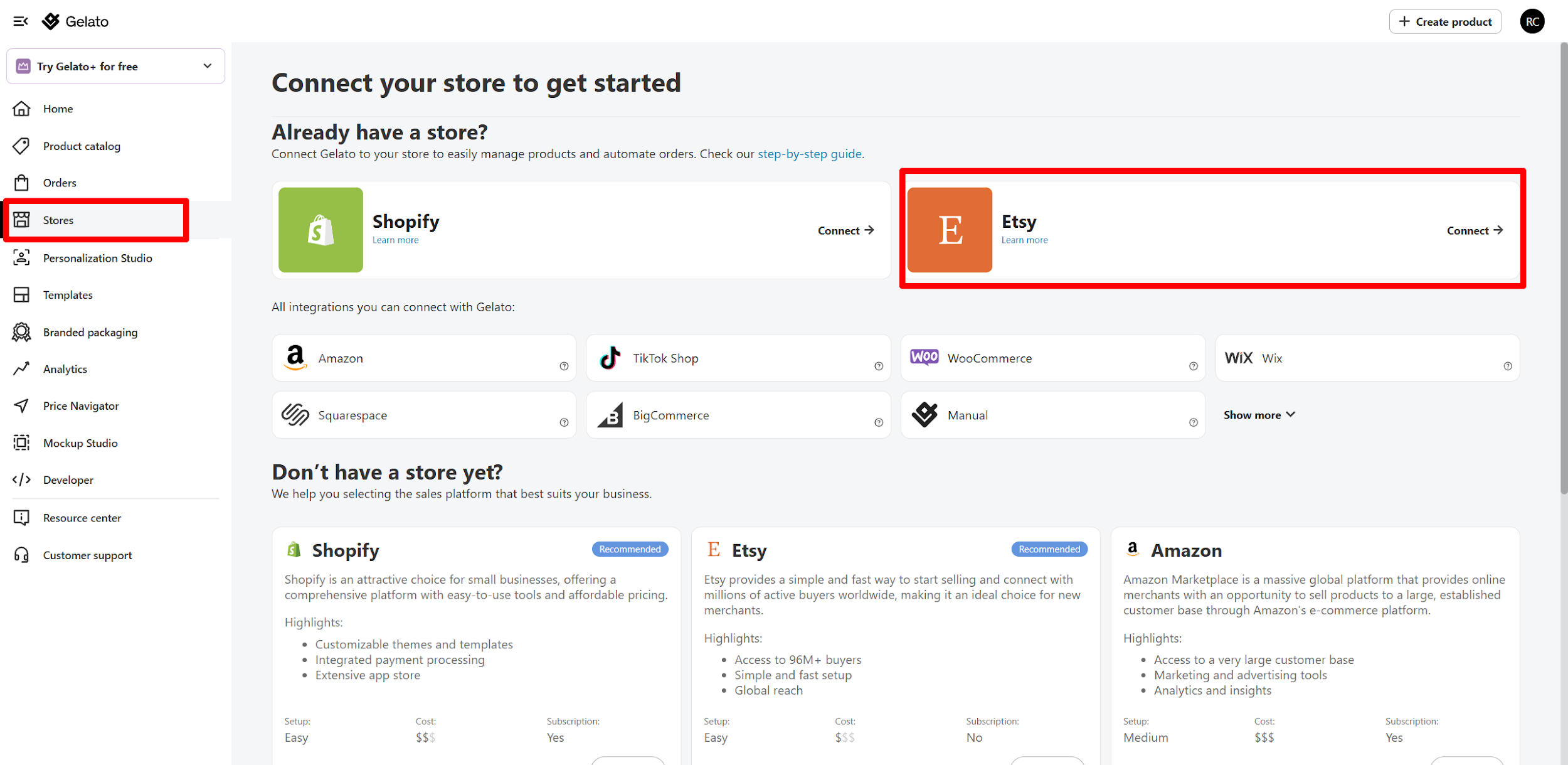
Sign into your Etsy shop when you’re prompted to do so, then click Authorize to grant access to Gelato. You should be automatically redirected back to Gelato after this.
It’s as simple as that – now you can start working on the fun stuff.
Step 2: Creating Your First Product in Gelato
This is the really fun part – actually creating your products.
Gelato might not have as many product options as some POD alternatives, like Printful or Printify – but all of the options are great for Etsy sellers. You can sell custom T-shirts, mugs, posters, and more.
I particularly recommend experimenting with the paper products, like framed artworks – as Gelato has a fantastic reputation for producing high-quality artwork.
To create a product, click on the Product Catalog tab in Etsy and select the item you want to sell. Once you find a product you like, click Create Order and you’ll be taken to Gelato’s design tool:
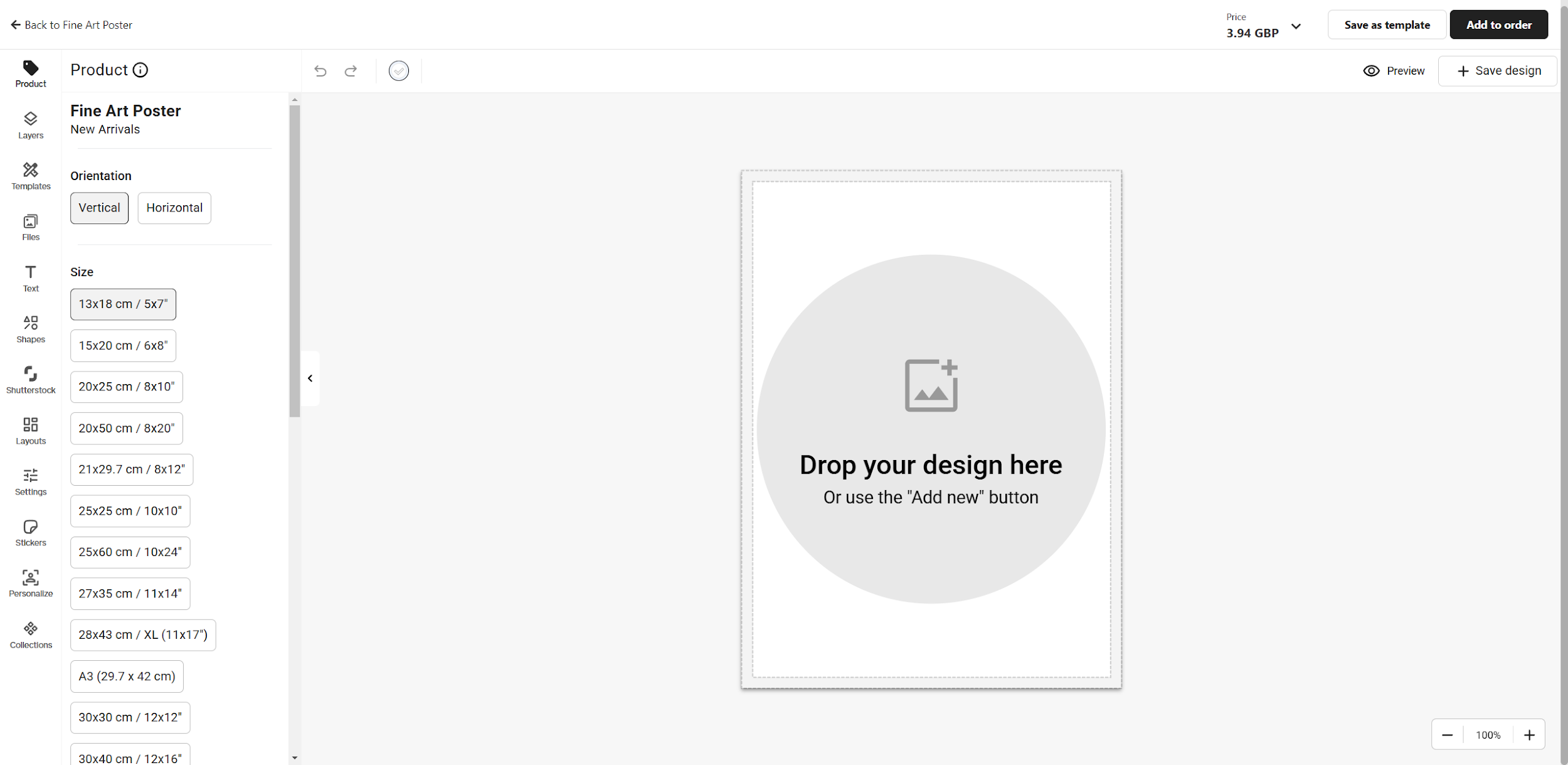
Here, you can add all of the extra customization elements you want to your product.
You can experiment with Gelato’s built-in assets, like shapes, images, and clipart (there are even some great Shutterstock options). You can also upload your own designs.
Adjust the elements of your design as necessary, changing font sizes, colors, and placement options to suit your vision.
During this stage, you can also add a “personalization layer” if you want to use the Gelato Personalization Studio with Etsy to give customers the option to upload their own images.
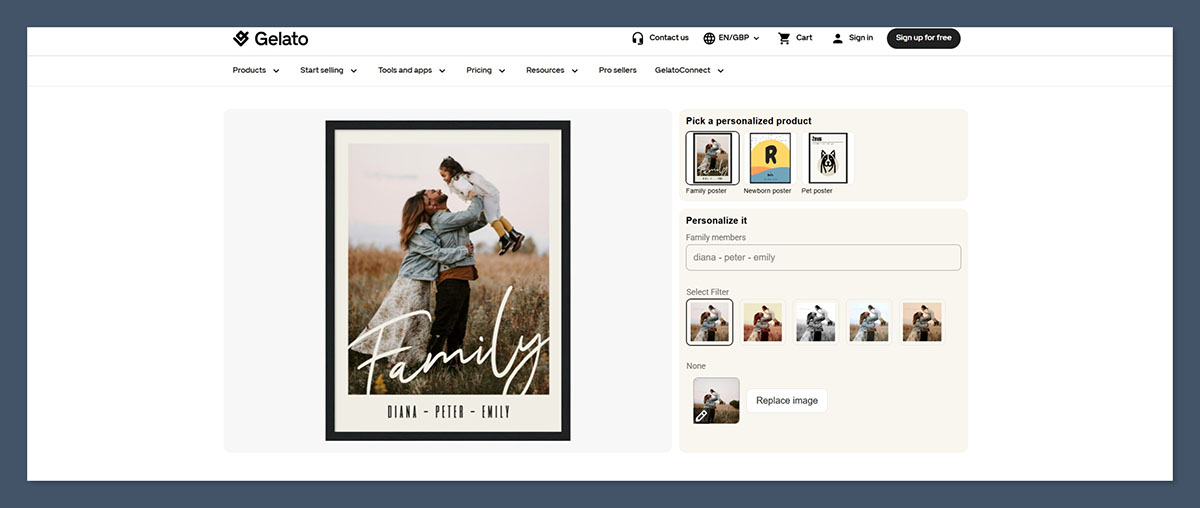
Once you’re ready, click Save Design and Gelato will automatically calculate the base price of your product. From there, click Save as Template and head to the Mock-up Studio tab, so you can create mock-ups for your Etsy store listing.
Once you’re happy with your design and mock-ups, click on Continue to Prices and set your product pricing.
If you’re not sure how to price your product, Gelato offers a fantastic profit margin calculator to help you – so I recommend taking advantage of that. Ideally, you’ll want to aim for around a 30% profit margin (if not more) after Etsy fees.
Step 3: Syncing Your Products to Etsy
Now you’ve got your product templates ready, it’s time to upload them to Etsy.
Gelato initially uploads and saves products as “drafts” – so you’ll need to finalize the listing within your Etsy shop – and make sure it’s optimized to attract buyers.
To find your new product in Etsy, log into your account and visit your Shop Dashboard then click Listings in the left-hand menu.
Select the Draft button, and click on the product you created in Etsy. From there, you can start fine-tuning your listing. I’d recommend the following steps:
- Choose a memorable title: Include the main product type + key descriptors (e.g., “Custom Pet Mug – Personalized Coffee Cup, Dog Lover Gift, Funny Pet Portrait”).
- Write an engaging description: Start with a compelling, keyword-rich first sentence (this helps Etsy’s algorithm). Describe the product in detail, including materials, sizing, and how it’s perfect for gifts.
- Add tags: Add multiple tags to improve discoverability, such as “custom mug” or “personalized gift”. You can add up to 13 tags to each product.
- Upload high-quality mockups: Add the mockups you created in Gelato to your product. Lifestyle mockups, and close-up shots are great for boosting sales potential. It’s also a good idea to add size guides (if applicable) for clothing options.
Once your listing is ready, check the pricing and shipping settings, then click Publish with Changes. That’s it – your product is now live and ready to sell!
Step 4: Optimizing Your Etsy Listing for More Sales
I’ve already mentioned a few strategies you can use to make your Etsy listing more appealing, but if you want to really boost your chances of sales, you’re going to need to experiment with a few crucial strategies.
Here are my top tips:
- Master keyword research: Conduct keyword research using tools like Etsy’s search bar (autocomplete), EverBee, or eRank. Add the keywords your customers are looking for to your Etsy title, description, and tags (but avoid keyword stuffing).
- Choose competitive pricing: Use Gelato’s pricing tool to check production costs and Etsy’s suggested retail prices. Make sure you factor in Etsy fees (6.5% transaction fee + payment processing fees + $0.20 per listing) when setting your price. Researching your competitor’s prices can be a good way to position your product strategically in the marketplace.
- Make the description compelling: Fine-tune your description. It should start with an attention-grabbing first sentence that highlights the biggest benefits of your product, and clearly explain the product’s features. You can also include gift ideas and use cases, and end with a strong call to action (add to cart today!)
- Use professional images: Combine the mockups you create with Gelato with high-quality photos if you can. Ordering sample products from Gelato gives you a great chance to test the quality of products for yourself, and snap a few unique shots.
Step 5: Enabling Auto-Fulfillment & Managing Orders
Once your Etsy shop is running, order fulfillment becomes a hands-free process thanks to Gelato’s seamless automation.
The moment a customer places an order, Gelato kicks into gear, producing your product and shipping it to customers.
Every time a customer places an order on Etsy, an API call should be made to Gelato, sending the order details through to the team. You should be able to see the order in your Gelato dashboard (under Orders).
The great thing about Gelato is it will automatically send the order to the nearest production partner to your customer, ensuring a fast, eco-friendly delivery.
Once the order has been produced, you should see your Order status update with real-time tracking information, so you can keep your customers informed.
Etsy automatically updates customers with tracking info – so you shouldn’t have to handle this yourself.
One thing to keep in mind is that Gelato doesn’t accept returns (as all products are made to order) – unless there’s a serious fault with an item.
However, you should have a returns policy in place, so you can keep your customers happy.
Make sure you have a strategy in mind for how you’re going to deal with returns and refunds.
Step 6: Promoting Your Etsy Store for More Sales
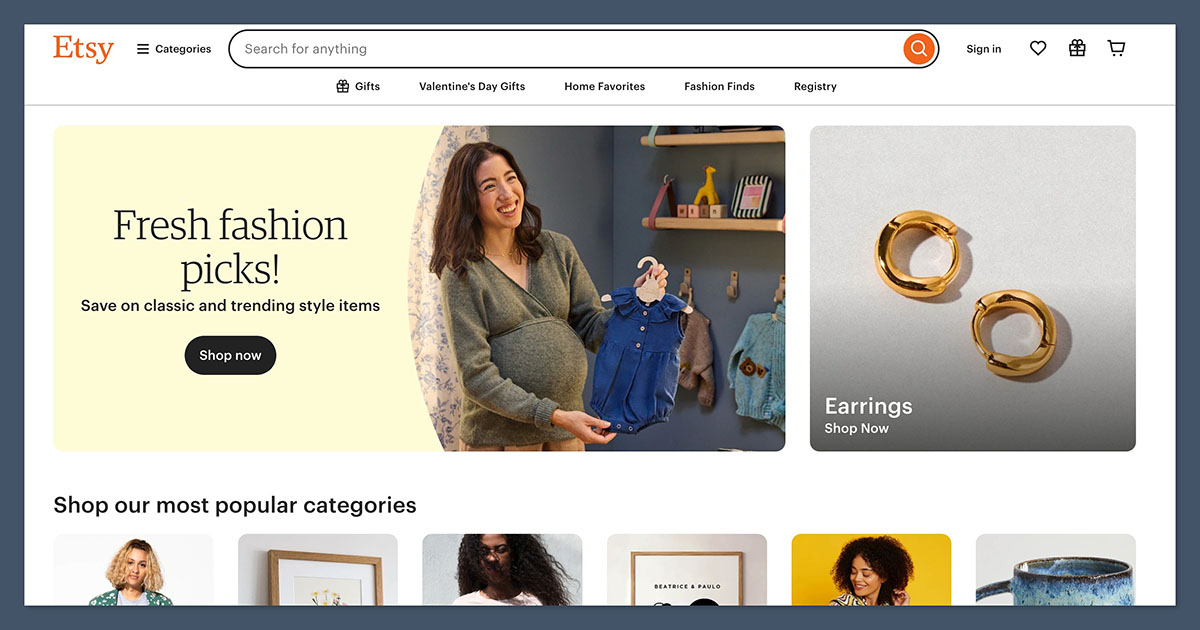
Your Etsy shop is live, your products are optimized, and now it’s time to get those sales rolling in! There are plenty of ways to promote your Etsy store, but a few of the best options I recommend (particularly for beginners) include:
- Boosting visibility with Etsy Ads: Etsy Ads are one of the fastest ways to get your listings in front of buyers who are actively searching for products like yours. Start with a small budget, and scale up based on results. Make sure you focus on your best-selling and most competitive products, and monitor your ad performance in the Etsy dashboard.
- Leverage social media: Social media is a goldmine for Etsy sales. On Pinterest, pin your product images with keyword-rich descriptions to get long-term organic traffic. On Instagram, share behind-the-scenes content, customer reviews, and new product drops to engage your audience. For TikTok, experiment with short, viral-friendly videos showing your products in action. Keep experimenting with different channels to turbocharge your results.
- Encourage reviews: Positive reviews on Etsy lead to more sales. Send your customers a thank-you message after each sale asking them for a review on your product pages. The more reviews you get, the better your products will rank on Etsy. Plus, you’ll have a much easier time earning customer trust with lots of reviews.
Common Mistakes and How to Avoid Them
Selling on Etsy with Gelato is a simple, cost-effective way to bring your new venture to life. But, as I’ve learned from experience, even the most innovative entrepreneurs can make mistakes.
Here are some of the key mis-steps you’ll need to avoid:
Mistake #1: Poorly Optimized Listings
If your product isn’t selling, your listing might be the problem. Common conversion-killers include:
- Low-quality images: Blurry or generic mockups won’t attract buyers. Use professional, lifestyle mockups to stand out.
- Weak descriptions: Buyers want details! Include size, material, personalization options, and a compelling reason to buy.
- No tags or bad titles: Etsy relies on search to show products. Use all 13 tags and include key keywords in your title to boost visibility.
If you don’t know where you’re going wrong, look at your competitors and compare their listings to yours for some handy insights.
Mistake #2: Problematic Pricing
I know, pricing is difficult to navigate – but you can’t afford to get it wrong.
Prices that are too high scare off budget-conscious buyers, while prices that are too low harm your profit margins – plus, they could convince customers that your products are “cheap”.
Use Gelato’s pricing tool to compare production costs with competitor prices. Factor in Etsy fees (6.5% transaction fee + $0.20 listing fee) and aim for a 30-50% profit margin.
Mistake #3: Ignoring SEO & Keyword Research
If no one finds your products, they can’t buy them! Skipping keyword research, and failing to use keywords in the right locations could make you invisible to Etsy shoppers.
Forget vague terms like “custom gift” and focus on specific phrases like “personalized dog mug”.
Use tools like eRank, EverBee, or even SEMrush to find the most competitive keywords, and make sure you include them in your title, descriptions and tags (naturally).
Earning Sales with Gelato and Etsy: Final Thoughts
You’ve set up your Etsy shop, integrated it with Gelato, optimized your listings, and even started promoting your products.
But here’s the real secret to Etsy success, in my experience: Consistency.
Etsy isn’t a “set it and forget it” platform. Particularly now that so many sellers have access to AI tools.
The best sellers continuously add new products, tweak their listings, and test what works. The more high-quality products and variations you offer, the more chances you have to attract buyers.
Think about expanding into different niches, seasonal trends, or bundling products to increase your sales potential.
Want to scale even further? Use analytics to track what’s selling best, then double down. Increase ad spend on winning products, create matching product sets, and refine your pricing strategy.
Stay active, experiment, and never stop learning. Keep adding new designs, engage with customers, and explore additional marketing channels like email marketing and influencer collaborations.
Success on Etsy doesn’t happen overnight, but with persistence, strategy, and creativity, you can build a thriving print-on-demand business that generates consistent income.

