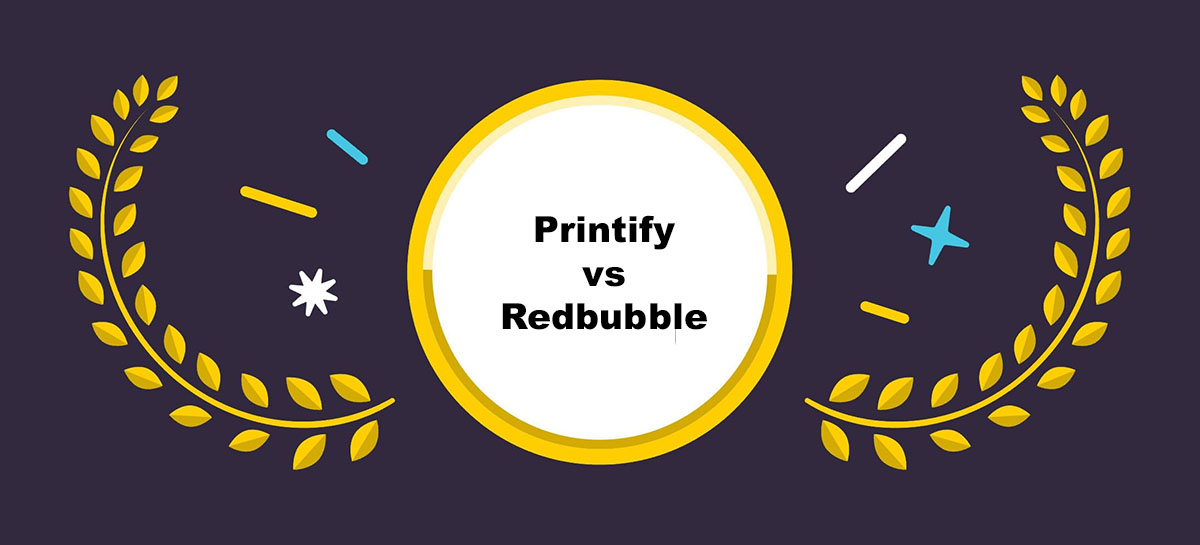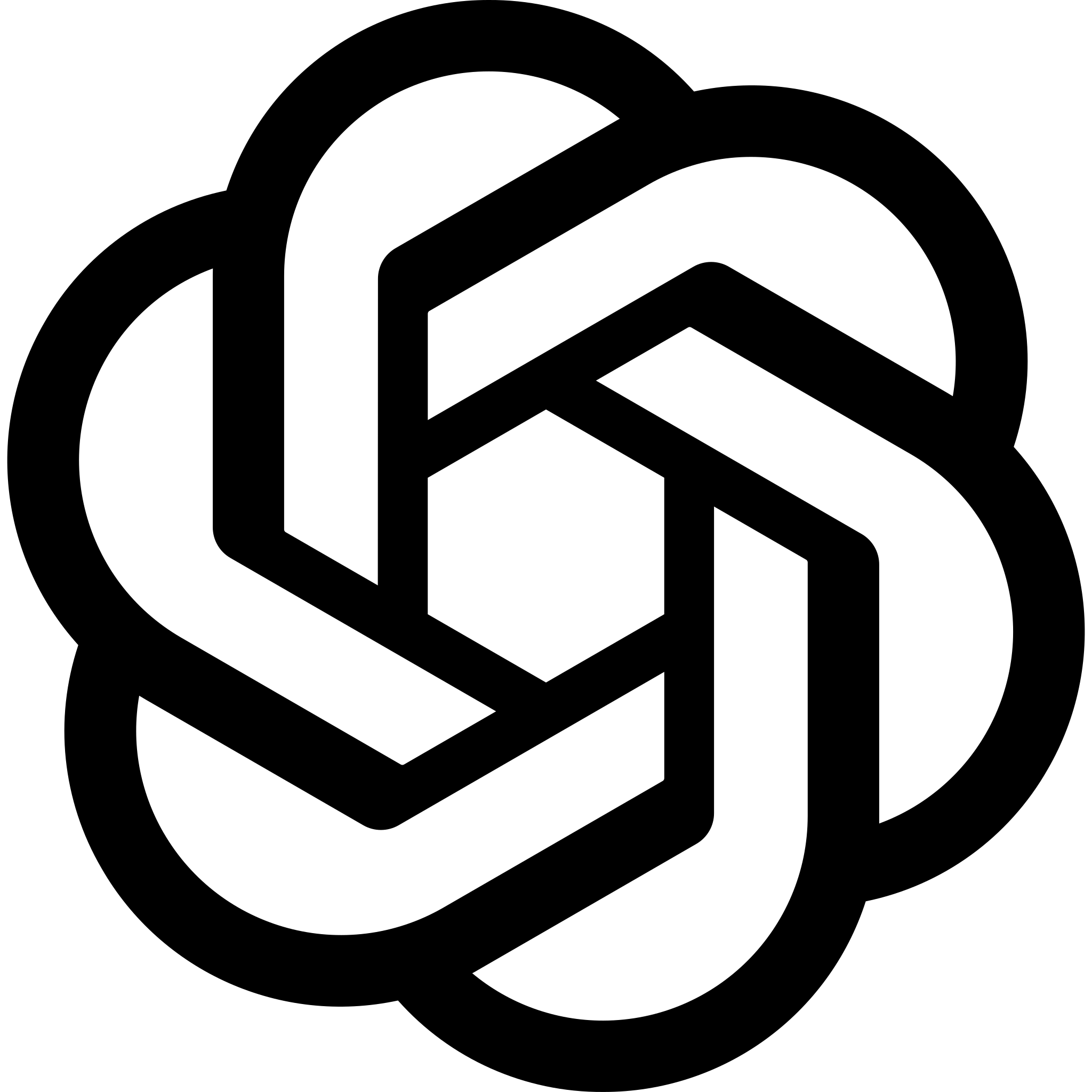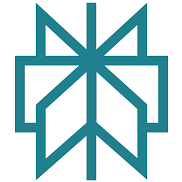I’ve spent over 15 years in ecommerce, working with POD platforms, testing integrations, setting up stores, and scaling products.
Print on Demand has changed a lot — and if you’re stuck between Printify and Redbubble, you’re not alone.
They both promise easy selling, no inventory, and worldwide reach. But they work very differently under the hood.
Let me break down the differences in a way that actually matters for sellers.
Quick Verdict: Printify vs Redbubble
If you want to build a real ecommerce business — where you control the brand, pricing, margins, and customer experience — go with Printify.
If you just want a low-effort way to upload art and maybe earn a few passive sales, Redbubble is fine, but don’t expect to scale it.
Here’s the breakdown:
- Best for profit & control: Printify
- Best for beginners & passive sellers: Redbubble
- Best long-term potential: Printify
- Best for artists who hate marketing: Redbubble
My pick?
Printify, every time — especially if you’re serious about growing something that lasts.
Platform Model: Marketplace vs. Print Network
This is the biggest fork in the road.
Redbubble is a full-on marketplace.
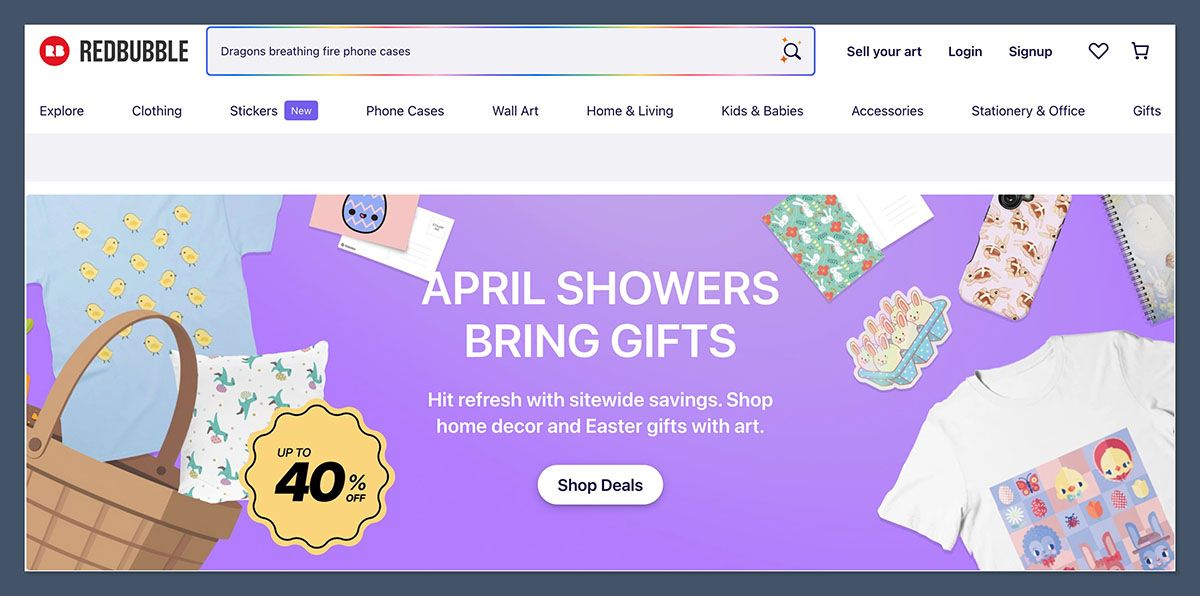
You upload your designs, and they handle everything else — traffic, payments, fulfilment, customer service. It’s basically like Etsy, but niche for artists and POD.
Printify, on the other hand, is a fulfilment network.
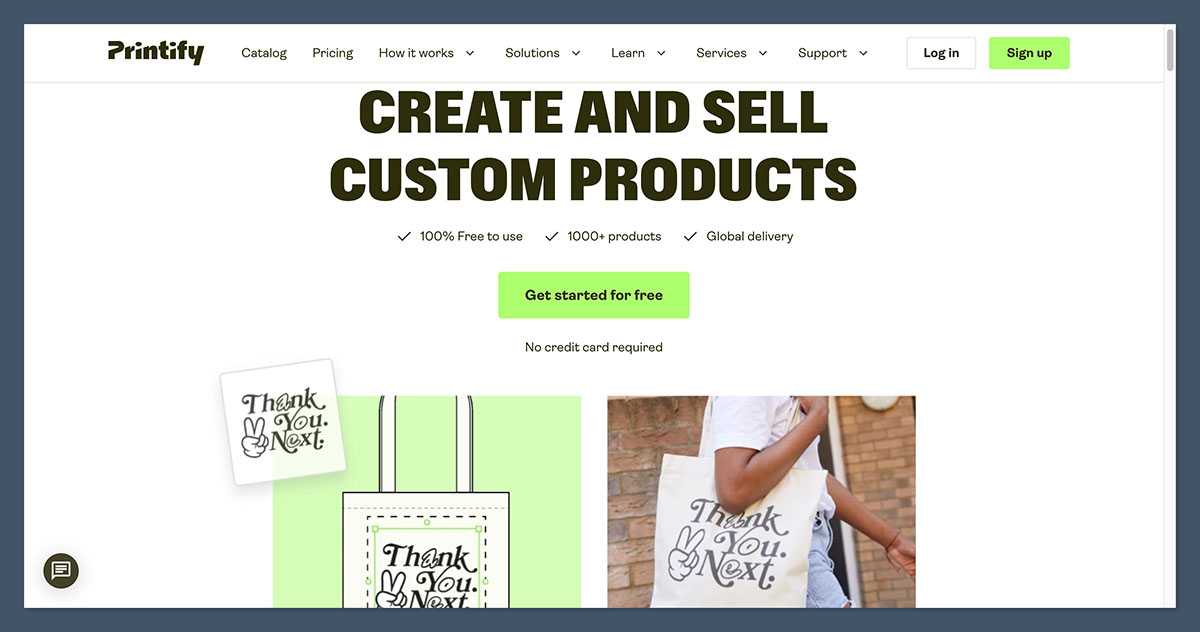
They don’t have their own customer base. You plug it into Shopify, Etsy, or WooCommerce, and it works behind the scenes to print and ship your orders.
Here’s a breakdown:
| Feature | Redbubble | Printify |
|---|---|---|
| Sales Channel | Native Marketplace | You need to bring your own store |
| Fulfilment | In-house | 3rd-party print providers |
| Control over pricing | Low | Full control |
| Branding | Redbubble branding | Your brand, custom packaging |
| Customer Base | Built-in traffic | You need to bring the traffic |
Redbubble is plug-and-play — great for passive uploads.
Printify gives you control, scale, and better branding — but you do more work.
So if you want long-term ecommerce control, Printify wins.
If you want minimal effort and don’t care about owning the customer, Redbubble is easier.
Product Range and Quality
Both platforms offer all the basics: t-shirts, hoodies, mugs, stickers, phone cases.
But there are differences in both range and quality consistency.
Redbubble has fewer suppliers and manufactures in-house or through tightly controlled partners. This means more consistency, but less variety.
Printify connects to a global network of print providers — over 80 different suppliers in the US, UK, EU, and beyond. You choose who prints your items.
That gives you:
- Multiple options for the same product (like 5 different t-shirt printers)
- Pricing competition between suppliers
- Local fulfilment, which speeds up shipping
But it also means you have to research your suppliers — some are great, others not so much.
Winner on product variety: Printify
Winner on quality consistency: Redbubble
Pricing, Profit Margins, and Fees
Let’s talk money.
Printify gives you full control over your pricing. They charge you a base cost (which varies by supplier), and you choose your markup.
With Printify Premium ($29/month), you get 20% off base product costs — and that can be a game-changer if you’re scaling.
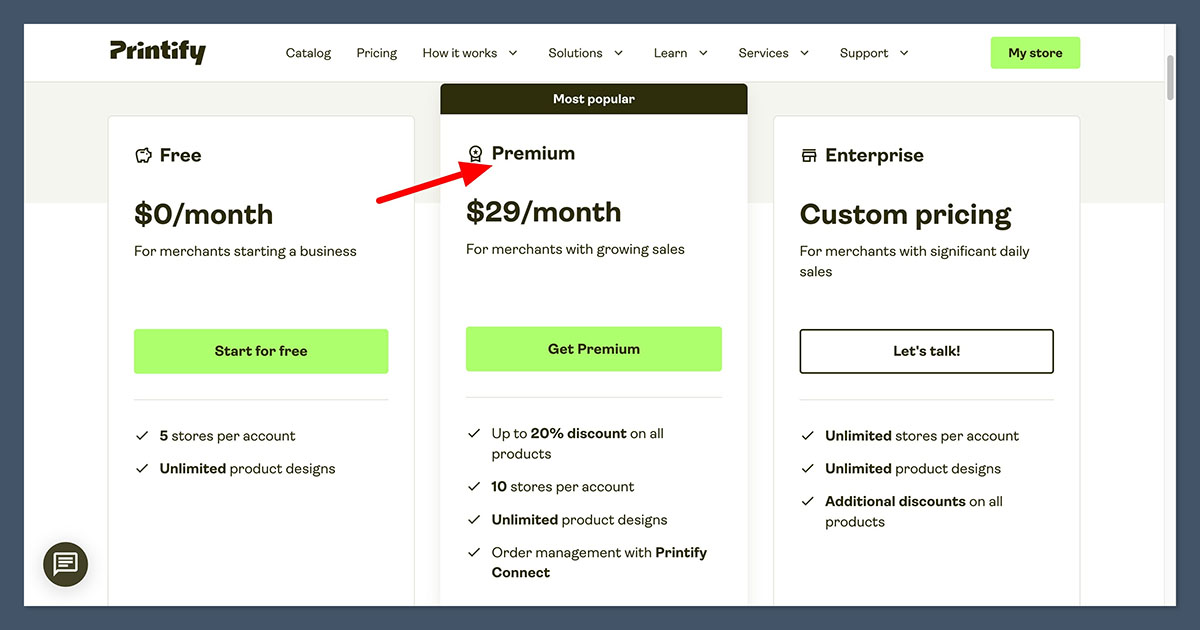
Redbubble, on the other hand, sets base prices and gives you a small creator margin (you can adjust it, but they cap some categories).
Plus, in 2023 they added a tier system that penalises low performers — slashing margins or even suspending accounts.
Here’s a simple comparison:
| Cost Area | Redbubble | Printify |
|---|---|---|
| Base product cost | Set by Redbubble | Set by print provider |
| Seller margin | 10–20% (avg.) | You set your own margin |
| Monthly fees | Free (but limited control) | Free or $29/month (Premium) |
| Transaction fees | None directly | Platform fees from Etsy/Shopify |
| Potential earnings | Low to moderate | Higher with effort |
If you’re serious about building a business, Printify wins on profit potential — especially with Premium.
The 20% discount from Printify Premium isn’t just about squeezing extra profit.
It lets you get more competitive with pricing, run discounts without killing your margins, or increase ad spend while keeping unit economics solid.
At scale, this compounds fast. Even a $2–3 difference in cost per unit can mean thousands in additional revenue each month if you’re moving volume.
With Redbubble, there’s just less room to work with. You don’t choose your base prices — Redbubble does.
Your only lever is the artist margin, and they put limits on how far you can go.
For example, in categories like stickers or phone cases, they cap the price to stay competitive on their marketplace, which keeps your margins razor-thin.
Here’s where that really hurts: you can’t run promotions, you can’t do bundle pricing, and you can’t use margin flexibility to improve ad ROI.
Your income is tied directly to Redbubble’s system, which is designed to serve their bottom line, not yours. And if you’re not performing, their tiered model now punishes you with less visibility and lower earnings.
Printify, paired with a Shopify or Etsy store, gives you total freedom to build a real pricing strategy around:
- Market research
- Competitor pricing
- Ad performance
- Customer acquisition cost (CAC)
- Lifetime value (LTV)
Here are just a few pricing strategies you can use with Printify that you can’t even attempt on Redbubble:
- Bundle offers: e.g. 3 tees for $50
- Limited-time discounts: tied to seasons, holidays, or flash sales
- Tiered pricing: charge more for premium products or upsells
- Geographic pricing: adjust price based on country or currency
- Free shipping baked into margin: works well with higher AOVs
With Printify, the ceiling is higher, but you do have to put in the work — setting up pricing rules, testing markups, and factoring in shipping costs and platform fees.
But once dialled in, your margins are yours to control.
If you’re building a proper ecommerce store — one that’s designed to last — this level of pricing flexibility matters.
It gives you the breathing room to run ads, pay affiliates, or offer great customer service without eating into your profit on every order.
Redbubble is easier upfront, but over time, it limits your ability to scale.
Printify gives you the financial levers you actually need to grow.
Integrations and Store Setup
This is where Printify crushes Redbubble.
Printify plugs straight into:
- Shopify
- Etsy
- WooCommerce
- Wix
- Squarespace
- BigCommerce
- eBay (with workaround)
That gives you full ecommerce control — custom themes, abandoned cart emails, upsells, etc.
Redbubble doesn’t integrate with anything. You upload designs to their platform, and that’s it. No control over the storefront, customer experience, or data.
If you’re running ads, building a brand, or want analytics — Redbubble will frustrate you fast.
For ecommerce operators, Printify is the clear winner.
Now let’s break down what this actually means in the real world. With Printify, you’re not just uploading a design and hoping for traffic — you’re building a fully operational ecommerce system.
You can design every page of your store, install analytics tools like Google Analytics or Hotjar, run conversion tracking through Meta Ads or TikTok, and split test product pages. That’s real infrastructure.
Let’s say you use Shopify. You can install apps for email flows (like Klaviyo), cart abandonment recovery, upselling, subscriptions, or even influencer tracking.
Want to build a loyalty program? Go ahead. Want to collect emails through popups and retarget those users with Facebook ads?
Easy. Printify enables this level of customisation because it integrates into your system — it doesn’t try to be the system itself.
Etsy is a bit more limited, but it still gives you control over your product presentation, SEO, and customer reviews.
Combined with Printify, you can run a lean Etsy shop that feels native but operates on autopilot.
And when you’re ready to scale beyond marketplaces, that Etsy traffic becomes a testing ground for higher-ticket offers or your own branded Shopify store.
Meanwhile, Redbubble feels like uploading into a black box. There’s no control over how products are displayed, no way to upsell, no remarketing, no abandoned cart emails.
And if your designs don’t show up in search, there’s not much you can do.
Redbubble owns the traffic and the platform — you’re just a content contributor. No APIs, no custom apps, no pixel tracking — none of the ecommerce tools you’d normally use to grow a store.
Another major drawback with Redbubble? You don’t even get customer emails. That kills any chance of building a list, retargeting offers, or creating a long-term audience.
You can make a sale, sure — but you can’t build a business from it.
So while Redbubble is simpler to get started with, it’s not scalable.
Printify gives you the freedom to build real ecommerce infrastructure, whether you’re a beginner using Etsy or running a 7-figure Shopify store with flows, upsells, and analytics baked in.
Shipping Times and Global Reach
Shipping makes or breaks a POD business. No one wants to wait 3 weeks for a t-shirt.
Printify offers faster shipping because you can choose suppliers close to your customers — US, UK, EU, AUS, and more. This cuts down costs and delays.
Redbubble ships globally too, but their fulfilment is slower on average — especially outside the US. They also don’t give you much tracking control or customer updates.
Here’s a comparison:
| Shipping Feature | Redbubble | Printify |
|---|---|---|
| Avg. delivery (US) | 7–12 days | 3–7 days (varies by supplier) |
| Intl. delivery | 10–21 days | 5–14 days |
| Carrier options | Limited | Depends on supplier |
| Tracking control | Low | Full via Shopify/Etsy |
| Shipping branding | Redbubble only | Your brand with Printify Premium |
If you’re scaling internationally, Printify’s flexibility is a serious edge.
Customer Service and Returns
Redbubble handles customer service for you. That’s a plus if you hate dealing with customers — but a negative if you care about controlling your brand.
Returns go through them, and they issue refunds. You have zero say in the process.
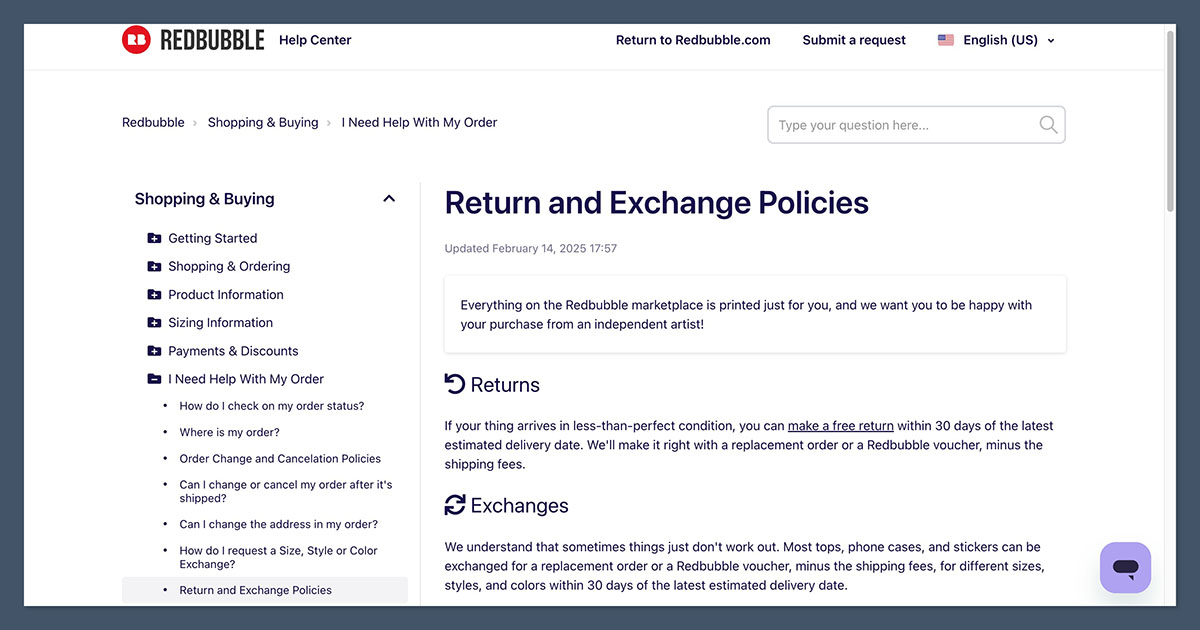
With Printify, customer service is your job (unless your store handles it). Returns depend on your supplier’s policies, and most don’t accept returns unless the item is defective.
If you’re not ready to build systems for this, Redbubble might save you time.
But if you’re building a real ecommerce business, owning the customer journey is key — and that’s what Printify gives you.
Scalability and Long-Term Growth
If you’re just starting out, Redbubble can feel tempting.
Upload designs, wait for sales, no support tickets, no tech headaches.
But long term? Redbubble is a dead end.
You don’t own your audience. You don’t build a brand. You don’t control your margins.
You’re just another seller on someone else’s platform.
Printify, paired with a good Shopify or Etsy store, gives you:
- Customer data
- Email list building
- Retargeting
- Upselling
- Full creative control
- Brand equity
You can build a real business — or even sell your store later.
That’s not happening with Redbubble.
Who Wins? Final Verdict
Here’s my honest take after 15+ years in this space:
Use Redbubble if:
- You’re a hobbyist or designer just testing the waters
- You don’t want to handle marketing or fulfilment
- You care more about exposure than building a brand
Use Printify if:
- You want to build a real ecommerce brand
- You care about profit margins and customisation
- You’re using Shopify, Etsy or WooCommerce to scale
Both platforms serve a purpose. But they’re built for totally different sellers.
If you’re serious about ecommerce — Printify is the one to build with.
FAQs
Is Printify better than Redbubble for profit margins?
Yes. With Printify Premium, you can undercut Redbubble’s base costs and set your own pricing — much better control.
Can I use both platforms at once?
Absolutely. Some sellers upload passive designs to Redbubble while running a serious store through Printify and Shopify or Etsy.
Does Printify handle customer service?
No. That’s on you — but it gives you full control over the customer experience.
Can I build a brand with Redbubble?
Not really. You’re just a storefront on their platform, under their branding.