I’ve been in eCommerce for over 10 years—selling online, helping others build their stores, and watching platforms like Etsy and Shopify evolve.
And let me tell you… Etsy is NOT what it used to be.
If you’re trying to build a real business—one that makes consistent money, grows over time, and isn’t at the mercy of a marketplace’s random rule changes—Shopify is the move.
Here’s exactly why you should leave Etsy and switch to Shopify.
Etsy is Bad for Sellers (And Getting Worse)
Look, Etsy started as a great platform for handmade creators and small business owners. But over the years?
They’ve made it nearly impossible for sellers to thrive.
Let’s break it down.
1. Etsy’s High Expenses Kill Your Profits
- 6.5% transaction fees on every sale
- 3% + $0.25 payment processing fees
- 12-15% offsite ad fees (whether you like it or not)
- $0.20 listing fees per item
- Subscription fees for Etsy Plus (which barely gives you anything useful)
And that’s before you even count shipping costs, production costs, and taxes.
With Shopify?
- You pay a flat monthly fee (starting at $39/month).
- No forced ad fees.
- Lower payment processing rates (especially with Shopify Payments).
You keep more of your money, which means higher profits and faster growth.
Why this matters: Most Etsy sellers don’t realize how much they’re actually paying. When you stack all the fees together, Etsy quietly eats away at your profits. What looks like a small fee here and there quickly turns into thousands of dollars lost every year.
Real example: I’ve worked with sellers who moved from Etsy to Shopify and saw a 20-30% increase in profit margins overnight—just because they weren’t paying Etsy’s ridiculous cuts.
If you’re already working hard to get sales, why let Etsy take such a massive piece of the pie?
2. Etsy Feels Like eBay (You Have No Brand Control)
- Your store? It’s not really yours. It’s just a shop on Etsy.com.
- You can’t customize much—everyone’s store looks the same.
- Your customers? They’re Etsy’s customers, not yours.
Shopify lets you build a real brand with:
- Your own custom website (not a generic Etsy page)
- Full control over how your store looks
- Your own customer email list (so you can market directly to them)
Why this matters: When a customer buys from you on Etsy, they often don’t even remember your brand name. All they see is “Sold on Etsy.”
That means you’re building Etsy’s business, not your own. With Shopify, customers shop on your website, see your logo, and remember your brand.
Real example: I’ve seen Etsy shops with thousands of sales close down, and they had no way to contact their past customers.
That’s insane. On Shopify, you own your email list, customer data, and marketing strategy, so you can keep selling to the same buyers for years.
3. Etsy Micromanages Sellers Like Crazy
- They change policies all the time (and sellers have no say).
- They push ads on your products, then charge you a cut of the sales.
- They suspend and ban sellers with zero warning.
I’ve seen countless Etsy shops disappear overnight—years of work gone in seconds.
On Shopify?
- No risk of suspension (because it’s YOUR store).
- Full control over your pricing, promotions, and policies.
- No Etsy rules telling you what you can or can’t do.
Why this matters: Etsy’s algorithm decides who gets sales and who doesn’t. You could be making thousands one month and suddenly drop to nothing the next—just because Etsy’s system decided to show a competitor’s products instead. That’s not a business model you want to depend on.
Real example: I’ve personally coached sellers who woke up one day to find their Etsy accounts banned with no explanation.
Their only mistake? Selling too well and making Etsy think they were a “high risk” account. That doesn’t happen on Shopify.
4. Insane Competition + Copycats Everywhere
Etsy is flooded with resellers who sell cheap, mass-produced goods—many from AliExpress.
So even if you make handmade, high-quality products, you’re competing with factories selling knockoffs at half the price.
Worse? Etsy doesn’t care.
They make more money when buyers go for the cheapest option.
On Shopify?
- No direct competition on your page (you own your site).
- No race to the bottom on price.
- You control your margins and marketing.
Why this matters: Etsy was supposed to be about unique, handmade products, but now it’s dominated by mass-produced, copycat sellers.
If you want to protect your brand, you need to be on your own platform—not fighting for attention on Etsy’s oversaturated marketplace.
Real example: I’ve seen sellers get their own designs stolen, mass-produced in China, and sold on Etsy at a fraction of the price.
The worst part? Etsy’s support team does nothing about it. On Shopify, you own your store and your brand, so no one can undercut you.
How to Move from Etsy to Shopify (Step-by-Step Guide)
Ready to get off Etsy and take control of your business?
Moving from Etsy to Shopify isn’t hard—but there are some key steps to do it right. You want to make sure your products, branding and customers transition smoothly so you don’t lose steam.
Here’s how to switch from Etsy to Shopify:
1. Sign Up for Shopify
Go to Shopify.com and start your free trial (they offer 3 day free trials, sometimes 30 days with promo codes).
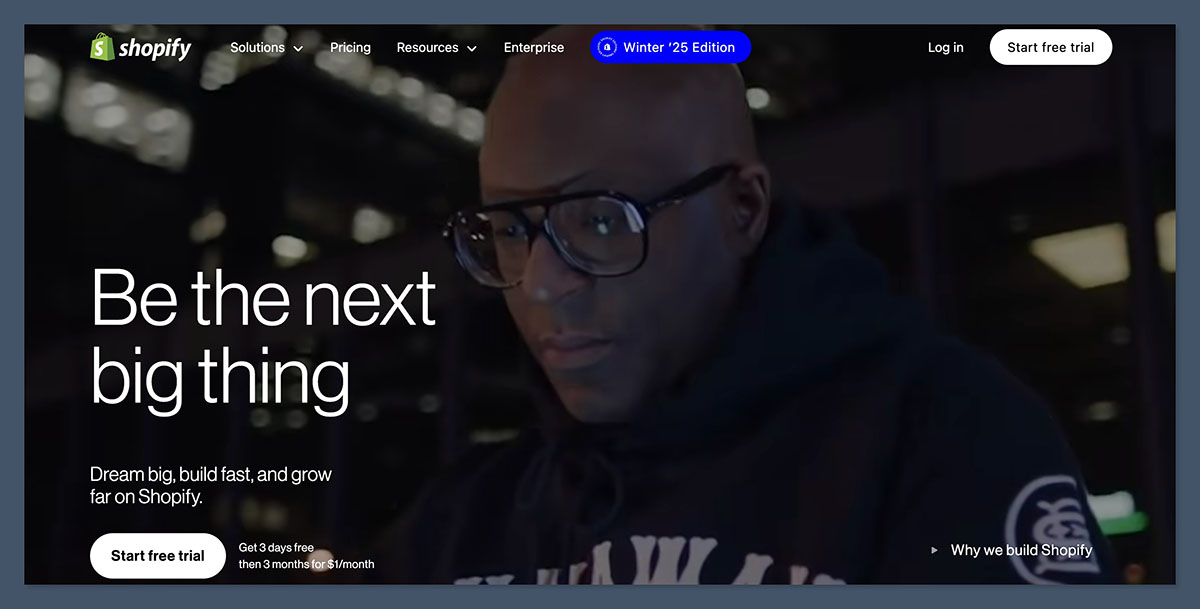
You’ll be asked to enter your store name, email and some basic business details. Once you’re in, Shopify will walk you through the setup process.
Pro tip: Choose a store name that matches your brand—this is your chance to create a strong identity outside of Etsy. If your Etsy shop was “HandmadeBySarah,” you might want “HandmadeBySarah.com” for consistency.
2. Export Your Etsy Products
Etsy lets you download your products as a CSV file (basically a spreadsheet with all your product details). Here’s how:
- Go to Shop Manager > Settings > Options > Download Data.
- Click Download CSV under “Current Listings.”
- Save the file to your computer.
Now, go to Shopify:
- Go to Shopify Admin > Products.
- Click Import > Upload File.
- Choose your Etsy CSV file, and Shopify will do the rest.
Why this matters: If you have 100s of products, this saves hours of work. But double check your listings after importing—some details like variants or images might need tweaking.
3. Get a Custom Domain
Instead of etsy.com/shop/yourname, now you’ll have yourstore.com.
Shopify makes it easy to buy a domain directly inside Shopify or connect one from places like GoDaddy or Namecheap.
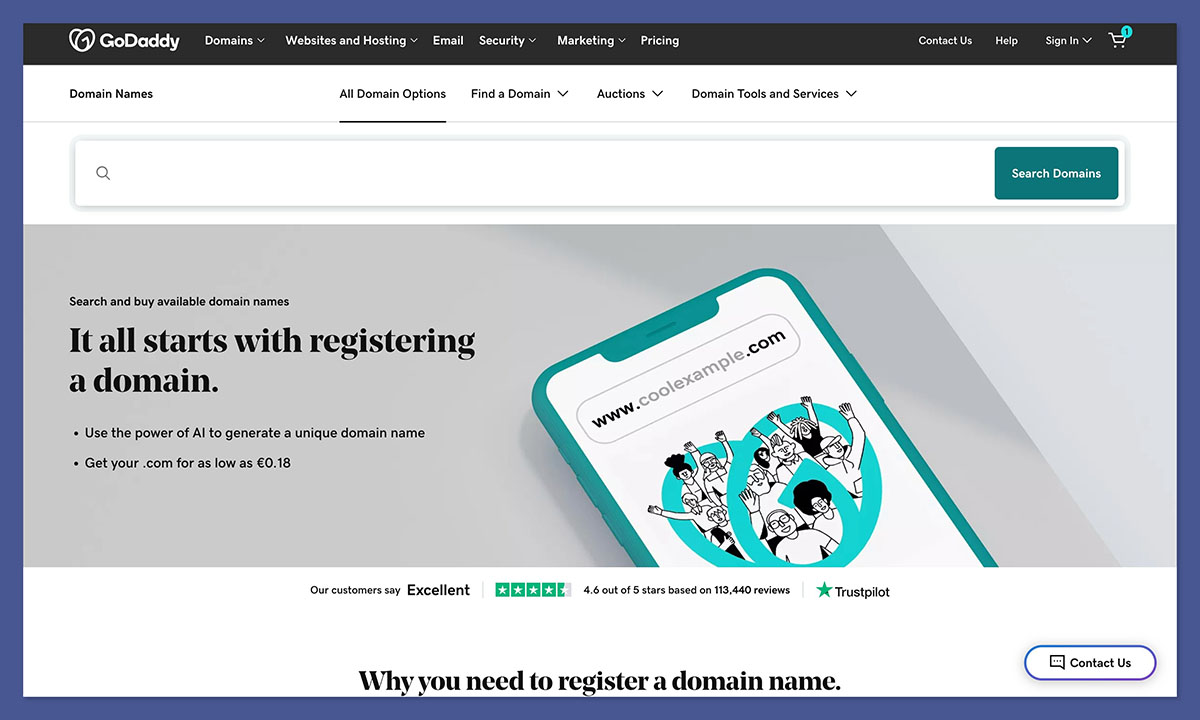
Why this matters: A custom domain makes your store look professional and helps you rank on Google. Customers trust branded websites more than marketplace stores.
Example: Instead of telling people to go to Etsy.com/shop/yourbusiness, you can now say,
“Shop at YourBusiness.com”
Looks way better on social media, ads and business cards.
4. Choose a Theme & Customize Your Store
Now the fun part—make your store look awesome.
Shopify has free and paid themes that let you:
- Customize your homepage & product pages
- Change fonts, colors and layouts
- Add product reviews, videos and social media links
Pro tip: Start with a free theme like Dawn—it’s clean, fast and works for most businesses. You can always upgrade later.
No coding required—Shopify’s drag-and-drop builder lets you create a store in minutes.
5. Payments & Shipping
With Etsy, you had no control over payments. With Shopify, you can set up your own payment system and keep more of your money.
Payment Setup:
- Go to Shopify Admin > Settings > Payments.
- Enable Shopify Payments (lowest transaction fees, no extra charges).
- Connect PayPal, Stripe, Apple Pay or other gateways if needed.
Why this matters: Shopify Payments has lower transaction fees than Etsy. And you get paid faster—no waiting for Etsy’s payout schedule.
Shipping Setup:
- Go to Settings > Shipping & Delivery.
- Set your shipping zones & rates (flat rate, free shipping or calculated rates).
- Connect with USPS, FedEx or DHL for real-time shipping costs.
Pro tip: Offer free shipping if you can—customers are more likely to buy when they don’t see extra costs at checkout.
6. Get Traffic to Your Store
This is where Shopify beats Etsy hands down. Instead of relying on Etsy’s algorithm, you now control how people find your store.
SEO
Shopify lets you optimize your product pages so people find you on Google.
- Add keyword-rich product titles & descriptions.
- Use high-quality images with alt text.
- Write a strong About Us page (Google loves this).
Social Media
Promote your store on:
- Instagram & TikTok (product showcase)
- Pinterest (traffic to product pages)
- Facebook & Google Ads (retarget past customers)
With Shopify, you own your customer email list—something Etsy never let you do.
- Use Klaviyo or Shopify Email to send promotions.
- Offer first-time buyer discounts.
- Set up abandoned cart emails to recover lost sales.
Why this matters: Instead of waiting for Etsy to send you traffic, you now get to market and bring in repeat business yourself.
Final Thoughts: Should You Leave Etsy for Shopify?
If you’re ok with giving Etsy 20-30% of your revenue, dealing with algorithm changes, and competing with mass-produced knockoffs… then sure, stay on Etsy.
But if you want:
- Full control over your business
- More profit per sale
- Better marketing tools
- Scalability & long-term growth
Then it’s time to leave Etsy behind and build something real with Shopify.
