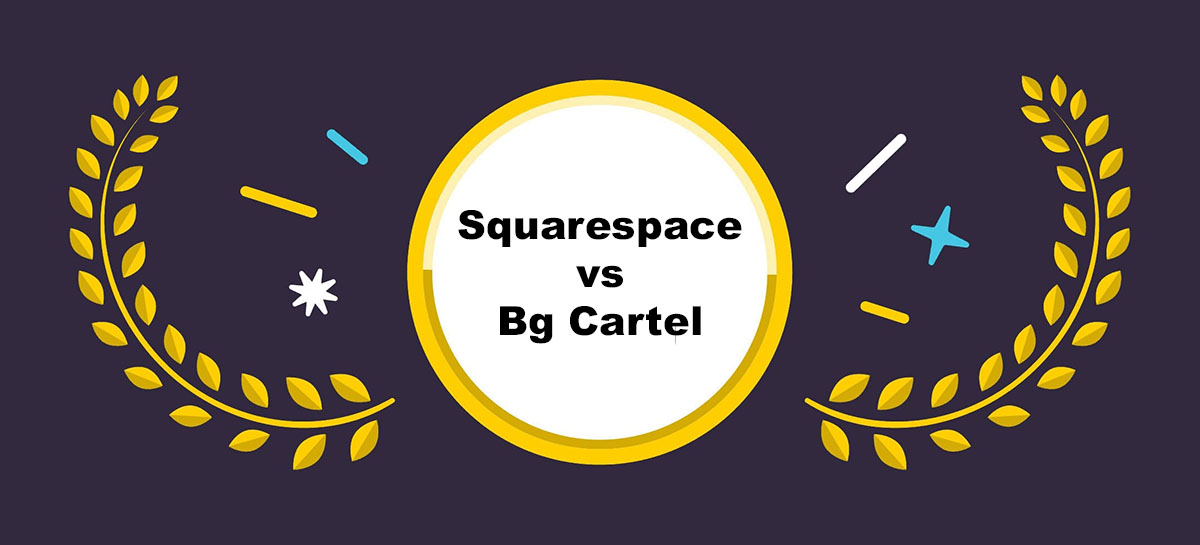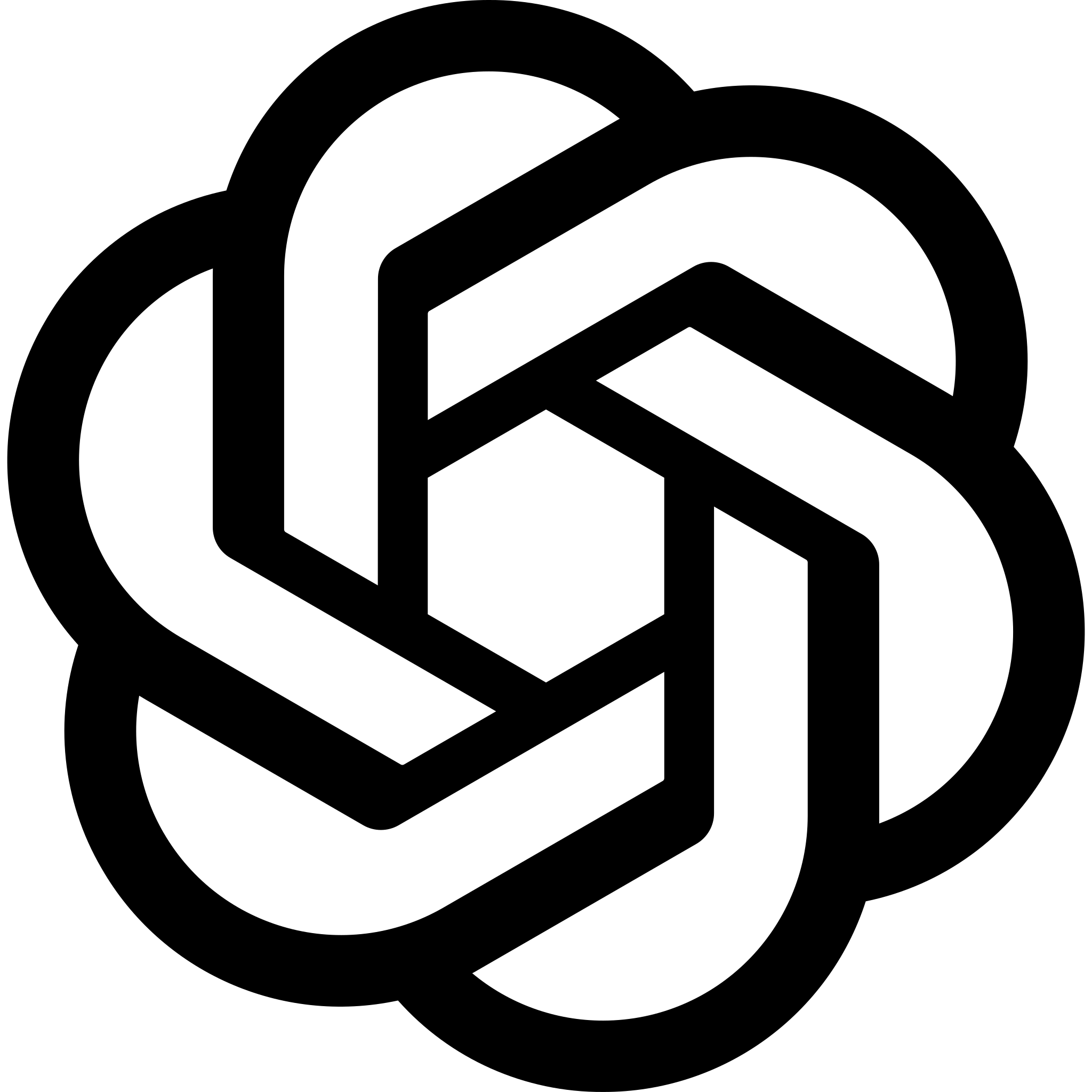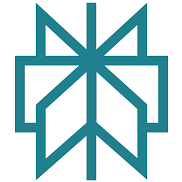Squarespace and Big Cartel are two very different platforms — and if you’re deciding between them, it really comes down to one thing:
Are you trying to grow a brand with SEO and content… or just list a few products online and hope for the best?
I’ve been running ecommerce stores for over a decade. I’ve built sites on both platforms, helped artists get their first sales, and worked with small brands looking to scale into real businesses.
After testing both — and working with clients who used them — I’ve seen exactly where each platform works… and where it completely falls apart.
Big Cartel is designed for simplicity. It’s a solid pick if you’re an artist or creative who just needs to throw up a quick store. It’s free (for up to 5 products), easy to use, and you don’t need to touch any tech. But if you’re planning to grow, market, or rank — you’ll hit a wall pretty fast.
Squarespace? That’s a full website builder. You get SEO tools, real templates, blogging, and room to grow. It’s perfect if you want to turn your product or service into a brand that gets traffic and sales over time.
So let’s break it all down — based on real use, not just features on a checklist.
Squarespace vs Big Cartel: Quick Verdict
Squarespace – Best for building a long-term brand, ranking on Google, and using content to drive traffic and sales.
Big Cartel – Best for artists and creators who just want a simple, free storefront with no extras.
Big Cartel is best for:
- Creatives selling under 50 products
- People who want a fast, free launch
- Sellers who don’t care about SEO, blogging, or marketing
Squarespace is best for:
- Business owners looking to scale
- Anyone focused on SEO, content, or email
- Sellers who want more control over their design and site performance
Quick Comparison: Squarespace vs Big Cartel
Here’s a quick side-by-side overview of both platforms to get you oriented:
| Feature | Squarespace | Big Cartel |
|---|---|---|
| SEO Tools | ✅ Full-featured | ❌ Very limited |
| Blogging | ✅ Yes | ❌ No |
| Templates | ✅ Modern, responsive | ⚠️ Limited design control |
| Extensions | ✅ Moderate ecosystem | ❌ No app store |
| Free Plan | ❌ No | ✅ Yes (5 products) |
| Product Limit | Unlimited | Up to 500 (on paid plans) |
| Best For | Growing brands | Artists, hobbyists |
| Support | 24/7 chat and email | Email (Mon–Fri only) |
The Verdict: Squarespace is best for creators who want to build an SEO-powered online store. Big Cartel is ideal for basic product listings and quick launches — but it’s not built for long-term growth.
Pros and Cons: The Good, The Bad, and The Real Trade-offs
Every platform has its strong points — and its weak spots. Here’s how Squarespace and Big Cartel compare when you strip it down to the essentials:
Squarespace
Pros:
- Excellent SEO tools out of the box
- Beautiful, responsive templates
- Built-in blogging for content marketing
- Decent app integrations for growth
- Scalable for serious brands
Cons:
- No free plan
- Slight learning curve in the editor
- Some ecommerce features locked behind higher plans
Big Cartel
Pros:
- Free plan available for up to 5 products
- Super simple to set up and use
- Minimalist themes well-suited to artists
- No transaction fees on any plan
Cons:
- No blogging, app store, or growth tools
- Weak SEO and marketing functionality
- Limited design and layout flexibility
- Not built for scaling a real ecommerce business
The Verdict: Squarespace gives you more tools to grow — but it comes with a learning curve and monthly cost. Big Cartel is simpler, but lacks critical features for long-term success.
Ease of Use: Which One’s Simpler to Set Up?
When I build for clients or beginners, ease of use is a huge factor. If you can’t get your site live quickly — or find the tools you need — it’s easy to lose momentum.
Big Cartel: Simple and Barebones
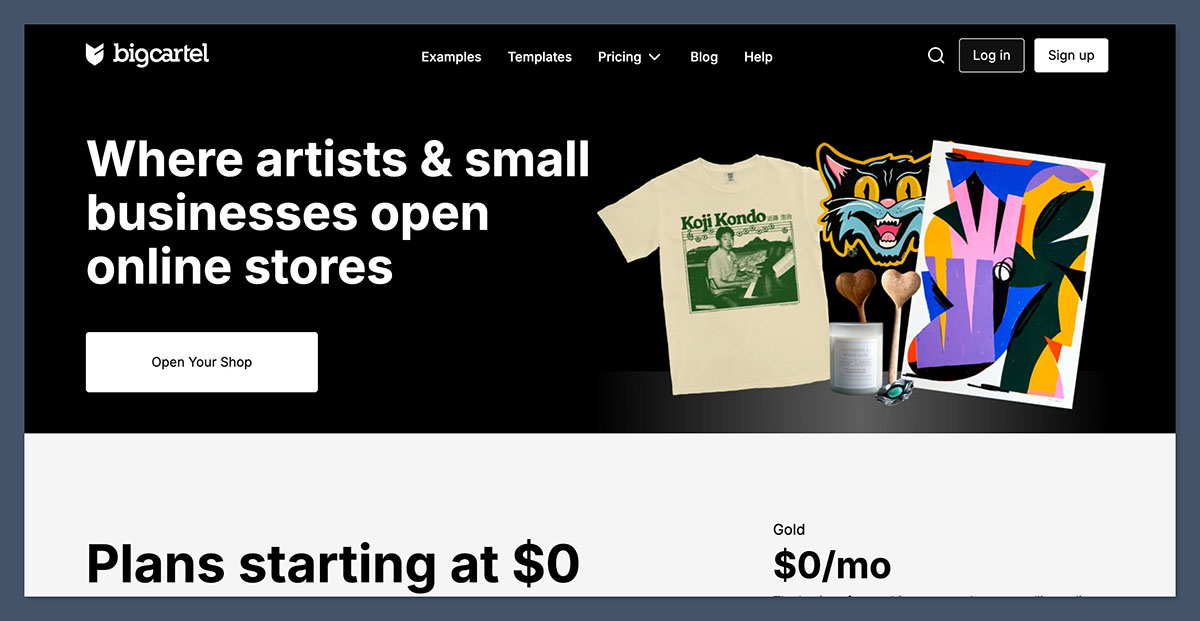
Big Cartel has one of the simplest onboarding flows I’ve ever used. You can create an account, choose a theme, add your products, and be online in under 30 minutes. No joke.
The dashboard is clean and distraction-free. That’s great if you want minimalism.
But once you start wanting features like abandoned cart emails, product filtering, or SEO tools, you’ll notice how little there is under the hood.
Squarespace: More Powerful, Slightly More Complex
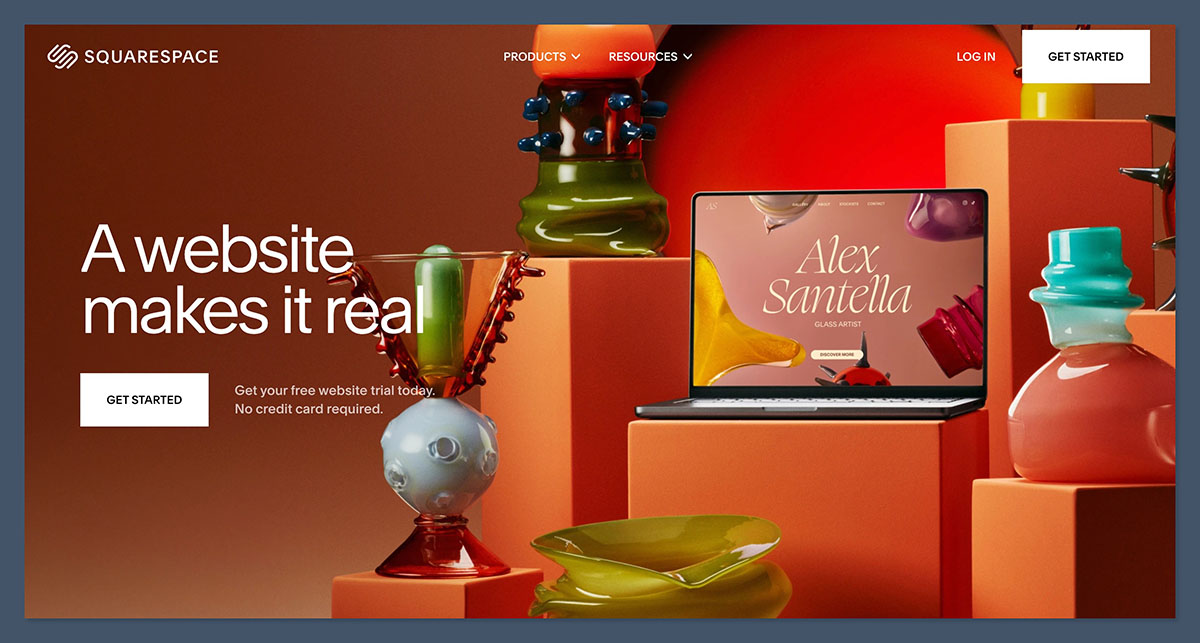
Squarespace is still easy to use — but it’s more of a full website builder, so there’s a steeper learning curve.
You’ll get a full site editor, navigation tools, blogging capabilities, and ecommerce features all in one dashboard.
They guide you through the setup pretty well, with prompts for choosing a theme, editing pages, and launching. But it takes longer to publish your site if you’re brand new.
The Verdict: Big Cartel is easier out of the gate. Squarespace takes more time — but pays off with better tools once you’re up and running.
AI Features: Does Either Platform Help You Work Smarter?
AI is changing how we build, write, and run online stores — and platforms are racing to integrate these tools.
Whether it’s generating product descriptions, launching site designs, or improving workflow, AI can save hours of time — especially for solo business owners.
Squarespace: Blueprint AI + Content Tools
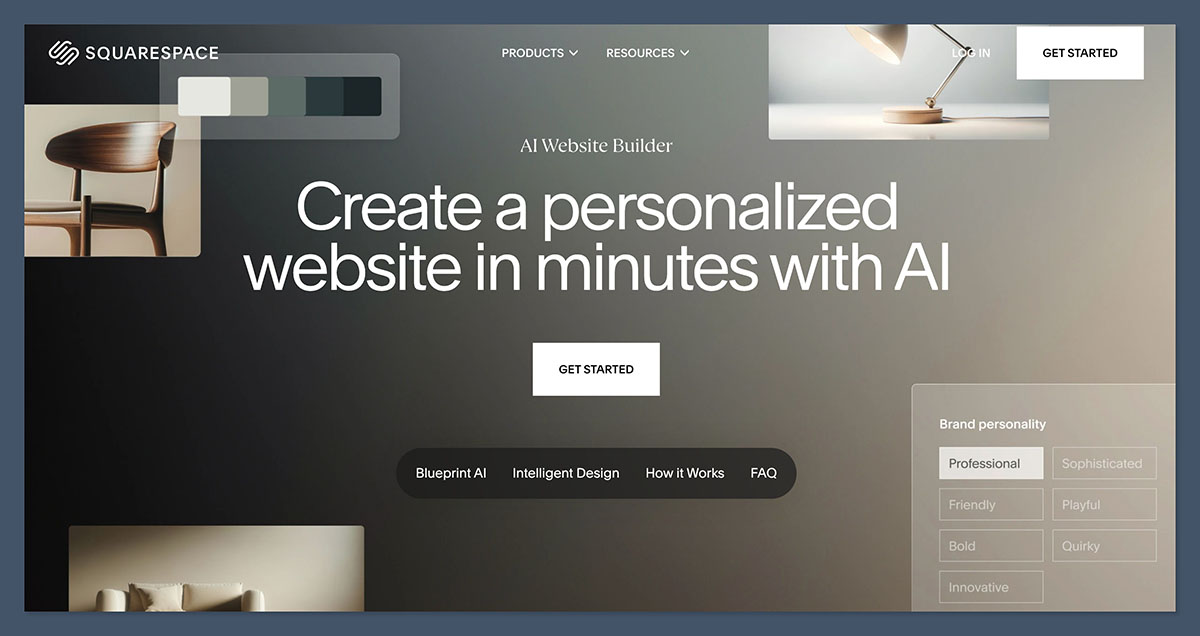
Squarespace has recently launched Blueprint, its own AI-powered setup assistant. I’ve tested it across a few mock stores — and while it’s not as advanced as something like Shopify Magic, it does a solid job of streamlining setup.
What Blueprint AI does:
- Asks you a few questions about your business type, products, and goals
- Automatically builds a custom layout with relevant sections and pages
- Suggests a colour palette, fonts, and a starting structure
- Preloads content areas based on your niche
It’s essentially a smart onboarding tool — and for non-designers, it can shave hours off the usual theme editing process.
Beyond Blueprint, Squarespace also uses AI in a few other areas:
- Product description generation (basic, not always accurate)
- Image background removal (limited, but useful for product shots)
- Some content suggestions inside blocks and sections
The takeaway? Squarespace isn’t leading the AI revolution, but it’s quietly building tools that simplify the creative process. And they’re useful — especially if you’re starting from zero.
Big Cartel: No AI Features at All
Big Cartel doesn’t have any native AI tools — no site builder assistant, no smart product text, nothing automated.
Everything you build or write, you’ll do manually.
That simplicity may appeal to minimalist creators, but it means you’ll spend more time getting things done — and miss out on the productivity AI can bring.
For example, when I helped a client move from Big Cartel to Squarespace, just setting up 40 product pages manually (titles, descriptions, categories) took nearly 2 full days. With Squarespace, a mix of Blueprint and basic AI text tools cut that down to a few hours.
The Verdict:
Squarespace is bringing AI into the workflow in small but useful ways. Big Cartel hasn’t joined the game — which leaves it behind in efficiency and scaling potential.
Ecommerce Features: Can You Actually Run a Store?
When it comes to selling products — digital or physical — the right tools matter. Here’s how Squarespace and Big Cartel stack up.
Squarespace
Squarespace gives you real ecommerce functionality:
- Unlimited products
- Support for physical, digital, and service-based items
- Variants (size, colour, etc.) with stock tracking
- Abandoned cart recovery (on Advanced plan)
- Discount codes, shipping calculators, and sales scheduling
- Mobile-optimised checkout with Stripe, PayPal, and Apple Pay
It’s built for sellers who want control, conversions, and room to grow.
Big Cartel
Big Cartel keeps things basic:
- Up to 500 products on the highest plan
- Limited variants and inventory tracking
- No abandoned cart tools
- No product categories or filters
- Stripe and PayPal only for checkout
- Digital products only via Pulley (extra setup)
It’s great if you just want to list and sell — but you’ll hit limitations fast as your store grows.
The Verdict
Squarespace gives you the tools to scale. Big Cartel is better suited to smaller shops and creatives who don’t need much beyond the basics.
Templates and Design: First Impressions Matter
Your storefront is your first impression. It needs to look trustworthy, fast, and mobile-friendly. Both platforms offer themes — but there’s a big gap in quality and flexibility.
Squarespace templates are top-tier. Every one of them is mobile-responsive, visually stunning, and built with clean code.
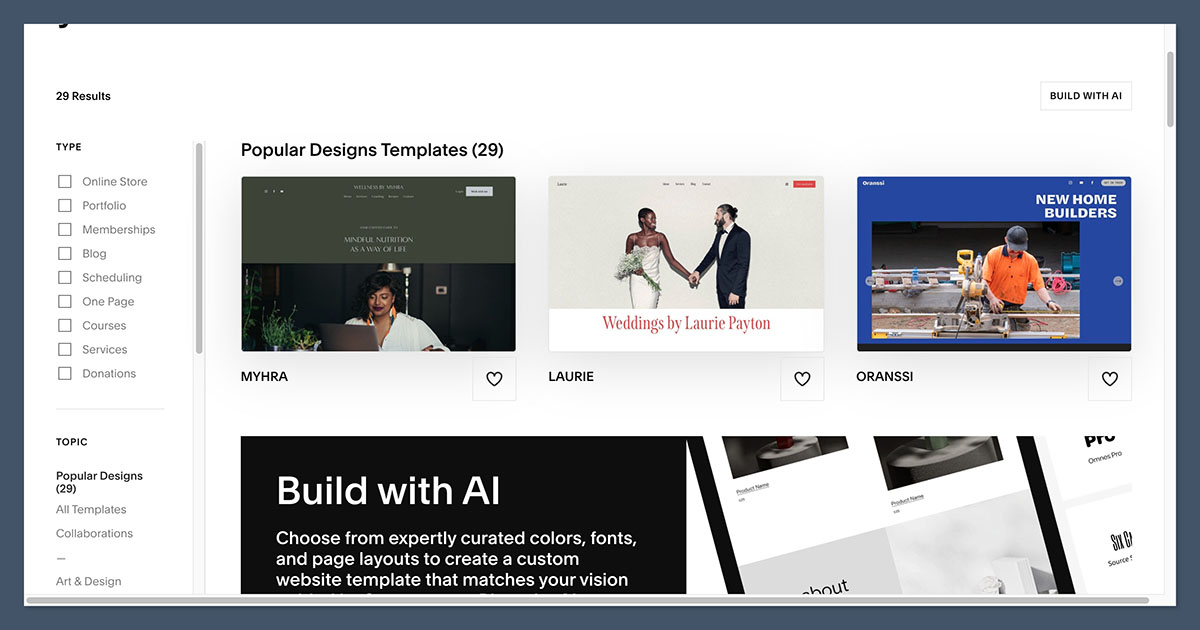
There are dozens of professionally designed templates across niches like fashion, food, art, and services.
Design-wise, you can customise:
- Fonts, colours, and spacing
- Page layouts using a drag-and-drop editor
- Product page layouts
- Banner sections, background videos, and calls-to-action
For me, the real benefit is that a non-designer can launch something that looks like a $5K custom-built site in a matter of hours.
Big Cartel templates feel dated in comparison. There are fewer than 20 templates available.
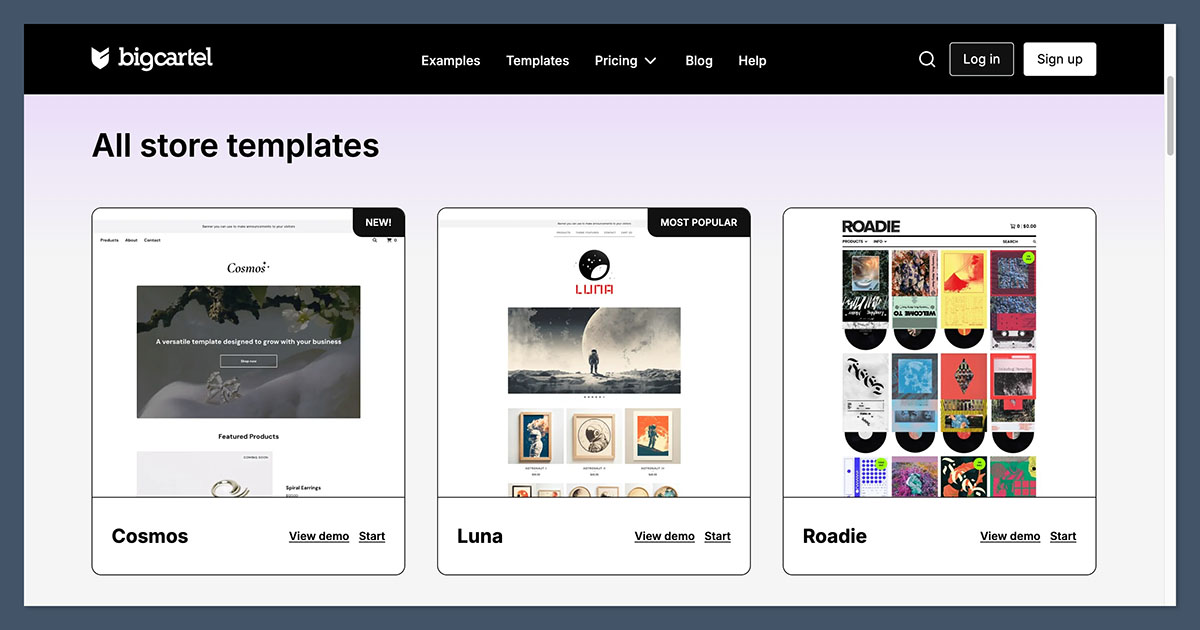
Some are nice and minimal — perfect for artists — but design flexibility is very limited.
If you want to change layout sections or tweak design elements beyond colours and fonts, you’ll hit a wall.
To really customise your site, you’d need to dive into HTML/CSS — which most sellers aren’t comfortable doing.
The Verdict: Squarespace looks and feels like a polished brand site. Big Cartel’s themes are fine for minimalists, but they lack polish and flexibility.
Extensions and Features: Do You Get Room to Grow?
As your store grows, you’ll likely want to add new features — whether it’s email marketing, shipping automation, or reviews. Let’s look at how each platform handles growth.
Squarespace has a curated Extensions Marketplace with around 40–50 integrations covering:
- Shipping and fulfilment (e.g. ShipStation, Easyship)
- Email marketing (e.g. Mailchimp, ConvertKit)
- Inventory and finance (e.g. QuickBooks, TaxJar)
- Reviews and ratings
- Analytics, Facebook Pixel, and Google Tag Manager
It’s not massive, but it covers most of what I’ve needed in small ecommerce builds.
Big Cartel doesn’t have an app store at all.
There’s no built-in ecosystem for third-party tools. Some advanced users can add custom code or integrate using Zapier, but for most people, this is a blocker.
That means you can’t easily add:
- Reviews
- Abandoned cart recovery
- Loyalty programs
- Pop-ups
- Multichannel selling
The Verdict: Squarespace gives you a base you can expand over time. Big Cartel stays small by design.
Pricing: Free vs Flexible — But What’s the Real Cost?
Pricing often makes or breaks the deal when you’re starting out. I’ve helped enough clients launch on tight budgets to know that low monthly fees don’t always mean low long-term cost.
Let’s compare Squarespace vs Big Cartel side by side — not just by headline price, but what you actually get for your money.
Big Cartel Pricing
Big Cartel has a free plan, which is its biggest selling point for a lot of new sellers.
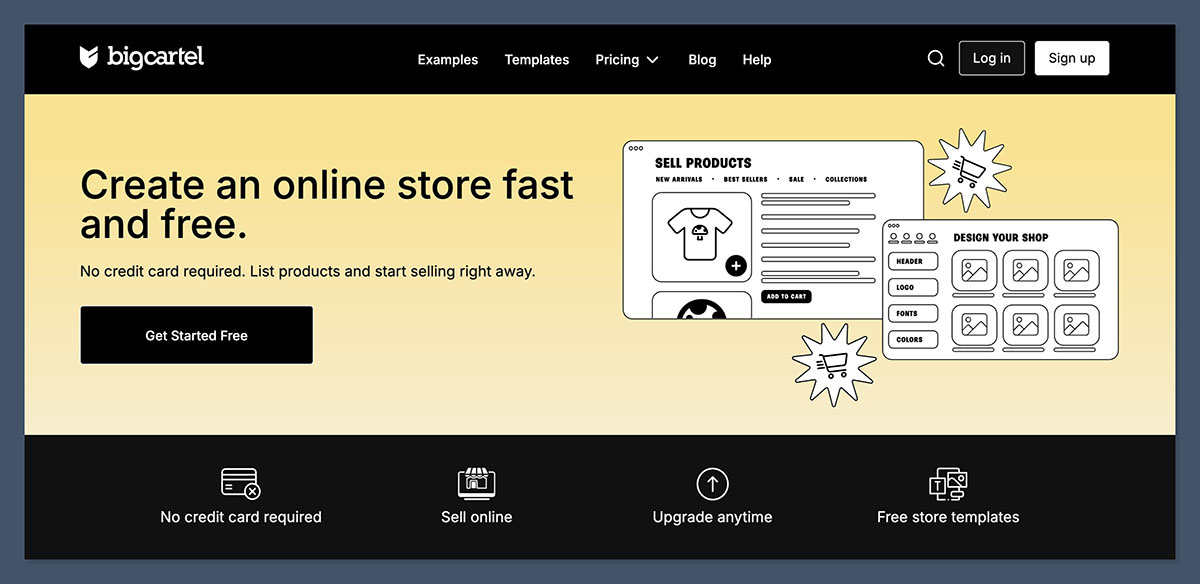
It’s one of the few platforms out there that lets you:
- List up to 5 products
- Use a custom domain
- Access basic theme customisation
- Avoid monthly fees altogether
From there, the plans are still very affordable:
| Plan | Price (Monthly) | Product Limit | Features |
|---|---|---|---|
| Free | £0 | 5 | Limited features, no analytics |
| Platinum | £9.99 | 50 | Basic tracking, theme editing |
| Diamond | £19.99 | 500 | Full features, bulk editing |
There are no transaction fees, which sounds great — but keep in mind, there’s also no access to deeper tools like blogging, SEO analytics, or abandoned cart recovery.
If you’re an artist or hobby seller who just wants a store with minimal friction, Big Cartel is probably the cheapest legit way to get online.
Squarespace Pricing
Squarespace doesn’t offer a free plan, but it does give you way more functionality, especially for SEO and content marketing. Here’s the breakdown:
| Plan | Price (Monthly) | Ecommerce Features | SEO Tools |
|---|---|---|---|
| Business | £23 | 3% transaction fee, full SEO, blog | ✅ Full access |
| Basic Commerce | £27 | No transaction fees, full store setup | ✅ Full access |
| Advanced Commerce | £36 | Subscriptions, abandoned cart, advanced shipping | ✅ Full access |
You can also start with a 14-day free trial, which is more than enough time to build a test store and see how it fits your workflow.
Now yes — these prices are higher than Big Cartel’s. But the value is in what you unlock:
- Blogging and content marketing
- Built-in SEO controls
- Better site speed and templates
- Growth tools (analytics, upsells, abandoned cart emails)
- Room to scale without switching platforms
Squarespace charges more — but gives you a site you can actually grow.
Which One Offers Better Value?
It depends on what you’re after.
If you just need a basic storefront, and you’re okay staying small, Big Cartel’s free or low-cost plans are hard to beat.
But if you plan to turn your store into a real brand — and want the tools to build traffic and grow — Squarespace is the better long-term investment.
I’ve seen too many store owners outgrow Big Cartel within months, only to have to rebuild everything from scratch elsewhere.
The Verdict:
Big Cartel wins on entry-level pricing.
Squarespace wins on value, especially if you care about SEO, content, or conversion.
Payment Options & Transaction Fees: What Do You Keep From Each Sale?
Getting paid shouldn’t be complicated — or expensive. But payment processing can eat into your margins if you don’t pay attention.
Big Cartel
- Integrates with PayPal and Stripe
- No native payment system
- No transaction fees from Big Cartel itself
- You’ll still pay Stripe/PayPal’s standard fees (2.9% + 30p per transaction, approx.)
Setup is quick, and most artists and hobby sellers will be just fine with PayPal or Stripe. But there’s no advanced functionality like split payments, subscriptions, or custom checkout options.
Squarespace
- Built-in integrations with Stripe, PayPal, and Square
- Built-in payment gateway for donations or services
- 3% transaction fee on the Business plan
- No transaction fees on Commerce plans
If you want to avoid extra charges, upgrading to the Basic or Advanced Commerce plan is worth it.
Those give you more control over payments, plus additional ecommerce tools like abandoned cart recovery and advanced shipping options.
The Verdict: Big Cartel is fee-free and beginner-friendly. Squarespace gives you more flexibility — but you’ll want to skip the Business plan to avoid the 3% cut.
Website and Marketing Features: What Helps You Grow?
Let’s face it — your store won’t go anywhere if no one sees it. Marketing tools make or break your success, especially for solo brands and side hustles.
Squarespace
This is where Squarespace pulls ahead:
- Full blogging platform
- Built-in email marketing (Squarespace Email Campaigns)
- Social integrations (Instagram, Facebook, TikTok)
- SEO metadata and URL control
- Marketing pop-ups and announcement bars
- Facebook Pixel and Google Analytics support
- Basic retargeting options via extensions
These tools give you the ability to run campaigns, publish content, and capture leads without paying for third-party services.
Big Cartel
Big Cartel keeps it minimal:
- Promo codes and discounts
- Social sharing buttons
- Limited tracking (basic stats dashboard)
- No email marketing or retargeting tools
- No blog, pop-ups, or SEO integrations
To run real marketing campaigns, you’d need to duct tape other tools together or switch platforms entirely.
The Verdict: Squarespace is built to help you market your business. Big Cartel is designed to stay small.
Help and Support: Who Actually Helps When Things Break?
When something goes wrong — or when you’re stuck — fast, helpful support can save you hours of frustration.
Squarespace Support
- 24/7 live chat (not always instant, but decent)
- Email support with good response times
- Large help centre with guides and videos
- Community forum
- No phone support (unless on enterprise-level plan)
I’ve used their live chat dozens of times — usually sorted within 15 minutes. For a hosted builder, support is solid.
Big Cartel Support
- Email support (Monday–Friday, office hours only)
- Limited help documentation
- No live chat or phone support
- Decent setup tutorials but light on advanced topics
Big Cartel’s team is friendly, but support hours and depth are minimal. If you’re stuck on something technical or need help fast, you’re out of luck.
The Verdict: Squarespace offers much stronger, more accessible support — especially if you’re building or scaling a serious store.
SEO Tools: Who Helps You Get Found on Google?
When I think about SEO, I’m not just talking about ranking a couple of product pages — I’m thinking about driving consistent organic traffic.
If you’ve ever tried to scale without ads, you know SEO is everything.
Squarespace gets most of the core SEO tools right out of the box:
- Editable title tags and meta descriptions
- Clean URL structures
- Auto-generated XML sitemap
- Mobile optimisation baked into every template
- SSL security by default
- Structured data (schema) support via code blocks
- Easy integration with Google Search Console
- Control over image alt text
What I really like is that Squarespace doesn’t bury the SEO tools.
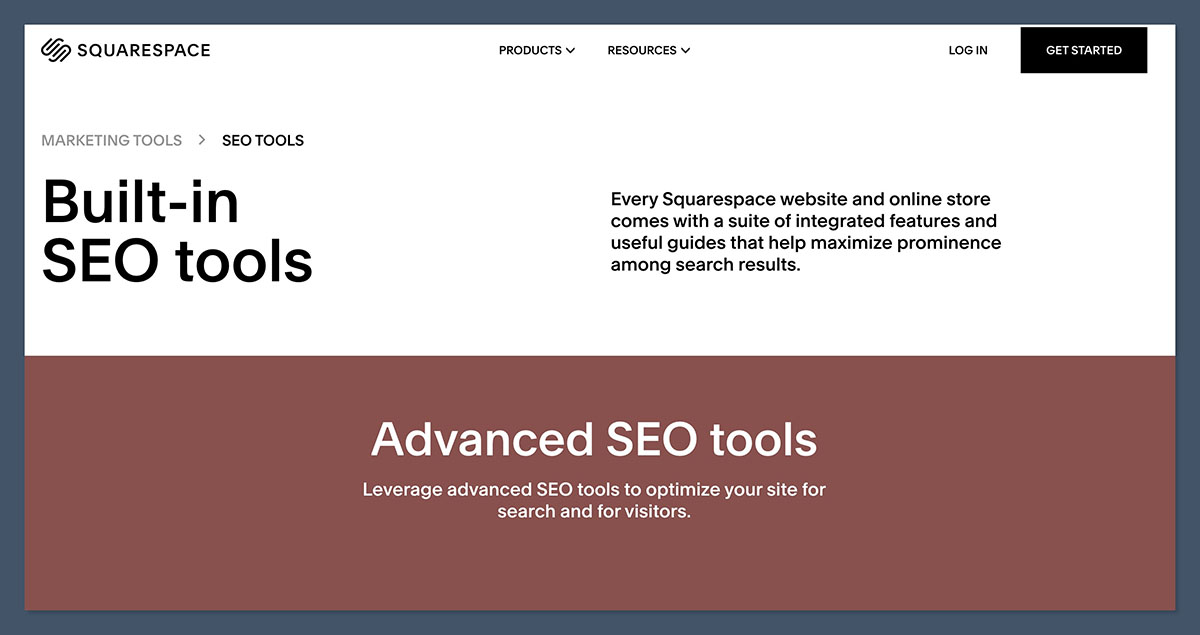
They’re intuitive to find and easy to use.
For beginners, this saves hours of research. For seasoned marketers, it gives just enough flexibility without overwhelming your workflow.
Big Cartel, on the other hand, is missing most of what matters for SEO.
You can edit page titles and basic meta descriptions on product pages, but that’s about it. There’s no sitemap unless you manually build one.
There’s no built-in blog. No structured data. No redirects. And limited control over image optimisation.
I’ve tried ranking a Big Cartel store — it’s like climbing uphill in sand. You’re starting at a disadvantage because the platform simply wasn’t built for visibility.
The Verdict: Squarespace is a solid platform for organic search. Big Cartel can get you online, but it won’t help you grow traffic over time.
Ecommerce Features: Can You Actually Run a Store?
When it comes to selling products — digital or physical — the right tools matter. Here’s how Squarespace and Big Cartel stack up.
Squarespace
Squarespace gives you real ecommerce functionality:
- Unlimited products
- Support for physical, digital, and service-based items
- Variants (size, colour, etc.) with stock tracking
- Abandoned cart recovery (on Advanced plan)
- Discount codes, shipping calculators, and sales scheduling
- Mobile-optimised checkout with Stripe, PayPal, and Apple Pay
It’s built for sellers who want control, conversions, and room to grow.
Big Cartel
Big Cartel keeps things basic:
- Up to 500 products on the highest plan
- Limited variants and inventory tracking
- No abandoned cart tools
- No product categories or filters
- Stripe and PayPal only for checkout
- Digital products only via Pulley (extra setup)
It’s great if you just want to list and sell — but you’ll hit limitations fast as your store grows.
The Verdict
Squarespace gives you the tools to scale. Big Cartel is better suited to smaller shops and creatives who don’t need much beyond the basics.
Who Each Platform Is Best For
Every platform has a sweet spot. Here’s what I’ve found from experience:
Squarespace is ideal for:
- Business owners and creators who want to scale
- Stores that rely on blogging, SEO, or email marketing
- People who care about design and brand presence
- Anyone selling digital or physical products with room to grow
Big Cartel is ideal for:
- Artists and makers selling under 50 products
- People who want a free, no-fuss setup
- Sellers who don’t want to deal with technical tools
- Small stores where growth and SEO aren’t a priority
The Verdict: Squarespace is made for people building brands. Big Cartel is for getting something online quickly — and keeping it simple.
Final Verdict: Which Should You Choose?
After using both platforms to build stores — and helping clients do the same — here’s my honest take:
Choose Squarespace if you want:
- A real chance at ranking on Google
- The ability to blog, grow, and optimise
- A professional design without hiring a designer
- Room to expand your features over time
Choose Big Cartel if:
- You’re selling 1–5 products and don’t care about SEO
- You want a store up in 30 minutes with no monthly fee
- You’re an artist, not a brand-builder
Both platforms have their place. But only one helps you grow — and that’s Squarespace.