If you’re wondering whether Spreadshirt is a smart pick for your print-on-demand (POD) business in 2025, here’s the short answer: it’s solid if you’re looking for a hands-off way to sell designs without upfront costs, especially if you’re based in Europe.
But if you care about branding, control, and scaling, it might not be your best long-term bet.
I’ve been in the POD space for over 10 years. I’ve built stores with Shopify, scaled with Printify, sold art on Redbubble, and tested more platforms than I can count.
I’ve used Spreadshirt both for its marketplace and its custom storefronts. Here’s my honest breakdown based on real use.
Why You Can Trust This Review
I’m not new to this game. I’ve worked with dozens of POD tools and sold thousands of units across platforms.
I’ve taught creators how to monetize designs, tested different niches, and dealt with the headaches of fulfilment, returns, and customer support.
This isn’t a fluffy sponsored post. I’ve uploaded designs to Spreadshirt, made sales, tested their product quality, and dealt with their support.
I’m not getting paid to tell you it’s great. I’m going to tell you the truth.
Spreadshirt Pros & Cons
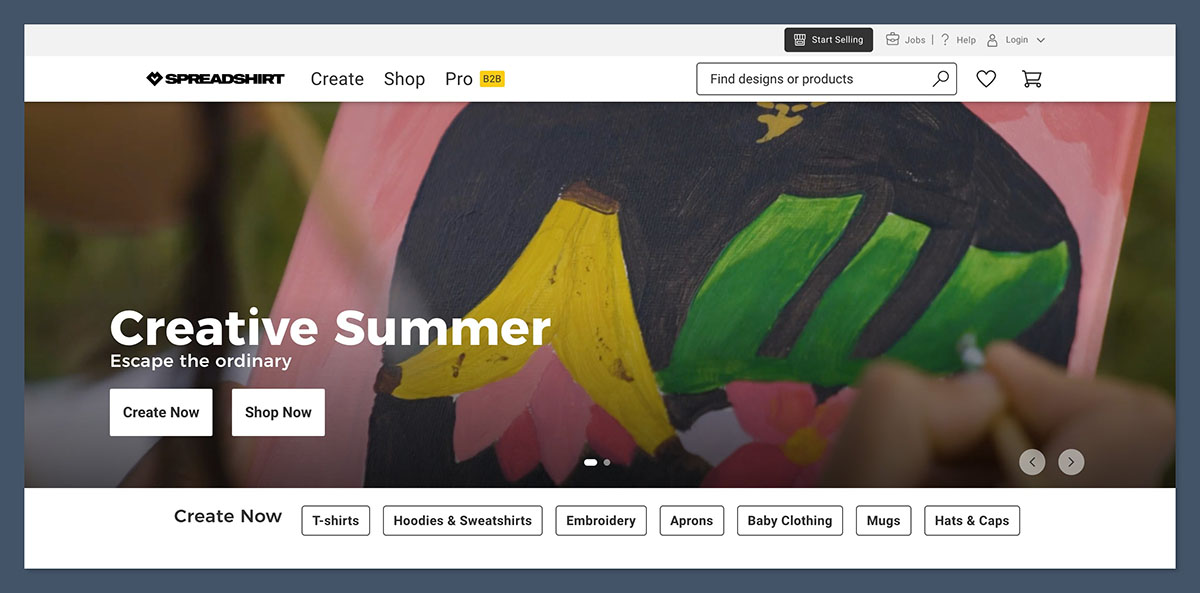
What’s great about Spreadshirt:
- No monthly fees – great for beginners
- Access to both a marketplace and your own shop
- Global printing and shipping, including US and EU
- Decent range of products including eco-friendly lines
- Simple product setup
But here’s what holds it back:
- Limited customization of storefront
- You don’t own customer data from the marketplace
- Profit margins can be low
- Branding options are minimal
- Marketplace competition is high
What I Like About Spreadshirt
Spreadshirt is easy to set up. You don’t need a credit card or domain or Shopify subscription. Within minutes, I had my first design live on a t-shirt.
The interface is clean, and the upload process is intuitive. If you’ve got a PNG and an idea, that’s all you need to get started.
The best part? You can sell in two ways:
- Marketplace – where Spreadshirt handles everything including traffic, fulfilment, and customer service
- Your own Shop – where you get your own branded link and a bit more pricing control
Having both options gives you flexibility. You can test which model works best for you or run both at the same time.
The Marketplace works like Redbubble or TeePublic: you get visibility but less control. The Shop is closer to a mini-website — though limited — where you manage your own promotions and get a higher cut per sale.
Spreadshirt also makes it simple to list designs on a wide range of products:
- T-shirts, hoodies, and tank tops
- Tote bags and aprons
- Caps, stickers, mugs, and drinkware
- Phone cases, mousepads, and even bandanas
All you do is upload a single design file and choose which products to apply it to. The system automatically scales and previews it for you.
Another key feature is localization. Spreadshirt supports multiple languages and currencies, including English, German, French, Spanish, and more.
If you’re selling to international audiences, especially in Europe, this is a big win. You don’t need to manage different storefronts — the platform adapts based on the shopper’s region.
What also stands out is their eco-friendly product line. Many buyers today are looking for ethical options, and Spreadshirt leans into this with:
- Organic cotton t-shirts and hoodies
- Water-based inks that meet OEKO-TEX 100 standards
- Environmentally friendly packaging (on some products)
- Printing centres located close to buyers to reduce carbon footprint
You won’t see this kind of environmental effort from every print on demand platform. If your audience values sustainability, it’s something you can highlight in your shop and marketing.
What I Don’t Like
Let’s talk reality. The Marketplace feels like a black box. You don’t control the branding, customer experience, or even see who’s buying from you.
There’s no email list, no upsell tools, and no remarketing opportunities. That’s fine for passive income, but not if you’re trying to build a brand or customer base.
And while it’s free to sell, you’re not getting rich. Your cut from a sale might be just a few dollars, depending on the product and region. Here’s a quick snapshot of typical earnings:
| Product | Retail Price (Set by Spreadshirt) | Your Cut (Design Commission) |
|---|---|---|
| T-shirt | $19.99 | $2 – $5 |
| Hoodie | $39.99 | $5 – $8 |
| Tote Bag | $14.99 | $2 – $4 |
These numbers fluctuate by country, currency, and promo periods. You’ll earn more on your own Shop because you can set custom markups, but on the Marketplace, you’re locked into their pricing structure.
Design tools are also basic. They get the job done, but don’t expect bells and whistles. You won’t find:
- High-end mockup generators
- Custom branding options (like inside label printing or custom packaging)
- Product bundles or upsells
- Third-party integrations like Shopify, WooCommerce, or Etsy
Shop customization is equally limited. You can change background colours, upload a header image, and add a logo. That’s about it.
You won’t be able to edit layout sections, build landing pages, or use custom fonts. If you’re trying to create a visually branded store, you’ll hit a wall quickly.
In short, Spreadshirt is great for what it is — a low-maintenance POD platform. But if you’re serious about ecommerce growth, customer data, or brand control, these limitations become hard to ignore.
My Experience With Spreadshirt
When I first signed up, I was impressed by how simple it was. I uploaded a design, selected my products, and within minutes it was live.
There’s no learning curve here – it’s beginner-friendly. If you’ve used Canva or uploaded a file to social media, you’ll figure this out quickly.
The entire process from account creation to having a live product took under 30 minutes. I didn’t need to fiddle with complex settings or backend tweaks. Everything was clearly labeled.
There’s a guided checklist that walks you through product setup, shop settings, and publishing.
Spreadshirt gives you two dashboards: one for the Marketplace, and one for your Shop. They feel a bit outdated in design, but they’re functional.
Each has separate analytics and design tools, which can feel disjointed at times.
You’ll need to switch between them depending on where your sales are coming from.
Here’s a quick comparison of how they differ:
| Feature | Marketplace | Your Shop |
|---|---|---|
| Pricing Control | No | Yes |
| Branding | Minimal | Limited logo and colors |
| Customer Ownership | No | No |
| Marketing Required | None | Yes |
| Payouts | Same | Same |
How Much Does Spreadshirt Cost?
Spreadshirt doesn’t charge you to open a store or upload designs. It’s free to start, which makes it accessible for anyone testing out print-on-demand for the first time.
There are no setup fees, no subscription plans, and no hidden monthly charges. That’s a major benefit, especially compared to platforms that require paid integrations or hosting fees.
But free comes with trade-offs.
While you don’t pay upfront, you still give up a decent chunk of the sale price in the backend. Spreadshirt sets the base cost for each product, and depending on whether you’re selling through the Marketplace or your own Shop, your earnings will vary.
Here’s how the money side of Spreadshirt breaks down:
- Marketplace Sales: You earn a fixed commission (called a “design price”) that you set per design. Spreadshirt controls the product pricing and handles everything else.
- Shop Sales: You set your own retail price above a fixed base cost. Your profit is the difference between the product base price and the price you charge.
- Payout Schedule: Payments are made once per month, but only if your balance reaches $25. Anything below that rolls over to the next month.
- Early Withdrawals: If you want to cash out under the threshold, there’s a small manual payout fee, and it’s only available on request.
So even though the platform is free, you’re still giving up margin. You trade convenience for profit, especially on Marketplace sales.
Sample Margin – Marketplace Sale
| Product | Base Price | Retail Price (Set by Spreadshirt) | You Earn (Design Commission) |
|---|---|---|---|
| Unisex Tee | $13.99 | $19.99 | $3 – $5 |
| Hoodie | $26.99 | $39.99 | $5 – $8 |
In your Shop, you can mark up prices to whatever you like, but Spreadshirt sets minimum base prices to ensure they still cover production and fulfilment. For example, if the base price of a premium hoodie is $28.99, your retail price must be set above that to generate a profit.
While that flexibility helps, you’re still working within Spreadshirt’s pricing system — there’s no option to bundle products, offer quantity discounts, or run advanced promotions without sacrificing your own margins.
Compared to platforms like Printify or Printful, where you control every price point and have access to wholesale-level base costs, Spreadshirt’s margins are thinner.
It’s manageable if you’re selling low-volume or passive designs, but if you’re aiming for scalable income or building a high-profit store, you’ll feel the squeeze.
That’s the trade-off. Spreadshirt handles all the fulfilment, printing, customer service, and returns. You don’t need to touch a thing.
But for that convenience, they keep a bigger share of the sale. If hands-off simplicity is your goal, the pricing model makes sense. If you’re more focused on profit and brand growth, it might feel limiting.
Designing With Spreadshirt
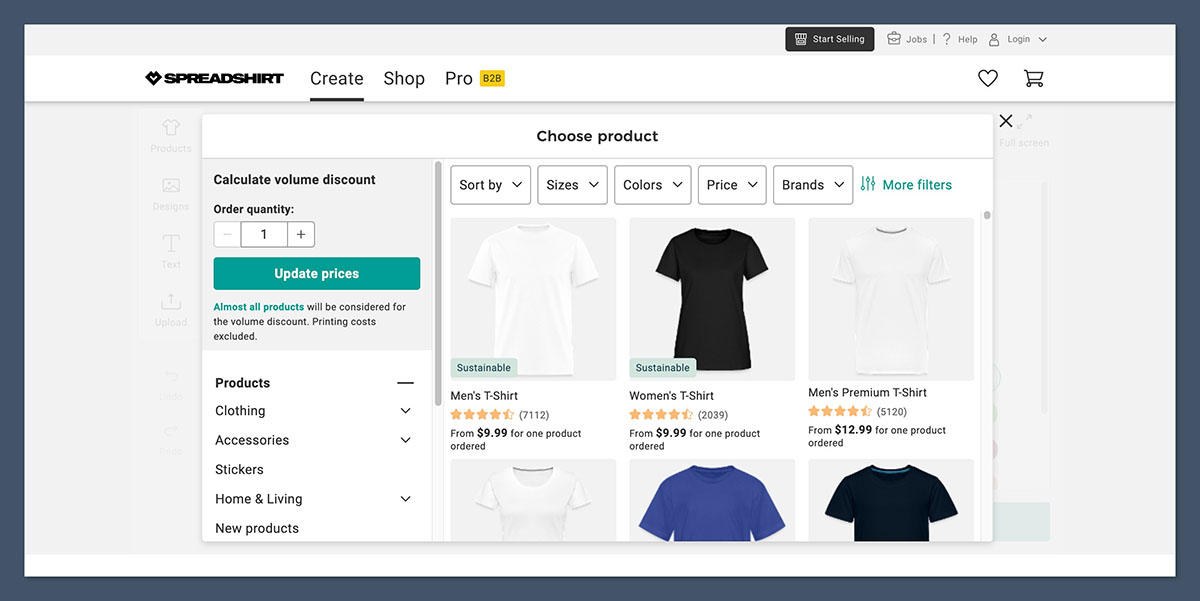
Designing products with Spreadshirt is straightforward and efficient.
You upload a high-resolution PNG file, choose your colour preferences, and decide which products you want to apply it to. Spreadshirt takes care of the rest, automatically adjusting the placement and size for different items.
If you’re new to print-on-demand, it’s one of the easiest design tools to use.
The upload interface is clean, and most of the process is guided. You get real-time previews of how your design will look across different products.
You can also tweak placement, adjust size, or switch between colour variants without needing any technical skills.
What works well:
- Product previews are clear and responsive – You can see exactly how your design will appear on t-shirts, mugs, or bags before publishing.
- Built-in quality checker – It alerts you if your image resolution is too low, helping you avoid blurry or pixelated prints.
- Automatic scaling across products – One design can be instantly adapted across multiple product types, saving a lot of time.
- Decent product variety – The catalogue includes apparel, drinkware, accessories, and some home goods. You can launch dozens of SKUs from one design.
This makes the design process quick and manageable, especially if you want to test multiple product types or create collections with a single theme.
But here’s what’s missing:
- No custom branding inside labels or packaging – There’s no way to add your own logo inside garments or create branded inserts.
- No advanced mockup generator – You won’t get lifestyle mockups or high-quality marketing assets directly from the platform.
- Limited control over product layout – You can adjust design placement, but you can’t wrap graphics around sleeves or apply patterns to full garments.
- No upselling tools or product bundles – There’s no feature for “Buy 2, Save 10%” offers or recommended add-ons.
Spreadshirt does offer some customer-facing design features. Buyers can customise certain products by adding their own text, adjusting the colours, or repositioning elements on the garment.
This opens up opportunities for personalised gifts or event merchandise. But the feature is limited to basic edits — there’s no way to offer full custom design creation or multi-step personalisation flows.
For casual creators or artists selling simple graphics, it’s enough. But for brand builders who care about consistency, packaging, and product experience, Spreadshirt falls short.
You can’t control the unboxing experience, and you can’t differentiate your products beyond the print itself.
If your goal is to get designs out fast with minimal effort, it works. If you want to elevate the customer experience or make your product line feel premium, you’ll need a more advanced POD setup.
Selling With Spreadshirt
Spreadshirt gives you two ways to sell your products, and each one has its own advantages and limitations.
You can keep it simple and passive, or take a slightly more hands-on approach — but either way, the platform is designed for low-hassle selling.
Here are your two selling channels:
- Marketplace – Spreadshirt handles everything: product listings, customer traffic, fulfilment, and support. All you do is upload designs. It’s hands-off and ideal for passive income.
- Spreadshop (your shop) – You get your own URL and a little more flexibility around pricing and presentation. But you’re in charge of driving traffic and promoting the store yourself.
You can use both channels at once, and I recommend doing that if you’re testing the waters. The Marketplace brings in organic exposure, while your Shop gives you better control over how you present your brand — even if it’s limited.
Key things to know before selling:
- Products are printed and shipped locally depending on where the customer orders from — either in the US or the EU. This helps with delivery speed and reduces shipping costs.
- Fulfilment is quick, usually between 2 to 5 business days. It’s fully automated and you don’t have to touch anything once the order is placed.
- Global delivery is available, and most packages come with tracking information. Customers get shipping notifications automatically.
- Spreadshirt handles returns and customer service. If there’s a damaged item, sizing issue, or shipping delay, they take care of it. You’re not stuck answering support emails.
This makes it very appealing for creators who want to stay focused on designing rather than customer management or logistics.
You don’t need to integrate third-party tools or hire a fulfilment partner. Everything runs in the background.
However, the ease comes with trade-offs. You’re operating within their system, not outside of it. That means:
- You’re limited to their product catalogue — you can’t source unique blanks or offer niche items outside of their range.
- You have to follow their pricing rules, especially on the Marketplace where you can’t adjust retail prices.
- You get very limited sales data — no insight into abandoned carts, customer demographics, or repeat purchase behaviour.
- You can’t collect emails, install pixels, or build remarketing funnels — you’re not really building long-term customer relationships.
This setup is great if you’re a designer looking for side income or a hands-off sales channel. But if your goal is to build a branded store, scale with paid ads, or create a premium customer journey, these limits will feel restrictive.
You’re a seller on their platform, not the owner of your own store. Spreadshirt keeps control of the infrastructure, the customer, and the data. That works well for simplicity, but not for scale.
Spreadshirt Features
Spreadshirt doesn’t compete on flashy tools or complex backend systems — it competes on simplicity and ease of use.
If you’re looking for a clean, low-maintenance way to sell print-on-demand products, the platform gives you just enough to get going without overwhelming you with options.
Everything you need to create, manage, and fulfil orders is built in. The interface is designed with non-technical users in mind.
You won’t get lost in settings or advanced configurations. That’s great if you’re just getting started or want to avoid platform fatigue.
Here’s what you get:
- Product designer – Upload your design files, adjust placement, and apply them across dozens of products. The tool is beginner-friendly and supports basic customisation.
- Basic store builder – Your Spreadshop can be branded with your logo, colour scheme, and custom banner. Layout options are fixed but functional.
- Automatic currency and language localisation – Spreadshirt detects the visitor’s region and displays the correct currency and language, making international selling seamless.
- Order and payment dashboard – You can track incoming orders, see earnings, and manage payouts in a simple, clean interface.
- Email notifications for key events – You’ll get alerts for new orders, payouts, and system changes, although these are fairly minimal unless you dig into the settings.
- Print-on-demand fulfilment – Everything is printed, packed, and shipped automatically, with no manual involvement required on your end.
It’s a lean setup. You don’t need to piece together external apps, pay for extra hosting, or worry about integrations breaking. If your goal is to upload designs and sell passively, it works exactly as intended.
But here’s what’s missing:
- No third-party integrations – You can’t connect your store to Shopify, Etsy, or any other ecommerce platform. There are no plugins, APIs, or bridges to external systems.
- No email marketing tools – You can’t collect emails, send newsletters, or set up abandoned cart recovery campaigns.
- No detailed analytics – The dashboard gives basic stats like total sales and commissions, but lacks insight into traffic sources, conversion rates, or product performance trends.
- No CRM tools – You won’t know who your customers are, and there’s no way to tag, segment, or re-engage them.
- No custom apps or enhancements – What you see is what you get. There’s no app marketplace, developer tools, or way to expand your store’s capabilities.
This makes Spreadshirt well-suited to casual creators, artists, or hobbyists who want to get their designs online with minimal friction.
But for serious ecommerce operators looking to build long-term customer relationships or run targeted marketing, it comes up short.
In other words, Spreadshirt is a great launchpad, but not a long-term growth engine. It gets the basics right, but if you want to build a real brand or implement advanced strategies, you’ll eventually outgrow its limitations.
Marketing & SEO Tools
This is the area where Spreadshirt really lags behind.
While it excels in ease of use and hands-off fulfilment, it offers almost nothing when it comes to serious marketing features or search engine optimisation.
If your strategy depends on visibility through search engines, building an email list, or running paid campaigns, you’ll quickly hit a wall.
Spreadshirt is built to function more like a closed ecosystem. You upload your designs, they appear on the Marketplace or your Shop, and that’s where the promotional tools more or less stop.
Marketplace SEO
There is some basic control over how your designs are discovered within Spreadshirt’s Marketplace. You can:
- Add titles, tags, and short descriptions for each design
- Assign categories to help with product placement
- Upload multiple versions of the same design in different colours or styles
- Use keywords to try and match search intent within the platform
But the algorithm that controls product visibility is opaque, and competition is steep. You might upload a design and see zero views for weeks, while other sellers dominate high-traffic search terms.
There’s no control over:
- Listing order
- Promotional placement
- Featured slots or ad placements within the Marketplace
So your success often depends on timing, luck, and how well your design resonates with Spreadshirt’s internal search engine.
Your Shop SEO
If you’re using a Spreadshop, you get slightly more control — but it’s still very limited. Here’s what’s available:
- Basic SEO fields – You can set a meta title and meta description for your homepage and category pages.
- Language localisation – Your shop will auto-translate based on visitor location, which helps a little with international indexing.
But here’s where it falls apart:
- URLs are static and messy – You’re stuck with pre-formatted URLs that are not optimised for keywords or clean structure.
- No built-in blog or content pages – You can’t create posts or landing pages to target long-tail search traffic.
- No integrations with Google Shopping, Facebook Ads, or TikTok Ads – You’ll have to promote manually or use external platforms with no direct connection.
- No analytics tools – There’s no Google Analytics integration, no Facebook Pixel, and no conversion tracking.
- No email capture – You can’t collect customer emails or run any kind of newsletter or automated email flow.
This puts you at a real disadvantage if you’re trying to grow organically or launch paid traffic campaigns. All the heavy lifting — SEO, ads, content, list-building — will need to happen outside the platform.
And even then, you won’t be able to do much with the data because you don’t have access to customer details or in-depth performance metrics.
Bottom Line
Spreadshirt is not built for marketers. It’s built for creators who want to upload and hope the Marketplace brings sales.
If SEO, content strategy, retargeting, or list-building are part of your business model, this tool won’t support you. You’ll need to drive traffic externally and accept the fact that you won’t own much of the customer journey.
That might be fine for a hobby store or passive side income, but not for anyone serious about long-term ecommerce growth.
Payouts & Security
Spreadshirt handles payouts in a straightforward way, but there are a few things you need to know before banking on consistent cash flow.
While it’s great that there are no upfront fees to list or sell, the platform enforces a $25 minimum threshold before releasing your earnings — which can slow things down if you’re only making a few sales per month.
How Payouts Work:
- Payouts are issued on the 15th of each month. If your earnings exceed $25 by the end of the previous month, you’ll be paid automatically.
- If you don’t hit $25, your earnings simply roll over to the next month until the threshold is reached.
- Manual payout requests are available, but they come with a small processing fee and can only be used in special cases. You’ll need to contact support for approval.
- You can choose between PayPal or direct bank transfer, depending on your region and preference.
- The account dashboard is clear and easy to navigate, showing your available balance, previous payouts, and upcoming payments in one place.
There are no platform fees to open an account, upload designs, or maintain your store. Spreadshirt only makes money when you make sales — which is a plus for beginners or casual sellers who want a low-risk way to start.
However, it’s important to understand that earnings from Marketplace and Shop sales are pooled together in a single balance. You don’t need to hit the threshold in one specific channel — it’s based on total commissions earned across both.
Payment Summary:
| Detail | Info |
|---|---|
| Payout Frequency | Monthly (15th) |
| Minimum Threshold | $25 |
| Early Withdrawal Option | Yes, but requires support and a fee |
| Payment Methods | PayPal or Bank Transfer |
| Listing/Platform Fees | None |
Security
Spreadshirt uses standard SSL encryption to protect user data and transaction details.
All pages where personal or financial information is entered are encrypted, and the payment systems are secure and reliable.
There’s no need to enter payment details to sign up, and you only provide payout info when you’re ready to withdraw.
From my experience, I’ve never had issues with fraud, payment delays, or account bugs. The dashboard always reflected the right numbers, and my payouts were issued on time when the threshold was met.
You won’t get advanced fraud protection tools like on Shopify or WooCommerce, but for a hosted POD platform, Spreadshirt keeps things stable and secure.
If you’re looking for a risk-free way to test the waters, the no-fee model combined with secure transactions makes Spreadshirt a safe bet — even if you’re only dabbling in a few sales per month.
Support: What Happens When Stuff Breaks?
Support on Spreadshirt is basic — not broken, but definitely not built for speed or scale. If you need help, you’ll be using either email or a web-based contact form.
There’s no live chat. No phone support. No direct line to a real person unless you’re waiting on a reply.
For a platform aimed at beginners, the lack of real-time support can be frustrating. If something goes wrong with an order or your payouts, there’s no immediate way to escalate the issue.
My experience?
- Response times averaged 1 to 2 business days. I submitted three support tickets over the course of a month, and each was answered within 48 hours — not fast, but not terrible.
- Support was professional, but surface-level. They answered the question, but didn’t go out of their way to provide deeper insight or alternative solutions.
- No account rep or onboarding support. You’re on your own from the start. There’s no walkthrough, no setup session, and no personalised advice — just a few help docs and automated emails.
- Help articles exist, but many are outdated. Some still reference interface elements or product names that have been phased out, which can lead to confusion when following steps.
Support Channels Overview:
| Channel | Available? | Notes |
|---|---|---|
| Email Support | Yes | 1–2 day turnaround |
| Live Chat | No | Not available |
| Phone Support | No | Not available |
| Help Centre | Yes | Basic tutorials, mixed accuracy |
| Community Forum | Yes | Rarely active, minimal engagement |
The community forum exists, but it feels like an afterthought. Threads get posted, but replies are slow or non-existent. It’s nowhere near as active or helpful as what you’d find in Printify’s Facebook groups or Shopify’s partner forums.
In short, if your business relies on speed, responsiveness, or complex fulfilment scenarios, Spreadshirt’s support will feel thin.
But for casual sellers or side hustlers who don’t mind waiting a day or two for a resolution, it’s workable.
You’ll likely find faster and more detailed answers from community threads on Reddit or independent seller blogs than from Spreadshirt’s official channels.
It’s another reminder that this is a low-touch platform — good for getting started, but not ideal when things get more advanced or go off track.
Spreadshirt vs Competitors
When choosing a print-on-demand platform, the right option really comes down to your goals. Do you want a low-maintenance, no-cost way to start selling designs?
Or are you focused on building a brand, owning your customer data, and scaling with higher margins?
Here’s how Spreadshirt stacks up against Printify, Redbubble, and Teespring — four of the most common platforms used by creators and ecommerce sellers:
Feature Comparison
| Feature | Spreadshirt | Printify | Redbubble | Teespring |
|---|---|---|---|---|
| Marketplace Traffic | Yes | No | Yes | Yes |
| Own Storefront | Yes | Needs Shopify | No | Limited |
| Branding | Basic | Full (with Shopify) | None | Basic |
| Profit Margin | Low | Medium–High | Low | Low |
| Product Control | Limited | Full | None | Limited |
| Global Shipping | Yes | Yes | Yes | Yes |
| SEO Tools | Weak | Depends on Shopify | None | None |
Spreadshirt: Where It Wins
Spreadshirt stands out for ease of use and international reach. You don’t need to connect a storefront, worry about fulfilment settings, or even drive traffic if you’re listing on the Marketplace.
For beginners or hobbyists, this simplicity is a major plus.
Its global printing network also gives it a leg up if you’re targeting buyers in both the US and Europe.
The auto-localisation (language and currency) works well out of the box, and international fulfilment is fast and relatively reliable.
Where It Falls Short
But if you’re aiming for long-term growth, Spreadshirt’s limits become hard to ignore. You can’t control pricing on the Marketplace, you don’t own your customer list, and the shop branding tools are minimal at best.
By comparison:
- Printify, when paired with Shopify, gives you full control over your product pricing, customer experience, and branding. You can build a proper ecommerce business with email marketing, sales funnels, and paid ads — none of which are possible on Spreadshirt’s platform.
- Redbubble is similar to Spreadshirt in that it’s built around a large marketplace, but it has even less seller control. You upload and hope for sales. No storefront, no customer data, no pricing flexibility.
- Teespring sits somewhere in the middle, offering limited storefront functionality with basic tools for promotion and customisation. But like Redbubble and Spreadshirt, the branding and customer relationship are mostly out of your hands.
Is Spreadshirt Worth It in 2025?
If you’re just getting started with print-on-demand and want a quick, low-risk way to dip your toes in, Spreadshirt is a great place to test the waters.
It’s free to use, easy to set up, and there’s no need to worry about inventory, shipping, or customer service.
Within minutes, you can have a live product for sale — and in some cases, you might even get Marketplace sales without sending a single visitor to your store.
It’s a solid entry point for artists, graphic designers, and hobbyists who want to monetise their work without investing in a full ecommerce setup. The platform removes the technical barriers and lets you focus entirely on your designs.



