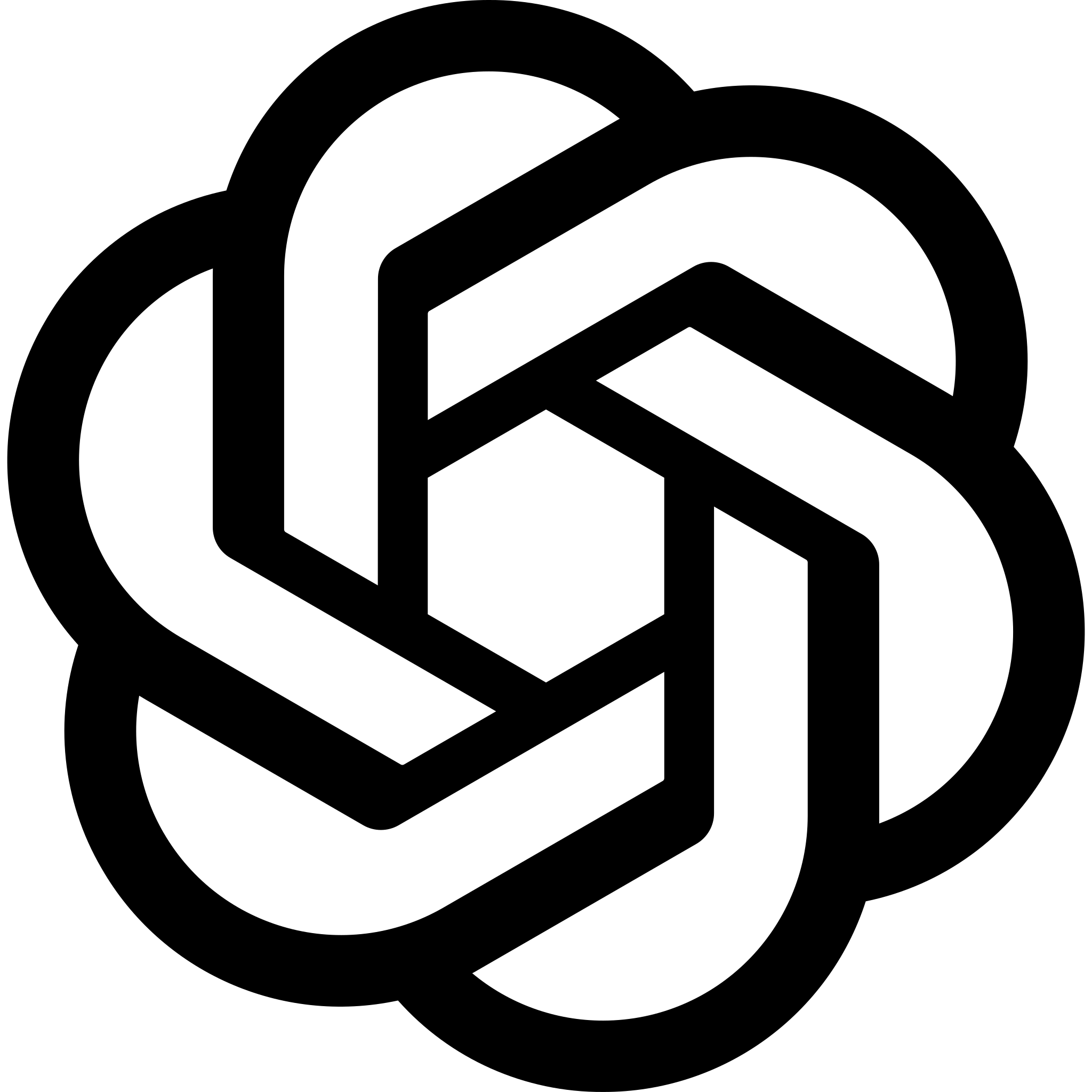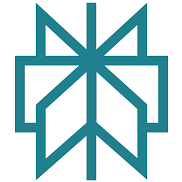Selling art online sounds amazing… until you have to choose where to sell it.
I’ve spent months testing different platforms, setting up shops, tweaking designs, and figuring out which ones actually help you sell – and which ones just look pretty but don’t convert.
Here’s my full head-to-head comparison of the best ecommerce platforms for artists selling physical or digital work.
TL;DR: Best Ecommerce Platforms for Artists
If you just want the quick answers without all the deep breakdowns:
| Platform | Best For | Quick Note |
|---|---|---|
| Shopify | Building a full art business | Great if you want to scale and control branding |
| Etsy | Beginners testing the waters | Easy setup, built-in audience, but high competition |
| BigCommerce | Serious sellers scaling up | No transaction fees, strong multi-channel selling |
| Squarespace | Beautiful portfolio + small shop | Best for showcasing a few pieces, stunning designs |
| WooCommerce | Full control, lowest costs | Perfect if you’re tech-savvy and want total ownership |
| Sellfy | Digital downloads and subscriptions | Ideal for artists selling prints, downloads, memberships |
| Big Cartel | Budget-friendly for small collections | Free plan available, super simple setup |
| Artspan | Artists wanting a pro site + marketplace | No commissions, built for fine artists |
| SupaPass | Selling memberships and exclusive content | Best for building your own art membership community |
Quick answer:
- Starting out? Use Etsy or Big Cartel.
- Going serious? Go Shopify or BigCommerce.
- Selling downloads? Sellfy is the move.
- Want your art on a beautiful website? Squarespace or Artspan wins.
- Building a paid community? SupaPass dominates.
1. Shopify: The Beast for Full Control
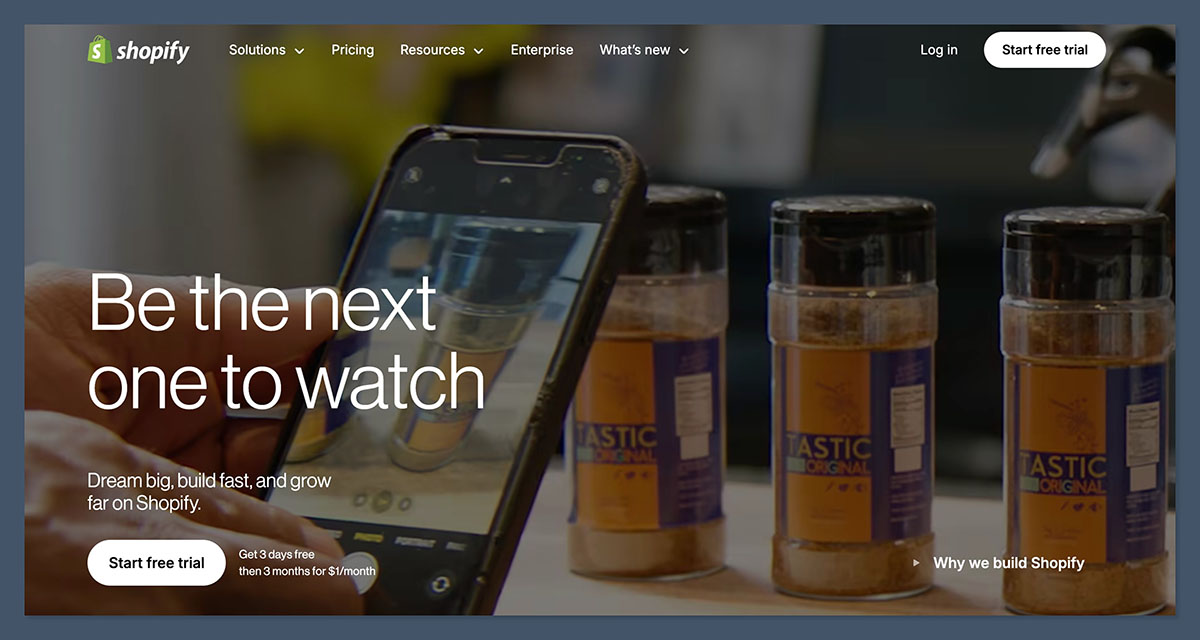
Setup Experience:
Setting up Shopify took me about an hour. Their onboarding wizard is super straightforward. I had my first digital print listed before my coffee even got cold.
They have templates made just for artists, but even if you want a custom design, their theme store is massive.
Features That Matter for Artists:
- Sell both digital and physical pieces easily
- Automatic delivery for digital downloads
- Access to apps for print-on-demand if you want to sell merch
- SEO tools built-in to get organic traffic
- Email marketing built in with Shopify Email
Costs:
- $39/month (basic plan)
- 2.9% + 30¢ per transaction (unless you use Shopify Payments)
Real Pros:
- Complete control over branding
- Scales as you grow
- Tons of integrations (email, social selling, upsells)
Cons:
- Monthly fee isn’t cheap for brand-new artists
- Apps can add up costs if you get carried away
| Feature | Shopify |
|---|---|
| Setup Time | 1 hour |
| Control Over Design | Full |
| Fees | Monthly + transaction fees |
| Best For | Artists planning to grow |
Verdict:
If you’re serious about building an art business, Shopify is a powerhouse. But if you’re just testing the waters, the cost might sting early on.
2. Etsy: Best for Instant Audience Access
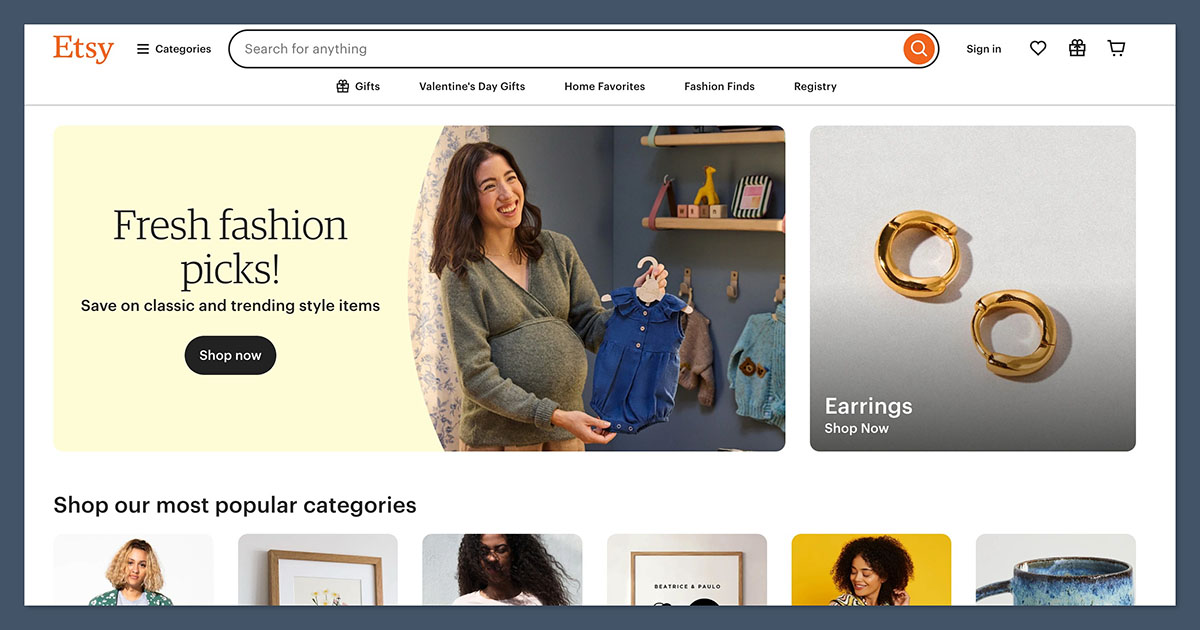
Setup Experience:
Etsy is plug-and-play. I uploaded 5 listings and was technically “open for business” in less than 30 minutes. No website design headaches. No coding.
Features That Matter for Artists:
- Built-in marketplace traffic
- Ideal for small collections
- Listings optimized for search
- Offers for prints, originals, and digital downloads
Costs:
- $0.20 per listing
- 6.5% transaction fee on each sale
Real Pros:
- No upfront monthly cost
- You tap into people already looking for art
- Easy for beginners
Cons:
- Crowded marketplace – it’s hard to stand out
- Limited branding (your store looks like everyone else’s)
- Can feel like you’re renting, not owning
| Feature | Etsy |
|---|---|
| Setup Time | 30 minutes |
| Control Over Design | Very limited |
| Fees | Per listing + transaction fee |
| Best For | New artists testing demand |
Verdict:
Perfect if you want a “ready-made” audience. But if you want to build a brand around your art, you’ll hit a wall fast.
3. BigCommerce: Better for Big Sellers
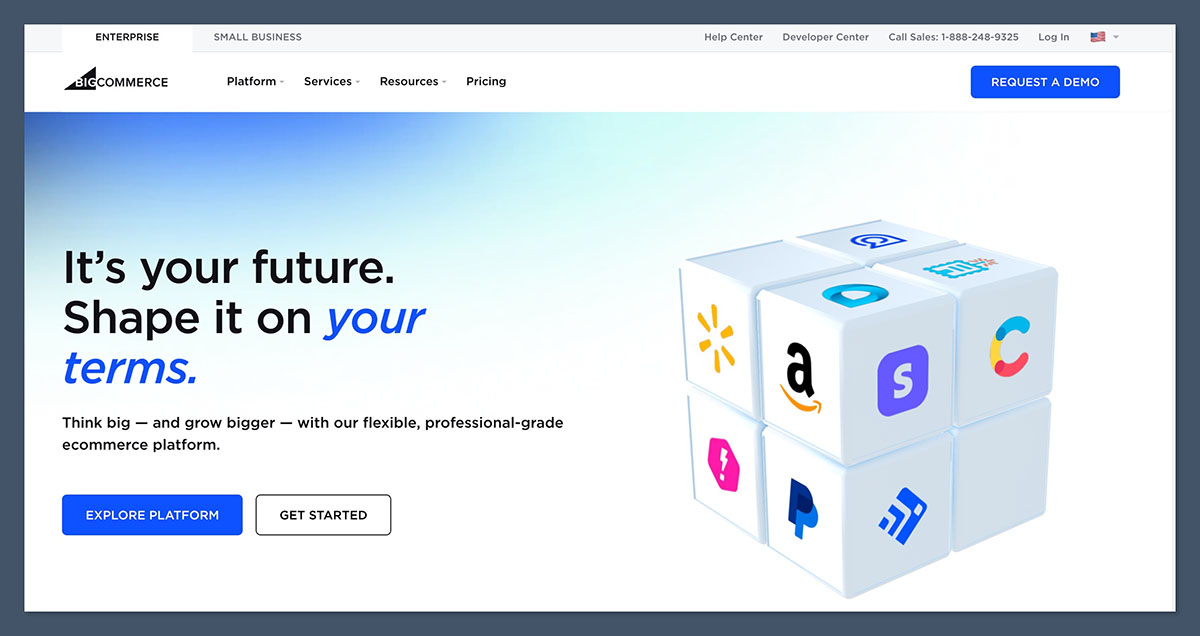
Setup Experience:
BigCommerce felt like Shopify but geared toward businesses already moving decent volume. Slightly more complicated setup, but nothing crazy if you follow their tutorials.
Features That Matter for Artists:
- Multi-channel selling (sell on Facebook, Instagram, Amazon)
- No transaction fees
- Great SEO tools right out of the box
- Highly customizable without needing 20 apps
Costs:
- Starts at $29/month
- No transaction fees
Real Pros:
- Ideal if you sell in multiple places
- Lower long-term costs compared to Shopify
- Strong SEO capabilities
Cons:
- Learning curve if you’re brand new
- Design templates aren’t as slick as Shopify’s
| Feature | BigCommerce |
|---|---|
| Setup Time | 1.5–2 hours |
| Control Over Design | High |
| Fees | Monthly, no transaction fees |
| Best For | Artists selling high volumes |
Verdict:
If you’re aiming for serious ecommerce sales beyond just art prints, BigCommerce gives you heavy firepower. Not ideal if you’re still testing your first handful of sales.
4. Squarespace: Beautiful and Simple
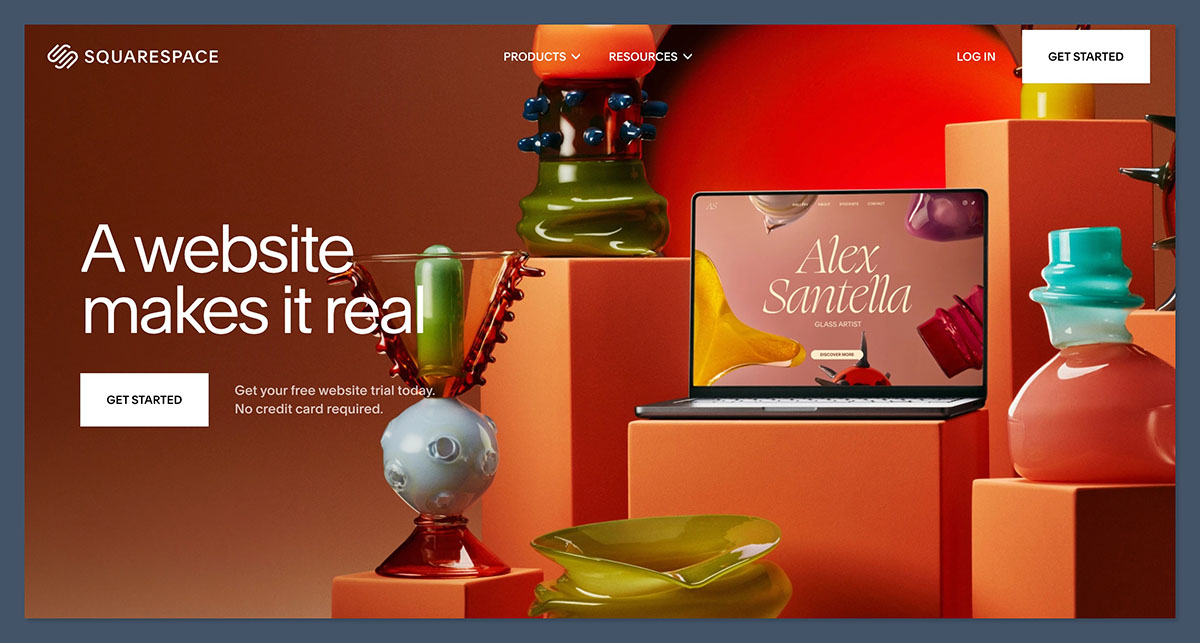
Setup Experience:
Squarespace probably has the nicest templates I’ve ever used. It’s made for visual-first creators. I got a clean portfolio + store set up within two hours.
Features That Matter for Artists:
- Gorgeous templates focused on imagery
- Built-in ecommerce for physical and digital products
- Simple email marketing tools
- Membership sites if you want to sell courses or premium content too
Costs:
- $23/month for Commerce plan
Real Pros:
- Stunning design without coding
- Great for smaller catalogs
- Good mobile responsiveness
Cons:
- Limited for big stores
- Customization can be restrictive if you want fancy features
| Feature | Squarespace |
|---|---|
| Setup Time | 2 hours |
| Control Over Design | Moderate (via templates) |
| Fees | Monthly |
| Best For | Artists focused on portfolio + small store |
Verdict:
If your art is your brand and you want a beautiful, easy site, Squarespace is gold. But if you want a 500-product print store, you’ll outgrow it fast.
5. WooCommerce: Full Freedom, Full Responsibility
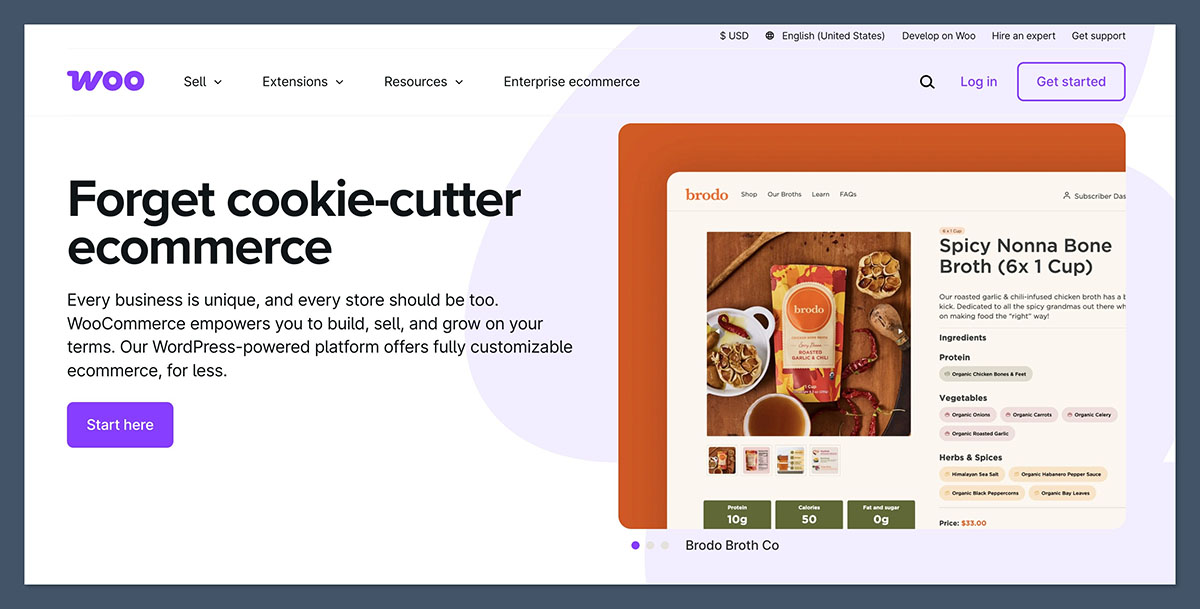
Setup Experience:
Setting up WooCommerce was the most work by far. You’ll need a WordPress host, SSL certificate, plugins. But if you want 100% control, nothing beats it.
Features That Matter for Artists:
- Sell any product type: digital, physical, subscription
- Fully customizable checkout and product pages
- No platform fees beyond hosting costs
- Tons of plugins for SEO, marketing, shipping
Costs:
- Free base plugin
- Hosting ~$5-15/month + paid plugins if needed
Real Pros:
- Unlimited customization
- Control over your data and customer list
- No platform commission fees
Cons:
- Tech setup can be intimidating
- You have to manage security and backups
| Feature | WooCommerce |
|---|---|
| Setup Time | 3-5 hours |
| Control Over Design | Full |
| Fees | Hosting only (plus paid plugins) |
| Best For | Tech-savvy artists |
Verdict:
If you’re comfortable with tech (or willing to hire help), WooCommerce gives you freedom Shopify dreams of. If not, it’ll feel overwhelming fast.
6. Sellfy: Best for Digital Artists
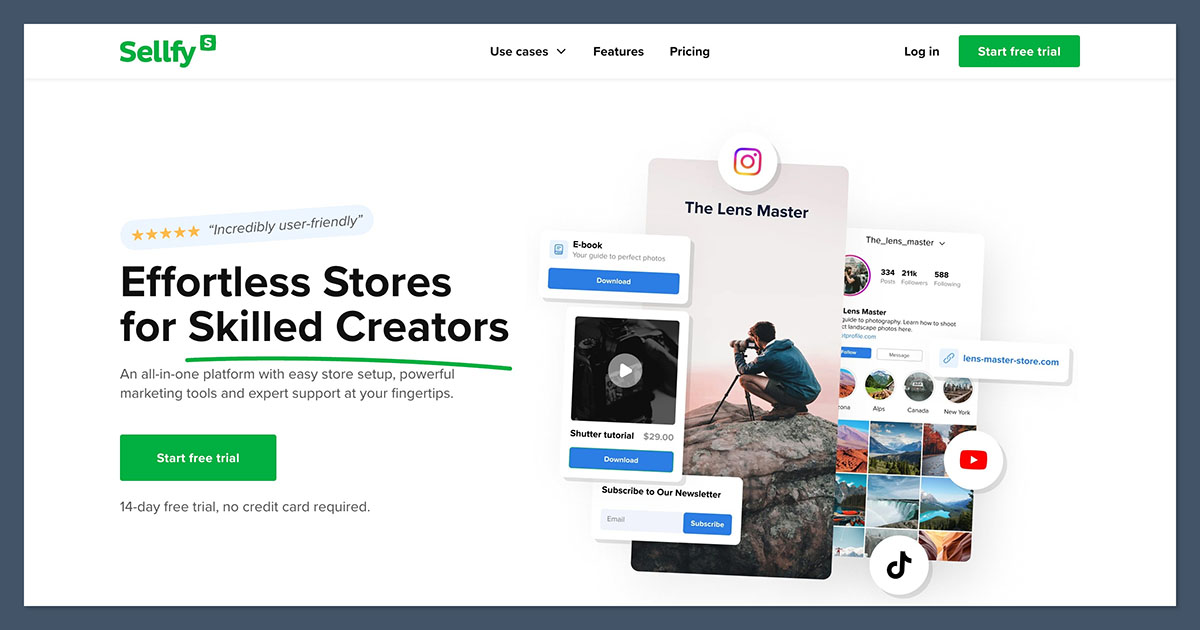
Setup Experience:
Sellfy’s setup is insanely fast. I created a storefront for downloadable wallpapers in under an hour. No separate hosting or site building needed.
Features That Matter for Artists:
- Designed specifically for selling digital products
- Instant file delivery
- Built-in email marketing and discount codes
- Subscriptions and memberships for recurring income
Costs:
- Plans start at $19/month
Real Pros:
- Zero transaction fees
- Stupid-simple checkout flow
- Best for selling PDFs, digital prints, wallpapers, online courses
Cons:
- Limited store design flexibility
- Physical product selling is there, but not the strongest
| Feature | Sellfy |
|---|---|
| Setup Time | 1 hour |
| Control Over Design | Limited |
| Fees | Monthly fee |
| Best For | Digital artists |
Verdict:
If you mainly sell digital downloads, Sellfy is almost a no-brainer. It’s simple, fast, and gets out of your way. For physical goods, there are better options.
7. Big Cartel: Best for Artists Who Want Simple and Cheap
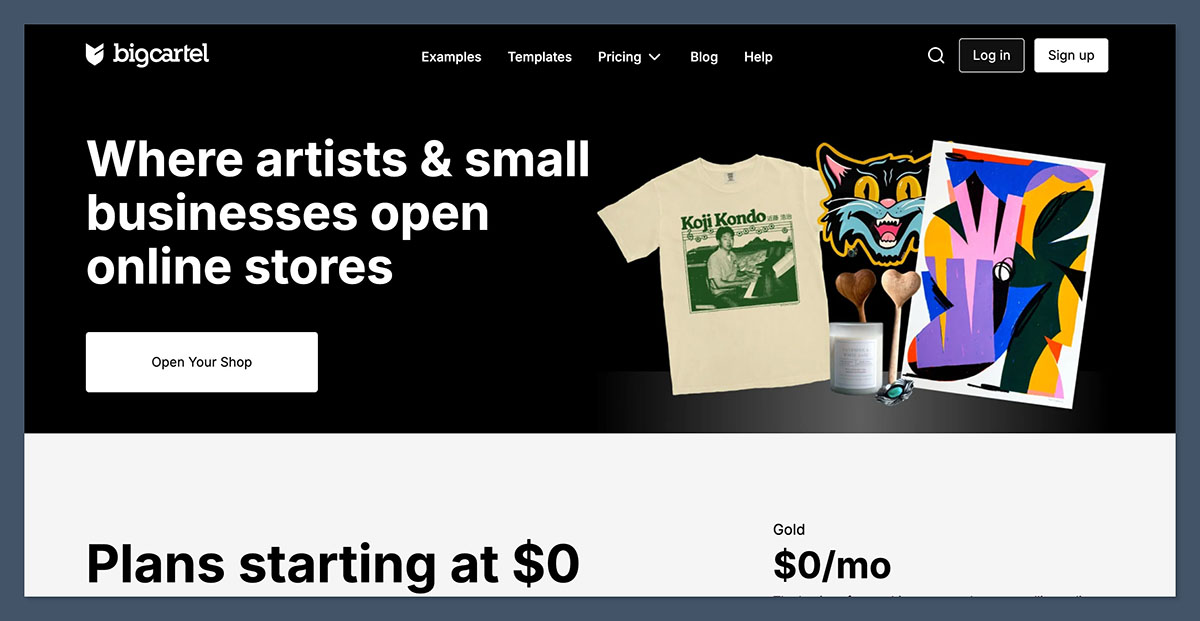
Setup Experience:
Big Cartel is hands-down the easiest platform I’ve ever set up. It took me under 30 minutes to get a basic store live. No complicated options. It’s super lightweight, perfect if you want to start selling fast without any technical stuff.
Features That Matter for Artists:
- Designed specifically for independent artists and makers
- Sell up to 5 products for free (then paid plans for more)
- Simple inventory tracking and discount codes
- Mobile app to manage your store
Costs:
- Free for up to 5 products
- $9.99/month for up to 50 products (Platinum Plan)
- No listing fees
- No transaction fees (but your payment provider like Stripe or PayPal will take their cut)
Real Pros:
- Incredibly beginner-friendly
- Very low cost
- No hidden fees
- Great for limited editions or small catalogs
Cons:
- Very basic features (no advanced SEO or email marketing tools)
- Limited customization
- Not built for scaling big shops
| Feature | Big Cartel |
|---|---|
| Setup Time | 30 minutes |
| Control Over Design | Low |
| Fees | Free / Very cheap |
| Best For | Artists selling small collections |
Verdict:
Big Cartel is awesome if you want to sell a few paintings or prints with no stress. But if you’re thinking big (more products, email lists, upsells), you’ll outgrow it quickly.
8. Artspan: Built Just for Artists
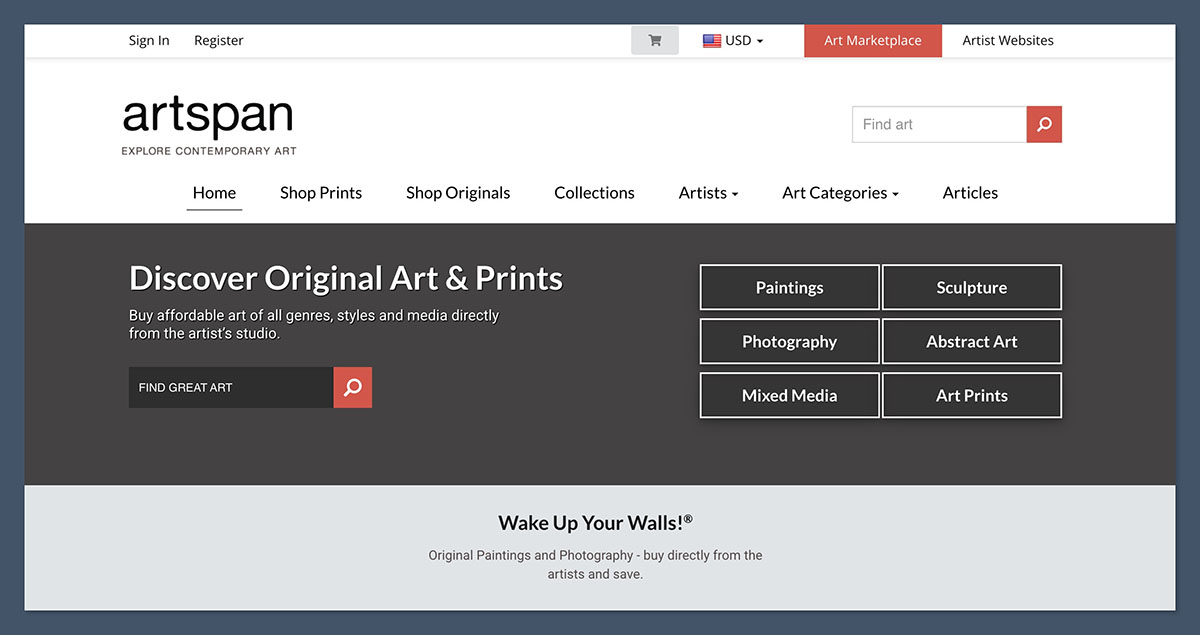
Setup Experience:
Artspan is a different beast because it’s made 100% for artists. Setting up took a bit longer (around 2 hours) because it asks a lot about your medium, categories, styles, etc. It’s more curated, but the experience feels professional.
Features That Matter for Artists:
- Includes your own website + a spot on Artspan’s marketplace
- Built-in print-on-demand service for selling prints
- SEO features tailored for art
- Online galleries, artist blog, SSL security
- You keep 100% of your sales (no commission fees)
Costs:
- $14.95/month (Starter Plan)
- $19.95/month (Professional Plan)
- 0% commission on sales (after monthly fee)
Real Pros:
- Focused entirely on visual artists
- Helps with print fulfillment automatically
- No transaction fees beyond credit card processing
- Artist-friendly community and marketing support
Cons:
- Monthly fee required
- Less customizable than Shopify or WooCommerce
- Not as many integrations as bigger platforms
| Feature | Artspan |
|---|---|
| Setup Time | 2 hours |
| Control Over Design | Moderate |
| Fees | Monthly only |
| Best For | Fine artists wanting a professional site + marketplace access |
Verdict:
If you want a true “artist-first” platform with no middlemen taking a cut, Artspan is a great pick. Not for you if you want deep store customizations or app integrations.
9. SupaPass: Best for Artists Selling Content and Memberships
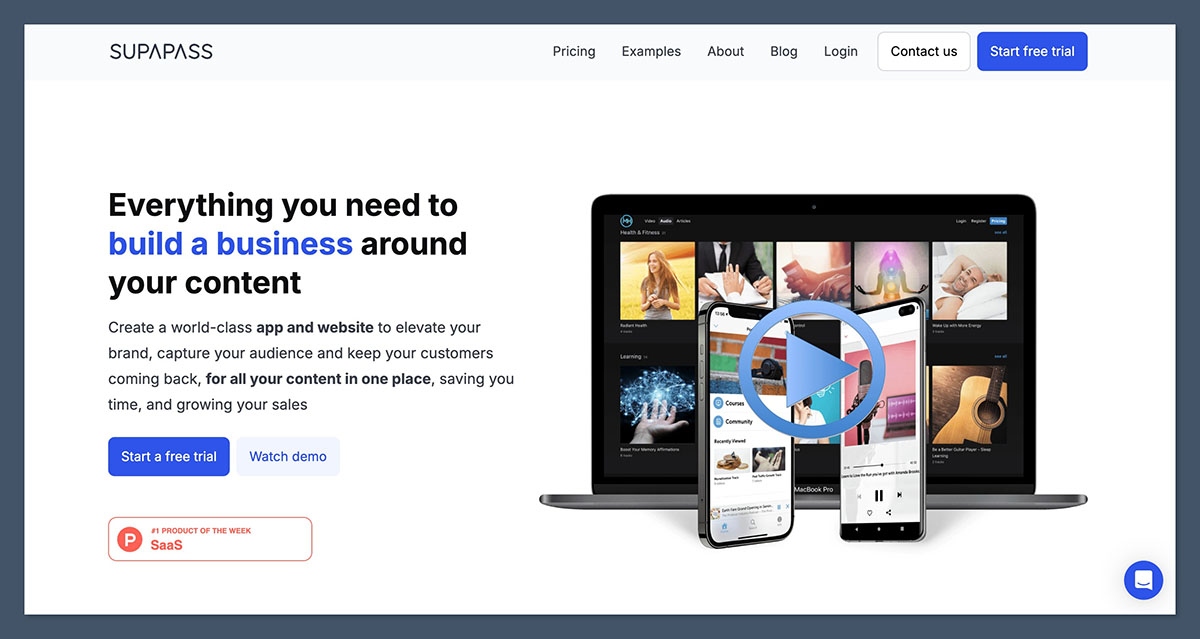
Setup Experience:
SupaPass is built for creators selling memberships, digital content, and community access.
Setting it up took about 2–3 hours because it’s more complex if you want full membership tiers and content libraries. But it’s powerful once it’s done.
Features That Matter for Artists:
- Build your own branded website and app (mobile too)
- Sell digital downloads, memberships, subscription content
- Built-in email and marketing automations
- Accept one-time payments or subscriptions
- Keep up to 100% of your sales (depending on your plan)
Costs:
- Plans start at £39/month (~$48 USD)
- No hidden transaction fees (except basic payment processing fees)
Real Pros:
- Incredible for building an art membership site
- Great if you sell tutorials, workshops, or exclusive digital art packs
- Full control over pricing tiers and offers
- Mobile-first design
Cons:
- More expensive for beginners
- Can be overkill if you just want a simple store
| Feature | SupaPass |
|---|---|
| Setup Time | 2–3 hours |
| Control Over Design | High |
| Fees | Monthly subscription |
| Best For | Artists selling memberships, exclusive content, or communities |
Verdict:
If you dream of selling courses, digital packs, or creating an art community with paid memberships, SupaPass is insanely good. If you just want to sell a few prints, it’s too much.
Pricing Comparison: What You’ll Actually Pay
Choosing the wrong platform can wreck your profit margins before you even make your first sale.
Here’s what you really need to know about pricing — without the confusing fine print.
| Platform | Monthly Fee | Listing Fee | Transaction Fee | Extras |
|---|---|---|---|---|
| Shopify | $39 | None | 2.9% + 30¢ per sale | Paid apps ($20–$50/month extra) |
| Etsy | Free | $0.20 per listing | 6.5% per sale | Optional Etsy Ads |
| BigCommerce | $29 | None | None | Higher plan if you sell over $50k/year |
| Squarespace | $23 (Commerce Basic) | None | 3% unless on Commerce plan | Email marketing add-ons |
| WooCommerce | Free plugin | None | None | Hosting ($5–$15/month), paid plugins |
| Sellfy | $19 (Starter Plan) | None | None | Upgrade for more features |
| Big Cartel | Free (up to 5 products), $9.99 for 50 products | None | None | Limited features, basic tools |
| Artspan | $14.95–$19.95 | None | None | Print-on-demand fulfillment optional |
| SupaPass | $48 | None | None | Build full membership sites, apps |
Real Costs You Need to Watch For
- Shopify: Base price is $39/month, but with the apps you’ll realistically pay $60–$90 monthly once you’re running.
- Etsy: Starts cheap but their transaction fees and ad pushes mean you lose a chunk of profit if you sell a lot.
- BigCommerce: Looks good early, but if you hit $50k/year, they force you onto a higher, more expensive plan.
- Squarespace: Affordable for small shops, but watch out — if you don’t pick the right plan, they’ll clip 3% of every sale.
- WooCommerce: Dirt cheap if you stay simple, but add SSL, SEO plugins, backups, and you’re looking at $200–$300/year minimum.
- Sellfy: Flat monthly fee. It’s clean and predictable, especially for digital artists who hate surprises.
- Big Cartel: Perfect if you’re only selling a handful of items. If you need more features later, you’ll need to upgrade or switch platforms.
- Artspan: Monthly fee only, no hidden commissions. Great if you like having both your own site and marketplace exposure.
- SupaPass: Higher upfront cost, but zero platform cuts. Perfect for artists turning into full-scale digital brands.
My Honest Take on Pricing
Best for Memberships and Content Sellers: SupaPass
Cheapest Way to Start: WooCommerce (tech-savvy) or Big Cartel (super beginner-friendly)
Best Flat Pricing for Digital Artists: Sellfy
Best Value for Serious Growth: Shopify or BigCommerce
Artist-First Platforms: Artspan if you want pro-level exposure without commissions
Final Verdict: What Should You Pick?
Here’s my real-world advice after selling across all these platforms:
| Platform | Best For | Avoid If |
|---|---|---|
| Shopify | Growing a serious art brand | You’re brand new and budget-conscious |
| Etsy | Testing art products quickly | You want total control |
| BigCommerce | Scaling fast to multiple channels | You only sell small volumes |
| Squarespace | Beautiful portfolio + small shop | You have 50+ products |
| WooCommerce | Full custom art business | You hate tech stuff |
| Sellfy | Selling digital downloads easily | You focus on originals/prints |
If you have no audience yet, start with Etsy to test your products.
If you’re serious about building your own brand, Shopify wins hands down.
If you sell mostly digital art, jump on Sellfy today.